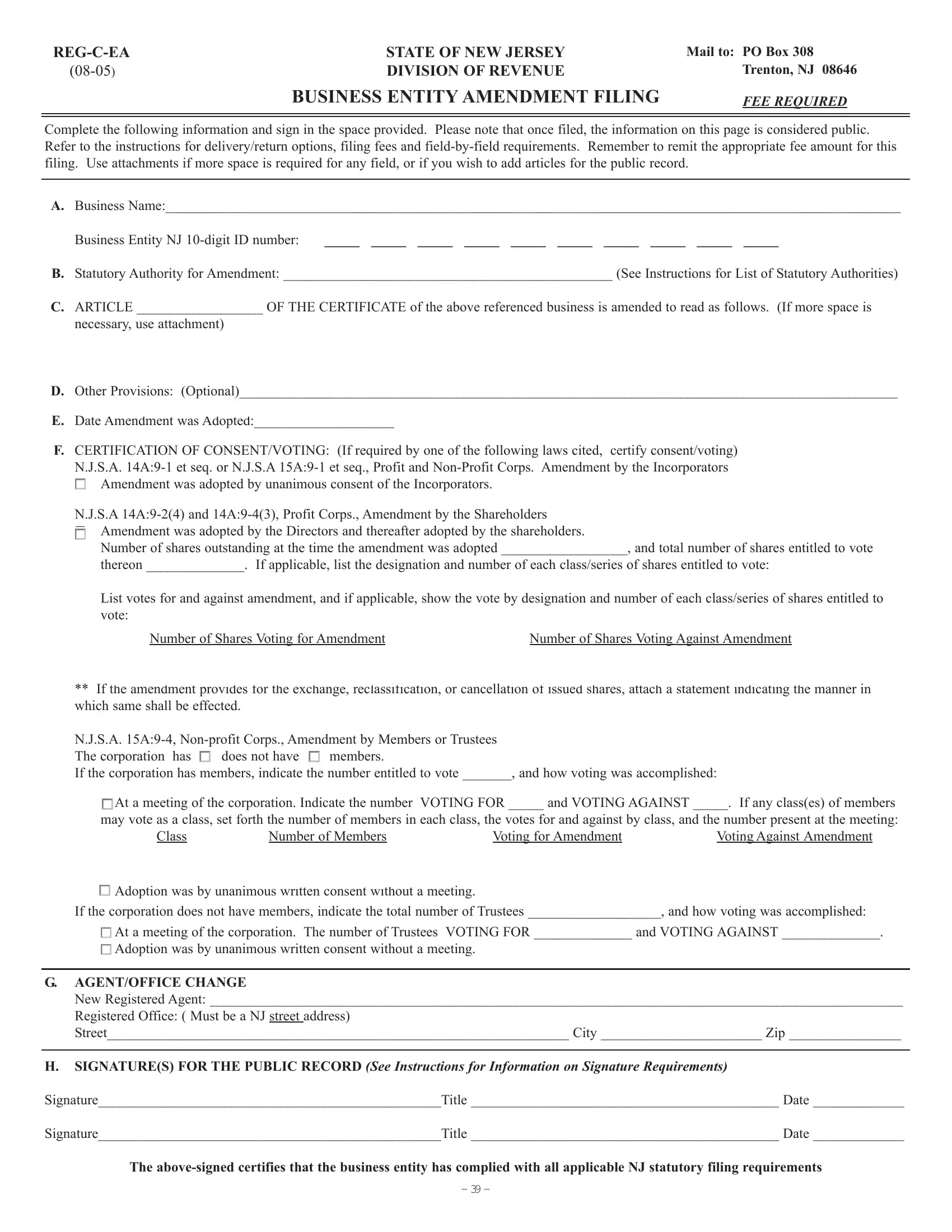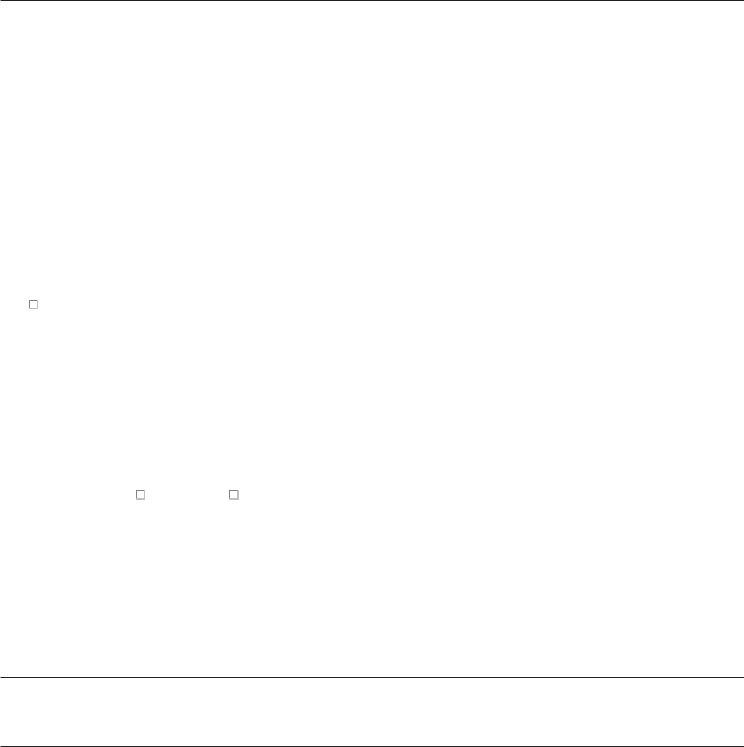You may complete NJ instantly with our online tool for PDF editing. In order to make our editor better and less complicated to use, we continuously come up with new features, with our users' feedback in mind. It merely requires just a few easy steps:
Step 1: Hit the "Get Form" button in the top part of this webpage to get into our editor.
Step 2: The tool allows you to customize PDF forms in various ways. Improve it by including any text, adjust what is already in the file, and place in a signature - all when you need it!
As for the blanks of this particular form, this is what you need to do:
1. The NJ necessitates particular details to be inserted. Ensure that the following blank fields are complete:
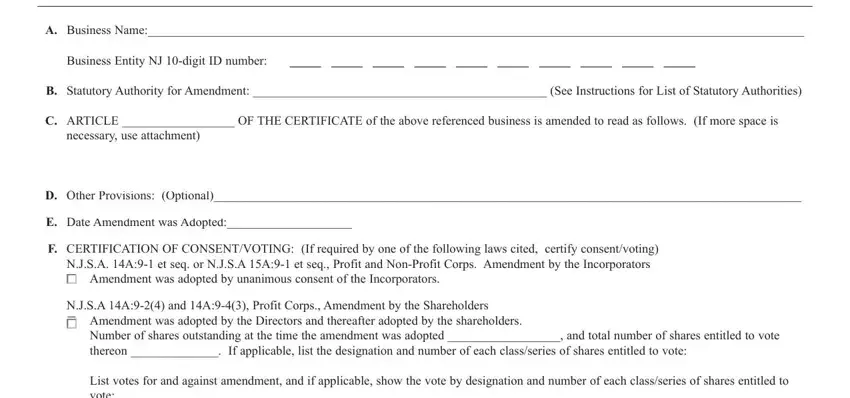
2. Given that the last part is complete, you need to put in the necessary details in List votes for and against, Number of Shares Voting for, Number of Shares Voting Against, If the amendment provides for the, NJSA A Nonprofit Corps Amendment, cid At a meeting of the, Class, Number of Members, Voting for Amendment, Voting Against Amendment, cid Adoption was by unanimous, If the corporation does not have, cid At a meeting of the, G AGENTOFFICE CHANGE, and New Registered Agent Registered so you're able to proceed to the third step.
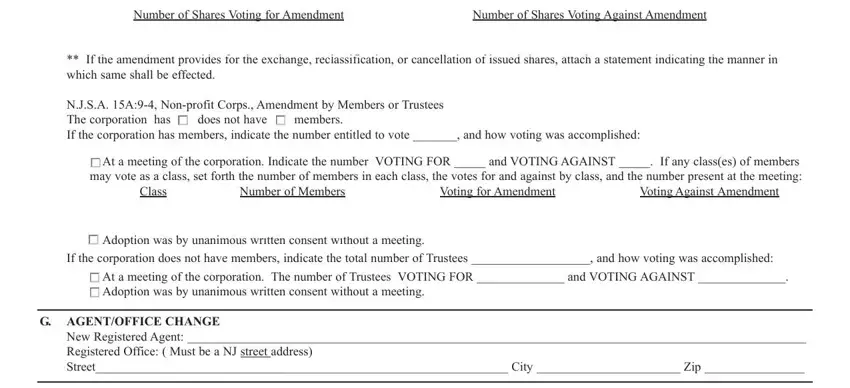
3. The following part should also be pretty easy, SIGNATURES FOR THE PUBLIC RECORD, SignatureTitle Date, SignatureTitle Date, and The abovesigned certifies that the - each one of these blanks will have to be filled in here.
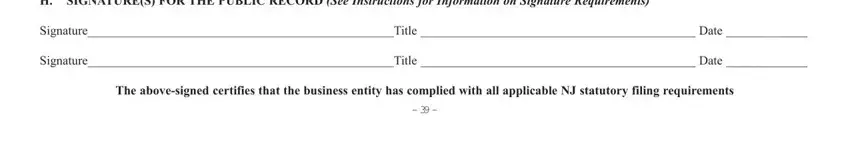
4. It is time to fill in this fourth segment! In this case you've got all of these NJ authorized corporations may not, REMEMBER TO TYPE OR MACHINE PRINT, B For DeliveryReturn Options for, C Fee Schedule for Business Entity, Basic Filing Fees, a Filing fees for all corporate, b Filing fee for all limited, filing, c Filing fee for corporate and, d Filing fee for limited liability, Service Fees and Other Optional, and ac for service options form blanks to fill in.
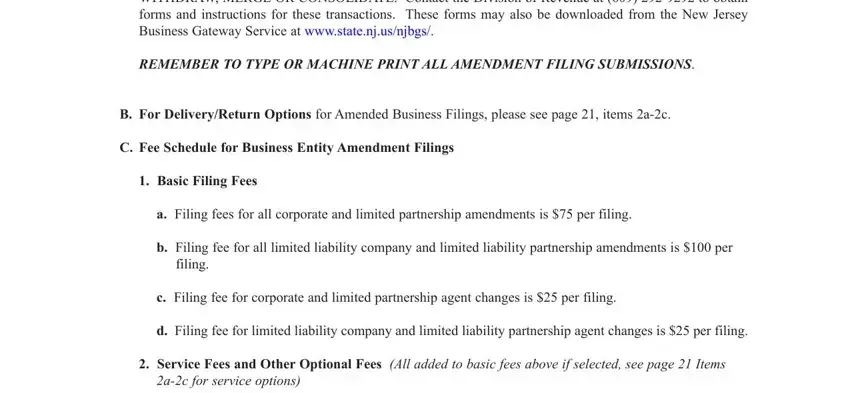
5. To finish your form, the last part involves several extra blank fields. Typing in Remember that the name must be, F Certification of ConsentVoting, G Change of AgentOffice If you, information as applicable, New Registered Agent Enter one, and in good standing with the, New Registered Office Provide a, address is listed as well, and H Signatures for the Public Record will finalize the process and you can be done before you know it!
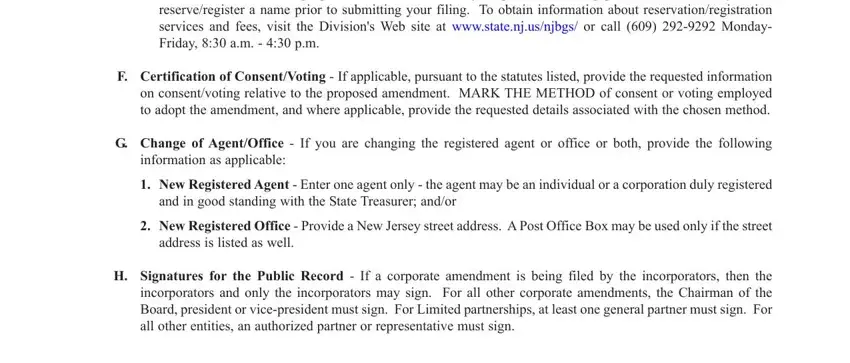
Always be very attentive while completing information as applicable and New Registered Agent Enter one, as this is the section in which a lot of people make some mistakes.
Step 3: Make sure that your details are right and simply click "Done" to progress further. Find the NJ once you sign up at FormsPal for a free trial. Instantly get access to the pdf form from your FormsPal account, together with any modifications and changes all synced! With FormsPal, it is simple to fill out forms without worrying about personal data breaches or entries getting shared. Our protected software ensures that your private details are stored safely.