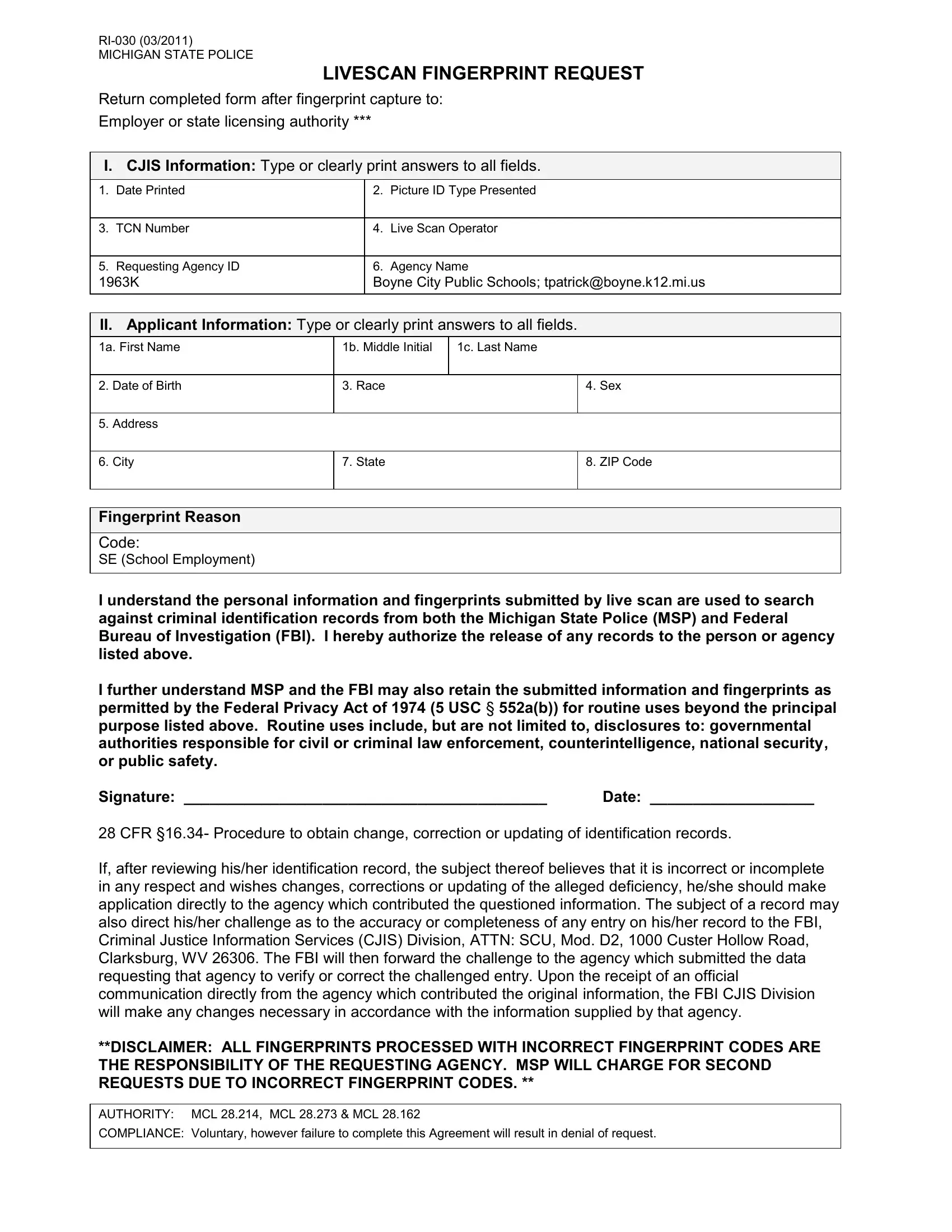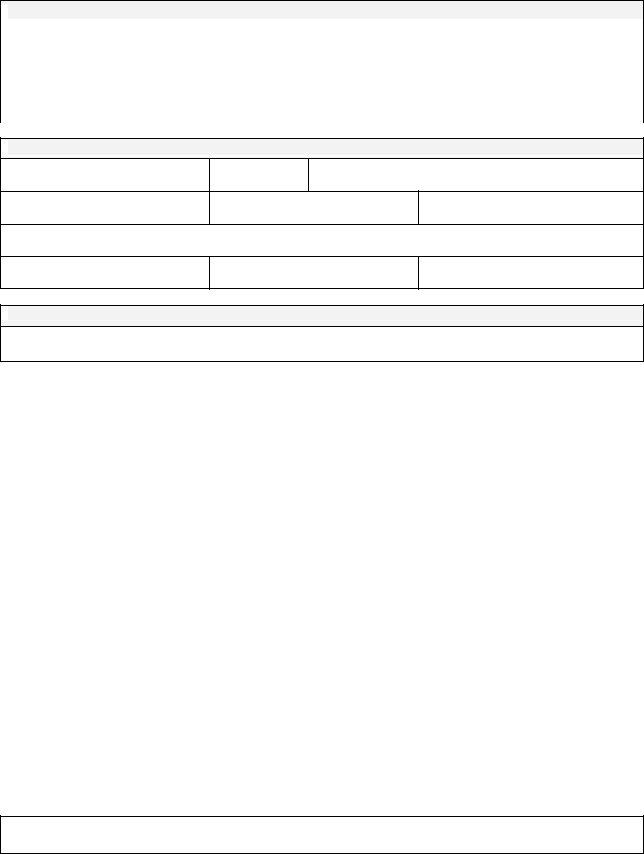blank form ri030 can be filled in easily. Simply try FormsPal PDF editing tool to do the job right away. In order to make our editor better and more convenient to utilize, we consistently develop new features, with our users' feedback in mind. Getting underway is easy! All you should do is stick to the next basic steps directly below:
Step 1: Click on the orange "Get Form" button above. It's going to open our tool so you can begin filling out your form.
Step 2: Using this advanced PDF file editor, you can accomplish more than merely fill out forms. Express yourself and make your forms look perfect with custom textual content incorporated, or modify the file's original content to excellence - all accompanied by the capability to add your own photos and sign it off.
Be attentive while filling out this document. Make sure each blank is done properly.
1. To get started, while filling in the blank form ri030, start out with the part that contains the following fields:
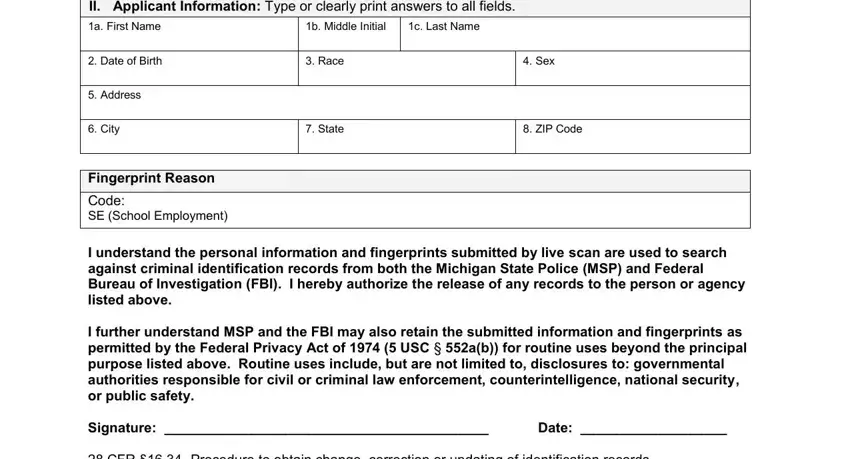
Step 3: Before finishing this form, make certain that form fields were filled in the proper way. When you determine that it is good, press “Done." Acquire your blank form ri030 after you register here for a 7-day free trial. Immediately get access to the form in your personal account page, with any edits and adjustments being conveniently saved! FormsPal is devoted to the personal privacy of all our users; we always make sure that all personal information handled by our system continues to be protected.