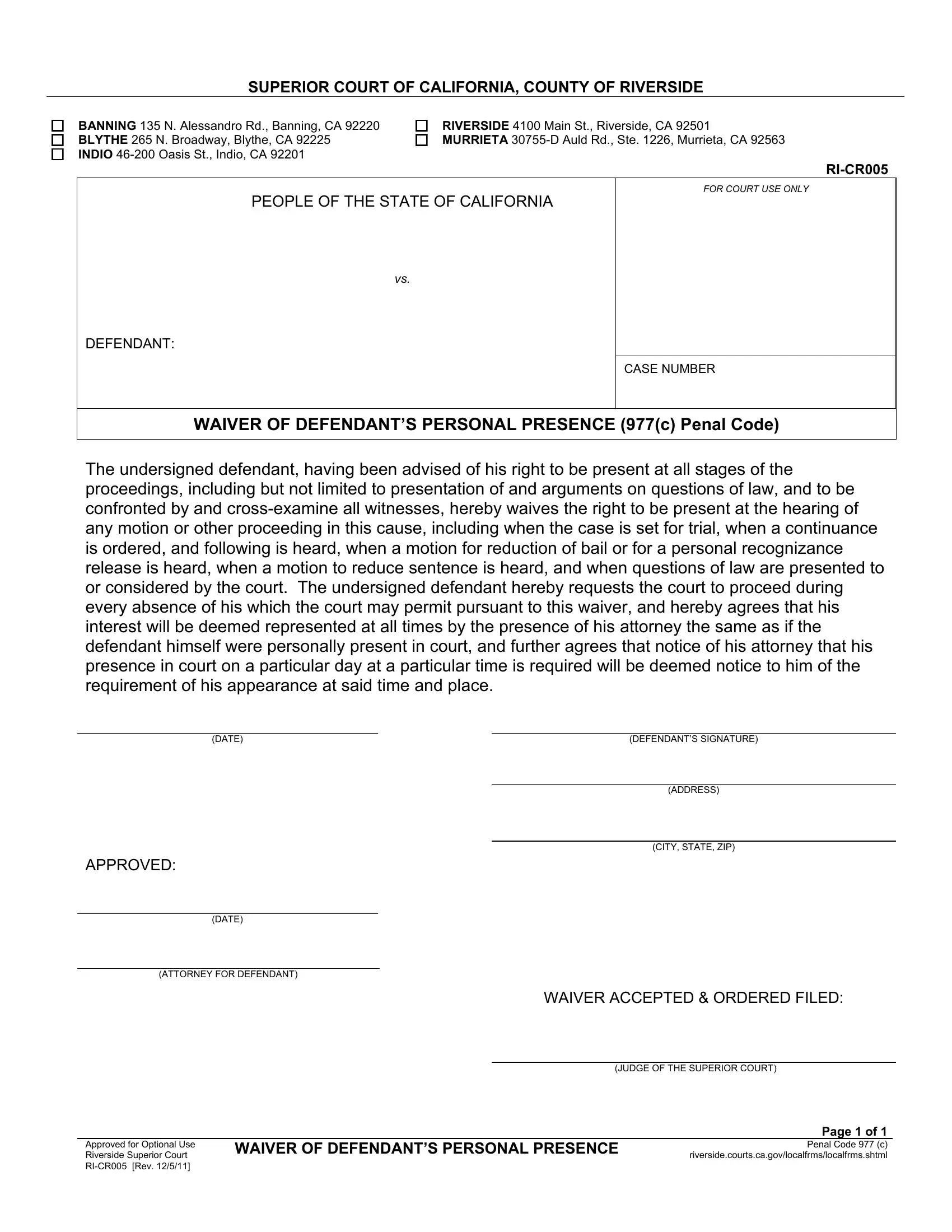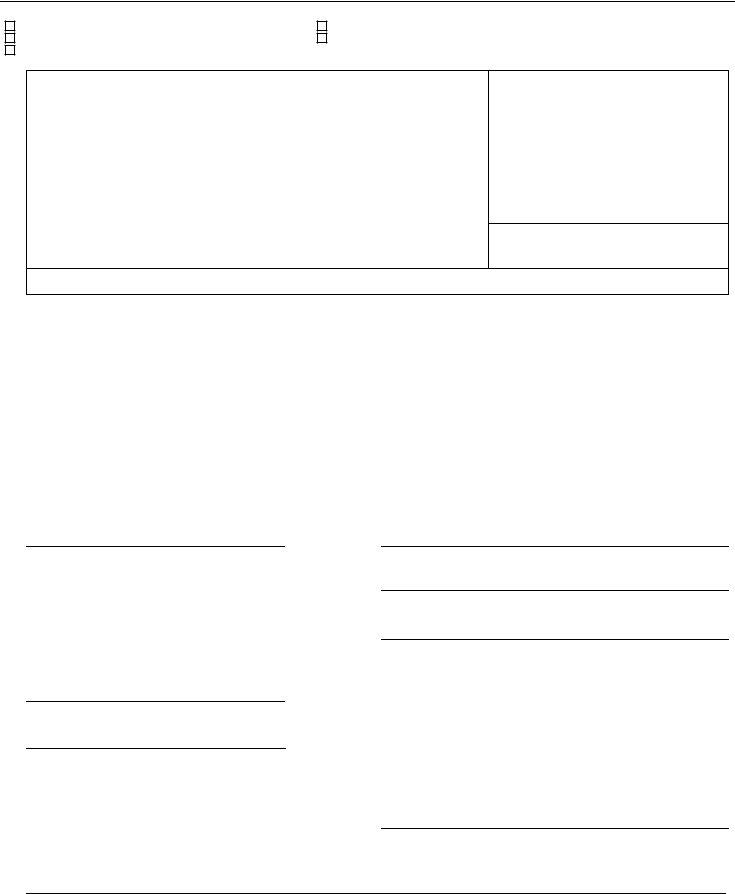By using the online PDF tool by FormsPal, you are able to complete or change 977 waiver form right here and now. Our professional team is always working to enhance the tool and enable it to be much faster for people with its extensive functions. Enjoy an ever-evolving experience now! To get started on your journey, consider these basic steps:
Step 1: Click the "Get Form" button above. It will open up our tool so that you can start filling out your form.
Step 2: This tool lets you change your PDF in many different ways. Change it by writing customized text, adjust what's already in the document, and place in a signature - all possible in minutes!
This PDF doc needs some specific details; to guarantee consistency, take the time to consider the following tips:
1. It's essential to complete the 977 waiver form properly, hence take care when filling in the areas that contain all of these fields:
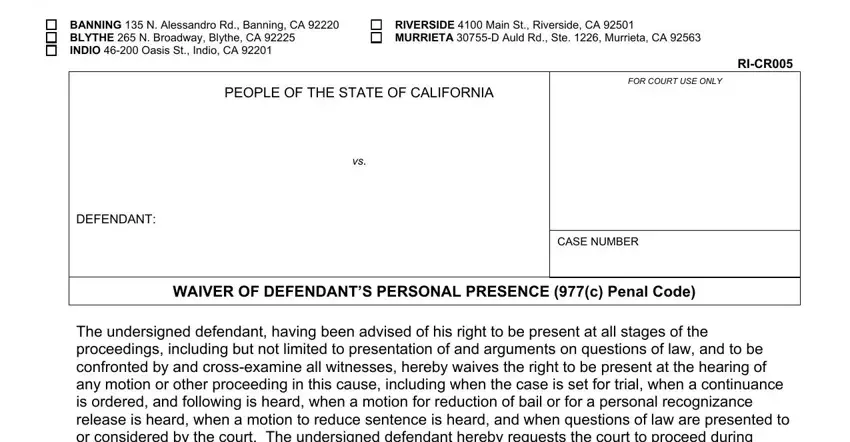
2. Soon after performing this part, go on to the subsequent stage and fill in the essential details in all these fields - The undersigned defendant having, DATE, DEFENDANTS SIGNATURE, APPROVED, DATE, ATTORNEY FOR DEFENDANT, ADDRESS, CITY STATE ZIP, WAIVER ACCEPTED ORDERED FILED, and JUDGE OF THE SUPERIOR COURT.
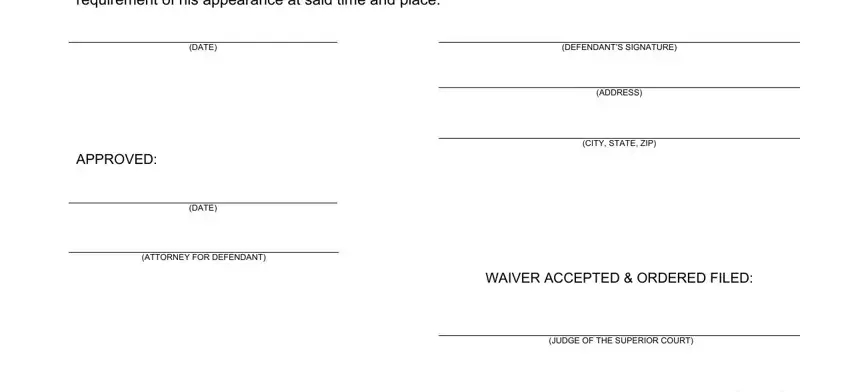
Lots of people often get some things incorrect while completing JUDGE OF THE SUPERIOR COURT in this area. Don't forget to revise what you type in here.
Step 3: Once you've reviewed the details in the file's blank fields, just click "Done" to complete your form. Sign up with us now and instantly use 977 waiver form, all set for downloading. Each and every edit you make is conveniently kept , meaning you can edit the file at a later stage anytime. Whenever you work with FormsPal, you can complete documents without stressing about database breaches or entries being shared. Our secure system makes sure that your personal information is stored safely.