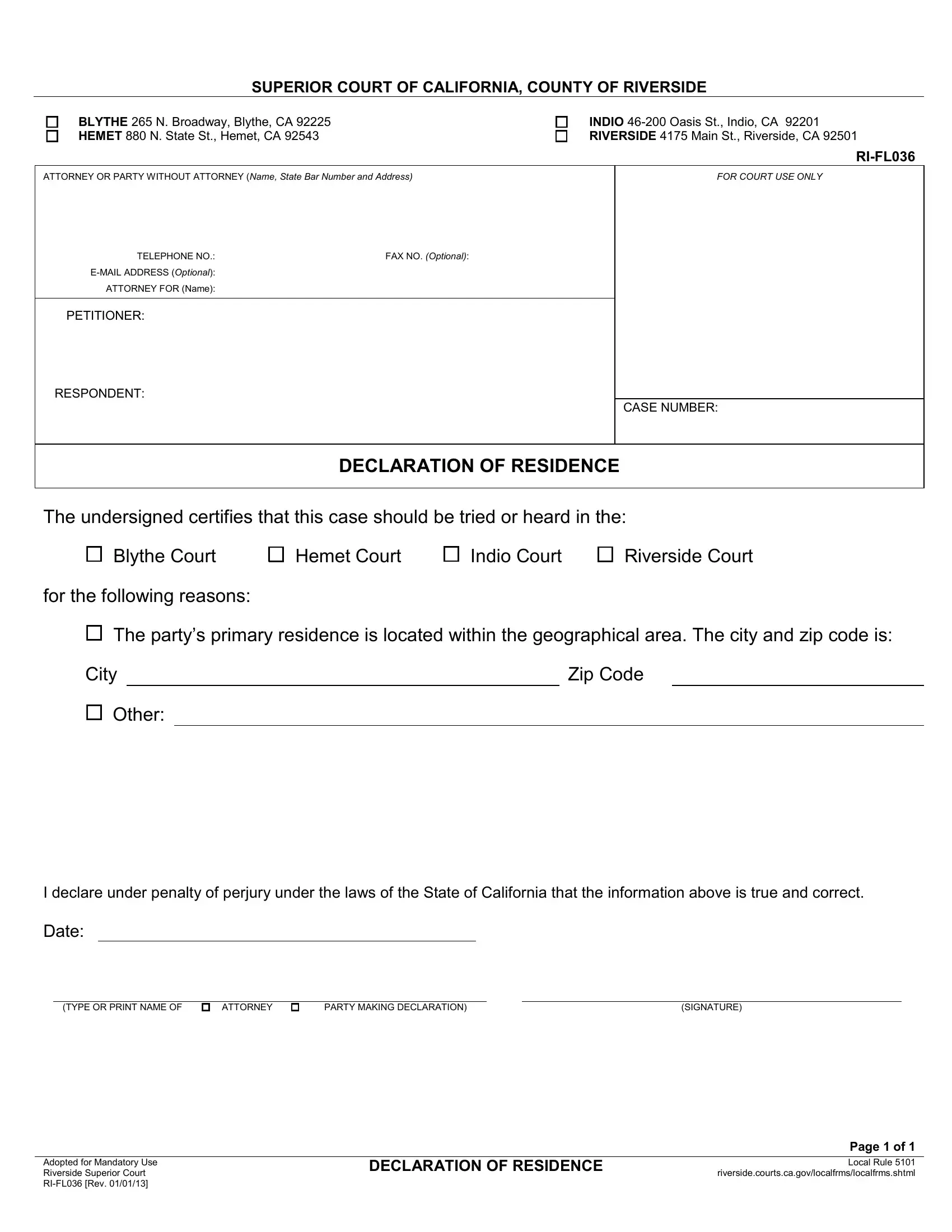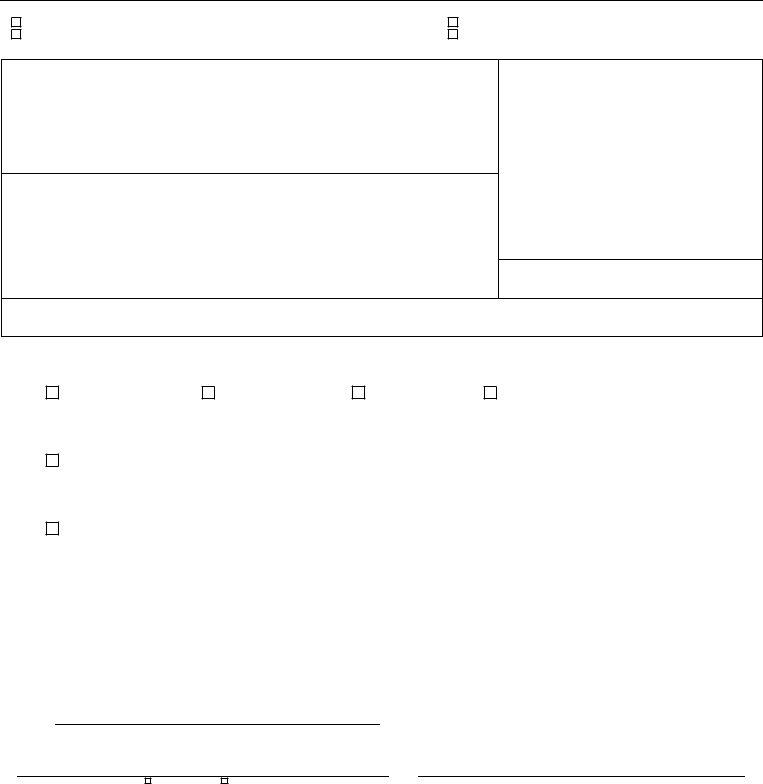You are able to prepare partys effectively by using our PDFinity® online PDF tool. In order to make our tool better and simpler to use, we consistently design new features, with our users' feedback in mind. Here's what you'll have to do to begin:
Step 1: Click the "Get Form" button above. It'll open our editor so you could start filling in your form.
Step 2: Once you start the editor, you will see the document made ready to be filled out. Aside from filling in various blank fields, it's also possible to perform various other actions with the form, including putting on any textual content, modifying the initial textual content, inserting illustrations or photos, placing your signature to the PDF, and more.
Be attentive when filling out this form. Make sure that every blank field is done correctly.
1. While submitting the partys, make certain to incorporate all necessary fields in the associated part. It will help to hasten the work, making it possible for your information to be handled swiftly and properly.
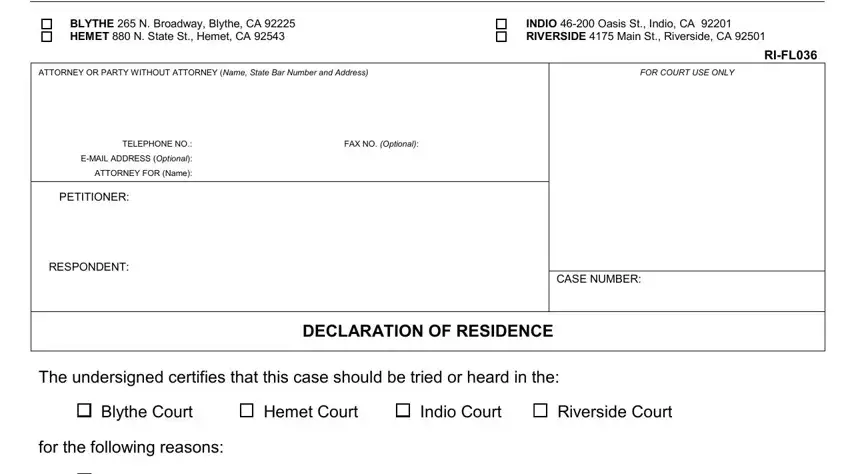
2. Once your current task is complete, take the next step – fill out all of these fields - The partys primary residence is, City, Other, Zip Code, The undersigned certifies that, TYPE OR PRINT NAME OF, ATTORNEY, PARTY MAKING DECLARATION, and SIGNATURE with their corresponding information. Make sure to double check that everything has been entered correctly before continuing!
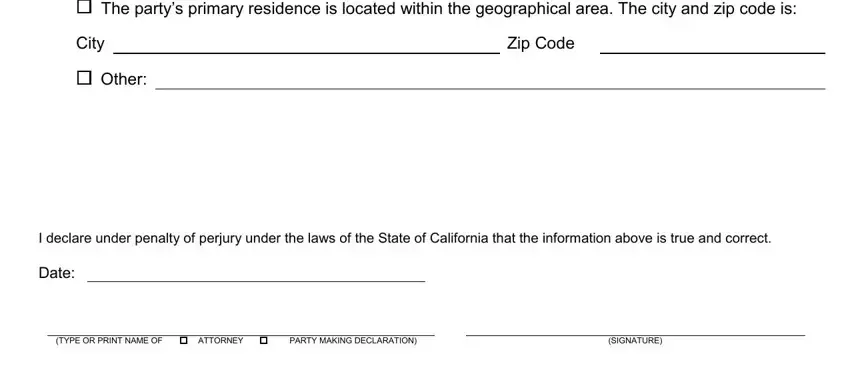
As to PARTY MAKING DECLARATION and City, make sure you do everything correctly here. The two of these are surely the most significant fields in the page.
Step 3: Look through what you have inserted in the blank fields and click the "Done" button. Obtain your partys the instant you join for a free trial. Quickly gain access to the pdf within your personal account page, with any modifications and adjustments all synced! FormsPal is focused on the personal privacy of our users; we make certain that all personal data put into our system continues to be secure.