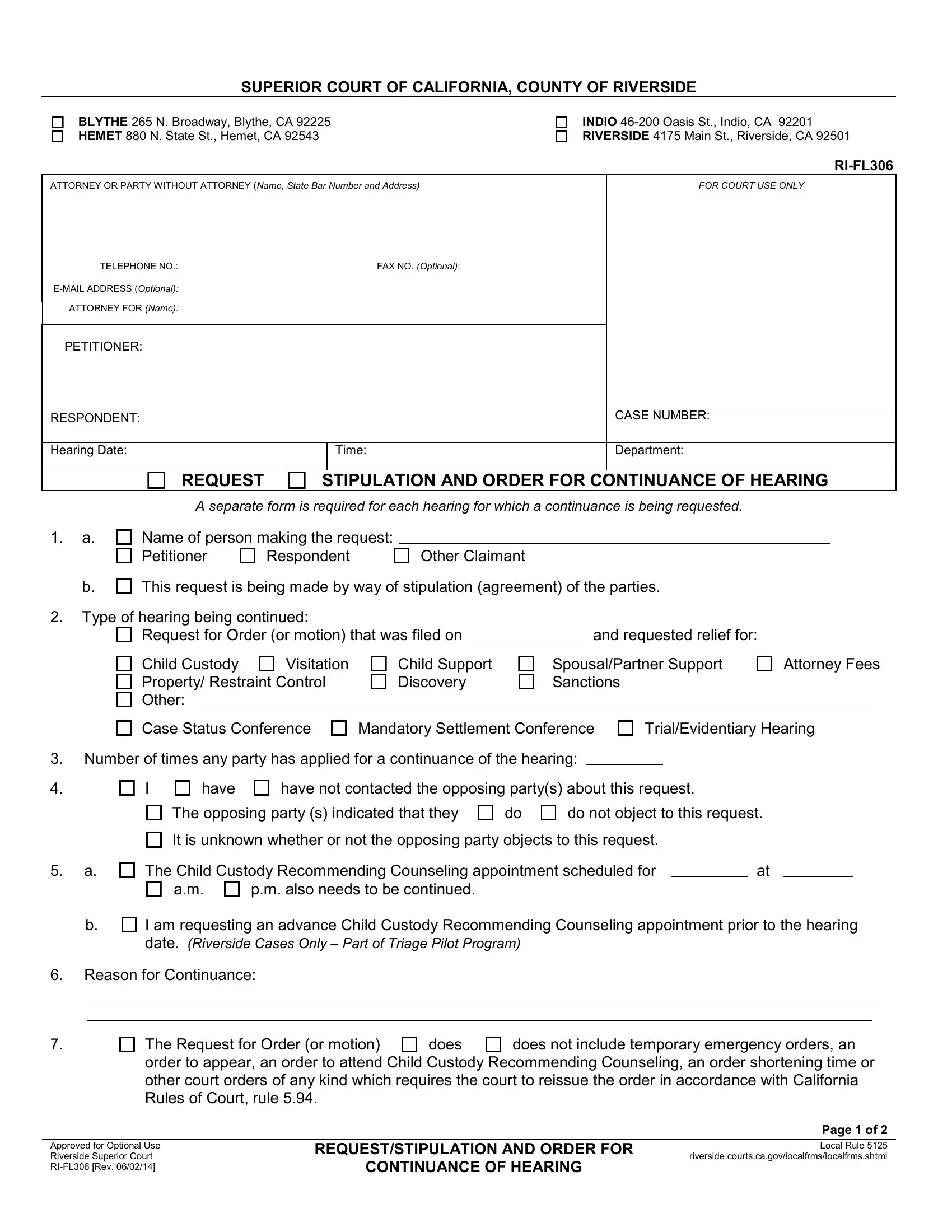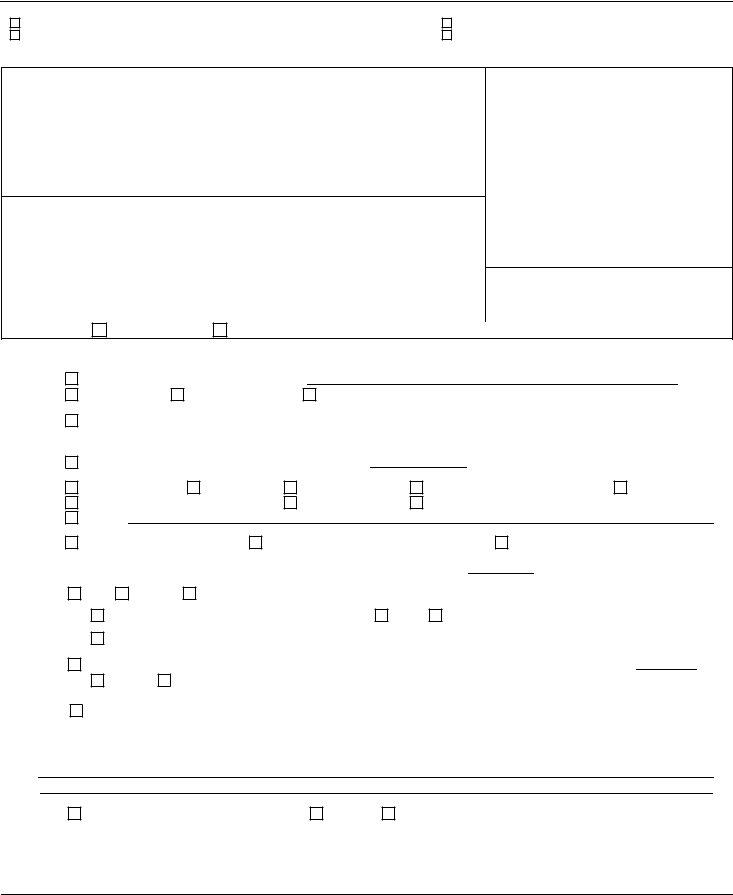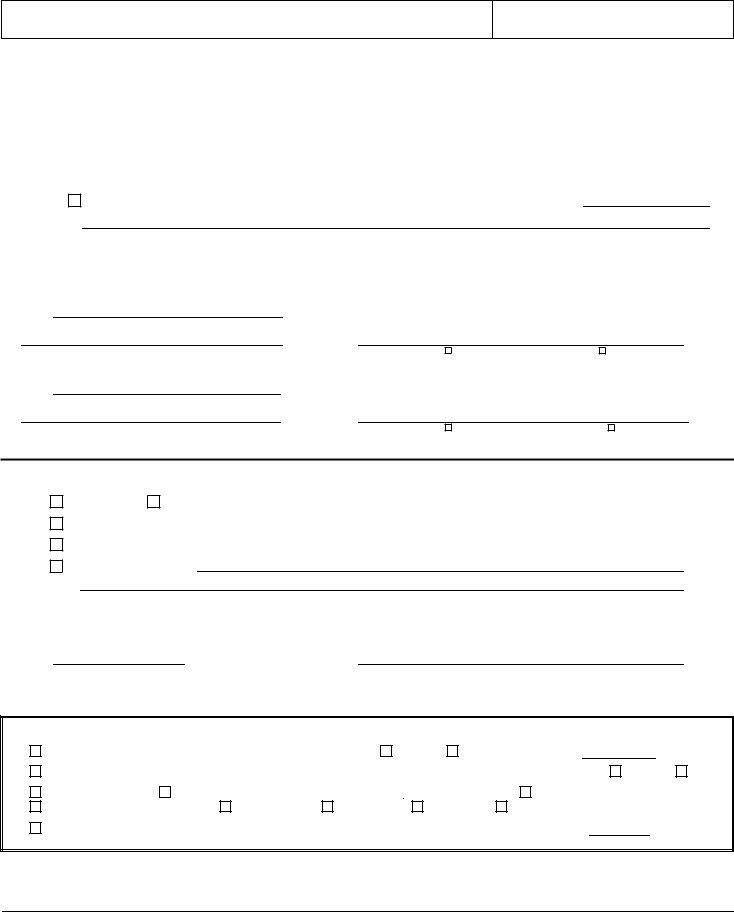If you intend to fill out stipulate, it's not necessary to download and install any kind of applications - simply make use of our online tool. Our tool is continually evolving to grant the best user experience possible, and that is due to our commitment to constant development and listening closely to feedback from users. By taking a couple of easy steps, you are able to begin your PDF journey:
Step 1: First of all, open the tool by clicking the "Get Form Button" at the top of this webpage.
Step 2: As soon as you start the PDF editor, there'll be the form all set to be filled out. Apart from filling in various blank fields, you may as well do other sorts of actions with the PDF, particularly adding your own textual content, modifying the initial text, adding illustrations or photos, placing your signature to the document, and much more.
If you want to complete this document, ensure you enter the necessary details in every blank field:
1. Start filling out the stipulate with a number of major fields. Gather all of the necessary information and make sure there is nothing left out!
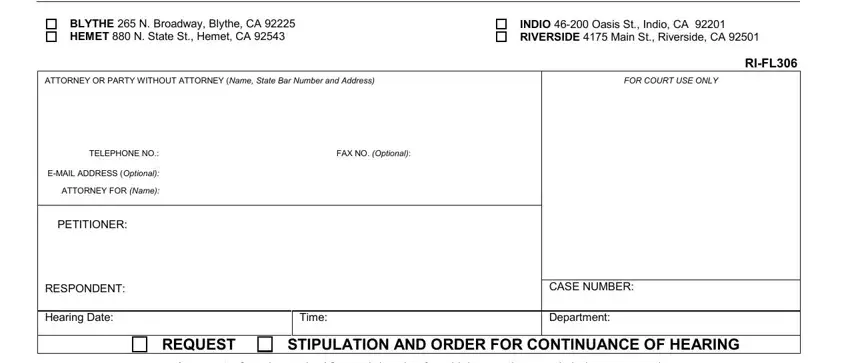
2. Once your current task is complete, take the next step – fill out all of these fields - A separate form is required for, Name of person making the request, Respondent, Other Claimant, This request is being made by way, Request for Order or motion that, and requested relief for, a Type of hearing being continued, Child Custody Property Restraint, Visitation, Child Support Discovery, SpousalPartner Support Sanctions, Attorney Fees, Case Status Conference, and Number of times any party has with their corresponding information. Make sure to double check that everything has been entered correctly before continuing!
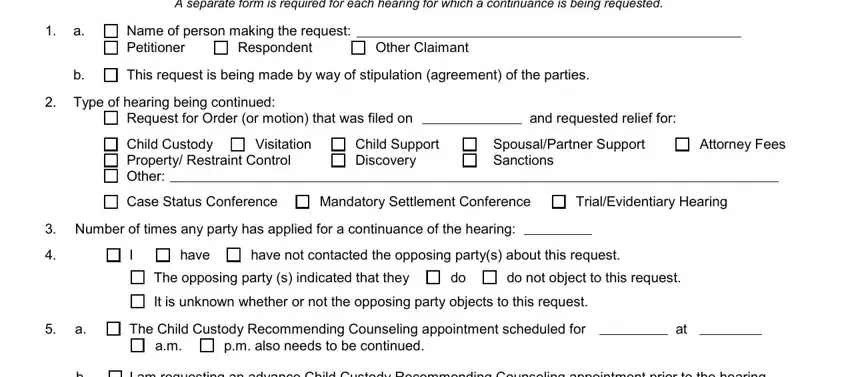
People often make mistakes when filling out Other Claimant in this area. Be certain to reread whatever you type in here.
3. This next section is considered relatively simple, does, does not include temporary, The Request for Order or motion, order to appear an order to attend, Approved for Optional Use, REQUESTSTIPULATION AND ORDER FOR, CONTINUANCE OF HEARING, Page of Local Rule, and a Reason for Continuance - each one of these empty fields must be filled out here.
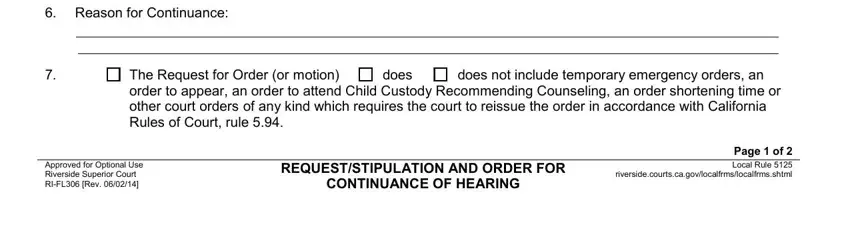
4. To go onward, this stage will require completing several fields. Examples include PETITIONER RESPONDENT, CASE NUMBER, I we understand and agree that, a Every continuance requires a, If a continuance is denied the, I we suggest the following, I we declare under penalty of, SIGNATURE OF, ATTORNEY FOR PETTITIONER, TYPE OR PRINT NAME, PETITIONER, and Date, which are integral to going forward with this particular document.
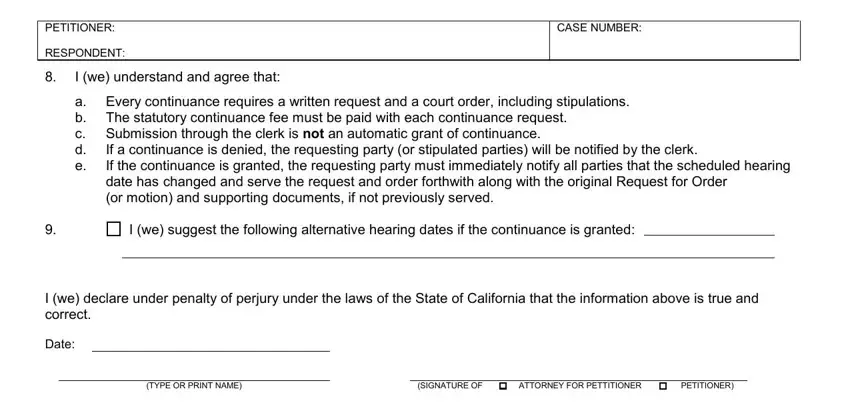
5. This very last point to conclude this PDF form is crucial. Make sure you fill in the appropriate fields, such as Date, TYPE OR PRINT NAME, SIGNATURE OF, ATTORNEY FOR RESPONDENT, RESPONDENT, ORDER, The, Request, Stipulation for a Continuance of, GRANTED Good cause having been, IT IS SO ORDERED Date, JUDICIAL OFFICER, Hearing continued to, pm in Department, and Child Custody Recommending, prior to finalizing. Neglecting to do this could generate an incomplete and potentially nonvalid paper!
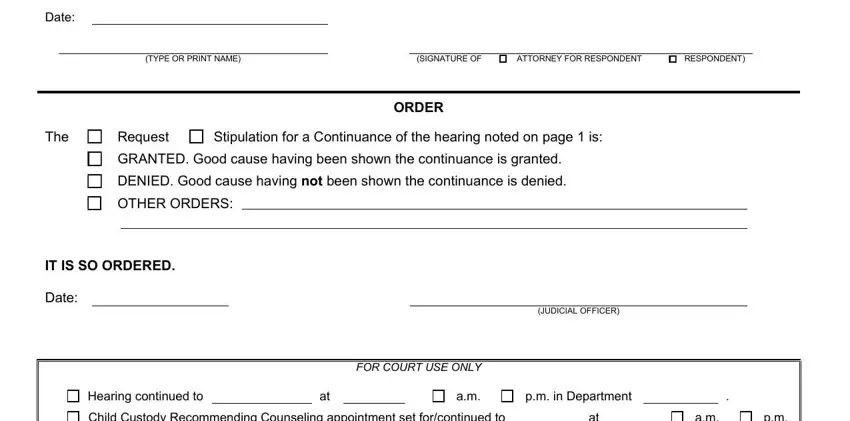
Step 3: Soon after looking through the filled out blanks, hit "Done" and you are good to go! Right after getting a7-day free trial account with us, you'll be able to download stipulate or send it via email directly. The PDF document will also be accessible via your personal cabinet with your adjustments. FormsPal is devoted to the confidentiality of all our users; we make sure all information entered into our tool stays confidential.