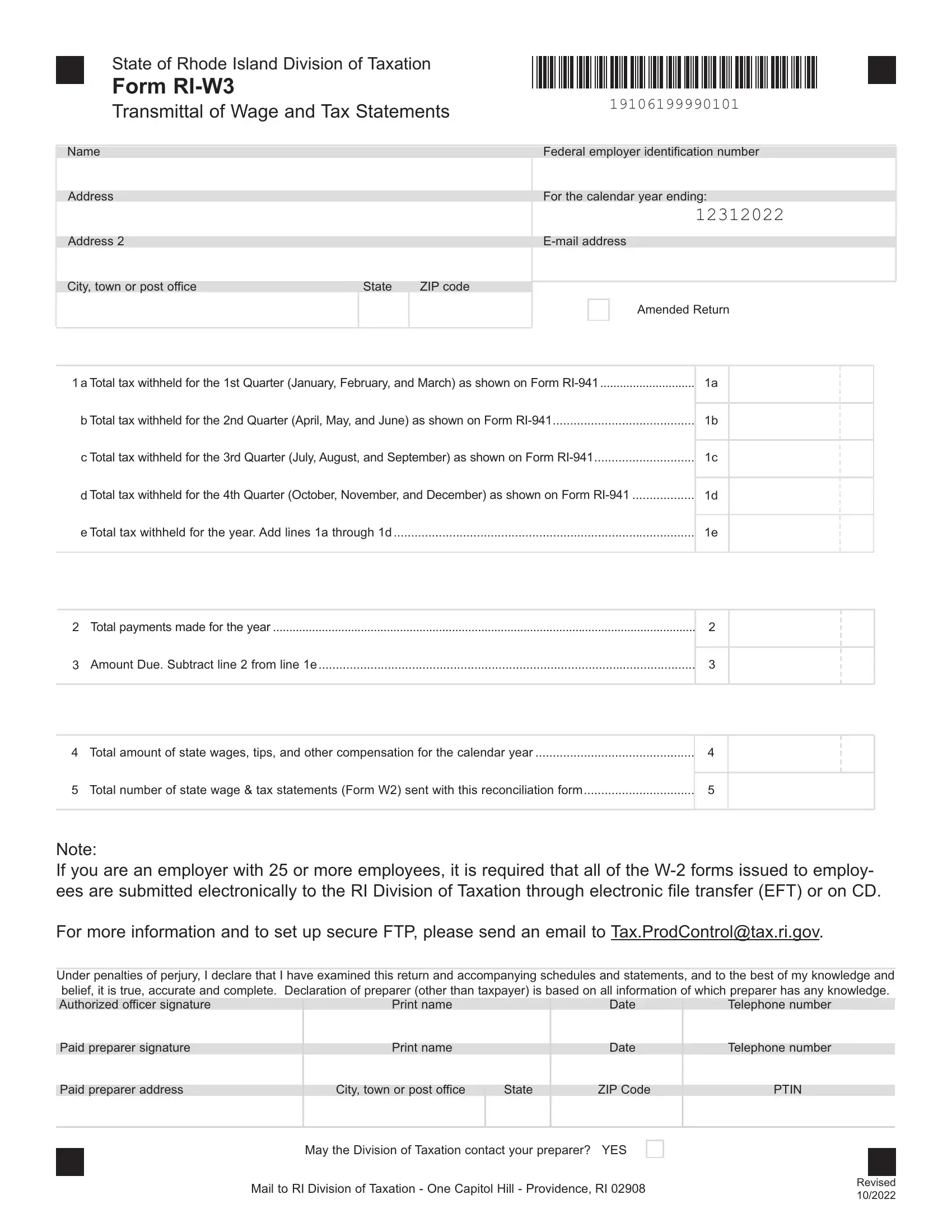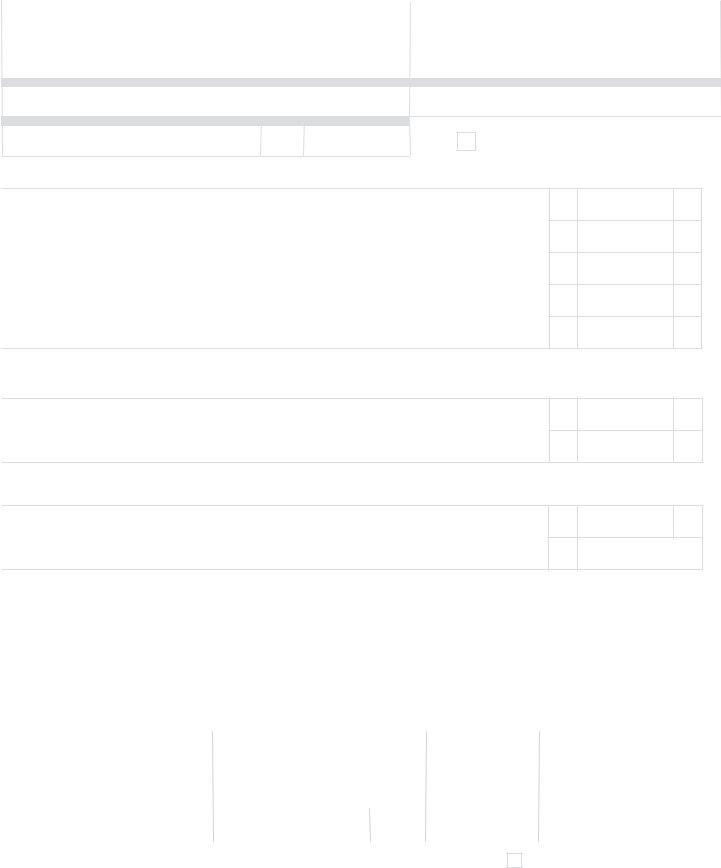You can prepare Form Ri W3 effortlessly with the help of our PDFinity® online tool. The editor is consistently improved by us, receiving useful functions and turning out to be greater. All it requires is several basic steps:
Step 1: Just click on the "Get Form Button" above on this webpage to see our pdf form editor. There you will find everything that is required to fill out your document.
Step 2: With this online PDF editing tool, you may accomplish more than merely fill out blank form fields. Try each of the functions and make your docs look great with custom textual content added, or tweak the file's original input to perfection - all that supported by the capability to add your own graphics and sign it off.
It really is simple to complete the pdf using this detailed guide! Here's what you should do:
1. The Form Ri W3 will require specific information to be inserted. Ensure that the next blank fields are complete:
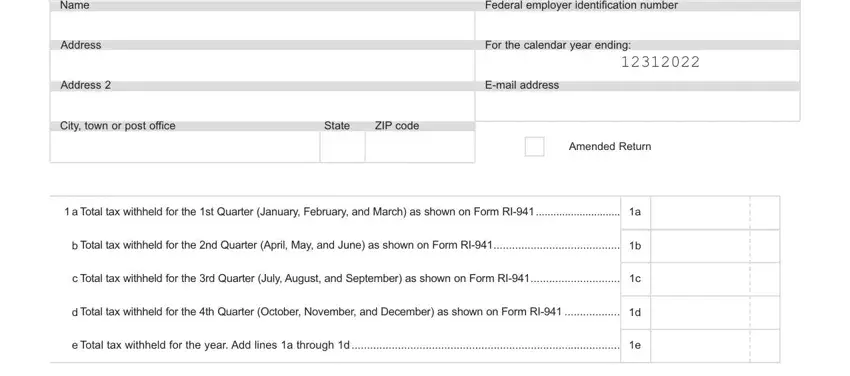
2. Once your current task is complete, take the next step – fill out all of these fields - with their corresponding information. Make sure to double check that everything has been entered correctly before continuing!
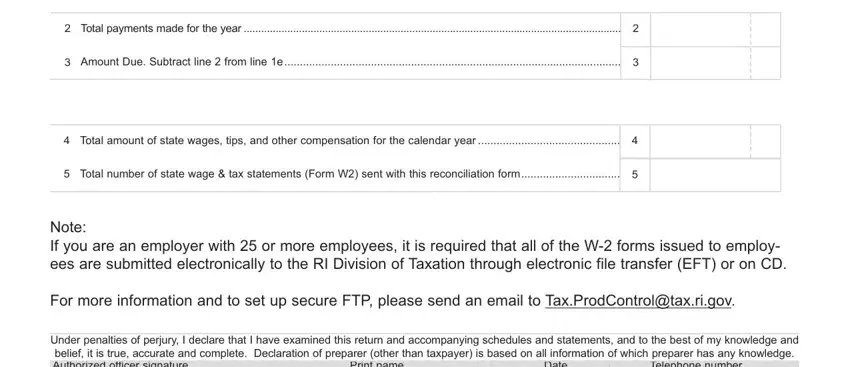
Those who work with this document frequently make mistakes when completing this field in this part. Be sure to read twice everything you enter right here.
3. Within this step, examine . These will have to be filled in with highest precision.
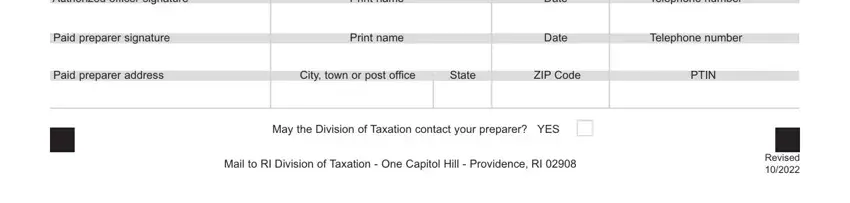
Step 3: Glance through the details you've typed into the blanks and then click the "Done" button. Right after creating a7-day free trial account at FormsPal, you will be able to download Form Ri W3 or send it through email at once. The file will also be readily accessible via your personal account menu with your each and every modification. FormsPal provides safe form editor with no personal information record-keeping or distributing. Feel comfortable knowing that your data is in good hands with us!