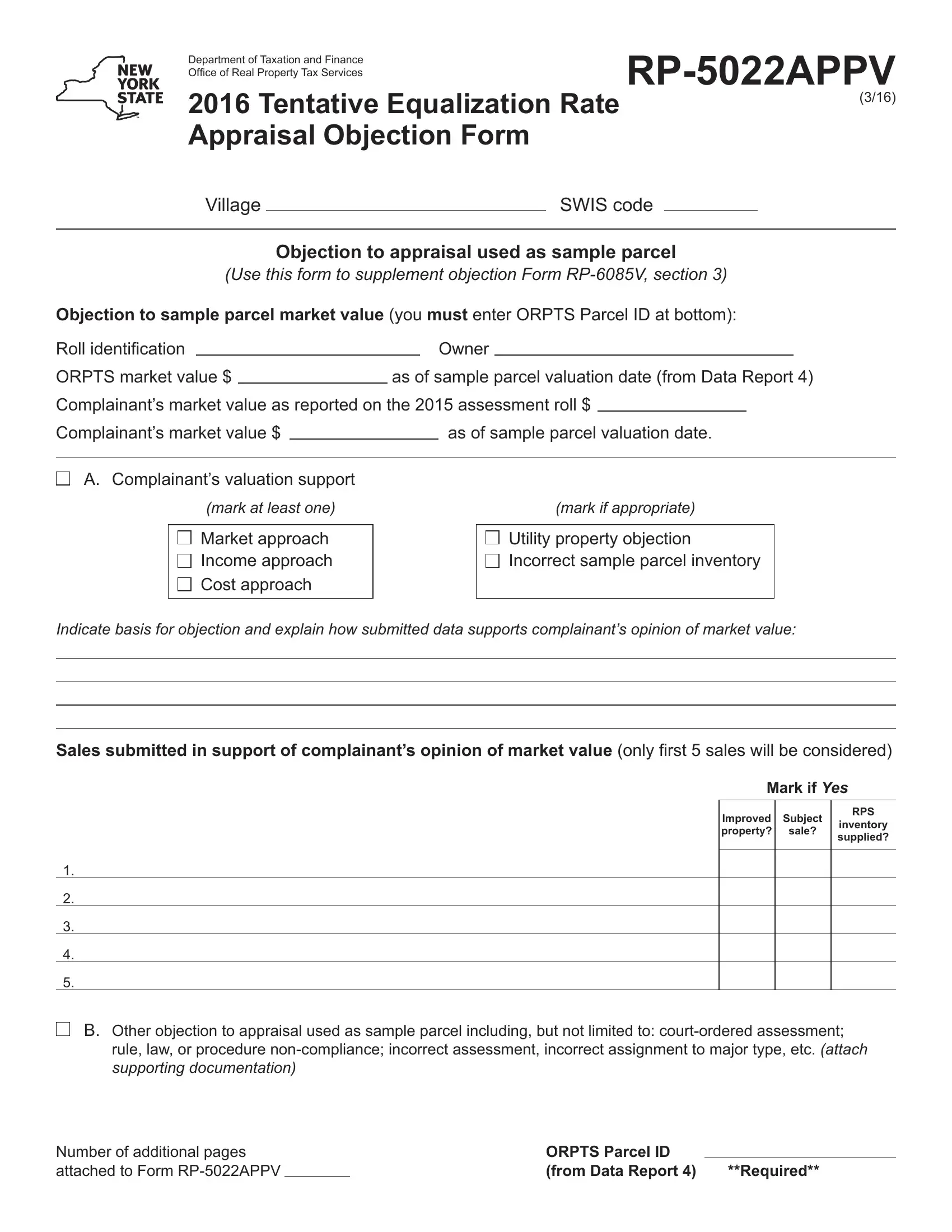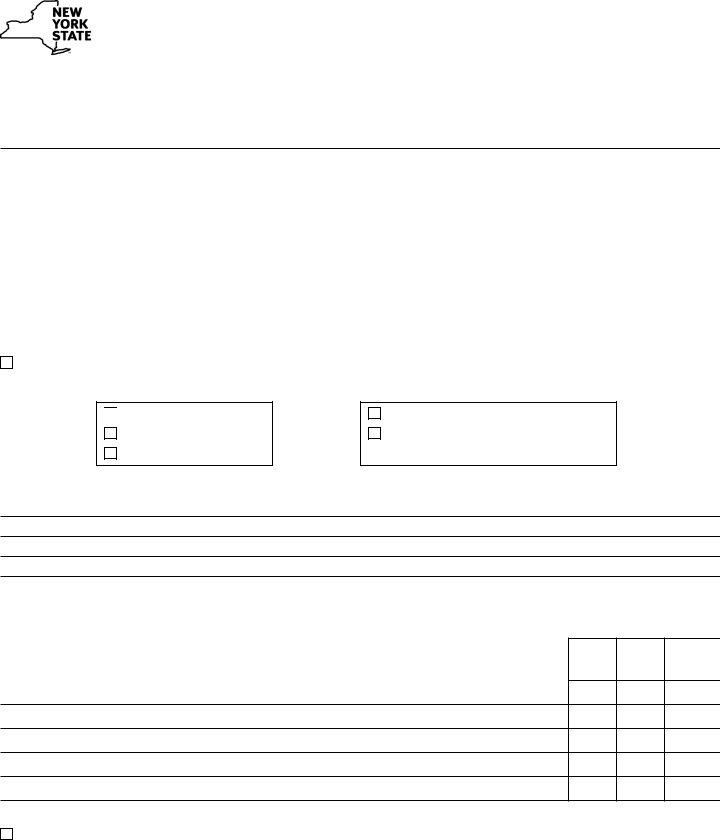Once you open the online PDF editor by FormsPal, you'll be able to fill out or alter Form Rp 5022Appv here and now. To maintain our editor on the forefront of practicality, we aim to put into operation user-driven features and enhancements on a regular basis. We are always glad to get feedback - play a pivotal part in revolutionizing PDF editing. Should you be seeking to get started, here is what it will take:
Step 1: Access the PDF form in our tool by hitting the "Get Form Button" at the top of this page.
Step 2: Using our online PDF editing tool, you could accomplish more than just fill out blank fields. Try each of the functions and make your forms seem professional with custom textual content incorporated, or modify the file's original input to excellence - all that supported by the capability to add almost any images and sign the document off.
It will be straightforward to fill out the document using out practical tutorial! This is what you need to do:
1. Complete the Form Rp 5022Appv with a number of essential fields. Get all of the required information and be sure not a single thing missed!
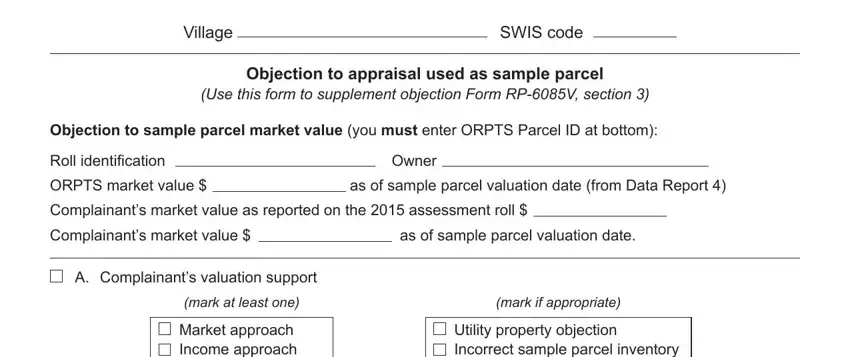
2. Just after finishing the last section, head on to the next stage and fill out the necessary particulars in these blank fields - Market approach Income approach, mark if appropriate Utility, Indicate basis for objection and, Sales submitted in support of, Mark if Yes, Improved property, Subject, sale, RPS, inventory supplied, B Other objection to appraisal, and rule law or procedure.
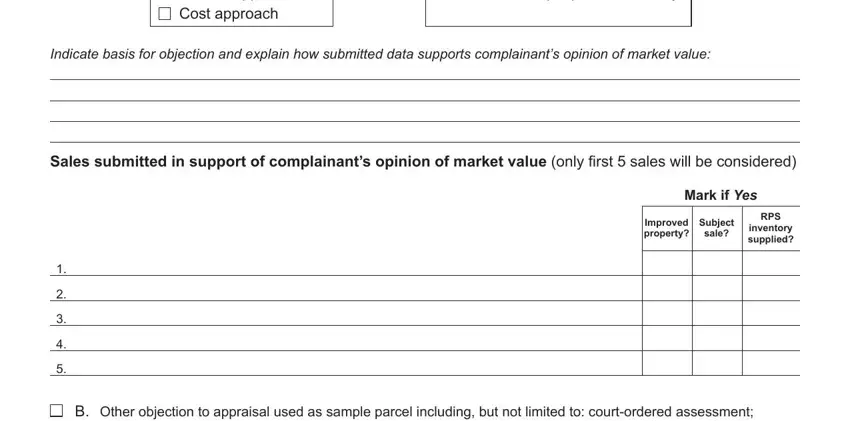
3. The following portion is all about Number of additional pages, and ORPTS Parcel ID from Data Report - fill out all of these empty form fields.

It's easy to make a mistake while filling out your Number of additional pages, so ensure that you go through it again before you decide to send it in.
Step 3: Proofread the information you have entered into the form fields and then press the "Done" button. Get hold of your Form Rp 5022Appv when you join for a free trial. Quickly access the pdf form from your personal account page, along with any modifications and adjustments automatically saved! FormsPal provides protected form tools without data recording or any kind of sharing. Be assured that your details are secure with us!