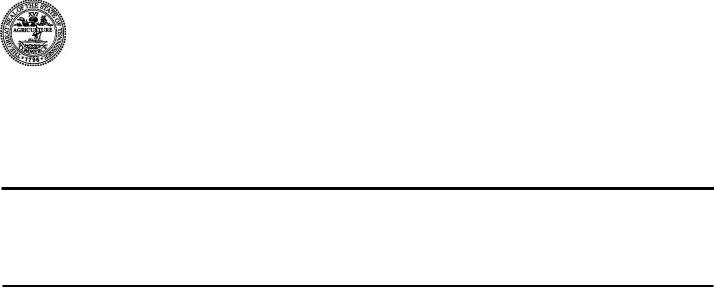You may fill in rv f1310501 form effortlessly in our online PDF editor. The editor is consistently upgraded by our staff, getting useful features and turning out to be greater. With some basic steps, you are able to start your PDF editing:
Step 1: Hit the orange "Get Form" button above. It will open our pdf tool so that you can start filling in your form.
Step 2: This tool offers you the opportunity to modify nearly all PDF documents in many different ways. Change it with your own text, correct what is originally in the PDF, and put in a signature - all when you need it!
It is actually simple to complete the document with this detailed guide! This is what you want to do:
1. Whenever filling out the rv f1310501 form, be certain to include all important blank fields in the associated part. It will help to hasten the process, making it possible for your information to be processed fast and accurately.
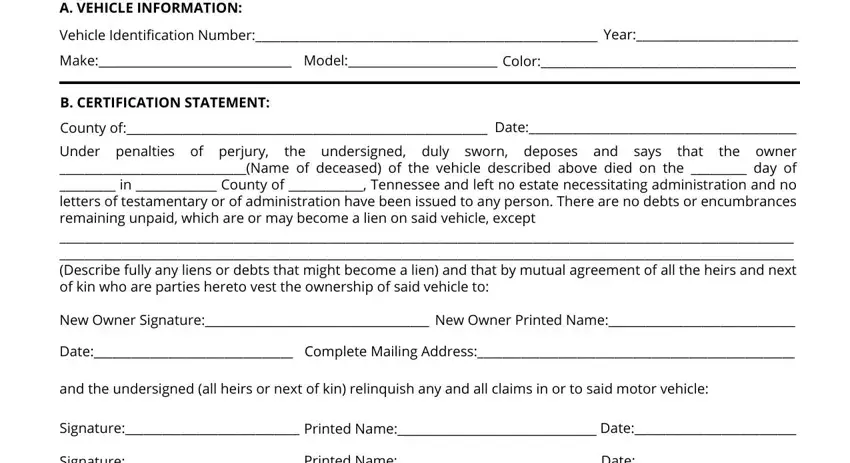
2. Just after this part is completed, proceed to enter the applicable details in these: Signature Printed Name, Date, Signature Printed Name, Date, and NOTE Any heir or heirs that was.
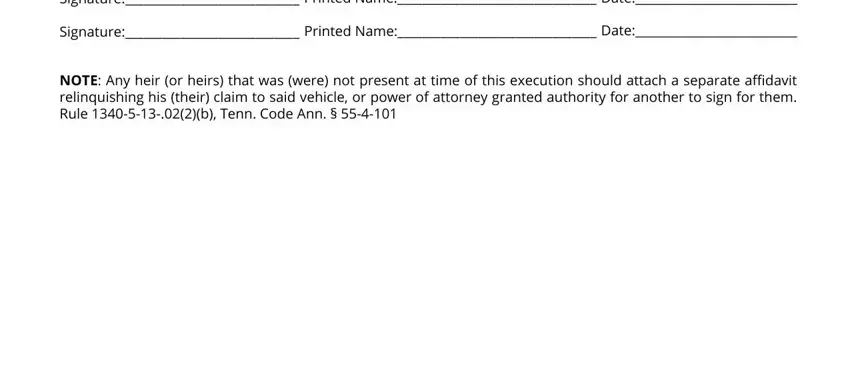
Be very mindful when filling in NOTE Any heir or heirs that was and Date, because this is where most people make some mistakes.
Step 3: Soon after taking one more look at the fields and details, hit "Done" and you're done and dusted! Join FormsPal right now and immediately get access to rv f1310501 form, prepared for downloading. All changes made by you are preserved , allowing you to edit the document later if necessary. We do not share the information you use while filling out forms at our site.