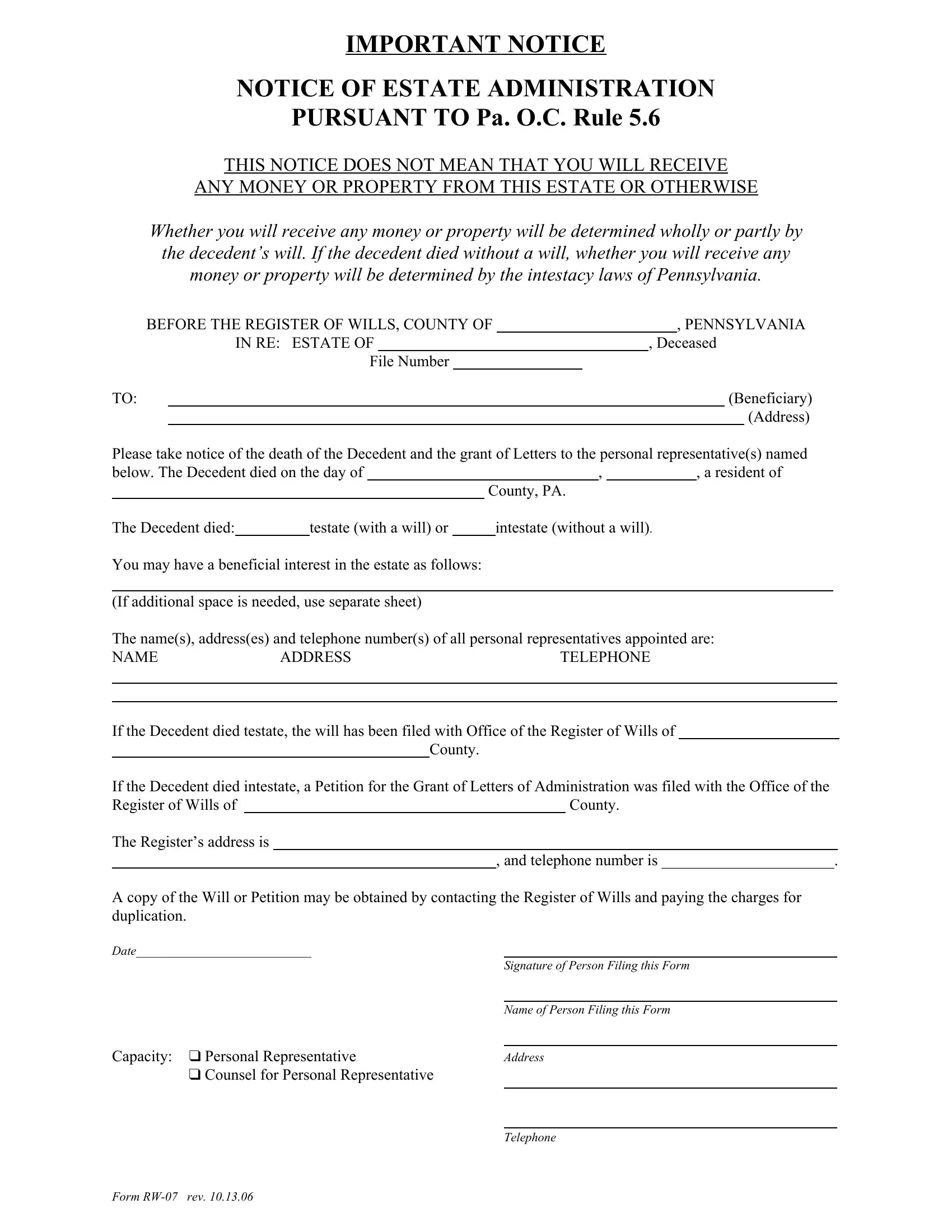Any time you need to fill out s estate notice, there's no need to download any kind of software - just give a try to our online tool. The editor is consistently maintained by us, getting additional features and becoming greater. Starting is effortless! Everything you should do is follow these basic steps below:
Step 1: Simply click on the "Get Form Button" in the top section of this page to see our pdf file editing tool. There you will find all that is needed to work with your file.
Step 2: With our handy PDF editor, you can do more than simply complete forms. Express yourself and make your docs look perfect with customized text added in, or adjust the original content to perfection - all comes with an ability to add your own pictures and sign the file off.
Filling out this PDF needs attention to detail. Make sure all necessary blanks are done correctly.
1. To begin with, once filling in the s estate notice, start with the part with the following fields:
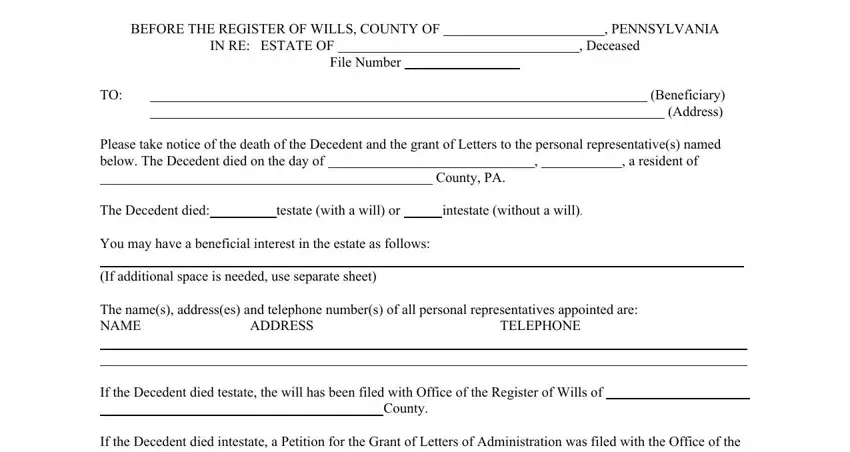
2. Now that the last array of fields is finished, it's time to insert the required specifics in If the Decedent died intestate a, The Registers address is and, A copy of the Will or Petition may, Date, Signature of Person Filing this, Name of Person Filing this Form, Capacity Personal Representative, Address, Counsel for Personal, Telephone, and Form RW rev allowing you to proceed further.
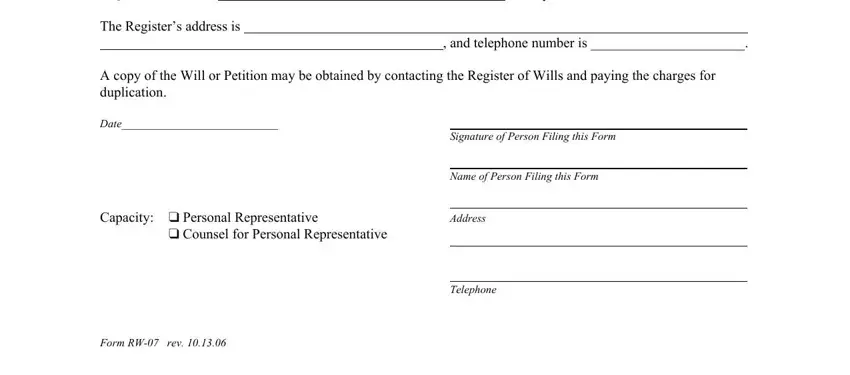
It is possible to get it wrong while completing your Date, consequently make sure that you take another look prior to when you submit it.
Step 3: Before finalizing your document, check that blank fields were filled out the right way. Once you think it's all fine, click on “Done." After registering afree trial account at FormsPal, you will be able to download s estate notice or email it directly. The file will also be easily accessible through your personal account with your each edit. Here at FormsPal.com, we do our utmost to make sure all your details are maintained private.