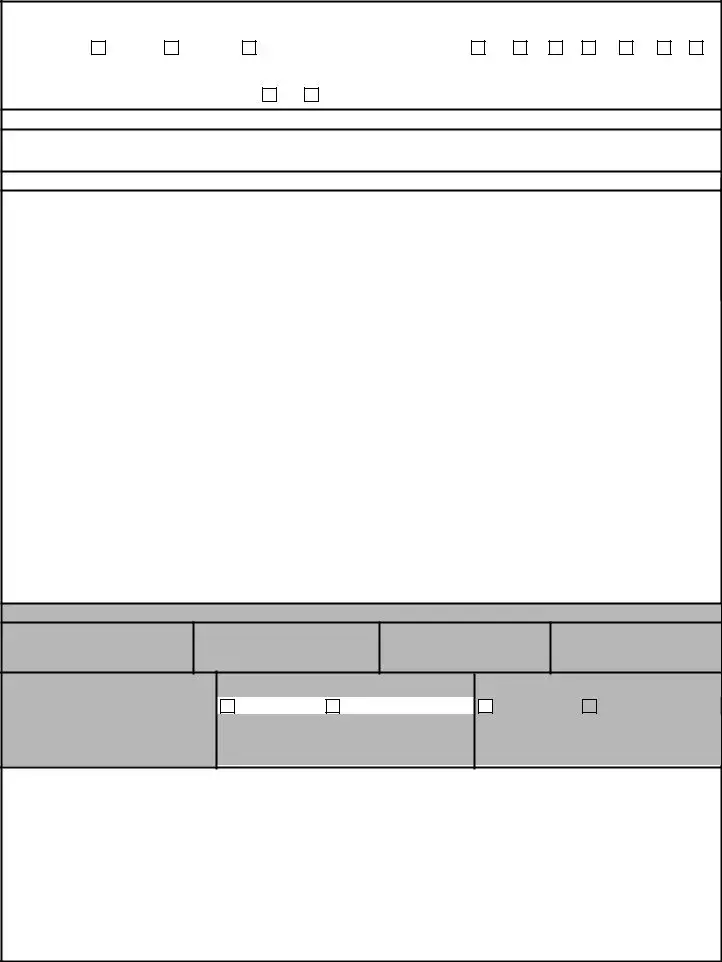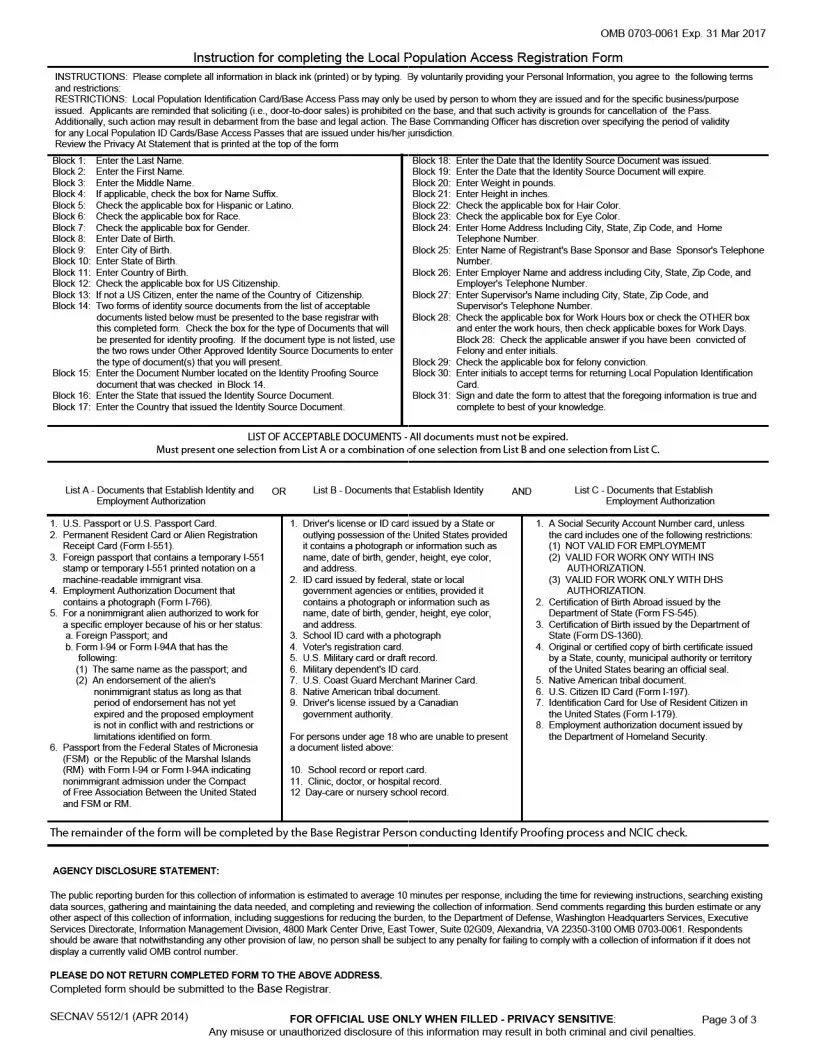This PDF editor was designed with the goal of allowing it to be as effortless and easy-to-use as possible. The following steps will make filling in the secnav form easy and fast.
Step 1: In order to start, press the orange button "Get Form Now".
Step 2: At the moment, you can begin editing the secnav form. The multifunctional toolbar is available to you - insert, eliminate, modify, highlight, and undertake many other commands with the content material in the document.
The next sections are in the PDF document you will be filling in.
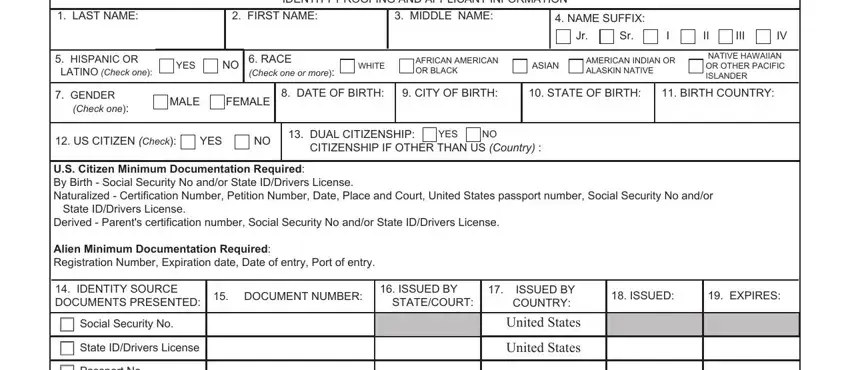
Write the appropriate information in the Passport No, Certification Number and Petition, Derived Parents Certification, Alien Registration No, United States, United States, OTHER APPROVED IDENTITY SOURCE, Date of Entry, Port of Entry, WEIGHT HEIGHT Inches, Pounds, HAIR COLOR Check one, EYE COLOR Check one, Blond, and White field.
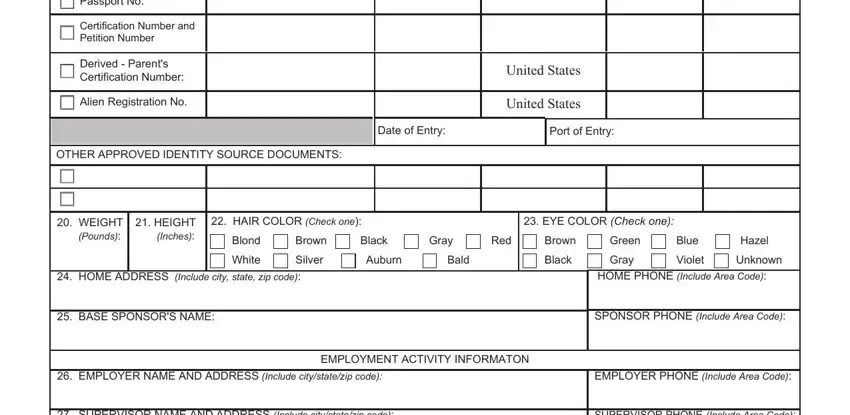
Record all particulars you are required within the box SUPERVISOR NAME AND ADDRESS, SUPERVISOR PHONE Include Area Code, SECNAV APR, FOR OFFICIAL USE ONLY WHEN FILLED, and Page of.
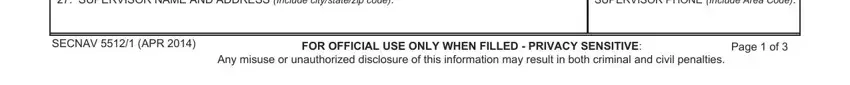
For field Check the applicable box for WORK, WORK HOURS, OTHER, WORK DAYS, Have you ever been convicted of a, YES, Initial, PRIOR FELONY CONVICTIONS, REQUIREMENT TO RETURN LOCAL, I understand that I am required, AUTHORIZATION AND RELEASE AND, I hereby authorize the DODDON and, state agencies including but not, I have been notified of DON right, and I release any individual including, indicate the rights and obligations.
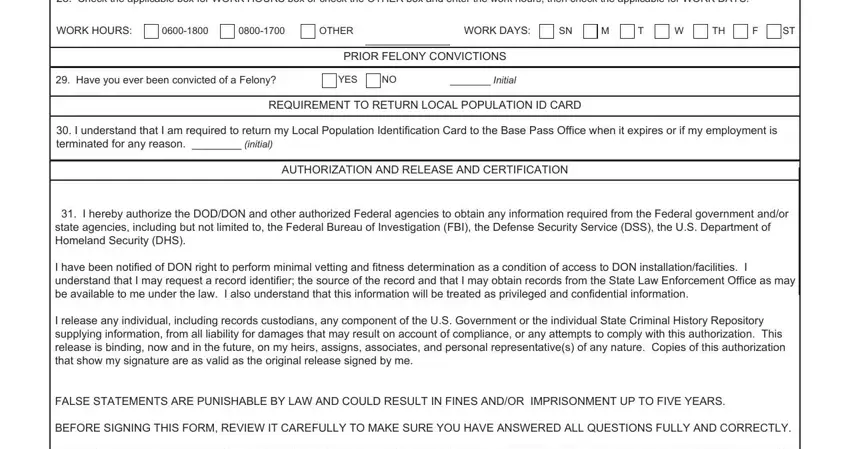
Step 3: As you press the Done button, your finalized form may be exported to any kind of your gadgets or to email chosen by you.
Step 4: It's going to be easier to maintain duplicates of the file. There is no doubt that we are not going to share or read your data.
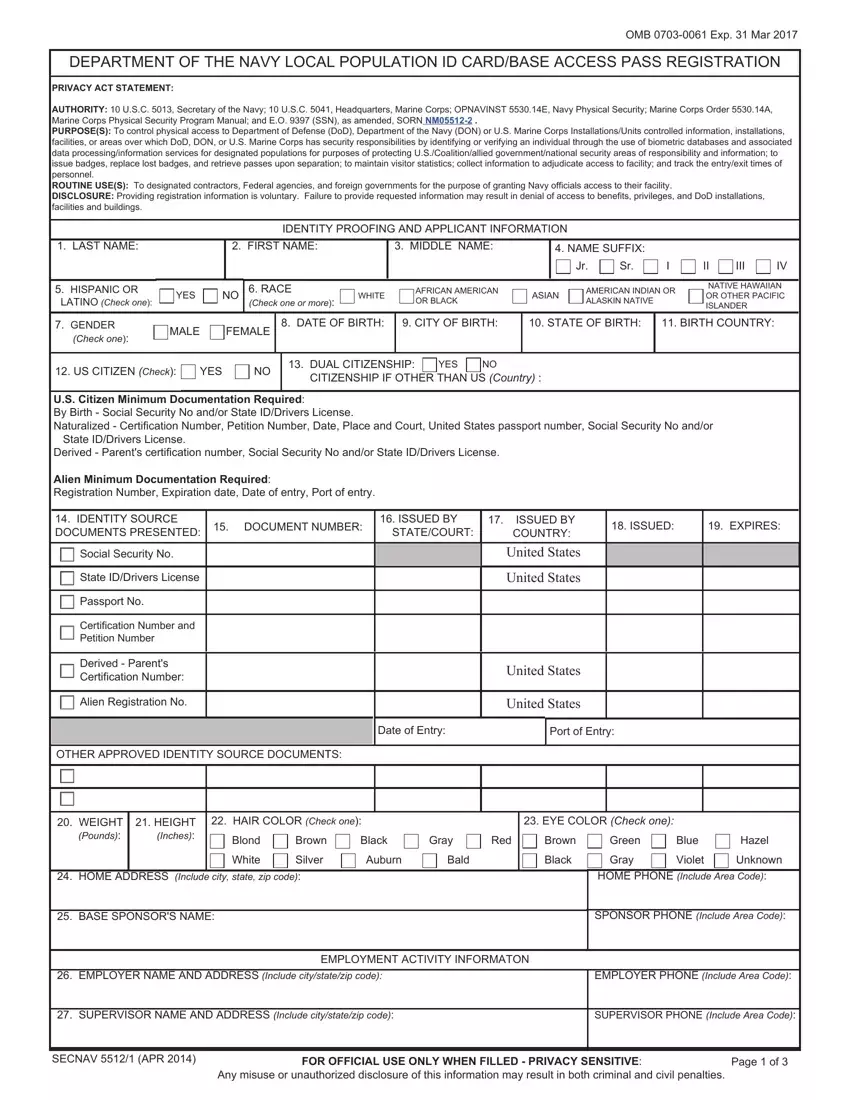
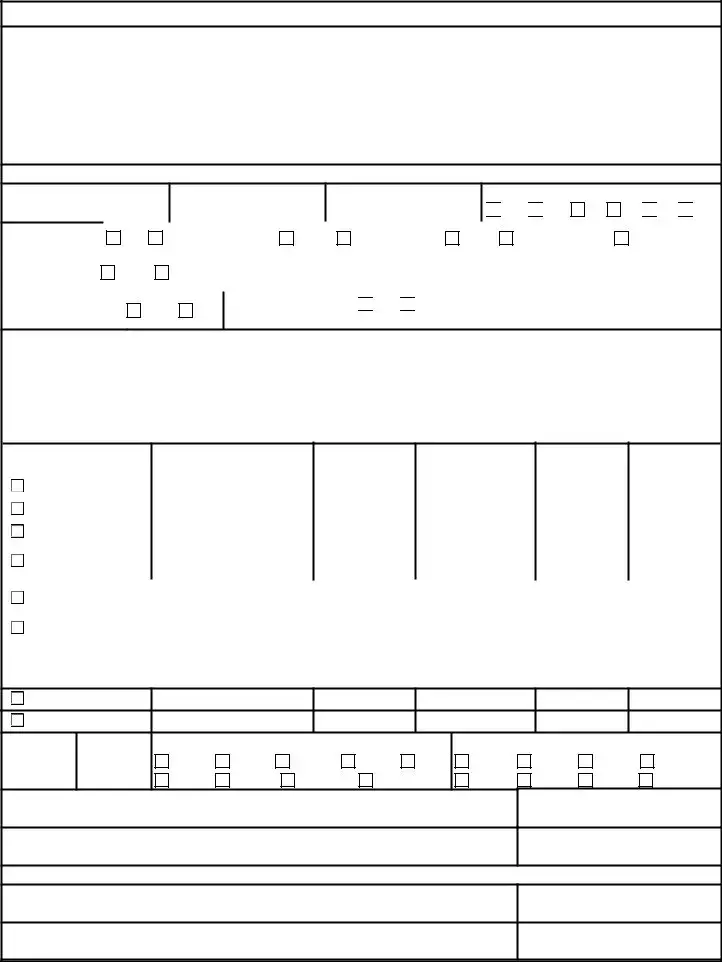

 Jr.
Jr. 
 Sr.
Sr.
 III
III 
 IV
IV