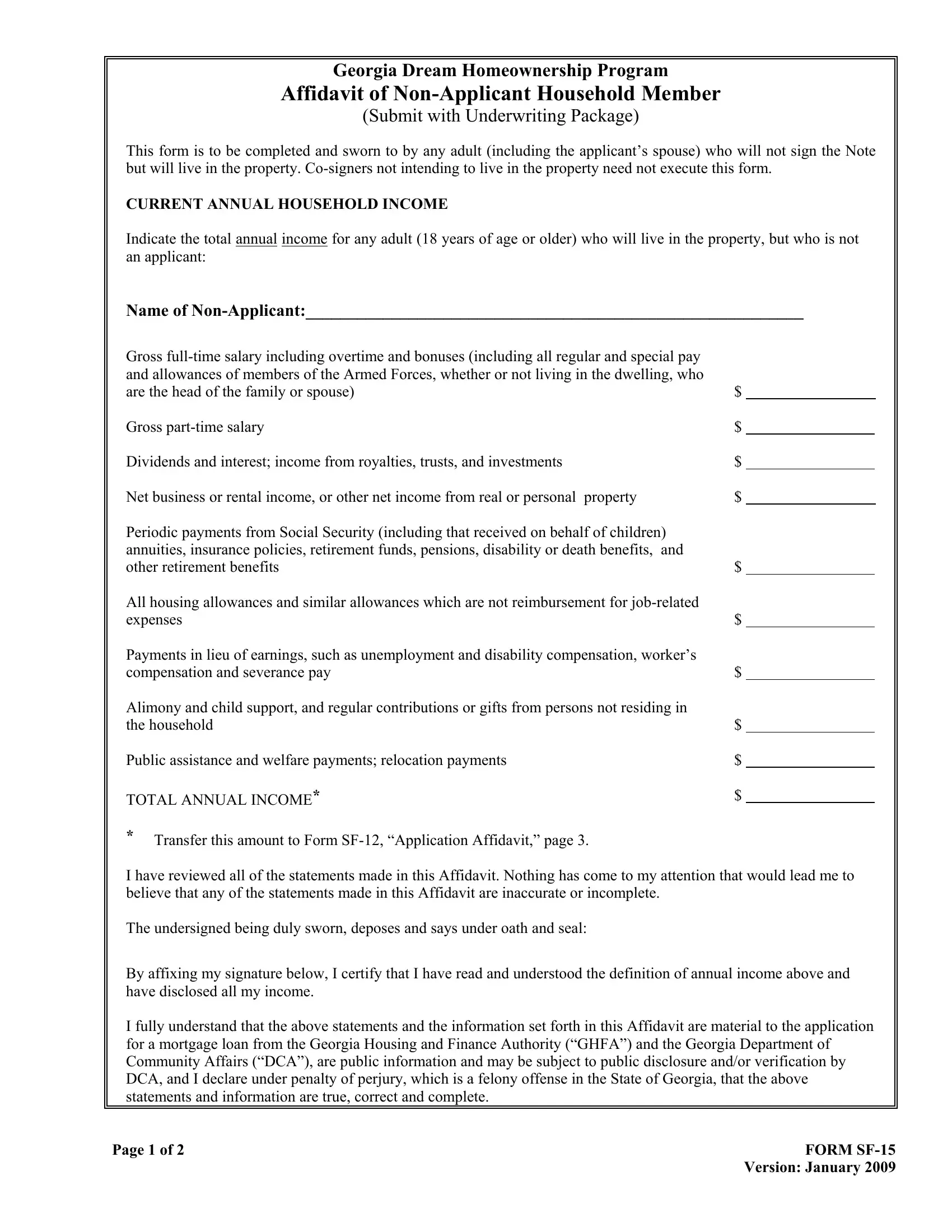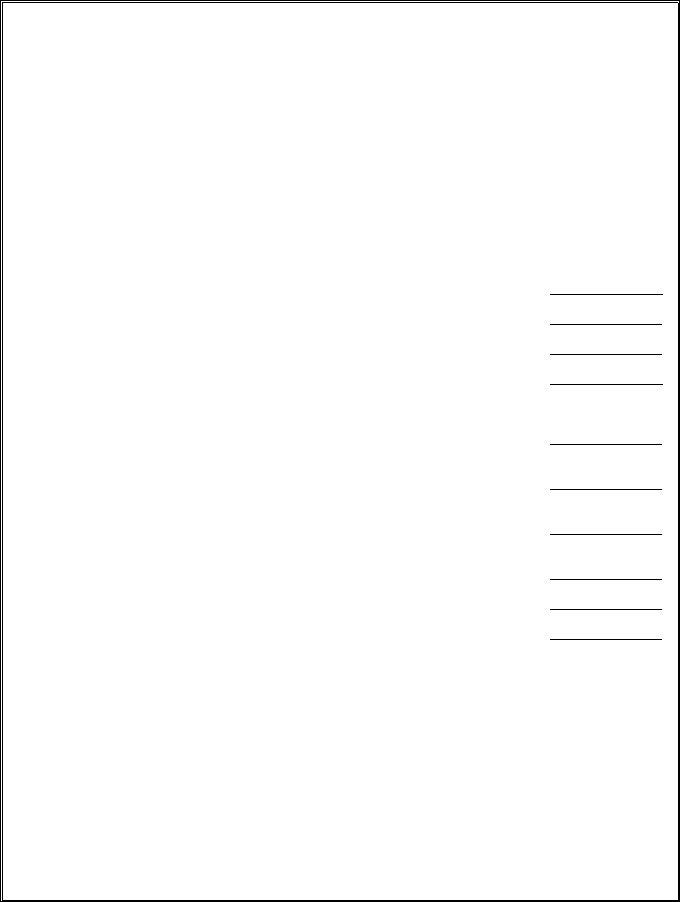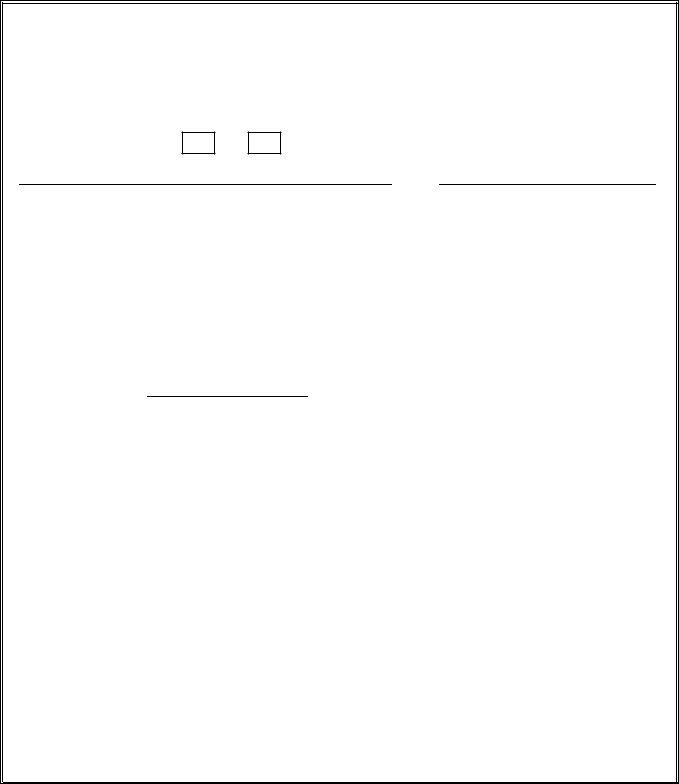You'll be able to work with sf 15 easily using our PDF editor online. Our tool is continually evolving to present the very best user experience attainable, and that is thanks to our resolve for continual improvement and listening closely to comments from users. All it requires is just a few basic steps:
Step 1: First, open the pdf tool by pressing the "Get Form Button" above on this site.
Step 2: The editor will let you customize almost all PDF documents in a variety of ways. Improve it by writing your own text, correct existing content, and add a signature - all doable within minutes!
It really is simple to complete the pdf with our practical guide! Here is what you should do:
1. Fill out your sf 15 with a group of major blanks. Consider all the required information and be sure nothing is neglected!
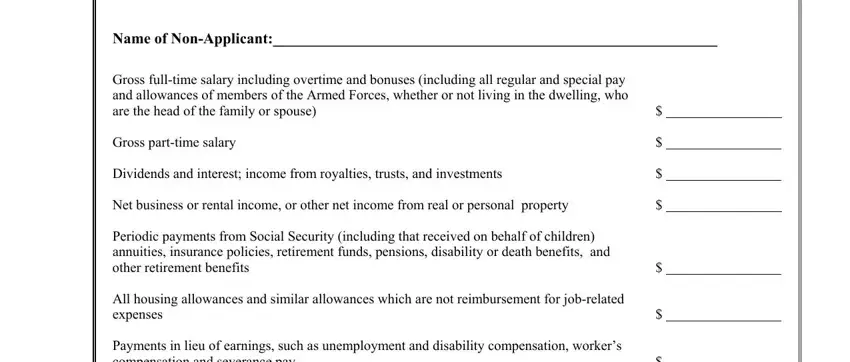
2. Given that this array of fields is finished, it's time to add the necessary specifics in Gross fulltime salary including, Transfer this amount to Form SF, believe that any of the statements, The undersigned being duly sworn, have disclosed all my income, I fully understand that the above, and for a mortgage loan from the so that you can move on further.
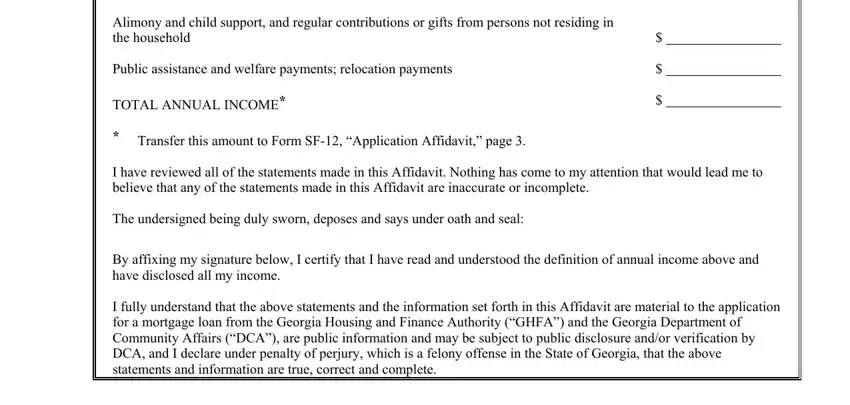
Regarding have disclosed all my income and I fully understand that the above, be certain that you review things in this current part. Those two are the most significant fields in this form.
3. The following section is all about I hereby release GHFA DCA and the, I am a full time student Yes No, Signature of NonApplicant Sworn to, Date, Day of, and Notary Public My commission - fill in all of these blank fields.
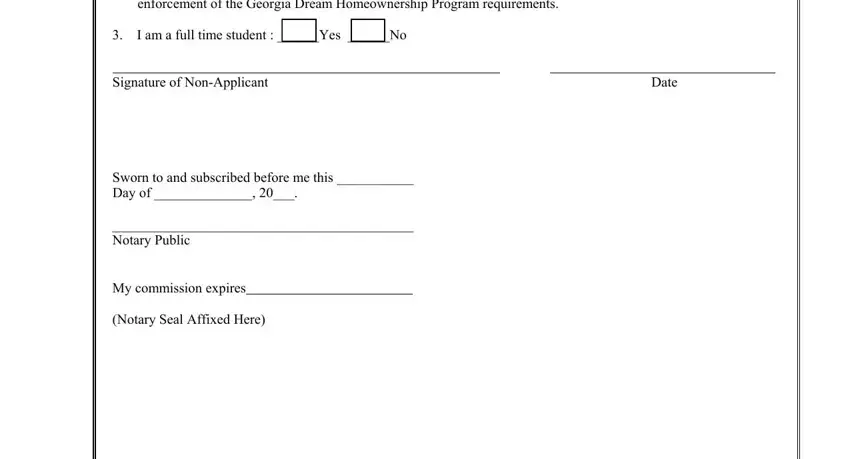
Step 3: Soon after taking another look at your fields, click "Done" and you're done and dusted! Grab your sf 15 when you register at FormsPal for a 7-day free trial. Easily view the pdf file in your personal account, together with any modifications and changes automatically saved! Here at FormsPal, we strive to be sure that your details are maintained secure.