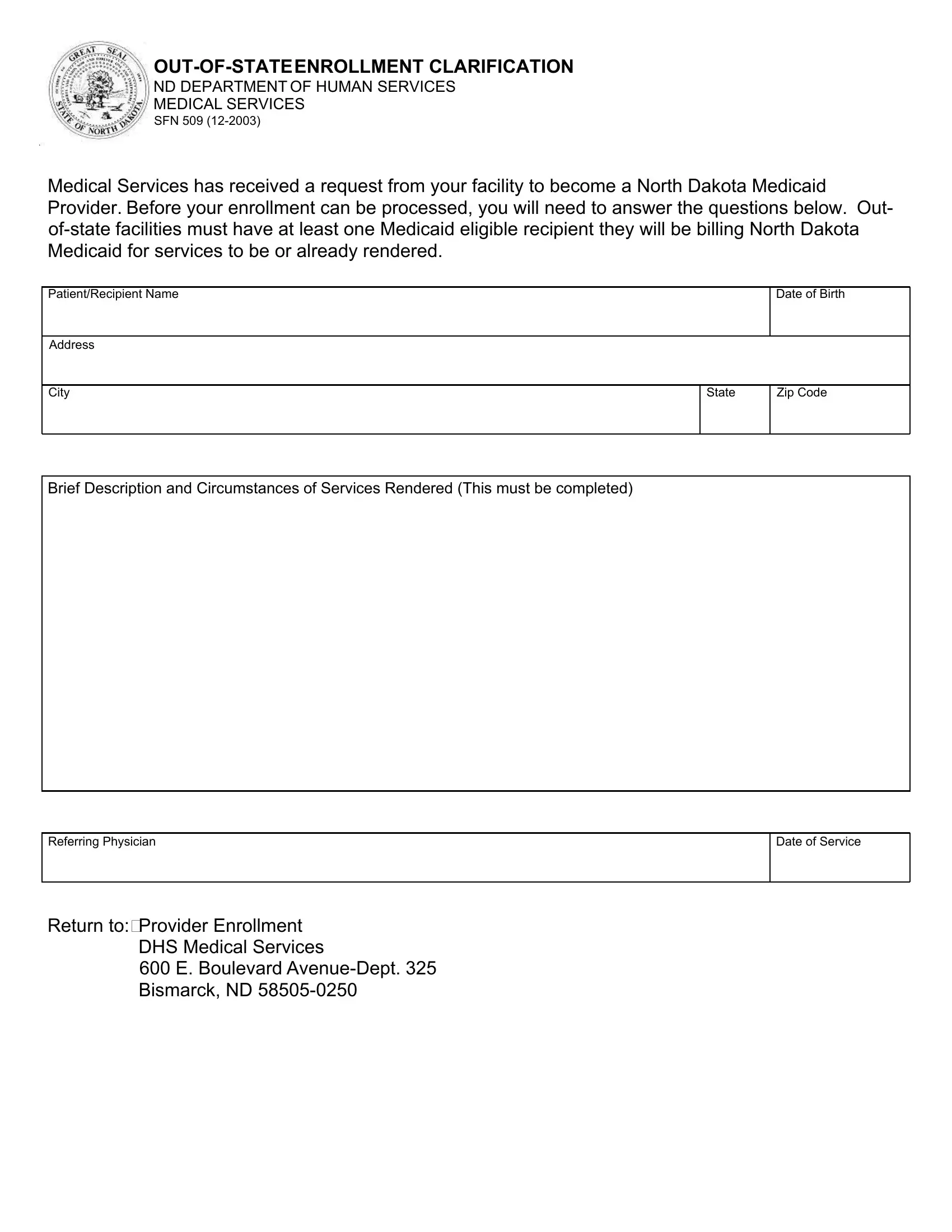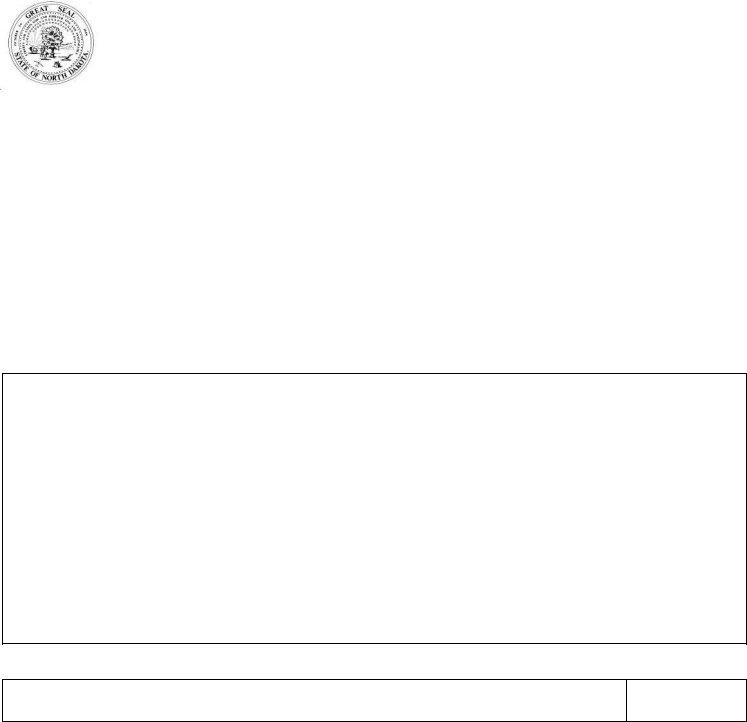In case you intend to fill out ENROLLMENT, you don't need to download and install any programs - simply make use of our PDF editor. The tool is continually updated by our team, acquiring new awesome functions and turning out to be more versatile. With a few basic steps, you can start your PDF journey:
Step 1: Hit the "Get Form" button in the top section of this page to get into our editor.
Step 2: With the help of this handy PDF tool, it's possible to do more than simply complete blank form fields. Express yourself and make your documents seem high-quality with customized textual content put in, or optimize the original input to perfection - all that accompanied by an ability to incorporate your personal photos and sign the file off.
Pay attention when completing this document. Make sure that each and every field is completed correctly.
1. Begin filling out your ENROLLMENT with a group of necessary blank fields. Gather all of the required information and be sure absolutely nothing is missed!
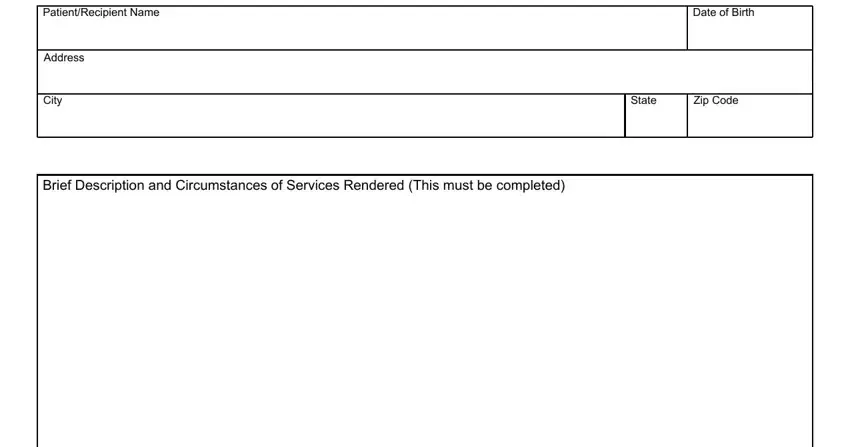
2. Soon after filling out the last part, go to the next stage and enter the essential particulars in these fields - Referring Physician, Date of Service, Return tocidProvider Enrollment, and DHS Medical Services E Boulevard.
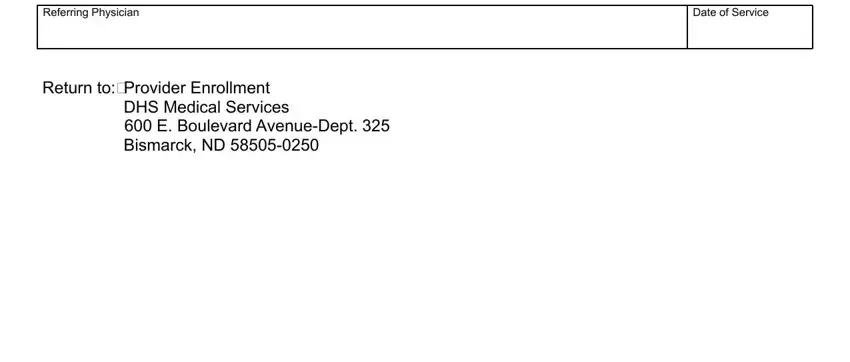
It is possible to make errors when filling out the DHS Medical Services E Boulevard, for that reason be sure you go through it again prior to when you finalize the form.
Step 3: Just after taking one more look at your fields and details, hit "Done" and you're done and dusted! Join FormsPal now and immediately use ENROLLMENT, available for downloading. Each and every change made is handily kept , letting you change the document at a later stage if needed. We do not share any information that you type in while working with forms at FormsPal.