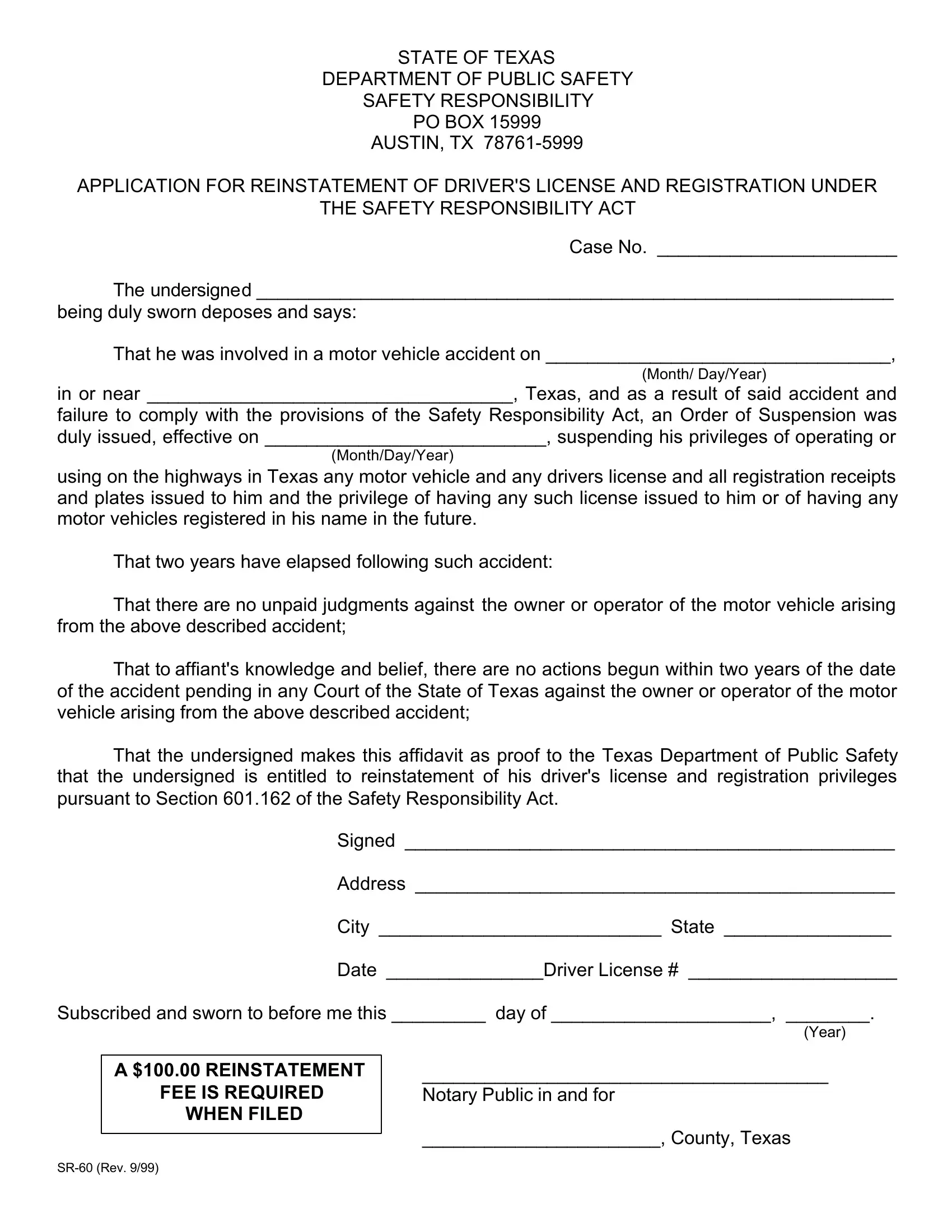You can fill out sr 60 effortlessly with the help of our PDFinity® online tool. Our team is continuously working to enhance the editor and ensure it is much faster for clients with its many features. Unlock an endlessly innovative experience today - check out and discover new opportunities as you go! For anyone who is looking to begin, here is what it's going to take:
Step 1: Simply hit the "Get Form Button" above on this page to start up our pdf form editing tool. This way, you'll find all that is required to work with your file.
Step 2: This tool lets you work with nearly all PDF files in a range of ways. Transform it by adding your own text, correct original content, and add a signature - all at your fingertips!
If you want to complete this PDF document, make sure that you provide the required details in every single blank:
1. You need to complete the sr 60 properly, therefore take care while filling in the sections comprising these blanks:
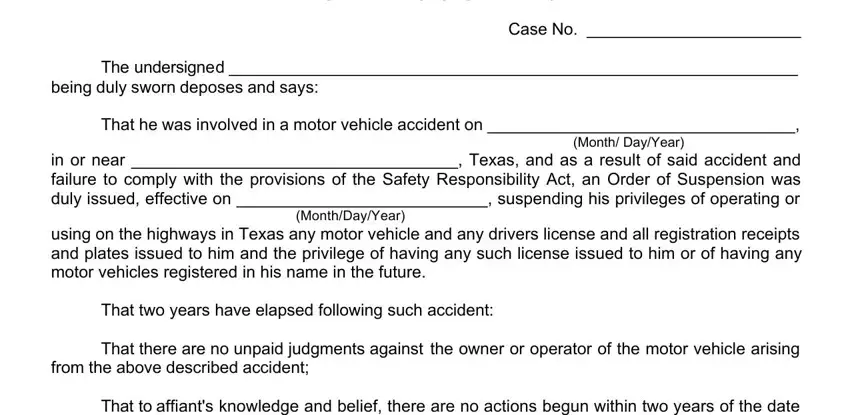
2. Once this part is filled out, proceed to enter the applicable information in these: That the undersigned makes this, Signed, Address, City State, Date Driver License, Subscribed and sworn to before me, A REINSTATEMENT FEE IS REQUIRED, Notary Public in and for, County Texas, and SR Rev.
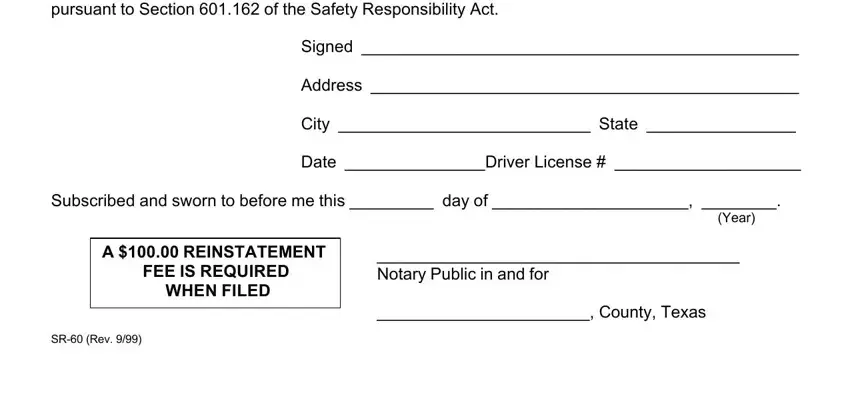
Always be very attentive when completing Subscribed and sworn to before me and Date Driver License, because this is where most users make a few mistakes.
Step 3: Right after going through your completed blanks, hit "Done" and you're good to go! Sign up with us today and immediately access sr 60, all set for download. All alterations made by you are saved , letting you modify the form at a later point when necessary. At FormsPal.com, we strive to be certain that your information is stored secure.