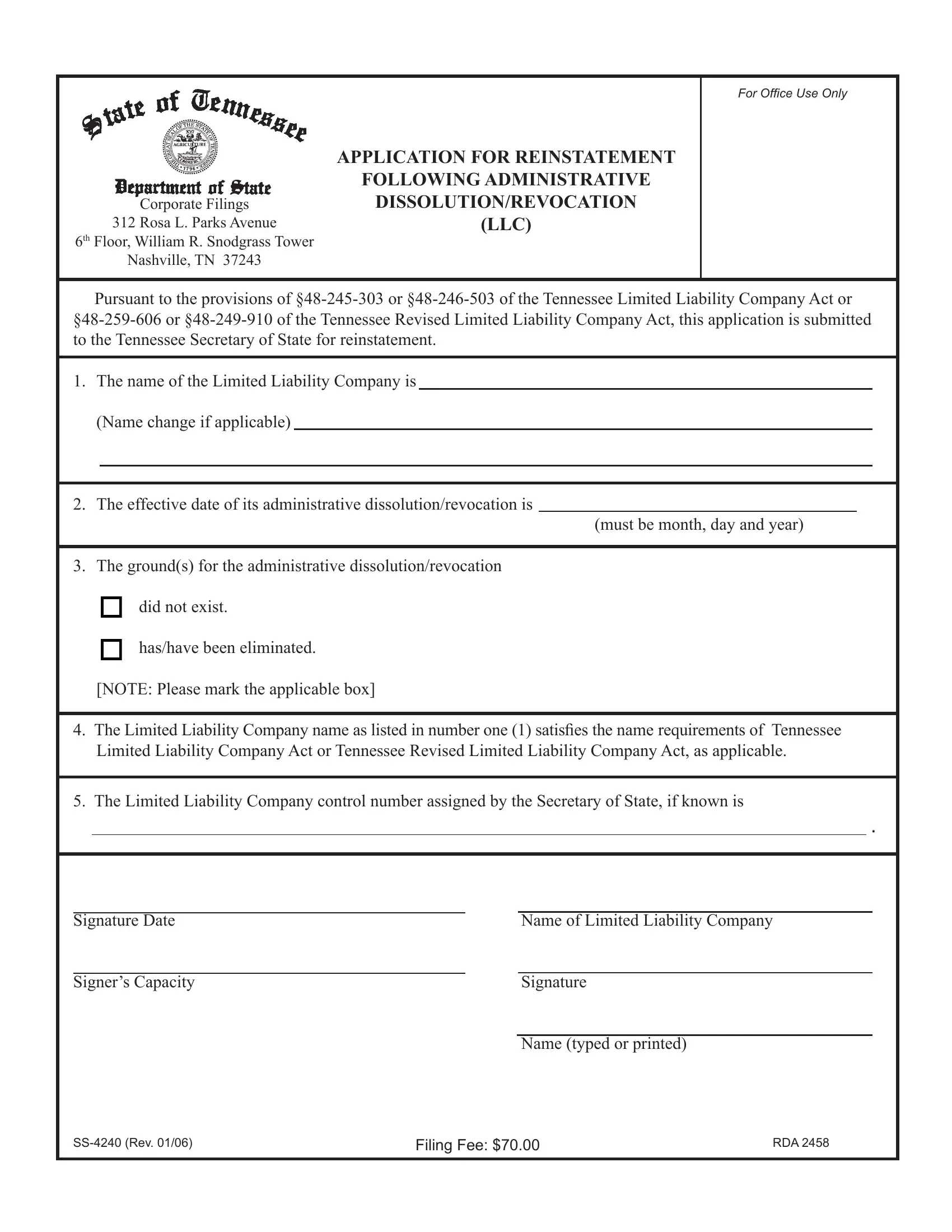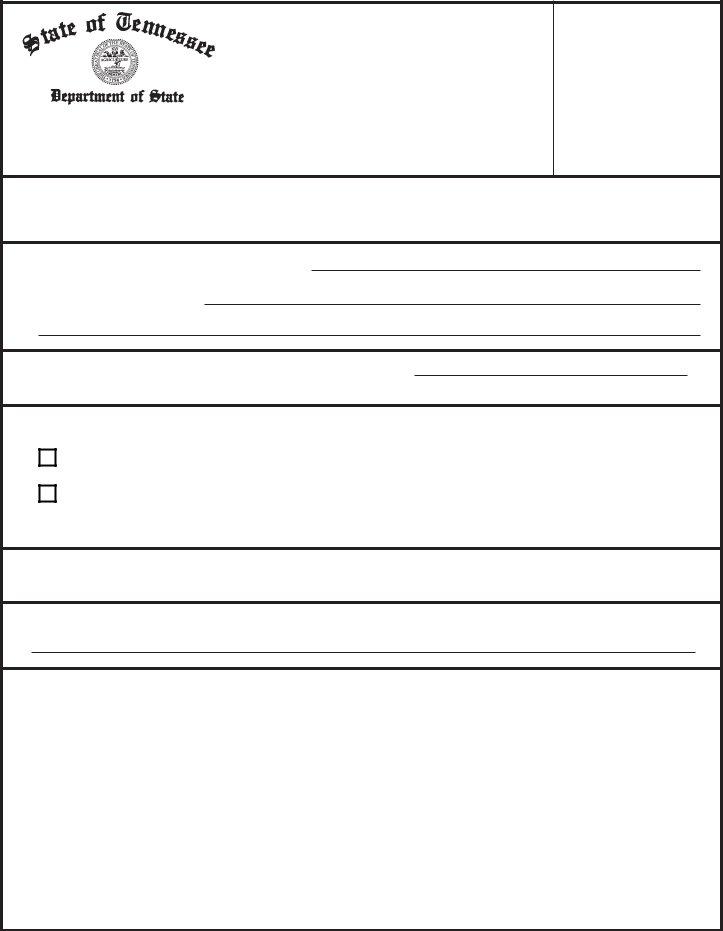It is possible to work with Form Ss 4240 instantly by using our online PDF editor. To retain our editor on the forefront of efficiency, we aim to put into operation user-oriented features and enhancements regularly. We're at all times glad to receive feedback - assist us with revampimg PDF editing. If you are seeking to get started, here's what it will take:
Step 1: Click on the orange "Get Form" button above. It is going to open our pdf tool so you could begin completing your form.
Step 2: With this handy PDF tool, you can accomplish more than just fill out blanks. Edit away and make your docs appear great with customized textual content put in, or tweak the original content to perfection - all backed up by the capability to add your own graphics and sign the file off.
So as to fill out this document, make certain you type in the information you need in each area:
1. Begin filling out your Form Ss 4240 with a group of essential blanks. Note all the information you need and make sure not a single thing neglected!
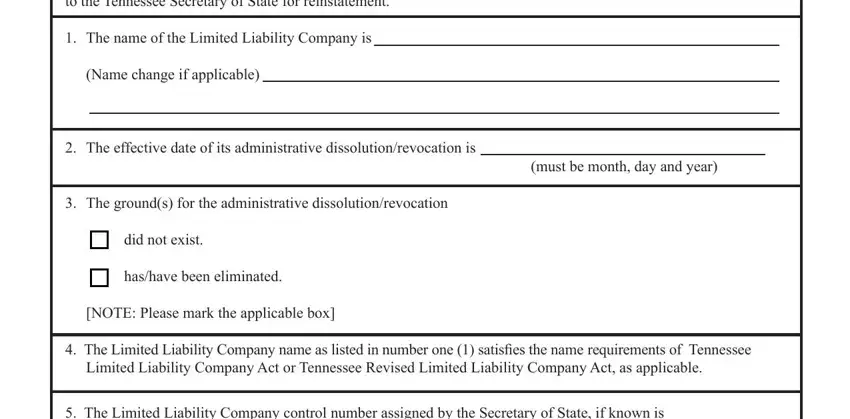
2. Just after performing the last step, head on to the subsequent part and enter all required details in these blank fields - The Limited Liability Company, Signature Date, Signers Capacity, SS Rev, Name of Limited Liability Company, Signature, Name typed or printed, Filing Fee, and RDA.
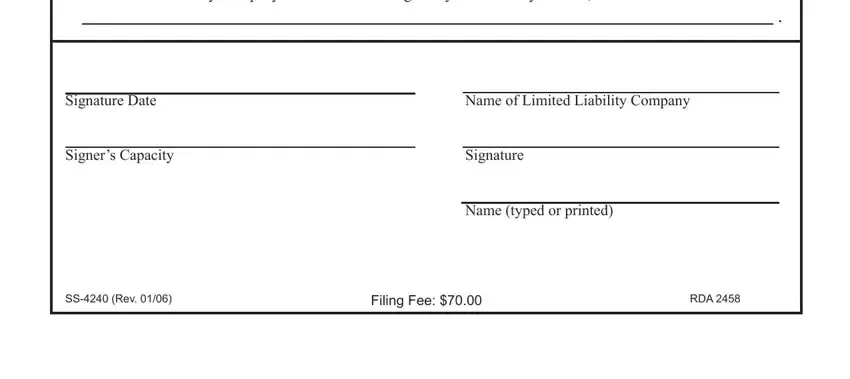
It's simple to make an error while completing the SS Rev, therefore make sure that you look again before you'll send it in.
Step 3: Prior to getting to the next stage, make sure that all blank fields were filled in the right way. The moment you believe it is all fine, click on “Done." After creating a7-day free trial account here, it will be possible to download Form Ss 4240 or email it at once. The PDF document will also be readily available through your personal cabinet with all your edits. FormsPal is focused on the personal privacy of our users; we make sure that all personal data handled by our system continues to be protected.