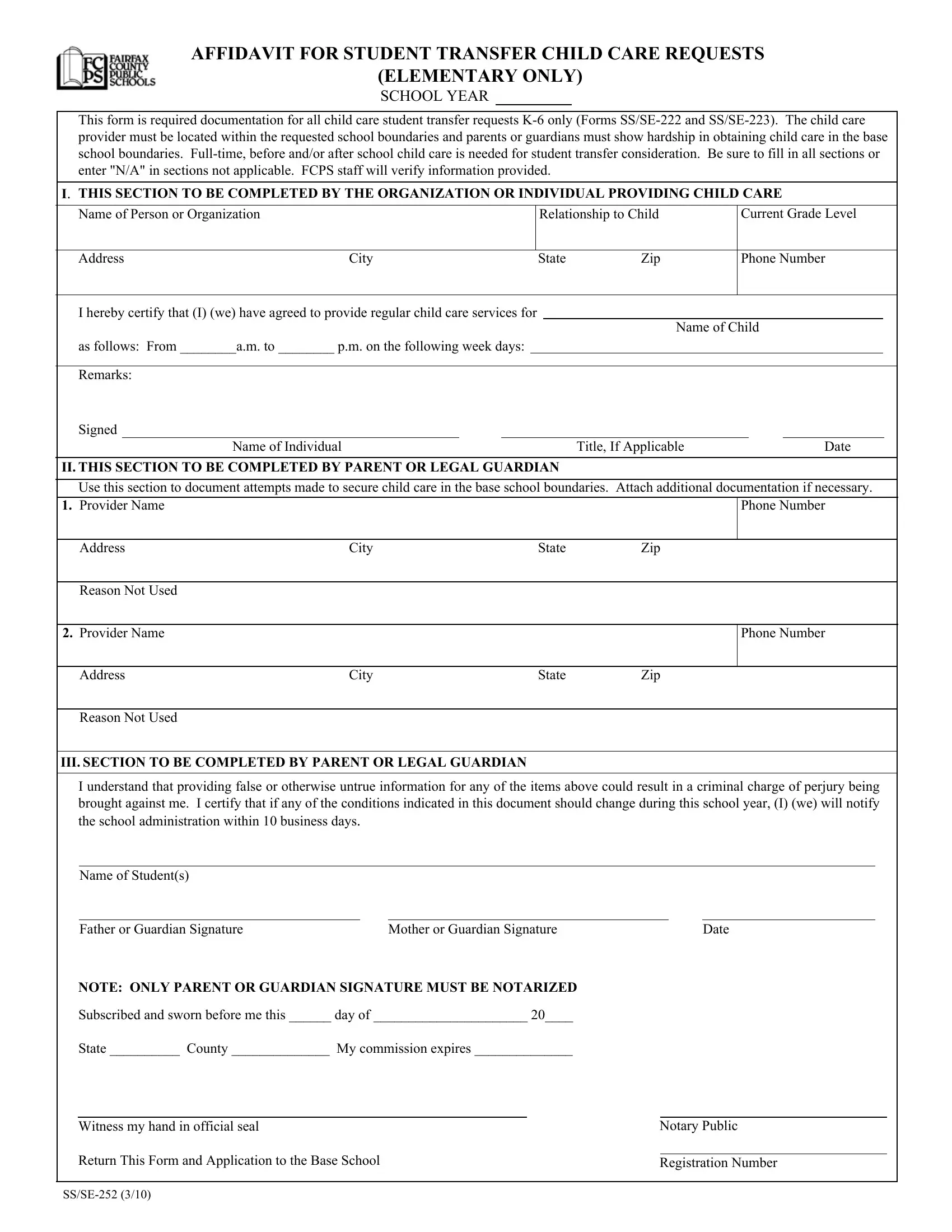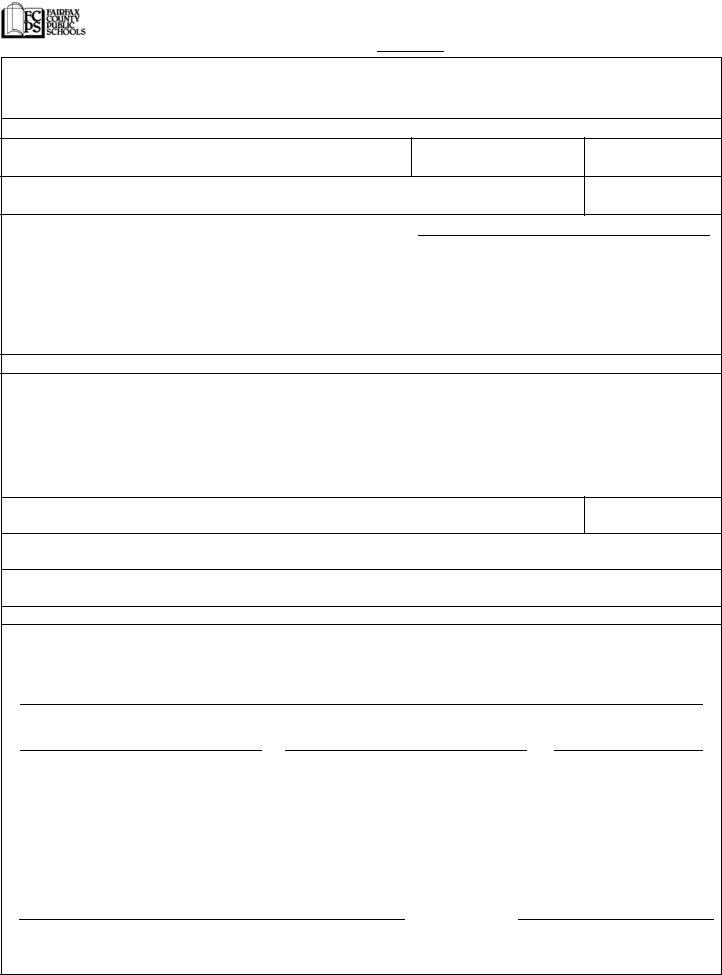When using the online tool for PDF editing by FormsPal, you're able to fill in or modify transfer child request form right here. The tool is constantly upgraded by our staff, getting awesome features and becoming greater. It merely requires just a few simple steps:
Step 1: Press the "Get Form" button above on this webpage to access our PDF editor.
Step 2: When you start the editor, you'll see the document prepared to be filled out. Other than filling in various blank fields, you may also perform several other actions with the form, particularly adding your own text, editing the original text, inserting graphics, placing your signature to the PDF, and more.
This PDF form needs specific information; in order to ensure accuracy, you need to pay attention to the tips listed below:
1. The transfer child request form will require specific information to be inserted. Ensure the next fields are filled out:
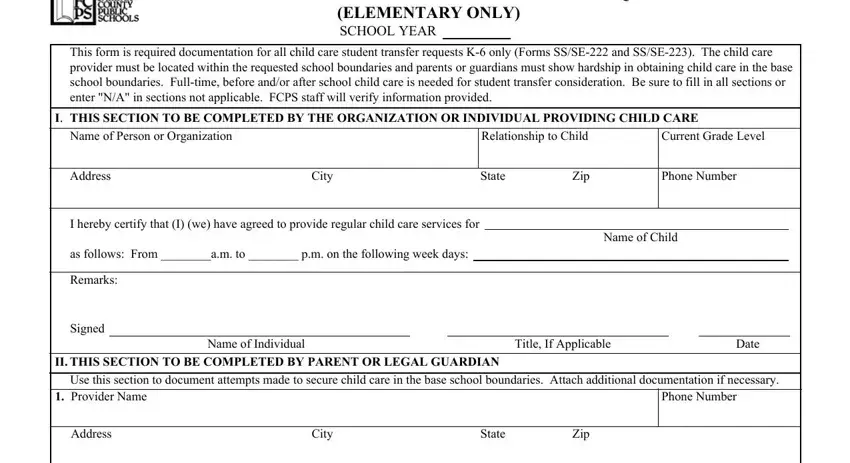
2. Once this section is filled out, go to type in the relevant information in all these - Reason Not Used, Provider Name, Phone Number, Address, City, State, Zip, Reason Not Used, III, SECTION TO BE COMPLETED BY PARENT, I understand that providing false, Name of Students, Father or Guardian Signature, Mother or Guardian Signature, and Date.
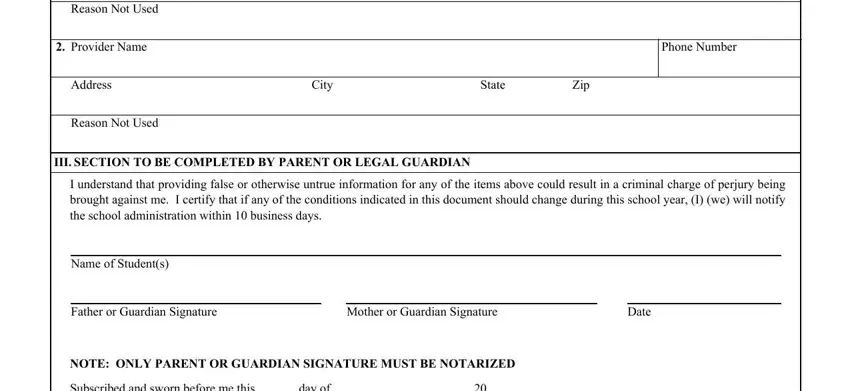
Always be very mindful while filling in Zip and Phone Number, since this is the section where a lot of people make a few mistakes.
Step 3: Ensure the details are correct and simply click "Done" to conclude the project. Make a free trial account with us and get direct access to transfer child request form - download or edit in your personal account page. FormsPal offers safe document editor with no personal information recording or distributing. Feel at ease knowing that your details are in good hands with us!