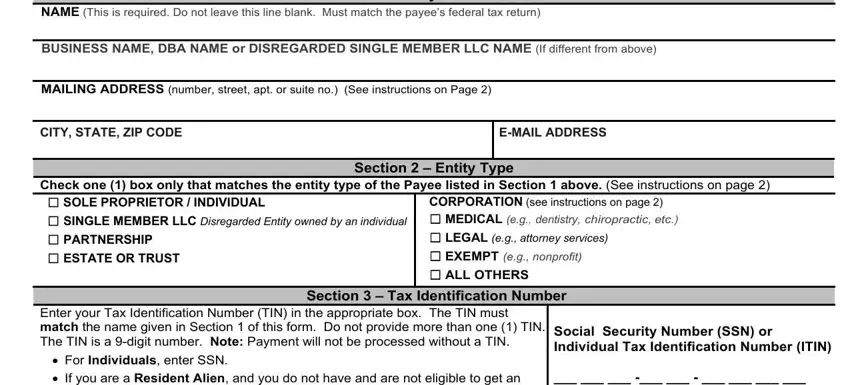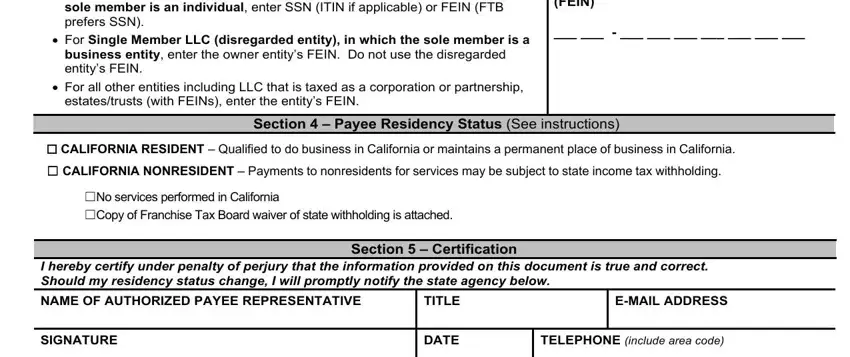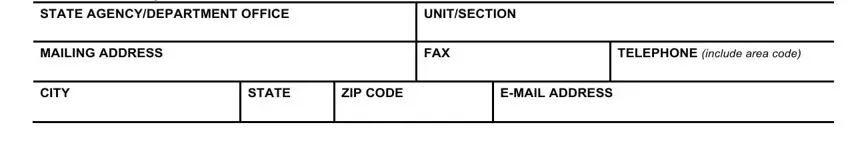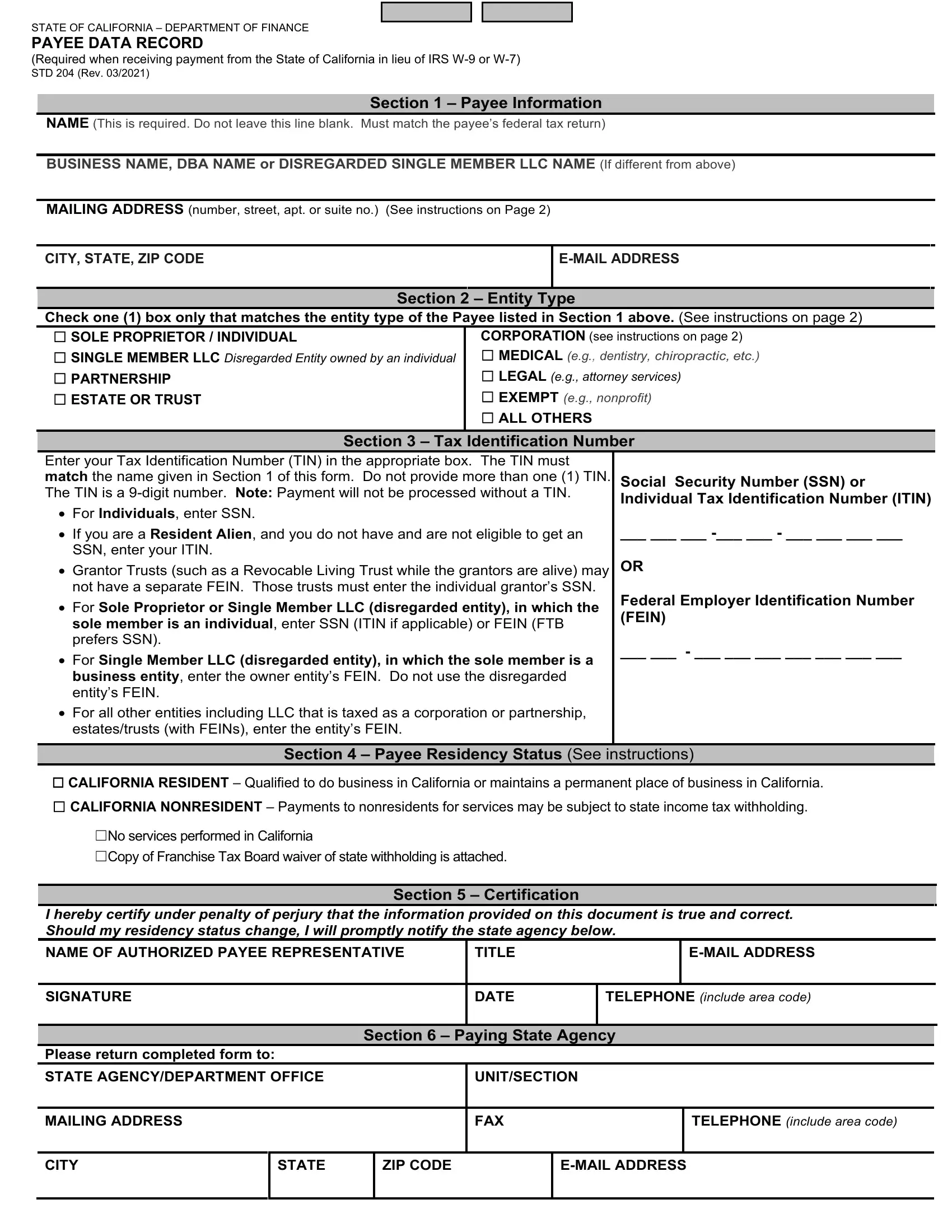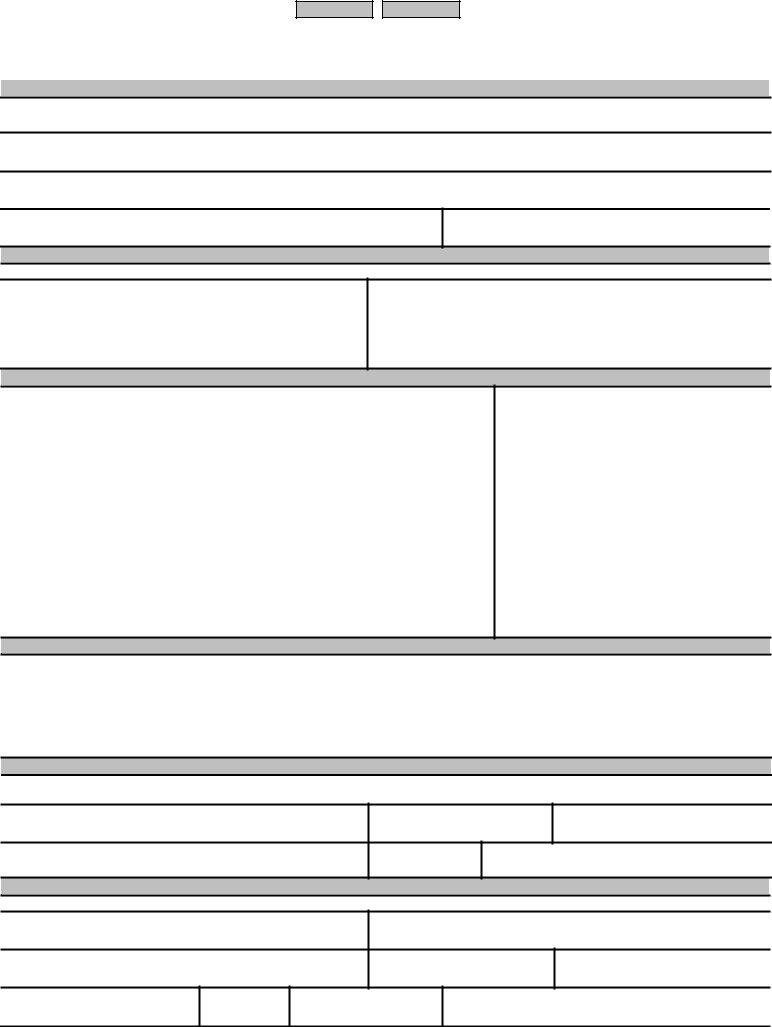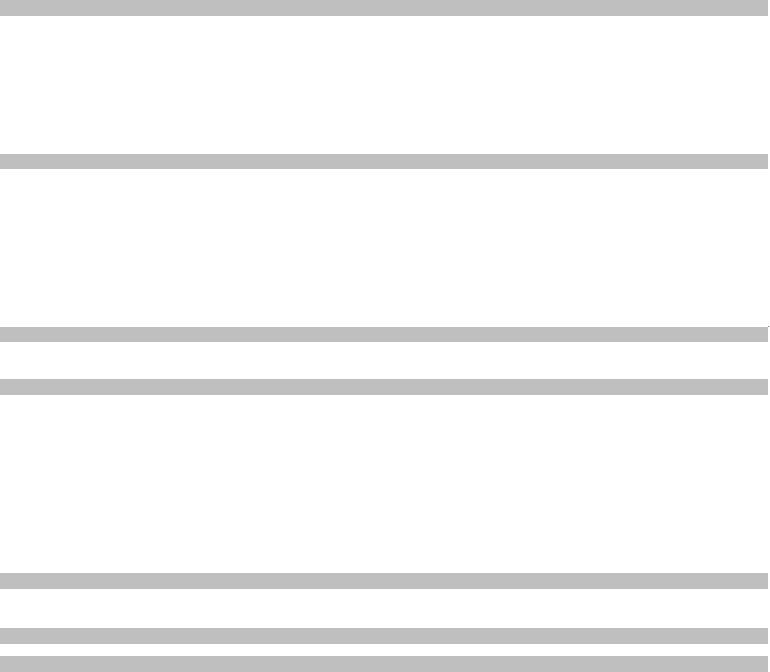STATE OF CALIFORNIA – DEPARTMENT OF FINANCE
PAYEE DATA RECORD
(Required when receiving payment from the State of California in lieu of IRS W-9 or W-7)
STD 204 (Rev. 03/2021)
Section 1 – Payee Information
NAME (This is required. Do not leave this line blank. Must match the payee’s federal tax return)
BUSINESS NAME, DBA NAME or DISREGARDED SINGLE MEMBER LLC NAME (If different from above)
MAILING ADDRESS (number, street, apt. or suite no.) (See instructions on Page 2)
Section 2 – Entity Type
Check one (1) box only that matches the entity type of the Payee listed in Section 1 above. (See instructions on page 2)
☐SOLE PROPRIETOR / INDIVIDUAL
☐SINGLE MEMBER LLC Disregarded Entity owned by an individual
☐PARTNERSHIP
☐ESTATE OR TRUST
CORPORATION (see instructions on page 2)
☐MEDICAL (e.g., dentistry, chiropractic, etc.)
☐LEGAL (e.g., attorney services)
☐EXEMPT (e.g., nonprofit)
☐ALL OTHERS
Section 3 – Tax Identification Number
Enter your Tax Identification Number (TIN) in the appropriate box. The TIN must match the name given in Section 1 of this form. Do not provide more than one (1) TIN. The TIN is a 9-digit number. Note: Payment will not be processed without a TIN.
•For Individuals, enter SSN.
•If you are a Resident Alien, and you do not have and are not eligible to get an SSN, enter your ITIN.
•Grantor Trusts (such as a Revocable Living Trust while the grantors are alive) may not have a separate FEIN. Those trusts must enter the individual grantor’s SSN.
•For Sole Proprietor or Single Member LLC (disregarded entity), in which the sole member is an individual, enter SSN (ITIN if applicable) or FEIN (FTB prefers SSN).
•For Single Member LLC (disregarded entity), in which the sole member is a business entity, enter the owner entity’s FEIN. Do not use the disregarded entity’s FEIN.
•For all other entities including LLC that is taxed as a corporation or partnership, estates/trusts (with FEINs), enter the entity’s FEIN.
Social Security Number (SSN) or Individual Tax Identification Number (ITIN)
___ ___ ___ -___ ___ - ___ ___ ___ ___
OR
Federal Employer Identification Number (FEIN)
___ ___ - ___ ___ ___ ___ ___ ___ ___
Section 4 – Payee Residency Status (See instructions)
☐CALIFORNIA RESIDENT – Qualified to do business in California or maintains a permanent place of business in California.
☐CALIFORNIA NONRESIDENT – Payments to nonresidents for services may be subject to state income tax withholding.
☐No services performed in California
☐Copy of Franchise Tax Board waiver of state withholding is attached.
Section 5 – Certification
I hereby certify under penalty of perjury that the information provided on this document is true and correct. Should my residency status change, I will promptly notify the state agency below.
NAME OF AUTHORIZED PAYEE REPRESENTATIVE
TELEPHONE (include area code)
Section 6 – Paying State Agency
Please return completed form to:
STATE AGENCY/DEPARTMENT OFFICE
TELEPHONE (include area code)
STATE OF CALIFORNIA – DEPARTMENT OF FINANCE
PAYEE DATA RECORD
(Required when receiving payment from the State of California in lieu of IRS W-9 or W-7)
STD 204 (Rev. 03/2021)
GENERAL INSTRUCTIONS
Type or print the information on the Payee Data Record, STD 204 form. Sign, date, and return to the state agency/department office address shown in Section 6. Prompt return of this fully completed form will prevent delays when processing payments.
Information provided in this form will be used by California state agencies/departments to prepare Information Returns (Form1099). NOTE: Completion of this form is optional for Government entities, i.e. federal, state, local, and special districts.
A completed Payee Data Record, STD 204 form, is required for all payees (non-governmental entities or individuals) entering into a transaction that may lead to a payment from the state. Each state agency requires a completed, signed, and dated STD 204 on file; therefore, it is possible for you to receive this form from multiple state agencies with which you do business.
Payees who do not wish to complete the STD 204 may elect not to do business with the state. If the payee does not complete the STD 204 and the required payee data is not otherwise provided, payment may be reduced for federal and state backup withholding. Amounts reported on Information Returns (Form 1099) are in accordance with the Internal Revenue Code (IRC) and the California Revenue and Taxation Code (R&TC).
Section 1 – Payee Information
Name – Enter the name that appears on the payee's federal tax return. The name provided shall be the tax liable party and is subject to IRS TIN matching (when applicable).
•Sole Proprietor/Individual/Revocable Trusts – enter the name shown on your federal tax return.
•Single Member Limited Liability Companies (LLCs) that is disregarded as an entity separate from its owner for federal tax purposes - enter the name of the individual or business entity that is tax liable for the business in section 1. Enter the DBA, LLC name, trade, or fictitious name under Business Name.
•Note: for the State of California tax purposes, a Single Member LLC is not disregarded from its owner, even if they may be disregarded at the Federal level.
•Partnerships, Estates/Trusts, or Corporations – enter the entity name as shown on the entity’s federal tax return. The name provided in Section 1 must match
to the TIN provided in section 3. Enter any DBA, trade, or fictitious business names under Business Name. Business Name – Enter the business name, DBA name, trade or fictitious name, or disregarded LLC name.
Mailing Address – The mailing address is the address where the payee will receive information returns. Use form STD 205, Payee Data Record Supplement to provide a remittance address if different from the mailing address for information returns, or make subsequent changes to the remittance address.
Section 2 – Entity Type
If the Payee in Section 1 is a(n)… |
THEN Select the Box for… |
Individual ● Sole Proprietorship ● Grantor (Revocable Living) Trust disregarded for federal tax purposes |
Sole Proprietor/Individual |
Limited Liability Company (LLC) owned by an individual and is disregarded for federal tax purposes |
Single Member LLC-owned by an individual |
Partnerships ● Limited Liability Partnerships (LLP) ● and, LLC treated as a Partnership |
Partnerships |
Estate ● Trust (other than disregarded Grantor Trust) |
Estate or Trust |
Corporation that is medical in nature (e.g., medical and healthcare services, physician care, nursery |
Corporation-Medical |
care, dentistry, etc. ● LLC that is to be taxed like a Corporation and is medical in nature |
|
Corporation that is legal in nature (e.g., services of attorneys, arbitrators, notary publics involving legal |
Corporation-Legal |
or law related matters, etc.) ● LLC that is to be taxed like a Corporation and is legal in nature |
|
Corporation that qualifies for an Exempt status, including 501(c) 3 and domestic non-profit corporations. |
Corporation-Exempt |
Corporation that does not meet the qualifications of any of the other corporation types listed above ● LLC |
Corporation-All Other |
that is to be taxed as a Corporation and does not meet any of the other corporation types listed above |
|
Section 3 – Tax Identification Number
The State of California requires that all parties entering into business transactions that may lead to payment(s) from the state provide their Taxpayer Identification Number (TIN). The TIN is required by R&TC sections 18646 and 18661 to facilitate tax compliance enforcement activities and preparation of Form 1099 and other information returns as required by the IRC section 6109(a) and R&TC section 18662 and its regulations.
Section 4 – Payee Residency Status
Are you a California resident or nonresident?
•A corporation will be defined as a "resident" if it has a permanent place of business in California or is qualified through the Secretary of State to do business in California.
•A partnership is considered a resident partnership if it has a permanent place of business in California.
•An estate is a resident if the decedent was a California resident at time of death.
•A trust is a resident if at least one trustee is a California resident.
O For individuals and sole proprietors, the term "resident" includes every individual who is in California for other than a temporary or transitory purpose and any individual domiciled in California who is absent for a temporary or transitory purpose. Generally, an individual who comes to California for a purpose that will extend over a long or indefinite period will be considered a resident. However, an individual who comes to perform a particular contract of short duration will be considered a nonresident.
For information on Nonresident Withholding, contact the Franchise Tax Board at the numbers listed below:
Withholding Services and Compliance Section: 1-888-792-4900 |
E-mail address: wscs.gen@ftb.ca.gov |
For hearing impaired with TDD, call: 1-800-822-6268 |
Website: www.ftb.ca.gov |
Section 5 – Certification
Provide the name, title, email address, signature, and telephone number of individual completing this form and date completed. In the event that a SSN or ITIN is provided, the individual identified as the tax liable party must certify the form. Note: the signee may differ from the tax liable party in this situation if the signee can provide a power of attorney documented for the individual.
Section 6 – Paying State Agency
This section must be completed by the state agency/department requesting the STD 204.
Privacy Statement
Section 7(b) of the Privacy Act of 1974 (Public Law 93-579) requires that any federal, state, or local governmental agency, which requests an individual to disclose their social security account number, shall inform that individual whether that disclosure is mandatory or voluntary, by which statutory or other authority such number is solicited, and what uses will be made of it. It is mandatory to furnish the information requested. Federal law requires that payment for which the requested information is not provided is subject to federal backup withholding and state law imposes noncompliance penalties of up to $20,000. You have the right to access records containing your personal information, such as your SSN. To exercise that right, please contact the business services unit or the accounts payable unit of the state agency(ies) with which you transact that business.
All questions should be referred to the requesting state agency listed on the bottom front of this form.