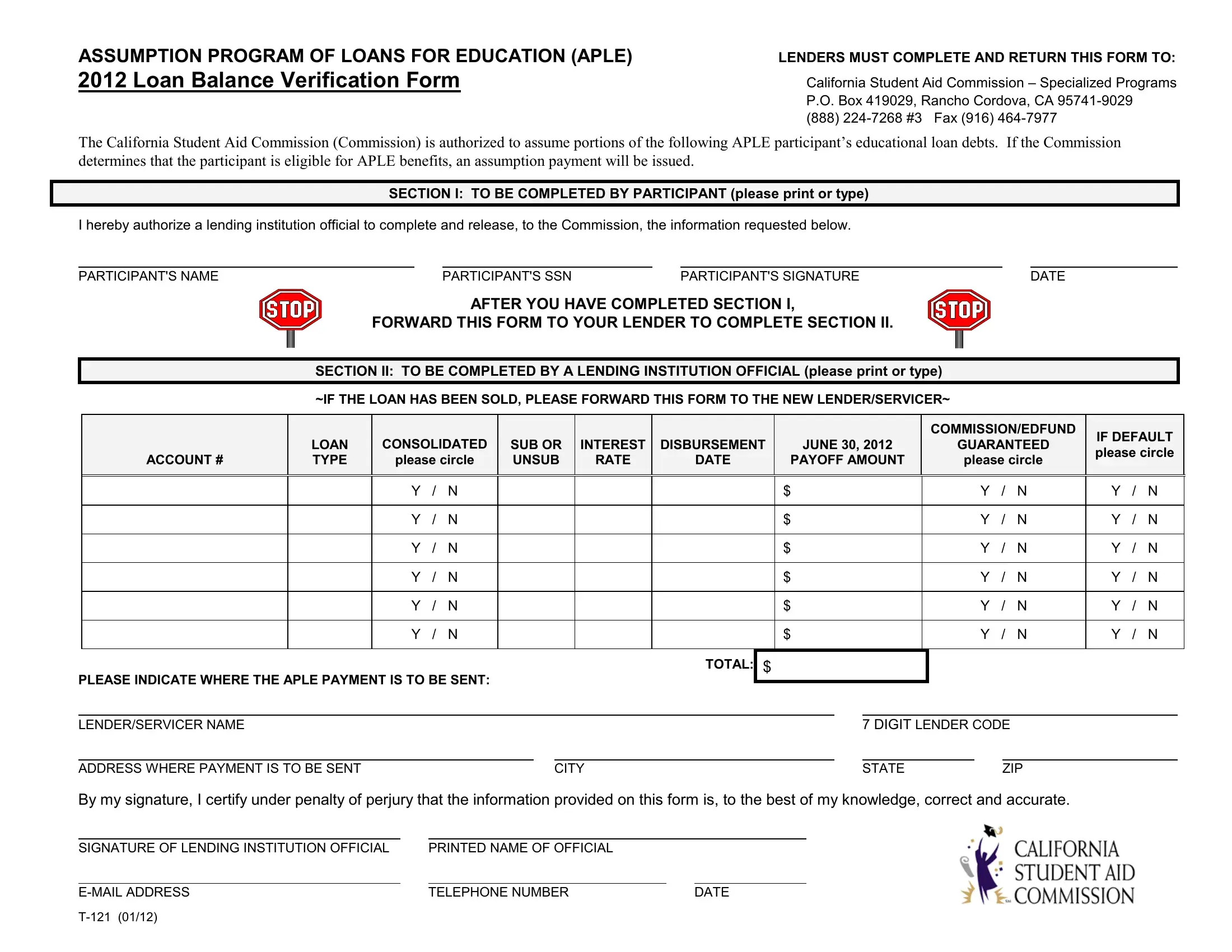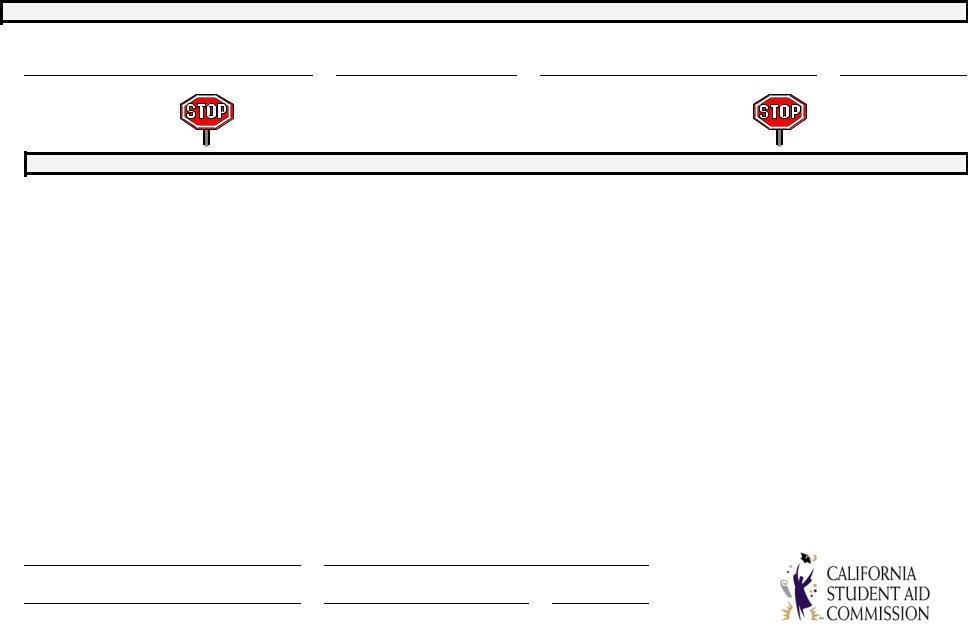You can complete balance verification letter instantly with the help of our PDFinity® online PDF tool. Our tool is consistently developing to deliver the best user experience achievable, and that is due to our resolve for continuous improvement and listening closely to user opinions. It merely requires several easy steps:
Step 1: First, open the pdf editor by pressing the "Get Form Button" at the top of this webpage.
Step 2: After you start the file editor, you will notice the form prepared to be filled out. In addition to filling in various blanks, you could also perform some other things with the form, particularly adding custom textual content, modifying the initial text, adding images, placing your signature to the form, and much more.
It really is easy to complete the form using this practical guide! Here is what you must do:
1. While filling in the balance verification letter, ensure to incorporate all needed blanks in the associated section. It will help to facilitate the work, which allows your information to be processed swiftly and correctly.
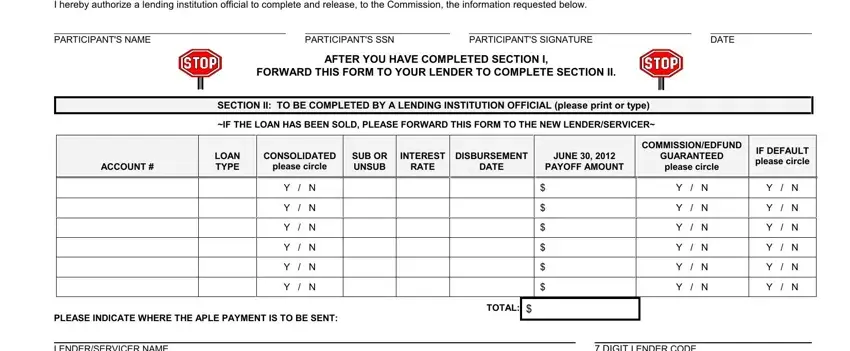
2. The third stage is usually to submit these particular blank fields: PLEASE INDICATE WHERE THE APLE, PRINTED NAME OF OFFICIAL, DIGIT LENDER CODE, TELEPHONE NUMBER, STATE, DATE, CITY, and ZIP.
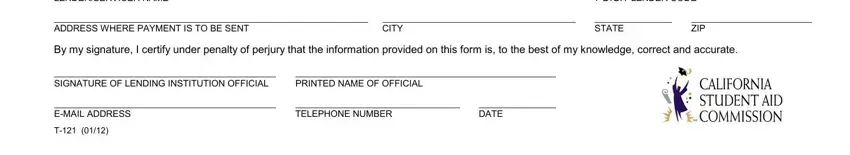
As to ZIP and PRINTED NAME OF OFFICIAL, ensure you do everything correctly here. These are viewed as the most important ones in this form.
Step 3: Revise the details you have inserted in the blank fields and then click the "Done" button. After setting up a7-day free trial account at FormsPal, it will be possible to download balance verification letter or email it immediately. The document will also be readily accessible from your personal cabinet with your modifications. When you work with FormsPal, you can certainly fill out forms without the need to get worried about personal information breaches or data entries being distributed. Our secure system makes sure that your private information is stored safe.