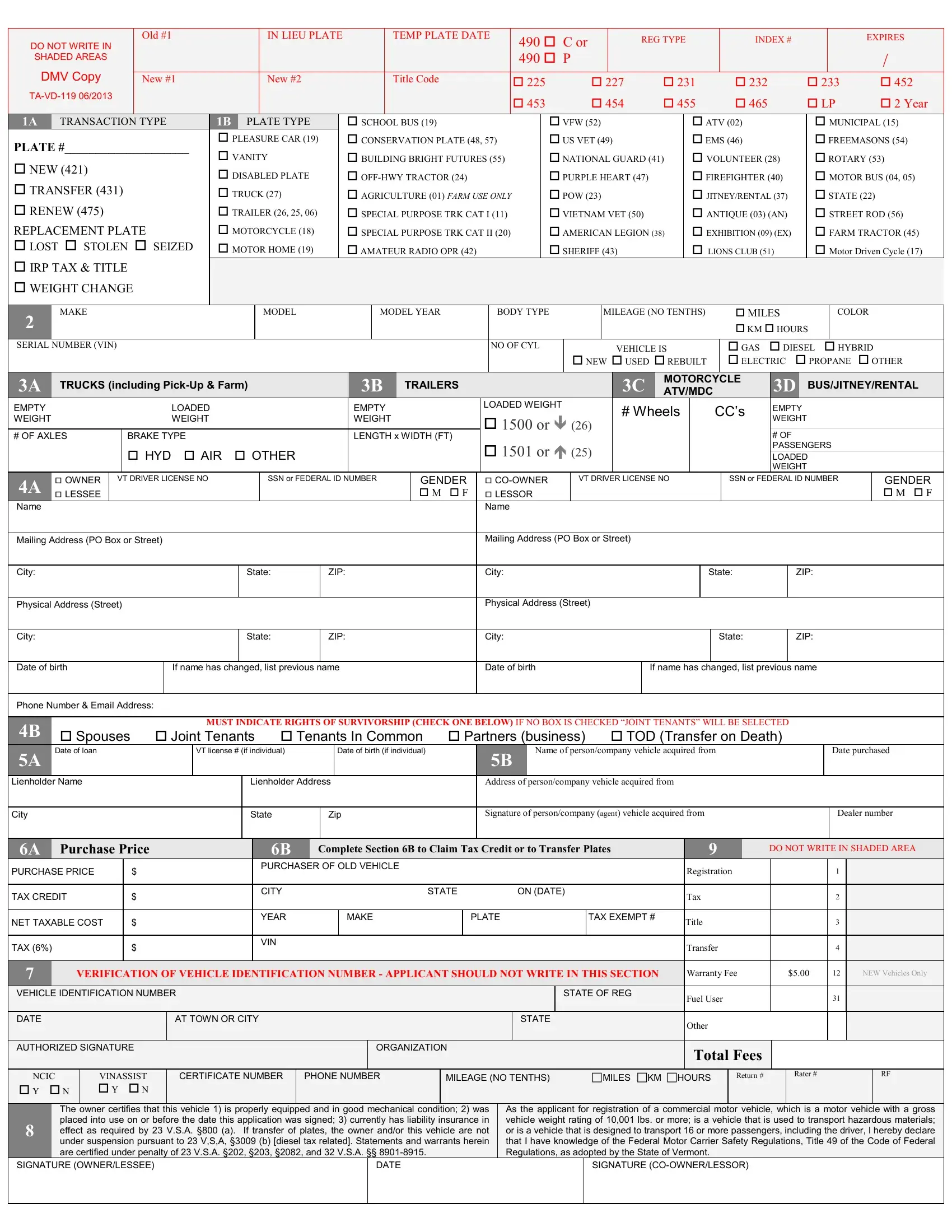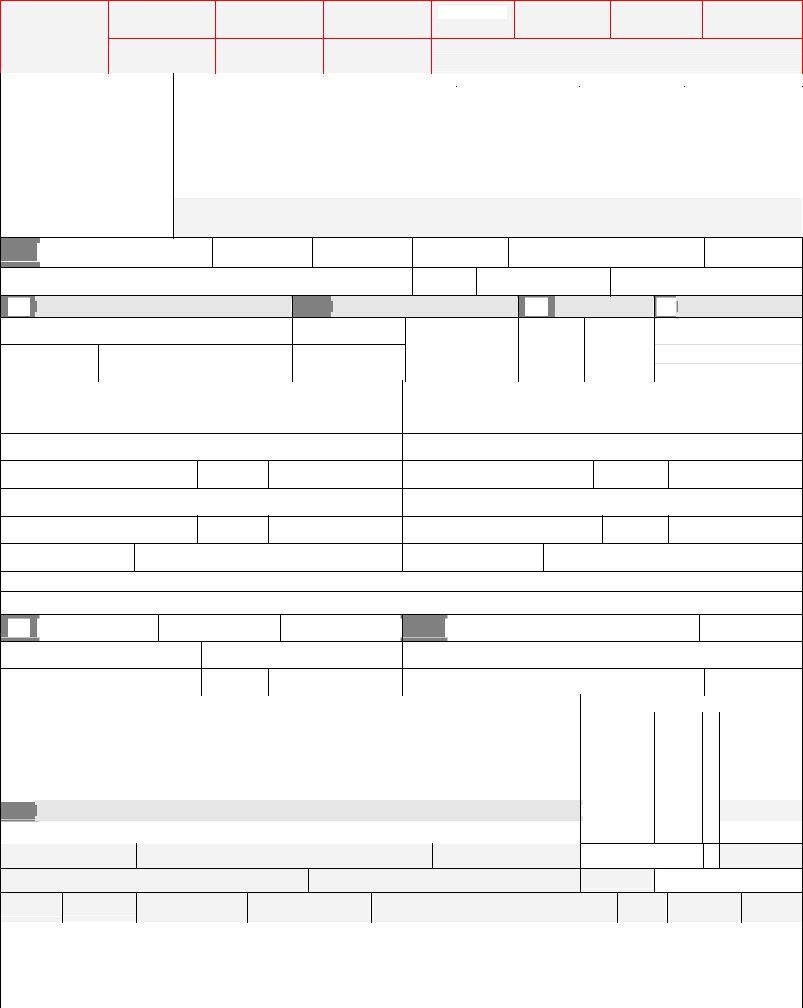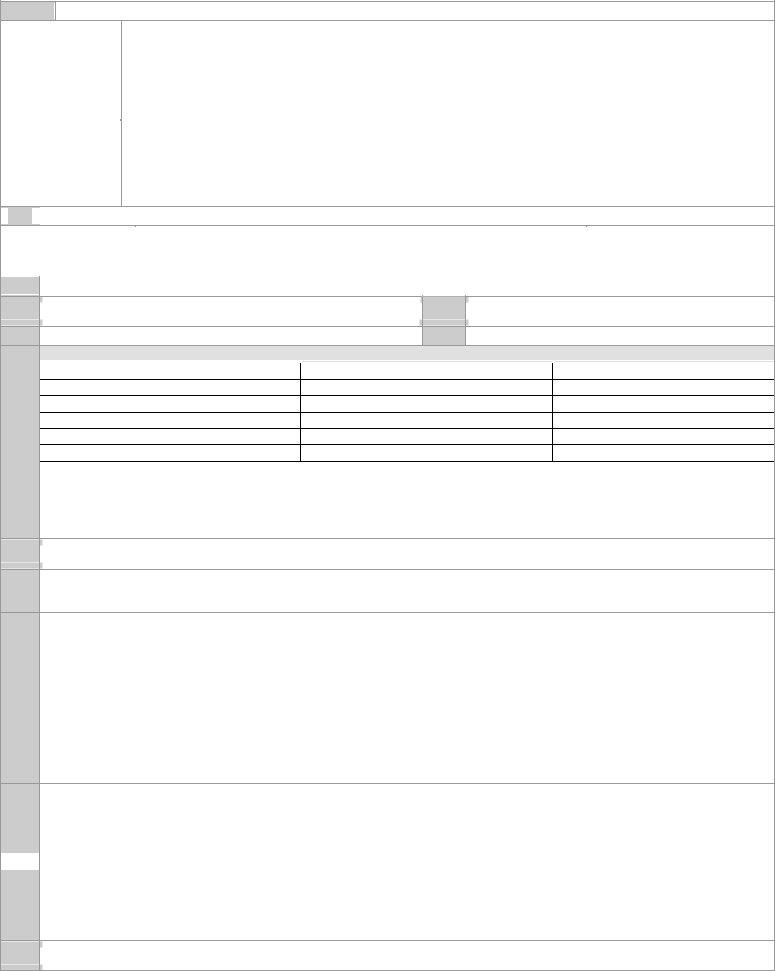Working with PDF files online is definitely very simple with our PDF tool. You can fill in Verifications here and try out various other functions we provide. We at FormsPal are dedicated to making sure you have the best possible experience with our editor by constantly introducing new functions and improvements. Our tool is now a lot more user-friendly thanks to the newest updates! So now, editing documents is a lot easier and faster than before. All it requires is several easy steps:
Step 1: Simply press the "Get Form Button" in the top section of this page to access our pdf form editor. Here you will find all that is needed to work with your file.
Step 2: With the help of this advanced PDF editor, you'll be able to accomplish more than merely fill in blanks. Try each of the functions and make your forms look faultless with customized textual content incorporated, or optimize the original content to excellence - all that comes with an ability to incorporate any pictures and sign the file off.
With regards to the fields of this particular form, here's what you should consider:
1. The Verifications usually requires particular information to be entered. Ensure that the subsequent blank fields are completed:
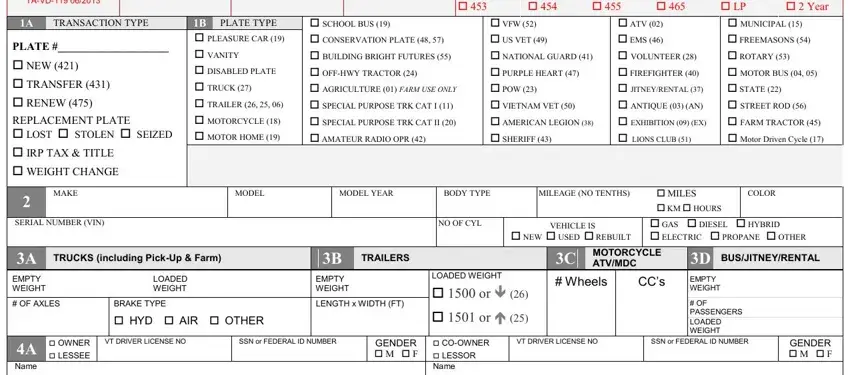
2. Once the last segment is finished, it is time to put in the required particulars in Mailing Address PO Box or Street, Mailing Address PO Box or Street, City, State, ZIP, City, State, ZIP, Physical Address Street, Physical Address Street, City, State, ZIP, City, and State in order to proceed further.
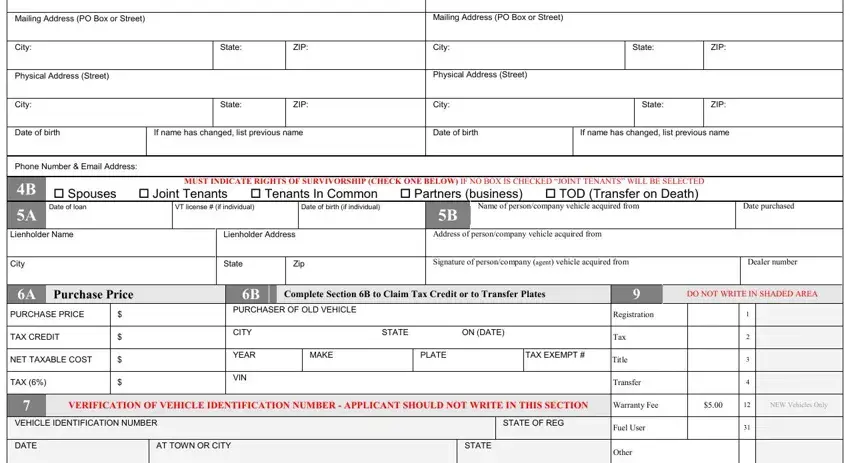
3. Within this stage, take a look at Year, TRANSACTION TYPE, PLATE NEW TRANSFER RENEW, B PLATE TYPE PLEASURE CAR, SCHOOL BUS CONSERVATION PLATE, VFW US VET NATIONAL GUARD, ATV EMS VOLUNTEER, MUNICIPAL FREEMASONS ROTARY, MAKE, SERIAL NUMBER VIN, MODEL, MODEL YEAR, BODY TYPE, MILEAGE NO TENTHS, and MILES KM HOURS. All these need to be filled out with utmost precision.
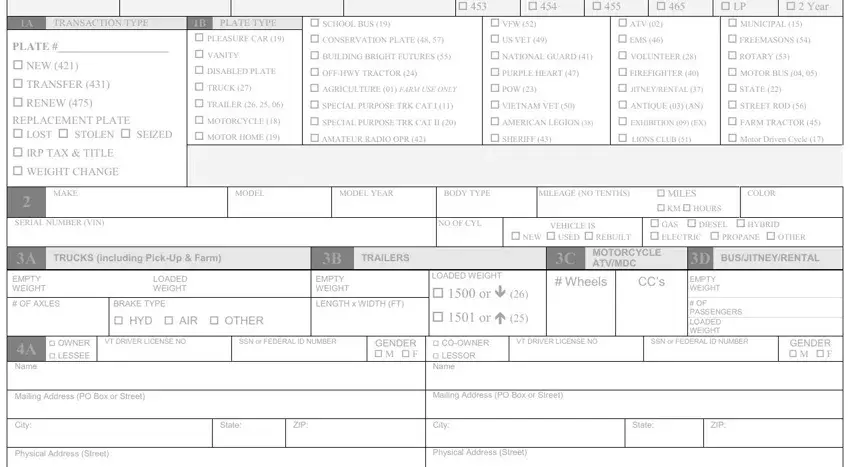
4. This next section requires some additional information. Ensure you complete all the necessary fields - City, State, ZIP, City, State, ZIP, Date of birth, If name has changed list previous, Date of birth, If name has changed list previous, Phone Number Email Address, Spouses Joint Tenants Tenants, VT license if individual, Date of birth if individual, and Name of personcompany vehicle - to proceed further in your process!
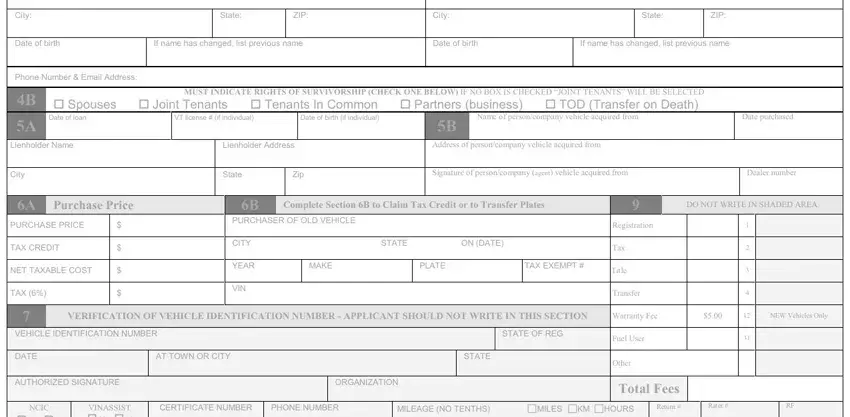
In terms of Date of birth and State, be certain that you double-check them here. Both of these are viewed as the most significant fields in the file.
Step 3: Just after going through your fields and details, click "Done" and you're good to go! Make a 7-day free trial plan with us and gain instant access to Verifications - download, email, or edit inside your personal cabinet. FormsPal is invested in the personal privacy of our users; we make sure all personal data handled by our system stays confidential.