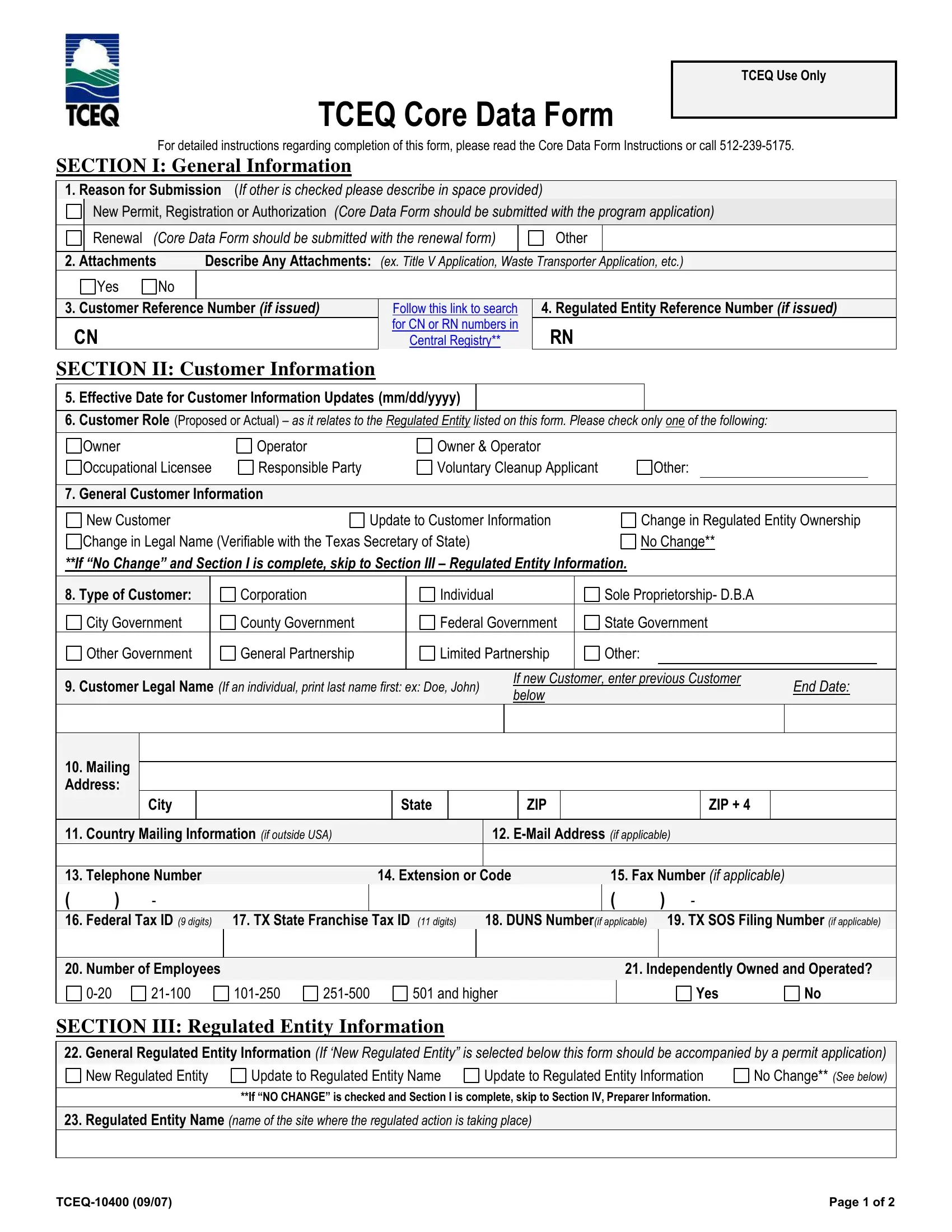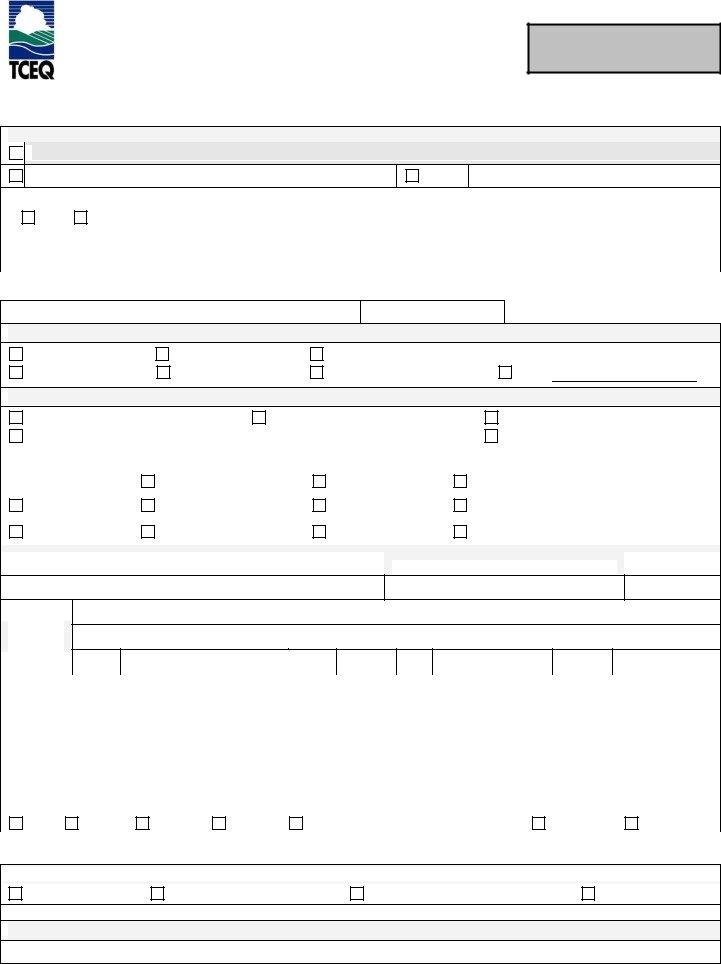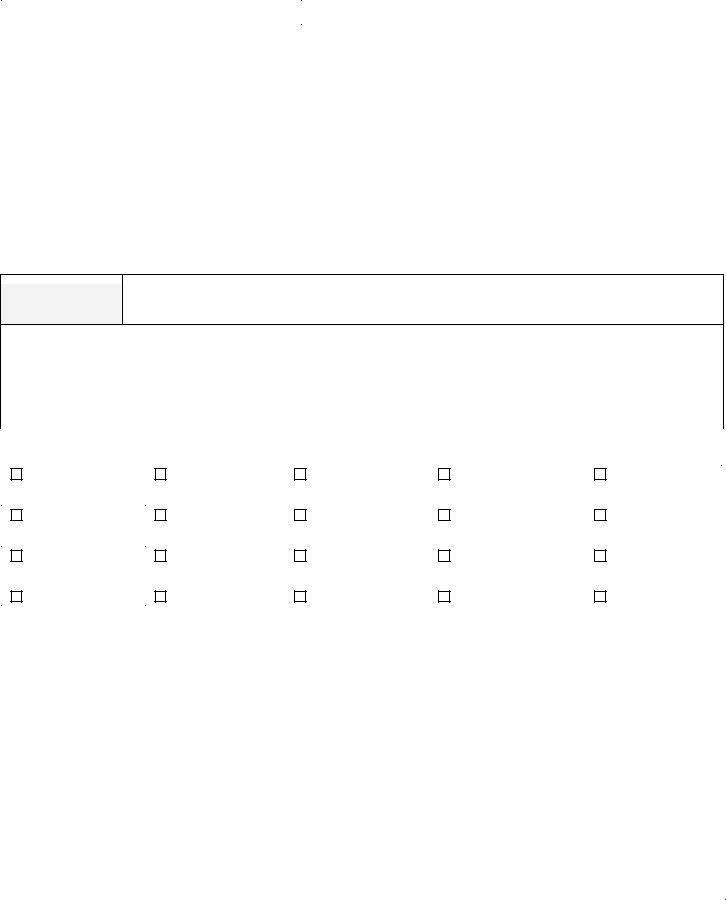Making use of the online PDF tool by FormsPal, you are able to fill in or modify Texas right here and now. Our tool is consistently developing to deliver the best user experience possible, and that's due to our dedication to continuous improvement and listening closely to customer opinions. If you're looking to get started, here's what it will require:
Step 1: First, access the editor by pressing the "Get Form Button" at the top of this webpage.
Step 2: The tool helps you customize PDF forms in a variety of ways. Improve it by writing personalized text, correct what is originally in the file, and place in a signature - all when you need it!
As a way to complete this form, make sure you provide the necessary information in every field:
1. When filling out the Texas, ensure to incorporate all necessary fields in the corresponding form section. It will help to speed up the process, which allows your information to be handled fast and accurately.
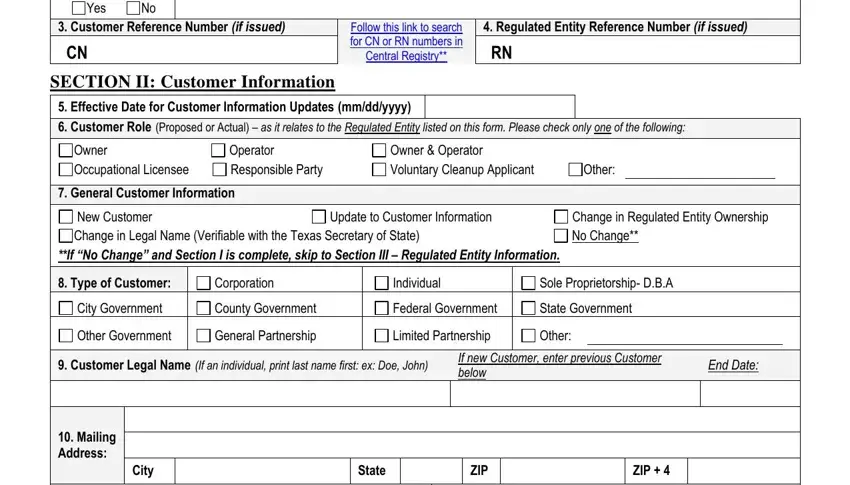
Step 3: Before finalizing this document, make sure that all blank fields are filled out the proper way. Once you’re satisfied with it, press “Done." Download your Texas when you sign up for a free trial. Easily use the pdf document within your FormsPal account, together with any modifications and changes being automatically synced! When using FormsPal, you can fill out documents without stressing about database incidents or data entries being distributed. Our secure system ensures that your private information is stored safely.