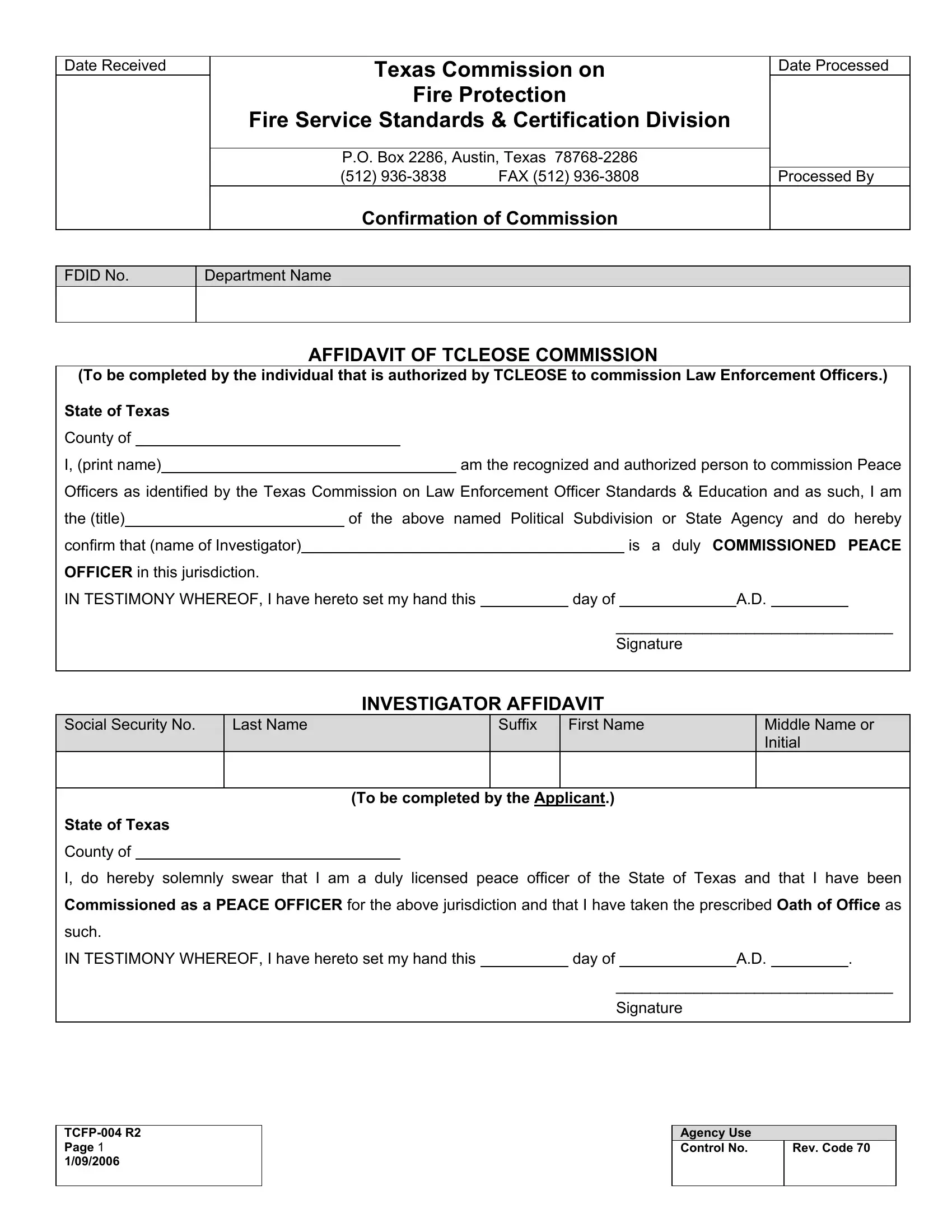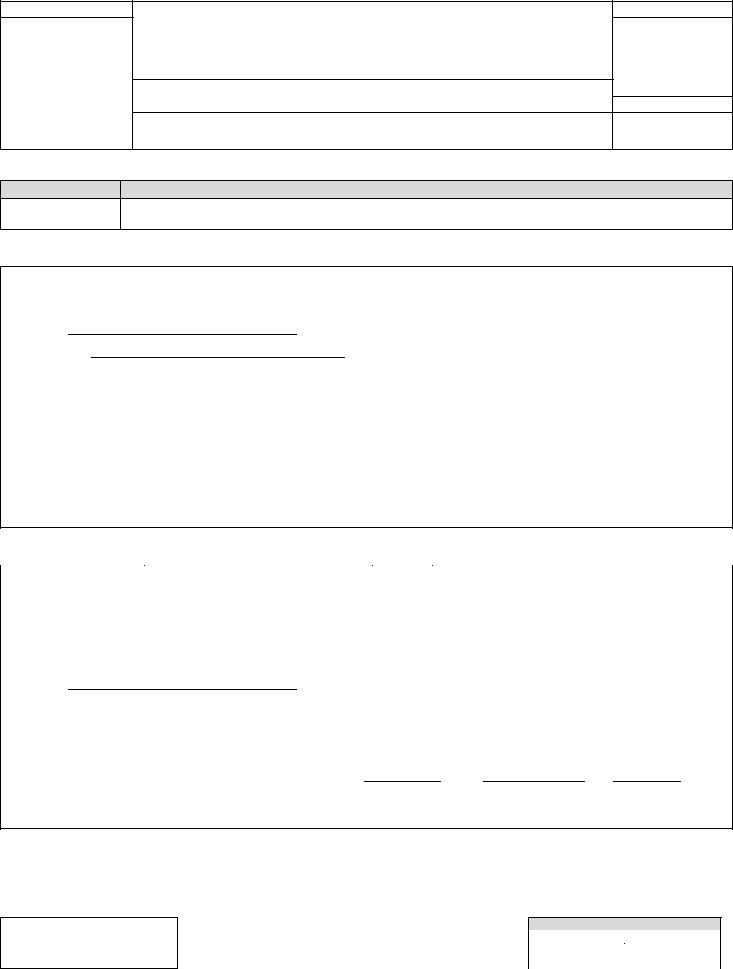Form Tcfp 004 R2 can be filled in easily. Just try FormsPal PDF tool to perform the job right away. We are devoted to making sure you have the perfect experience with our tool by regularly adding new features and upgrades. Our editor has become even more user-friendly as the result of the most recent updates! So now, filling out PDF documents is easier and faster than ever before. Getting underway is simple! All you have to do is take the following easy steps directly below:
Step 1: Access the PDF file in our tool by clicking the "Get Form Button" in the top area of this webpage.
Step 2: With the help of our online PDF editing tool, you'll be able to do more than simply fill in blanks. Express yourself and make your documents seem high-quality with custom text put in, or optimize the original content to excellence - all that comes with an ability to incorporate almost any graphics and sign the document off.
Be attentive when filling out this document. Ensure all necessary blank fields are filled in properly.
1. The Form Tcfp 004 R2 usually requires specific information to be inserted. Ensure the next fields are completed:
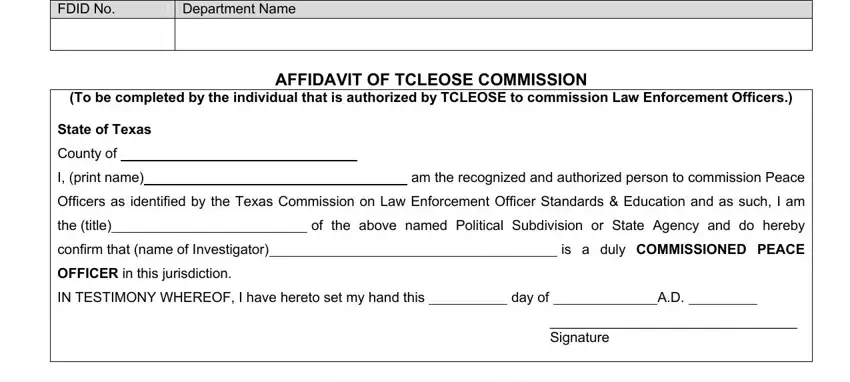
2. After this segment is done, you should insert the necessary details in Social Security No, Last Name, Suffix, First Name, State of Texas, County of, To be completed by the Applicant, Middle Name or Initial, I do hereby solemnly swear that I, Commissioned as a PEACE OFFICER, such, IN TESTIMONY WHEREOF I have hereto, day of, Signature, and TCFP R Page in order to progress further.
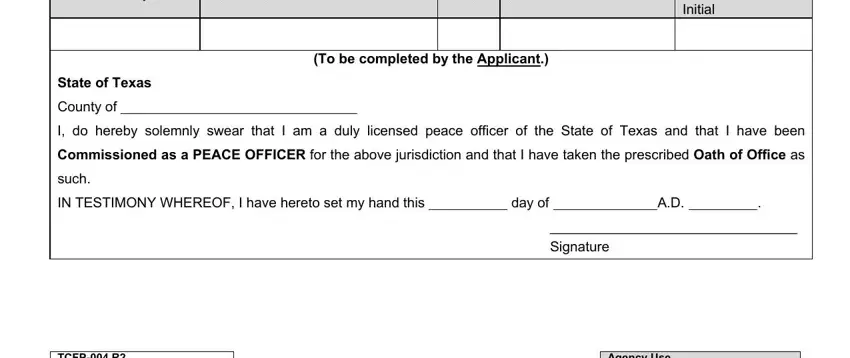
Be extremely attentive while filling in I do hereby solemnly swear that I and State of Texas, as this is the section in which a lot of people make mistakes.
Step 3: Proofread everything you've inserted in the form fields and click the "Done" button. Download the Form Tcfp 004 R2 as soon as you subscribe to a free trial. Readily gain access to the pdf within your personal cabinet, with any edits and changes all kept! We don't share the details that you provide whenever dealing with forms at our website.