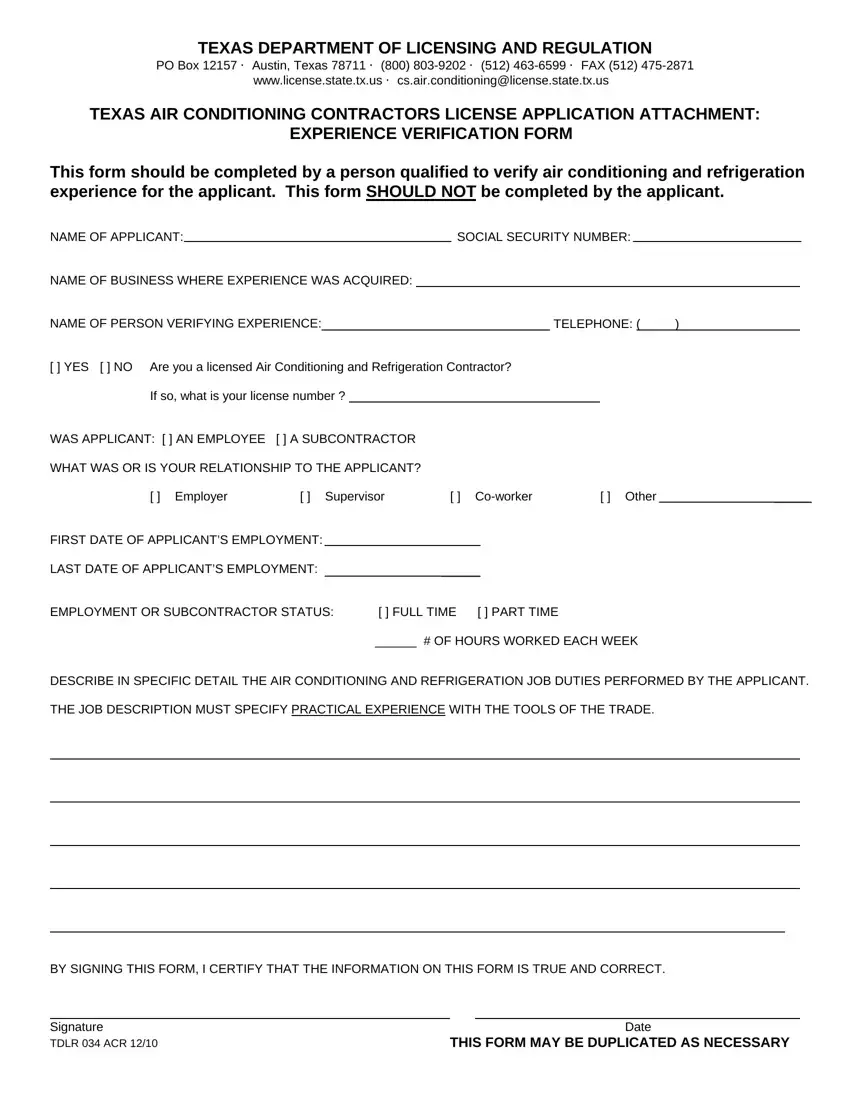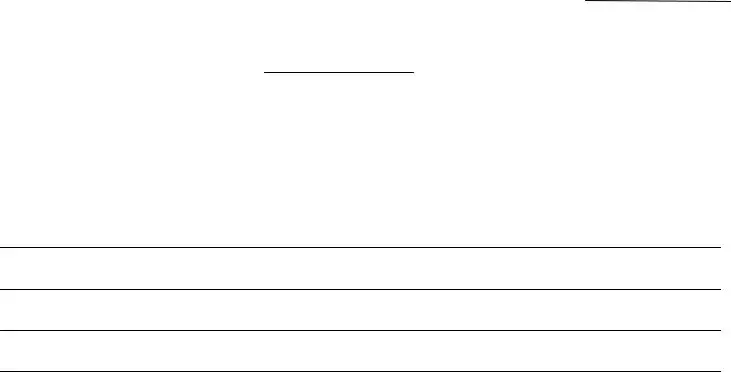The PDF editor was designed to be as straightforward as it can be. Since you follow the following steps, the process of managing the texas hvac test prep document is going to be hassle-free.
Step 1: Choose the button "Get Form Here" and click it.
Step 2: Right now, you can begin editing the texas hvac test prep. The multifunctional toolbar is at your disposal - insert, delete, modify, highlight, and undertake many other commands with the content in the file.
The PDF form you desire to create will include the next segments:
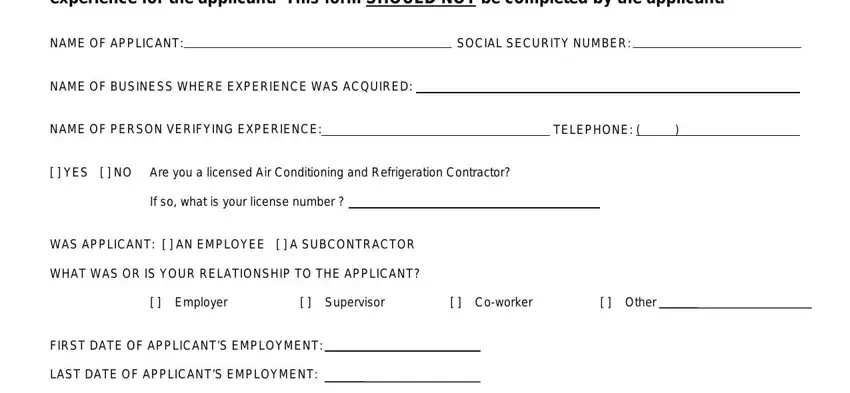
Write the essential information in the EMPLOYMENT OR SUBCONTRACTOR STATUS, FULL TIME PART TIME, OF HOURS WORKED EACH WEEK, DESCRIBE IN SPECIFIC DETAIL THE, THE JOB DESCRIPTION MUST SPECIFY, BY SIGNING THIS FORM I CERTIFY, Signature TDLR ACR, THIS FORM MAY BE DUPLICATED AS, and Date section.
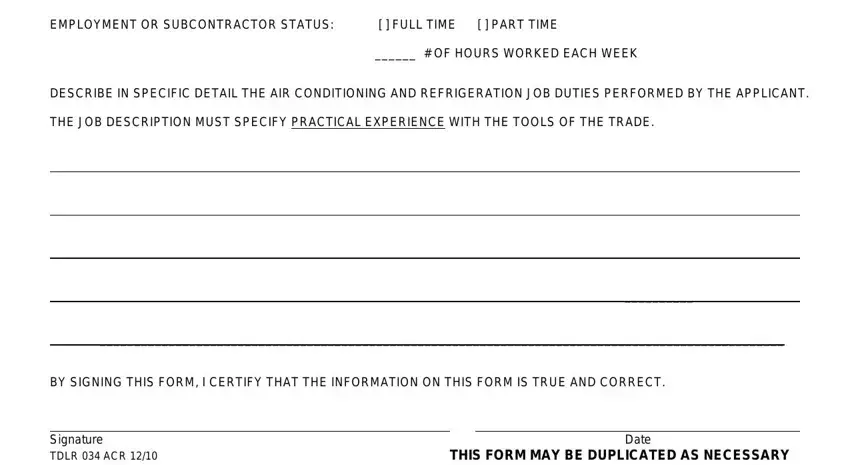
Step 3: Hit "Done". It's now possible to export the PDF form.
Step 4: Create duplicates of your form - it will help you remain away from future worries. And fear not - we don't share or view your details.