The Tec F024 form, integral to the Altoona Area School District, is a crucial document for both students and parents navigating the school's technology use policy. This Internet/Intranet Secondary Acceptable Use Policy (AUP) Signature Form serves as an annual agreement that both students and their guardians must sign to enable the student's access to internet and intranet resources provided by the school district. The form captures basic student information, requires acknowledgment from both parties about having read and agreed to the Acceptable Use Policy, and outlines the responsibilities and potential consequences of violating these guidelines. Specifically, it addresses the district's stance on liable damages that might occur through misuse or inappropriate use of its technology resources, presenting a clear understanding of the expectations and limitations of liability. Moreover, it includes sections that require consent or denial for internet usage and photo publishing, offering a tailored approach to student participation in district technology initiatives. This document not only facilitates a shared understanding between the school, students, and parents about acceptable online behaviors and resource usage but also highlights the educational opportunities afforded by the district's network resources, online collaboration tools, and content publishing possibilities.
| Question | Answer |
|---|---|
| Form Name | Form Tec F024 |
| Form Length | 2 pages |
| Fillable? | No |
| Fillable fields | 0 |
| Avg. time to fill out | 30 sec |
| Other names | wikis, FAQ, AUP, childs |
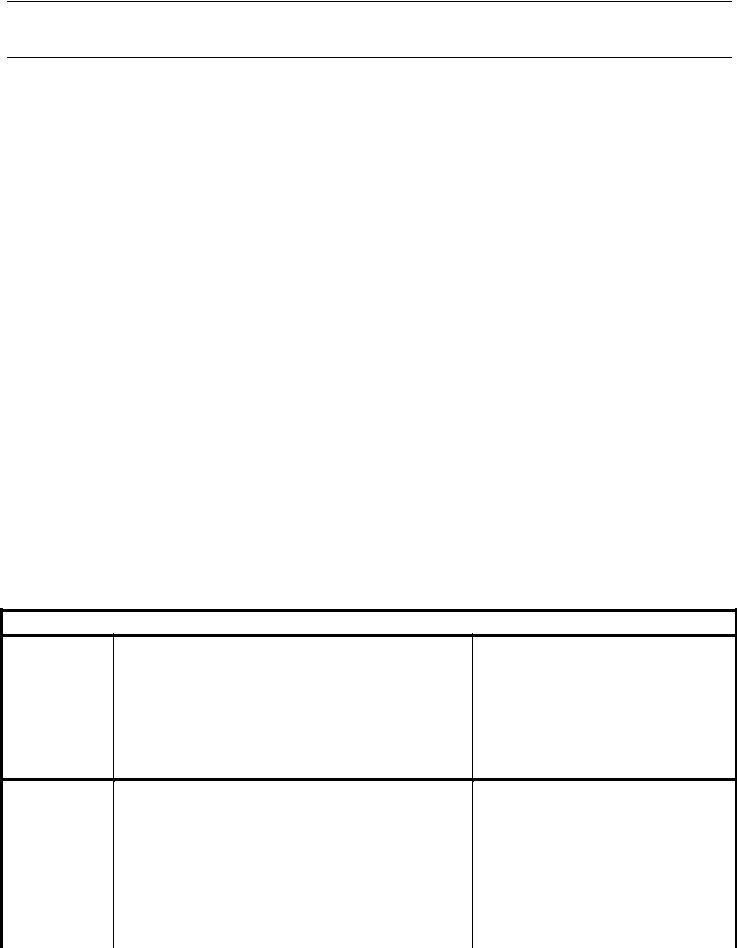
Internet/Intranet Secondary AUP Signature Form
ALTOONA AREA SCHOOL DISTRICT |
815 ATTACHMENT 3 |
Please note that both the student and parent / guardian, must sign the INTERNET/INTRANET USE portion of this form
annually for continued access to the Internet/ Intranet in the Altoona Area School District.
Student Application Section:
Student Name (print) ______________________________________________________________
HR____________ Grade____________ School___________________________ ID_____________
I have read the AASD Acceptable Use Policy and agree to abide by its provisions. I understand that violation of the Acceptable Use Policy may result in suspension or revocation of network privileges or other appropriate disciplinary action.
Student Signature __________________________________________ Date _________________
Parent or Guardian Application Section:
Parent/Guardian Name (print)_______________________________________________________
Phone Number: ____________________ Home Address __________________________________
I have read the AASD Acceptable Use Policy. I understand that I am ultimately responsible for my child’s actions on the district’s technology resources and release the AASD from any liability for harm or damages incurred through inappropriate or prohibited use.
Parent/Guardian Signature ___________________________________ Date _________________
Limitation of Liability: The Altoona Area School District makes no warranties or guarantees of any kind; either expressed or implied that the functions or the services provided by or through the District's technology related systems will be
Parents/Guardians: Additionally, please SIGN ONE box in EACH of the categories below:
Internet |
X________________________________ |
X______________________ |
Usage |
|
|
Agreement |
I DO grant permission for my student to access |
I DO NOT grant permission for my |
|
Altoona’s network resources, including the |
student to use the Internet |
|
Internet, online collaboration, and content |
independently. |
|
publishing. |
|
|
Photo |
X_______________________________ |
X______________________ |
|
|
Publishing |
|
|
|
|
Agreement |
I DO grant permission for my student’s picture or |
I DO NOT grant permission for my |
|
|
|
representation to be used to represent the |
student’s picture or representation |
|
|
|
school district on our website or school |
to be used. |
|
|
|
sponsored Internet project. Pictures will only be |
|
|
|
|
identified by first name. |
|
|
|
|
|
|
|
|
|
|
|
|
|
|
|
Form No.: |
|

Internet/Intranet Secondary AUP Signature Form
ALTOONA AREA SCHOOL DISTRICT
AASD Acceptable Use Policy FAQ
What is an “Acceptable Use Policy” and why does the Altoona Area School District have one? The AASD Student Internet/Intranet Acceptable Use Policy is a set of School Board approved guidelines for proper student use of the Internet and network resources. Students and parents/guardians must sign and agree to the Internet Usage Agreement in order for a student to use the Internet when using AASD technologies. By agreeing to this policy, students and parents acknowledge that breaking these guidelines may result in a student’s Internet privileges being revoked. These guidelines are in place to ensure that our student actions on the Internet display high levels of academic excellence and ethical behavior.
What Network Resources does AASD have to offer?
Every student is provided with a computer login and password which gives him/her computer access while attending school. This login also provides each student with an individual network drive for saving and storing documents as well as access to the educational software that is installed on any given computer. The AASD also provides students with access to many
What is Online Collaboration?
Online collaboration consists of students and teachers working together over the Internet using a variety of
What is Content Publishing?
Many online tools and software applications allow users to post content to the web. This allows our students to take part in
What types of online tools might my student be using?
Examples of online collaboration and content publishing tools include but are not limited to document processing, presentation software, wikis, blogs, podcasts, website creation, forums, discussion boards, and social learning networks. These online tools allow our student and teachers to work together more efficiently and learn more effectively.
Form No.: