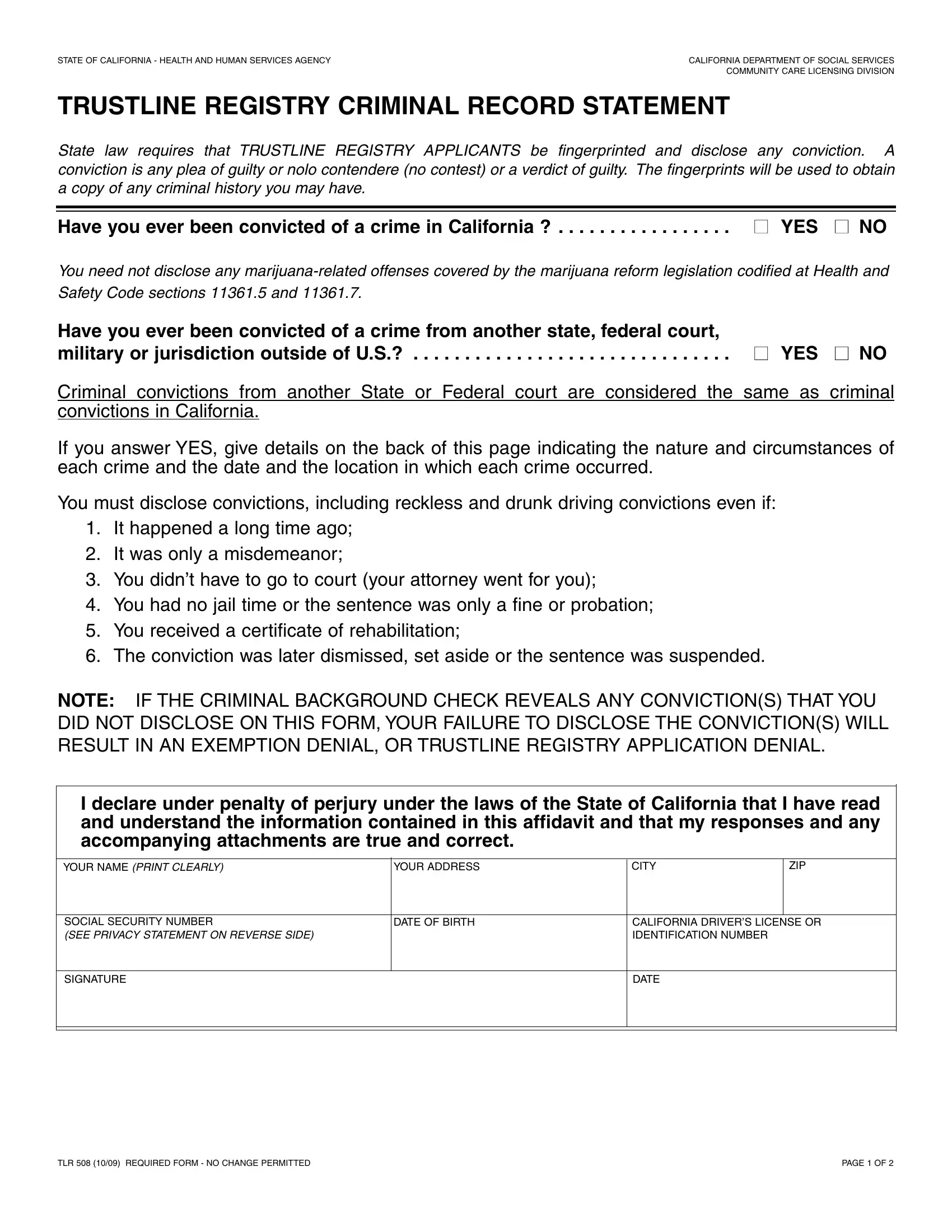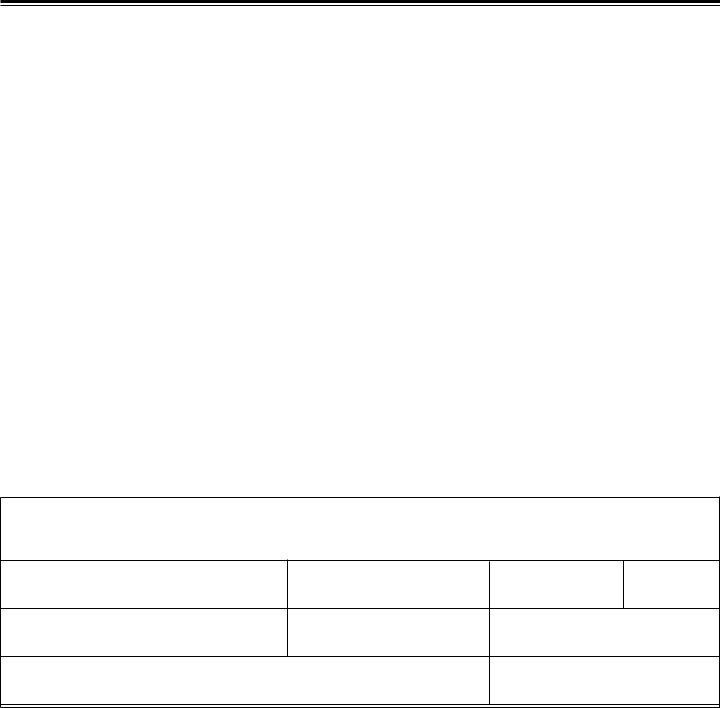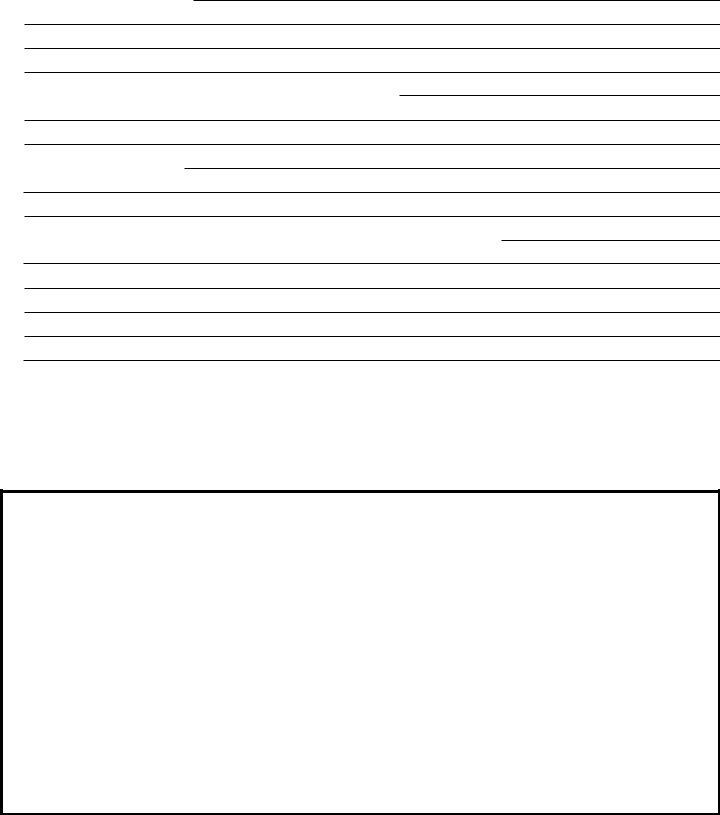Any time you would like to fill out california record statement, it's not necessary to download any software - just make use of our online PDF editor. To have our tool on the forefront of practicality, we aim to put into action user-driven features and enhancements regularly. We're at all times happy to get suggestions - help us with reshaping PDF editing. Starting is simple! All you have to do is stick to the following easy steps below:
Step 1: Simply click on the "Get Form Button" at the top of this webpage to start up our pdf editing tool. There you'll find all that is necessary to work with your file.
Step 2: This tool enables you to change PDF forms in a range of ways. Change it by writing customized text, correct what's already in the document, and include a signature - all at your disposal!
This form requires specific information; to guarantee accuracy and reliability, please bear in mind the subsequent guidelines:
1. To start with, when filling in the california record statement, start out with the area that has the following fields:
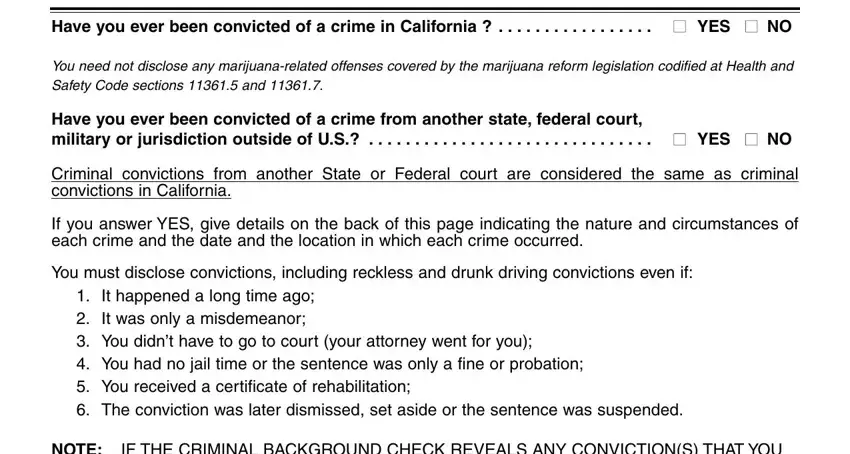
2. Your next part would be to submit all of the following blank fields: YOUR NAME PRINT CLEARLY, YOUR ADDRESS, CITY, ZIP, SOCIAL SECURITY NUMBER SEE PRIVACY, DATE OF BIRTH, CALIFORNIA DRIVERS LICENSE OR, SIGNATURE, DATE, TLR REQUIRED FORM NO CHANGE, and PAGE OF.
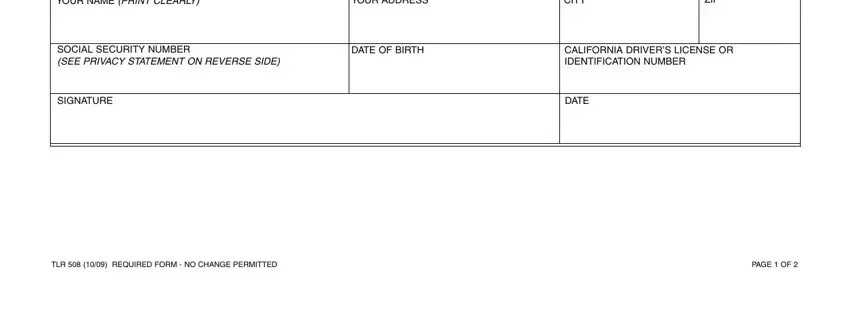
3. In this particular part, take a look at Instructions to Respondents If you, What was the offense, In which state and city did you, When did this occur, Tell us what happened Use, and I certify under penalty of perjury. Each of these should be taken care of with greatest precision.
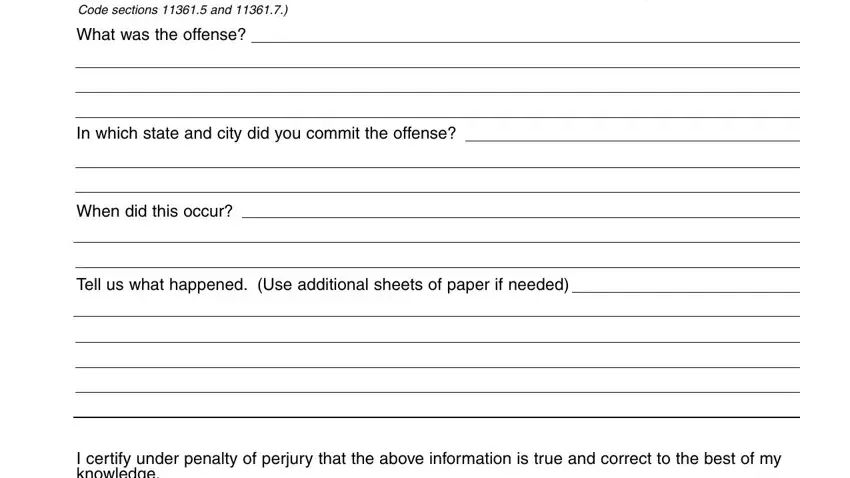
4. This next section requires some additional information. Ensure you complete all the necessary fields - I certify under penalty of perjury, Signature Date, PRIVACY STATEMENT, Pursuant to the Federal Privacy, In order to be PLACED ON THE, If you have any questions about, TLR REQUIRED FORM NO CHANGE, and PAGE OF - to proceed further in your process!
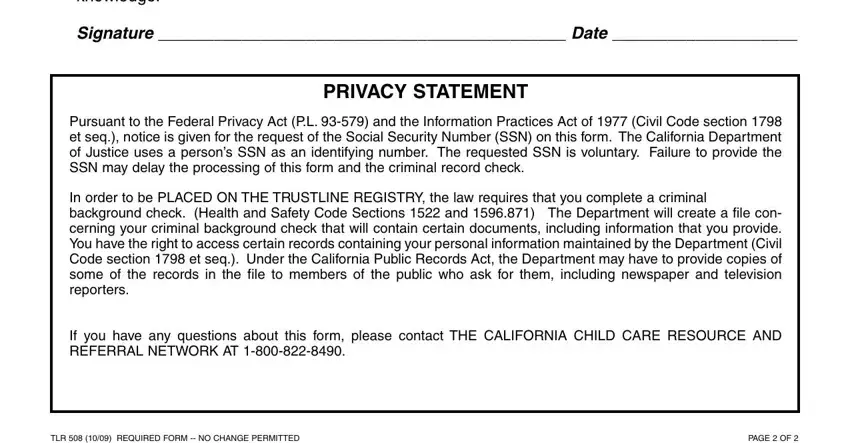
Regarding Pursuant to the Federal Privacy and I certify under penalty of perjury, make sure that you don't make any errors here. These are thought to be the key ones in the page.
Step 3: Prior to moving on, you should make sure that all form fields are filled out the right way. As soon as you’re satisfied with it, click “Done." Go for a 7-day free trial plan at FormsPal and gain direct access to california record statement - download, email, or edit inside your personal account. With FormsPal, you can certainly fill out forms without being concerned about personal data breaches or records getting distributed. Our secure software helps to ensure that your private information is stored safe.