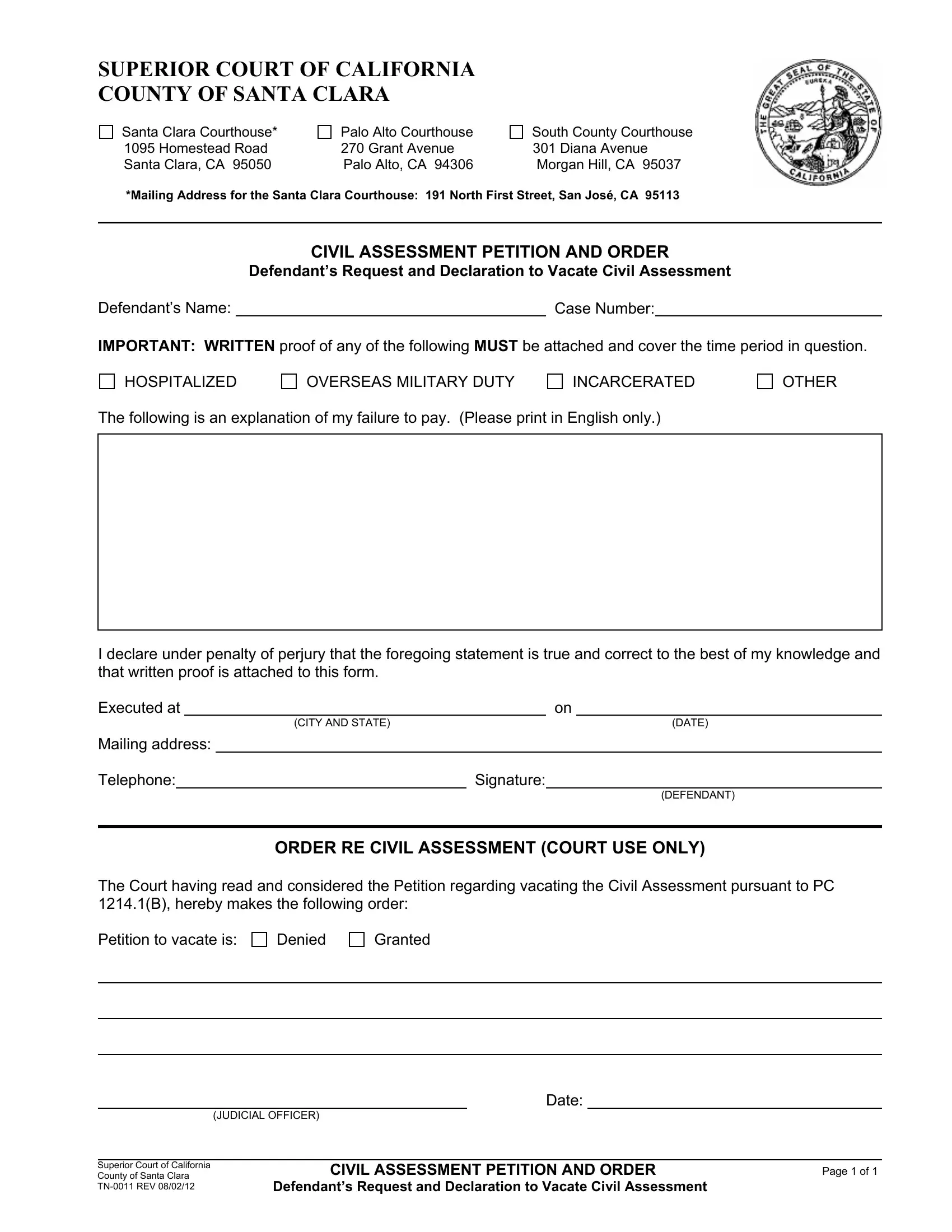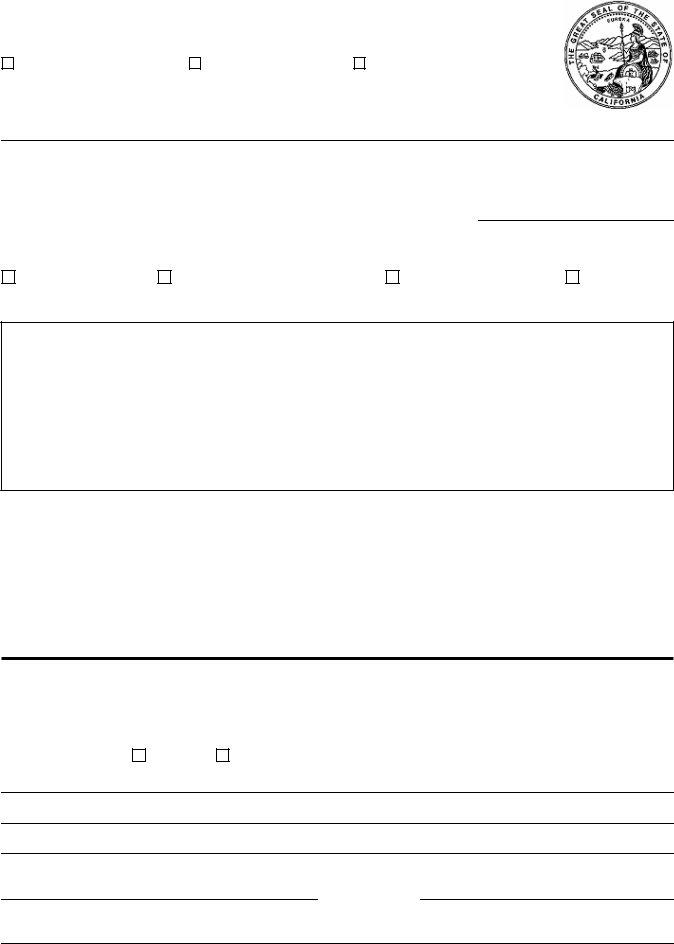Making use of the online tool for PDF editing by FormsPal, you are able to complete or change tn 0011 here and now. Our editor is consistently evolving to grant the very best user experience attainable, and that is because of our commitment to constant development and listening closely to user opinions. If you are looking to begin, this is what it takes:
Step 1: Click on the "Get Form" button in the top section of this webpage to access our editor.
Step 2: The editor will give you the opportunity to customize nearly all PDF forms in various ways. Change it by including any text, correct existing content, and place in a signature - all close at hand!
This form requires specific data to be filled in, therefore be certain to take your time to fill in what is requested:
1. To start with, when filling out the tn 0011, begin with the area with the following blanks:
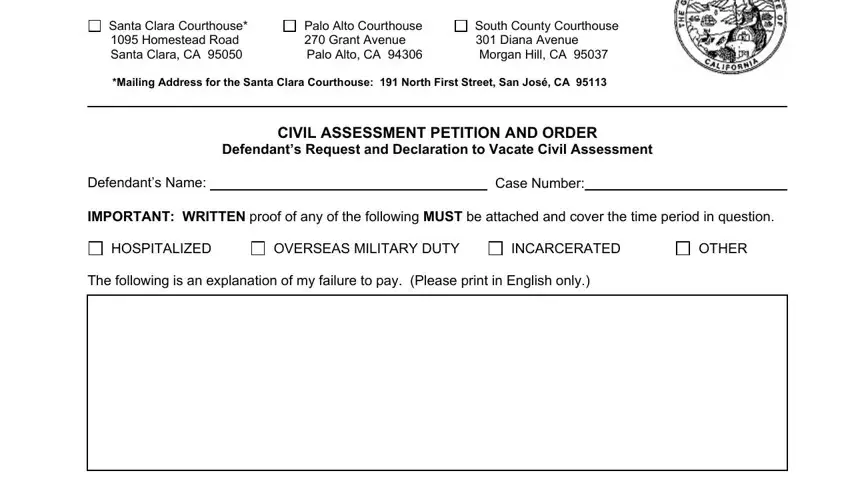
2. Soon after filling out the previous part, go on to the subsequent stage and fill in all required particulars in all these blanks - I declare under penalty of perjury, CITY AND STATE, DATE, Mailing address Telephone DEFENDANT, Signature, ORDER RE CIVIL ASSESSMENT COURT, Granted, Denied, The Court having read and, Date, and Superior Court of California CIVIL.
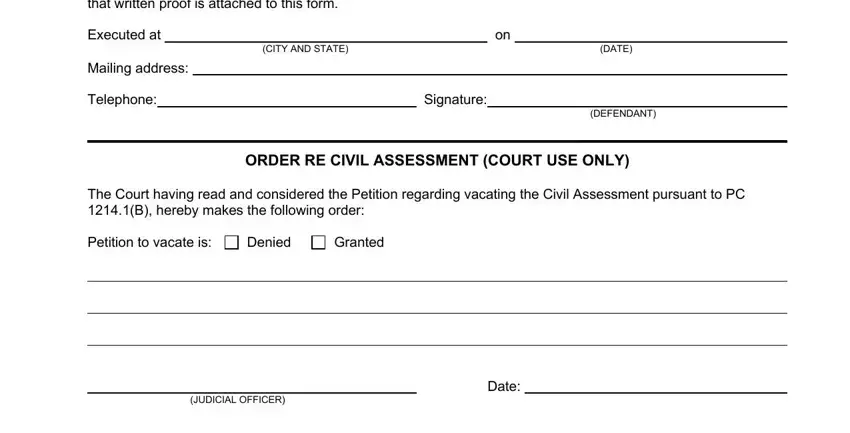
Lots of people generally get some points incorrect while filling in Superior Court of California CIVIL in this section. Ensure you read again whatever you type in here.
Step 3: Go through the information you've inserted in the blank fields and press the "Done" button. Create a free trial plan with us and acquire instant access to tn 0011 - readily available from your FormsPal cabinet. FormsPal is invested in the confidentiality of our users; we always make sure that all personal data handled by our system is kept protected.