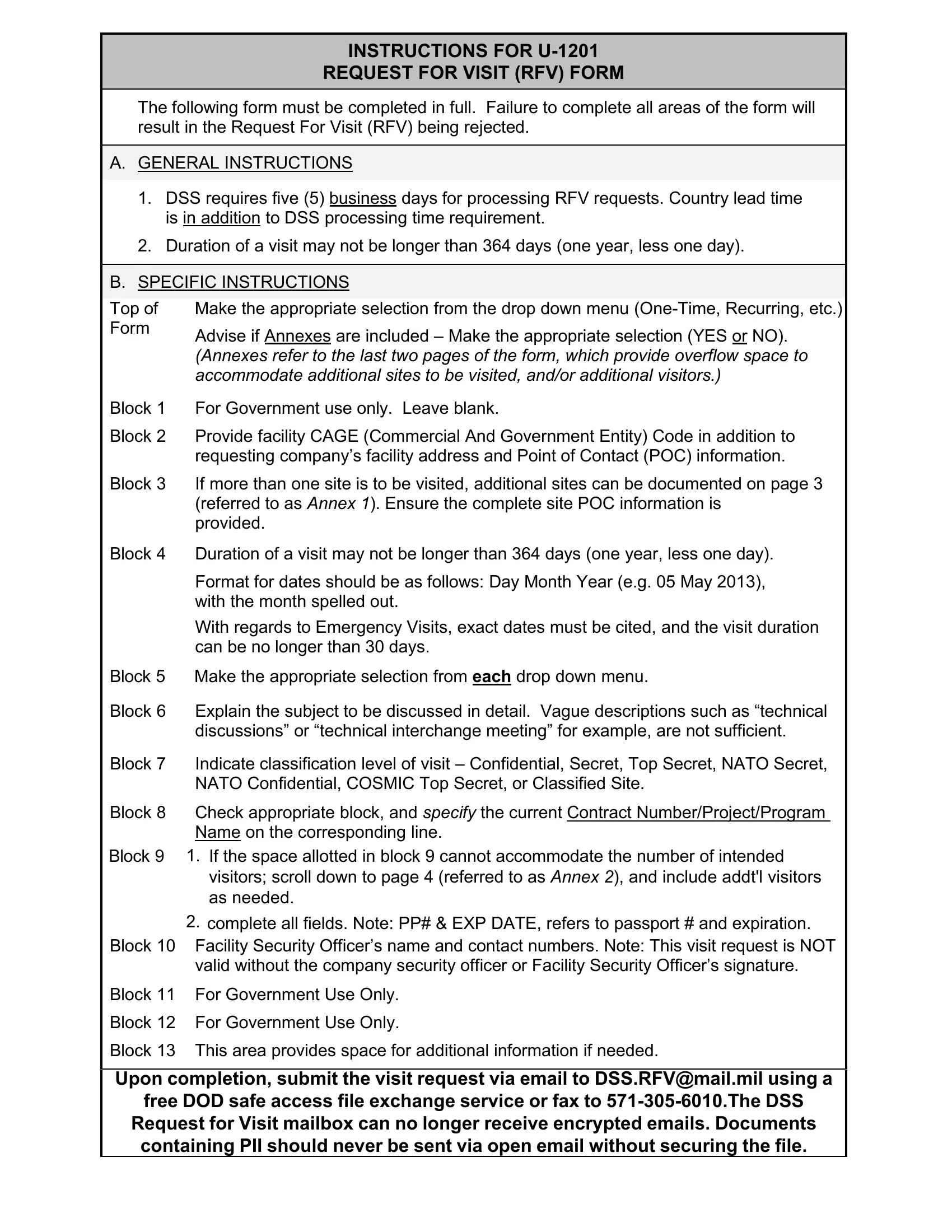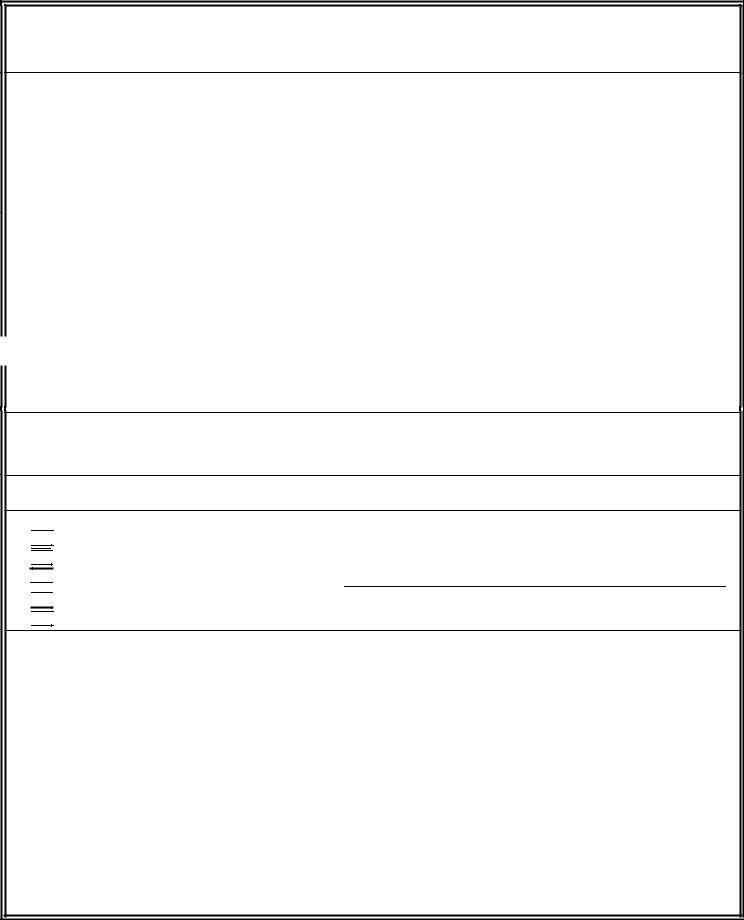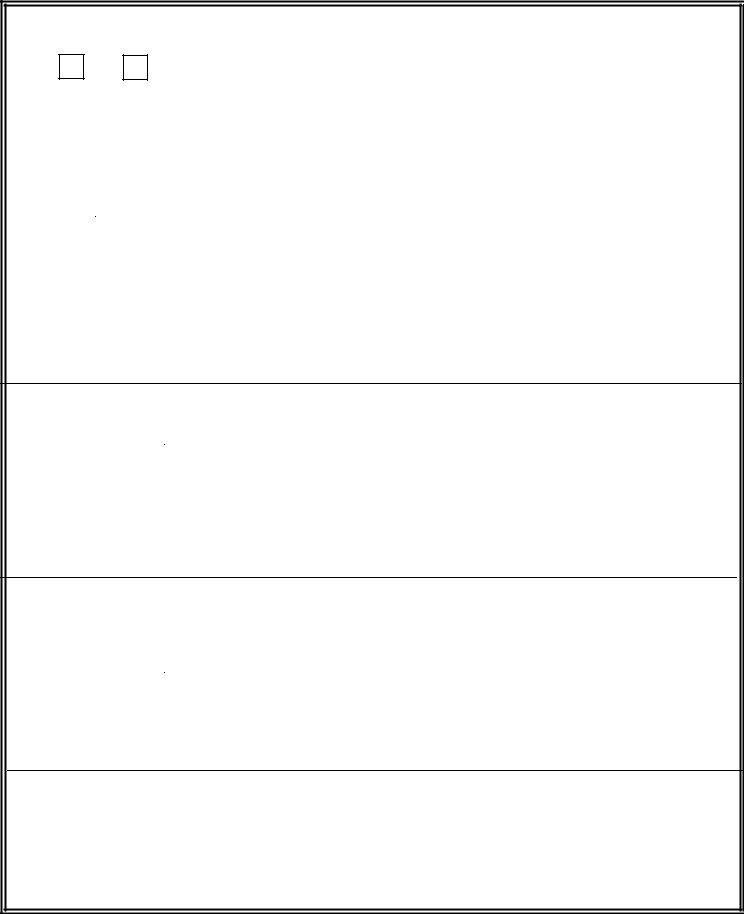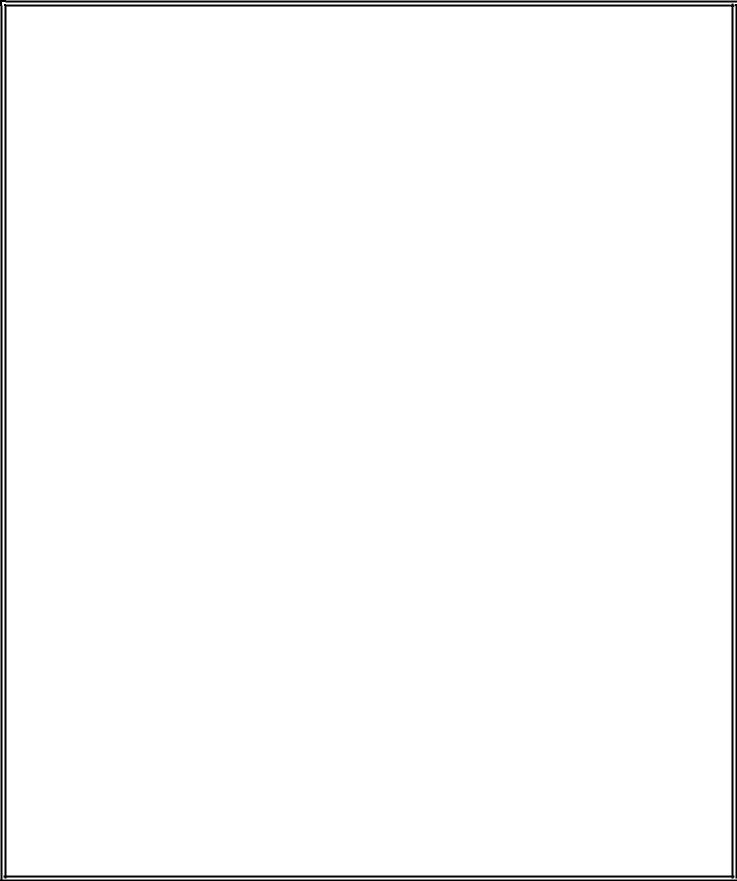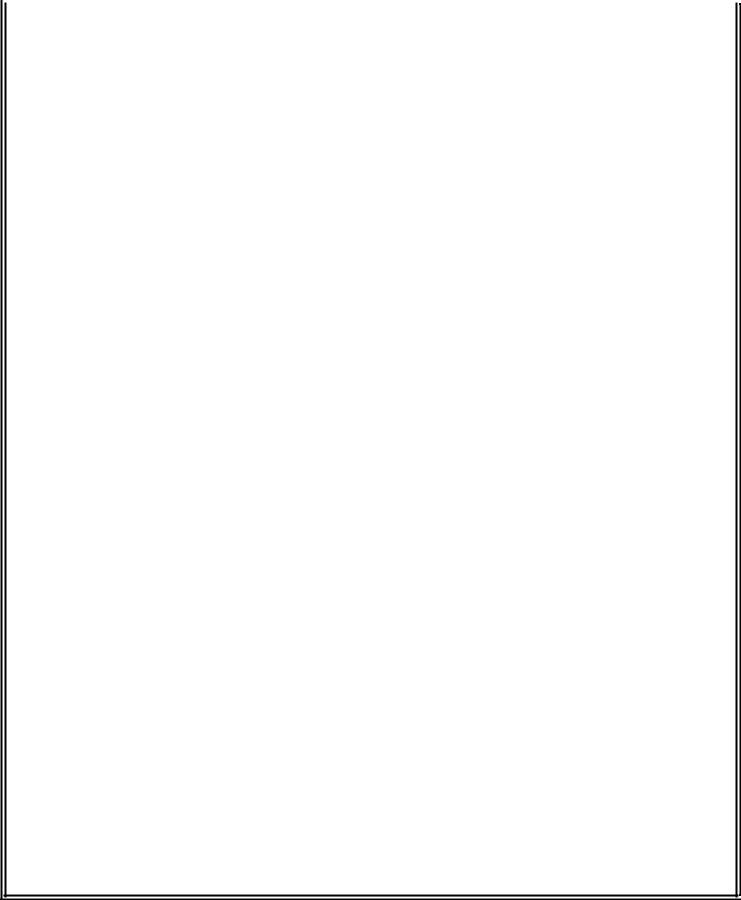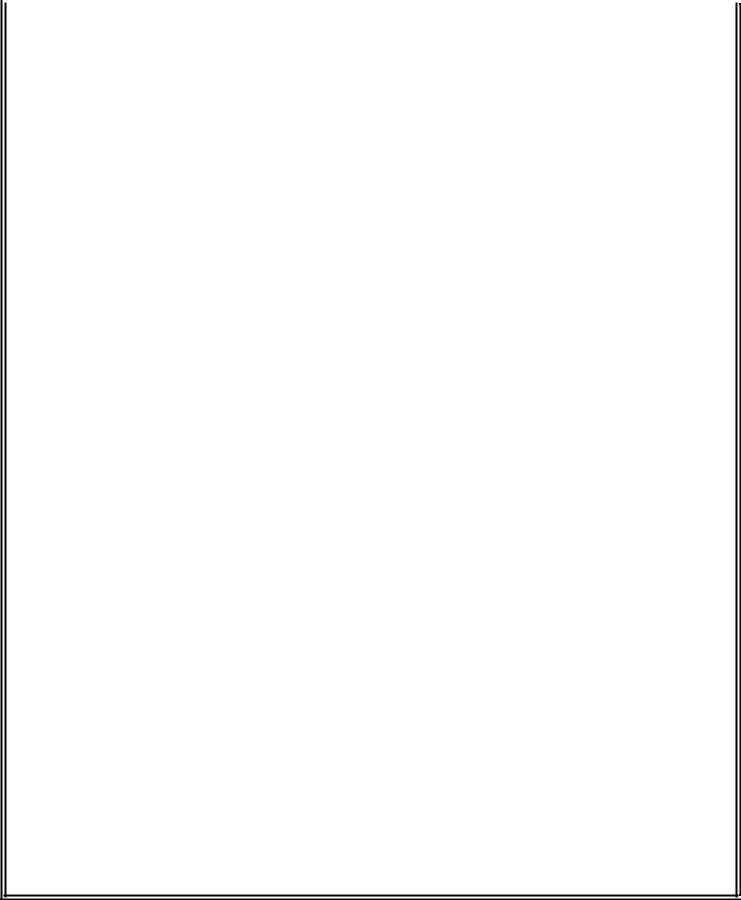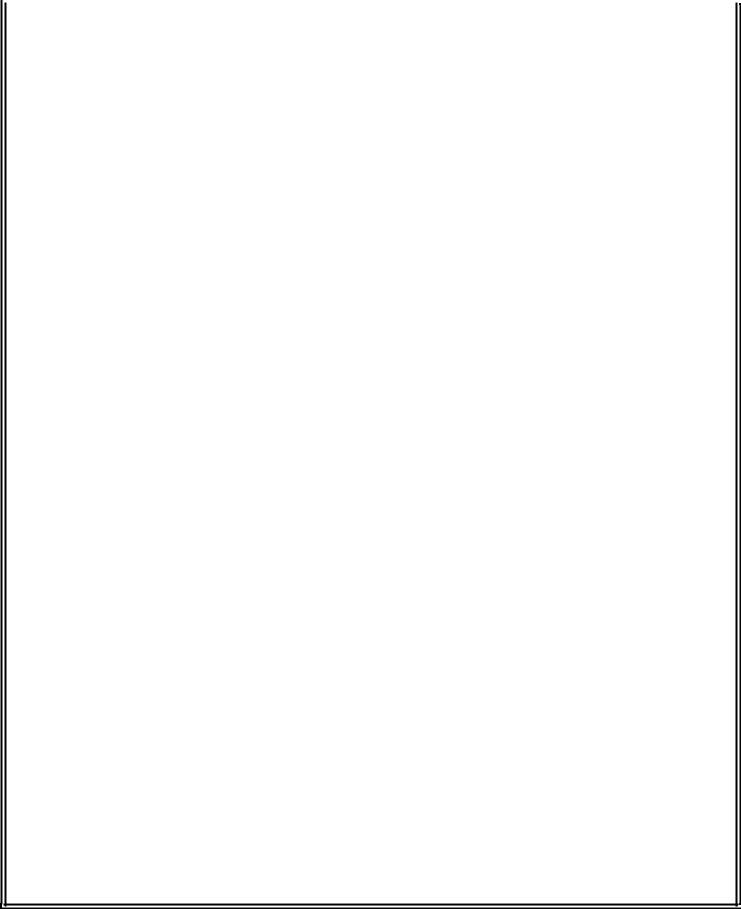Should you want to fill out form rfv, you don't need to download and install any applications - just try using our PDF tool. Our development team is relentlessly endeavoring to develop the editor and help it become much better for users with its many features. Unlock an ceaselessly revolutionary experience now - check out and uncover new possibilities along the way! With a few simple steps, you are able to start your PDF editing:
Step 1: Click the orange "Get Form" button above. It will open up our editor so that you can begin completing your form.
Step 2: This tool grants the capability to modify your PDF file in a variety of ways. Improve it with any text, correct original content, and include a signature - all manageable in minutes!
Filling out this form typically requires thoroughness. Make sure each blank field is done accurately.
1. Complete the form rfv with a number of major blank fields. Note all the required information and make certain not a single thing omitted!
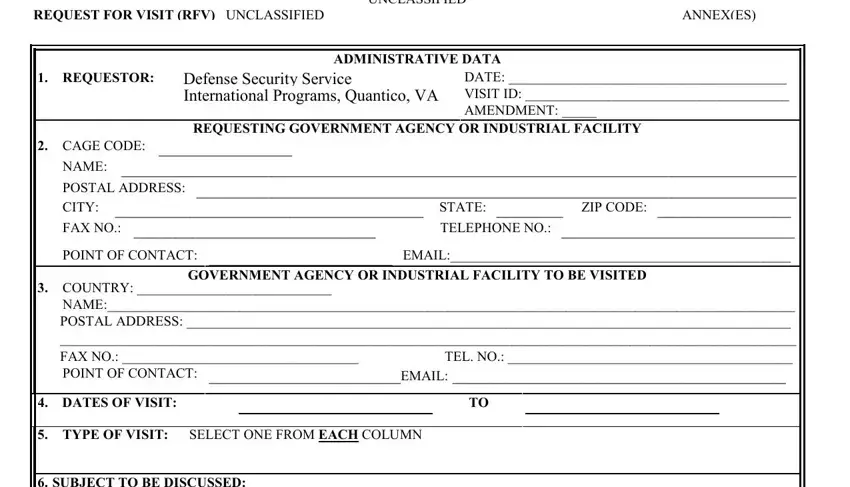
2. Soon after performing the last step, head on to the next stage and enter all required particulars in all these blank fields - SUBJECT TO BE DISCUSSED, ANTICIPATED LEVEL OF CLASSIFIED, IS THE VISIT PERTINENT TO, A SPECIFIC EQUIPMENT OR WEAPON, SPECIFY FOREIGN MILITARY SALES OR, A DEFENSE ACQUISITION PROCESS, OTHER, PARTICULARS OF VISITORS, VISITOR, SSN, NAME, DATE OF BIRTH PLACE OF BIRTH, and COMPANYAGENCY.
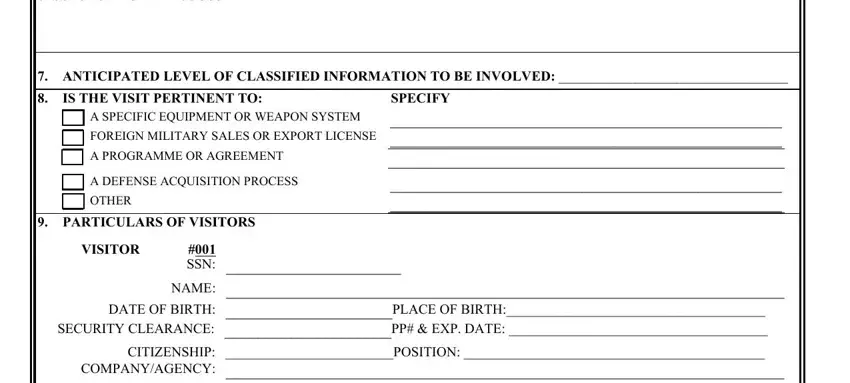
Be really mindful while completing IS THE VISIT PERTINENT TO and SPECIFY FOREIGN MILITARY SALES OR, since this is the part in which many people make errors.
3. Completing VISITOR, SSN, NAME DATE OF BIRTH PLACE OF BIRTH, SECURITY CLEARANCE PP EXP DATE, and FORM U JUN is essential for the next step, make sure to fill them out in their entirety. Don't miss any details!
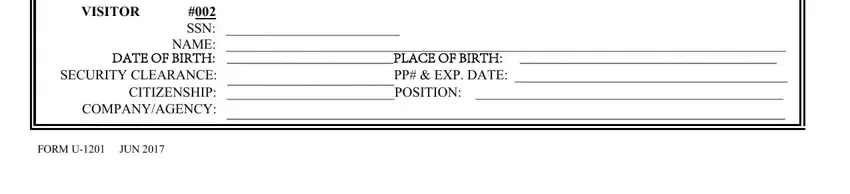
4. It is time to complete the next form section! In this case you will have all of these UNCLASSIFIED, REQUEST FOR VISIT CONTINUATION, VISIT ID NO, THE SECURITY OFFICER OF THE, Will a visitor on this request, Yes, If you selected yes please note A, I the undersigned hereby attest, STAMP DIGITAL SIGNATURE, NAME, and TELEPHONE NO blank fields to complete.
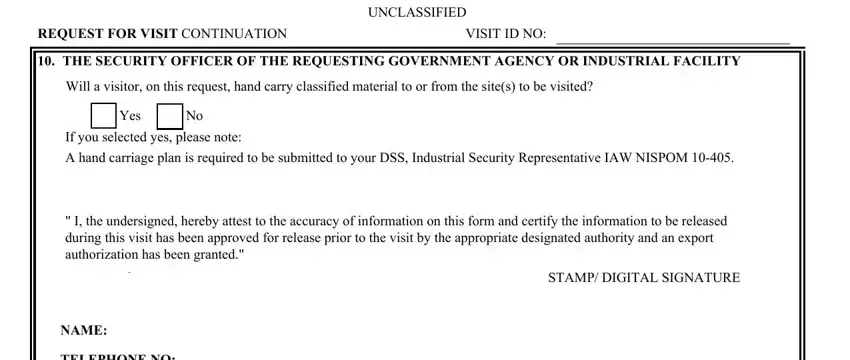
5. Because you come close to the completion of the document, there are a couple more requirements that should be fulfilled. In particular, TELEPHONE NO, EMAIL ADDRESS, SIGNATURE, CERTIFICATION OF SECURITY, NAME DEFENSE SECURITY SERVICE, ADDRESS TELEGRAPH ROAD, QUANTICO VIRGINIA, EMAIL DSSRFVMAILMIL FAX, and ADDRESS TELEGRAPH ROAD should be filled out.
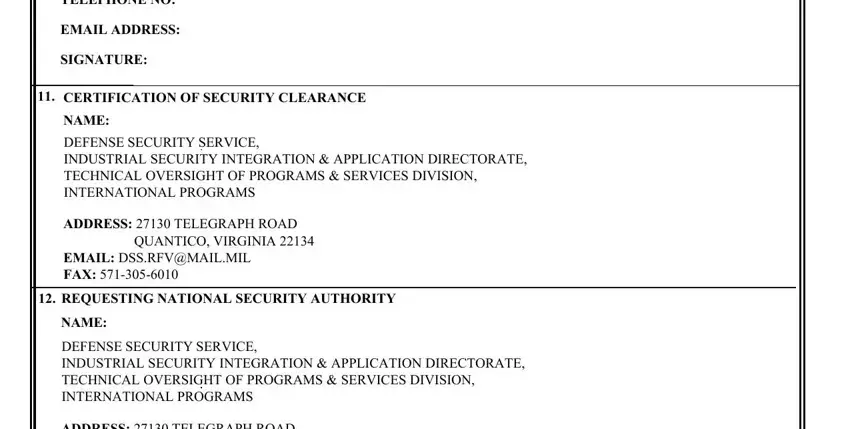
Step 3: Prior to moving on, you should make sure that all form fields have been filled in the proper way. As soon as you believe it is all fine, click on “Done." Sign up with us today and easily gain access to form rfv, set for download. Every last modification you make is conveniently saved , which enables you to customize the document at a later time if needed. FormsPal offers risk-free form completion with no personal data recording or any sort of sharing. Rest assured that your information is secure with us!