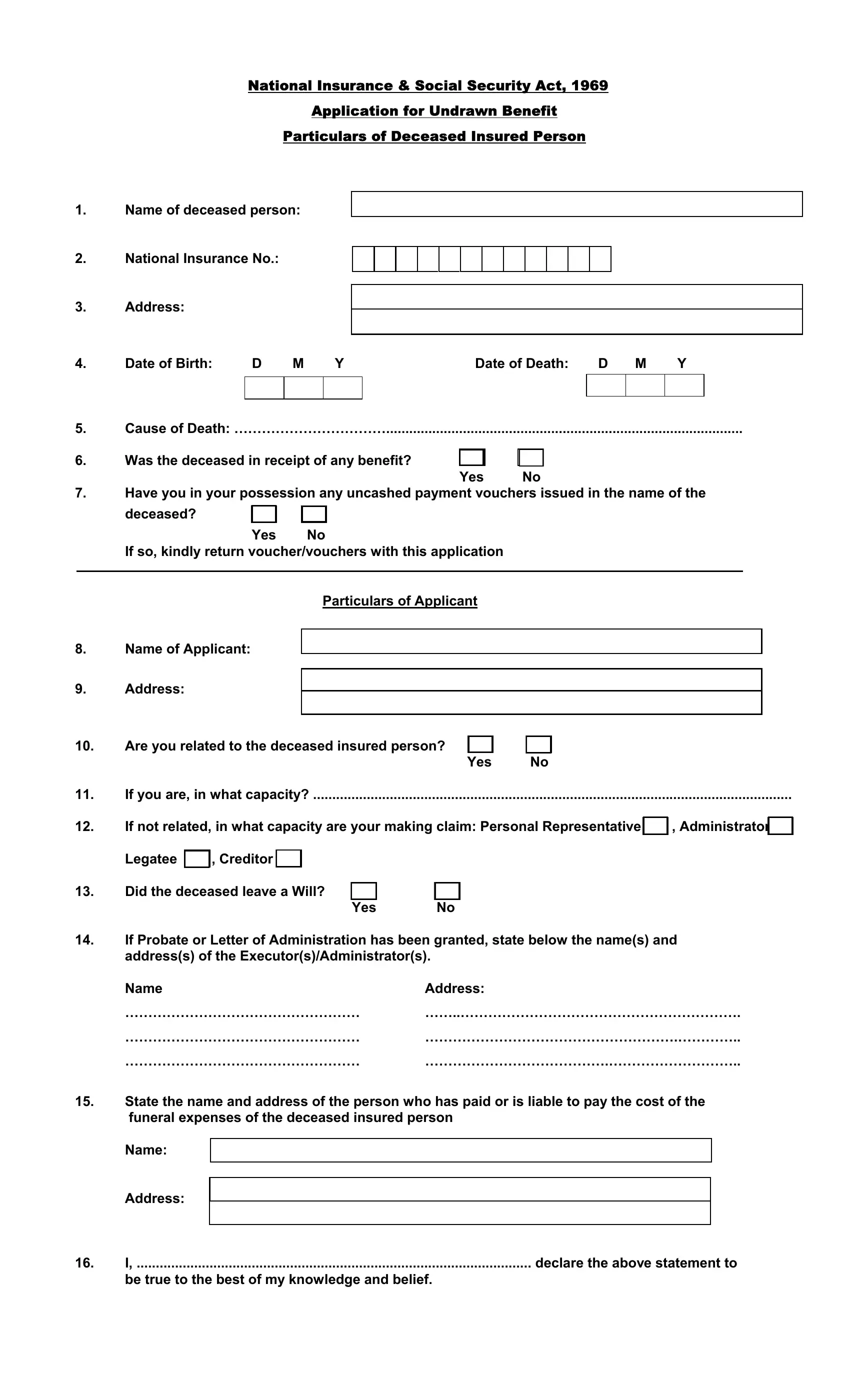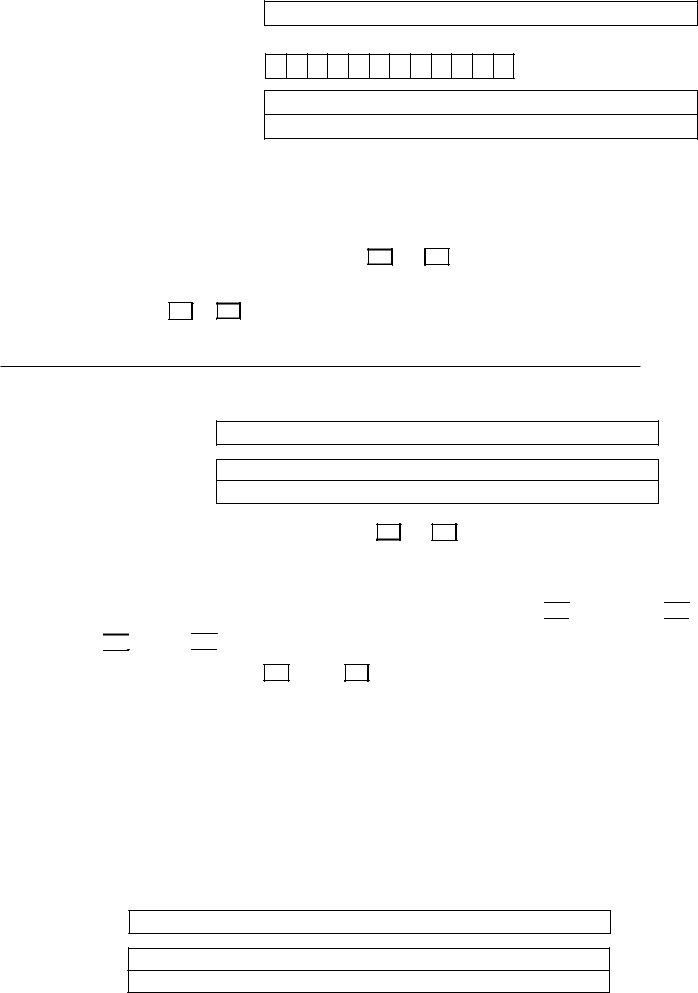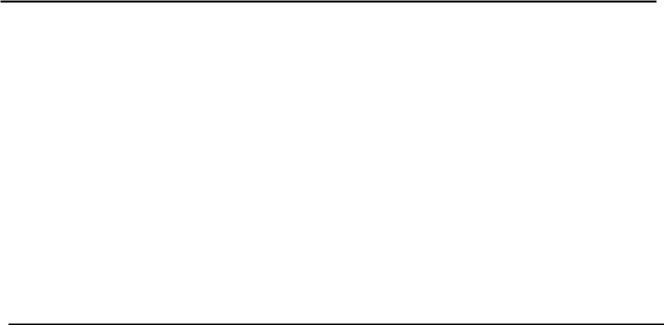Legatee can be completed without difficulty. Simply make use of FormsPal PDF editor to get the job done promptly. We at FormsPal are devoted to making sure you have the absolute best experience with our tool by constantly presenting new capabilities and enhancements. With these updates, using our editor becomes easier than ever! To begin your journey, go through these basic steps:
Step 1: Firstly, access the pdf tool by pressing the "Get Form Button" in the top section of this webpage.
Step 2: With our handy PDF file editor, it is possible to accomplish more than merely fill out blank fields. Edit away and make your docs appear professional with custom textual content incorporated, or fine-tune the file's original content to excellence - all supported by an ability to add any type of photos and sign the file off.
This form will require specific details to be filled out, therefore be certain to take some time to enter what is requested:
1. It's vital to complete the Legatee properly, thus take care while filling in the sections comprising these particular blanks:
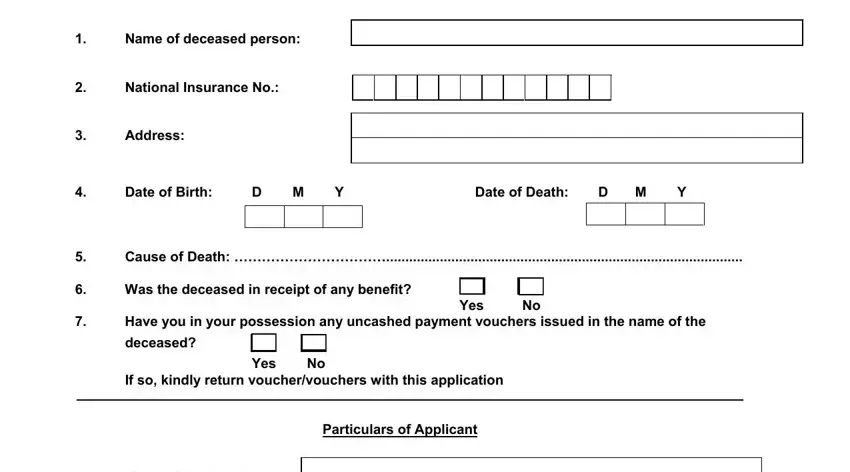
2. Your next step is to submit the following blank fields: Name of Applicant, Address, Are you related to the deceased, Yes No, If you are in what capacity, If not related in what capacity, Legatee Creditor, Did the deceased leave a Will, Yes, If Probate or Letter of, and Address.
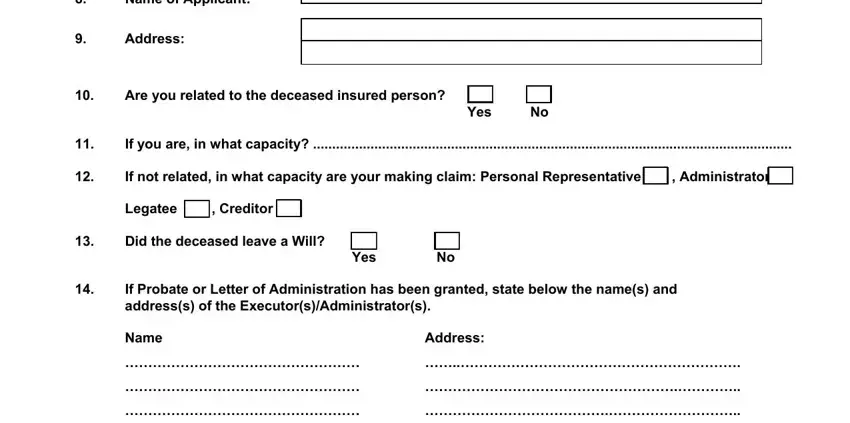
People who use this document generally make errors while completing Yes in this section. You need to read again what you enter here.
3. This next step is focused on State the name and address of the, Address, and I declare the above statement to - type in all these blank fields.
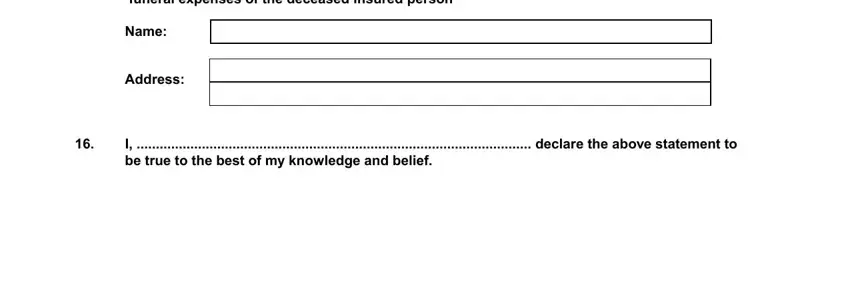
Step 3: After you've looked again at the information entered, just click "Done" to finalize your form. Right after registering a7-day free trial account with us, it will be possible to download Legatee or send it via email directly. The PDF will also be easily accessible via your personal account menu with your every edit. At FormsPal.com, we aim to ensure that all your details are kept private.