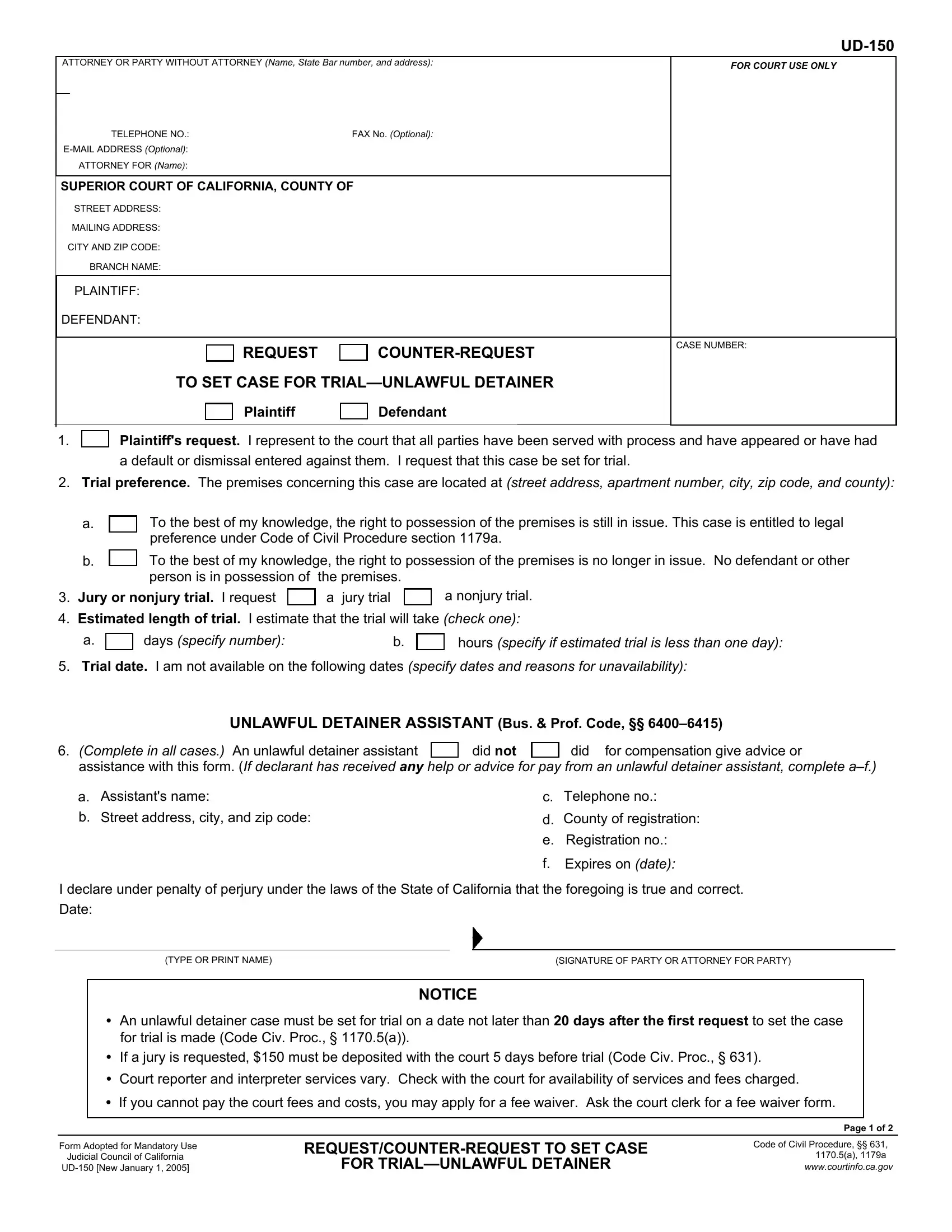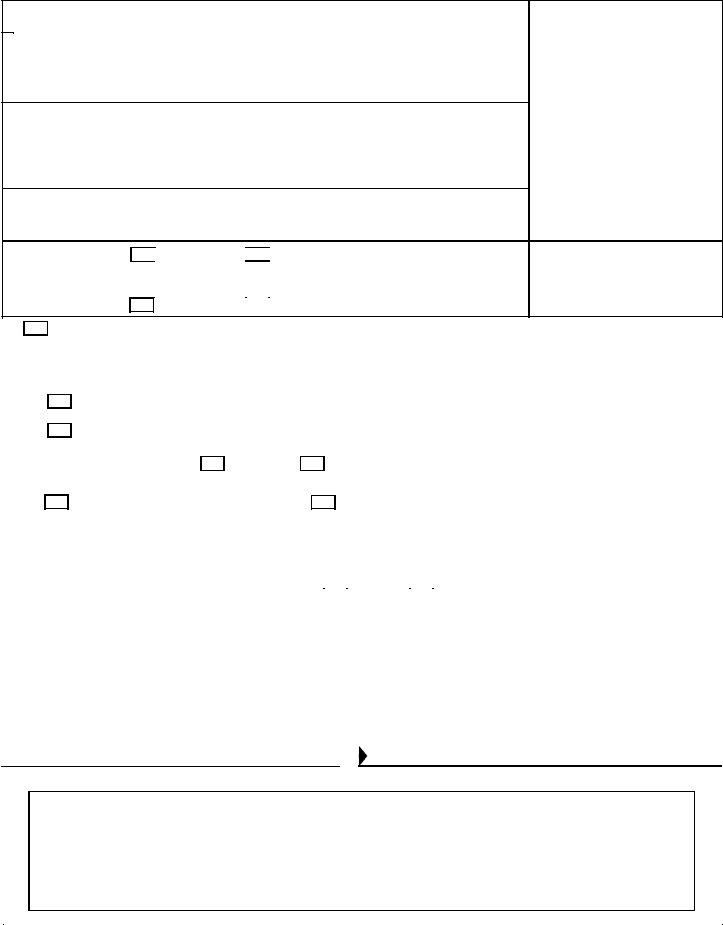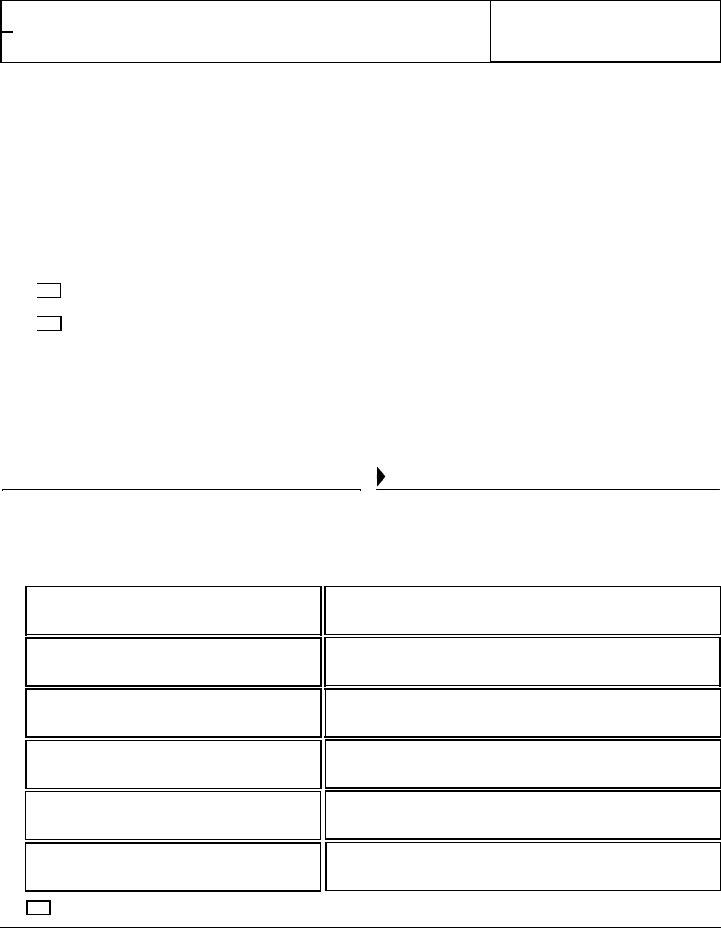Dealing with PDF files online is a piece of cake using our PDF tool. Anyone can fill in ud form 150 here painlessly. To make our editor better and easier to use, we consistently design new features, bearing in mind suggestions from our users. In case you are looking to start, here is what it will take:
Step 1: Hit the "Get Form" button above. It will open up our pdf tool so you can begin filling out your form.
Step 2: With our advanced PDF editor, you're able to do more than merely complete blank fields. Edit away and make your docs appear great with custom text added, or fine-tune the original input to perfection - all that comes along with an ability to insert stunning graphics and sign it off.
This PDF form will require particular data to be filled out, so ensure you take some time to type in exactly what is asked:
1. Before anything else, when filling out the ud form 150, beging with the form section that contains the following blanks:
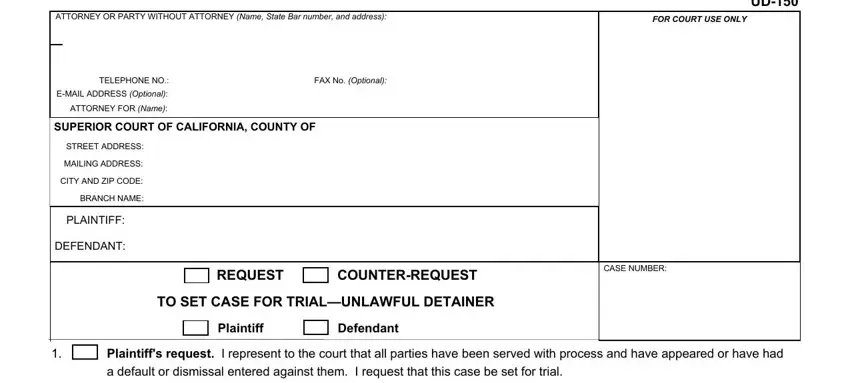
2. Soon after filling out the last section, go to the next step and complete the necessary details in all these blanks - Trial preference The premises, To the best of my knowledge the, To the best of my knowledge the, Jury or nonjury trial I request a, a nonjury trial, Estimated length of trial I, days specify number, hours specify if estimated trial, Trial date I am not available on, UNLAWFUL DETAINER ASSISTANT Bus, Complete in all cases An unlawful, Assistants name, a b, Street address city and zip code, and Telephone no.
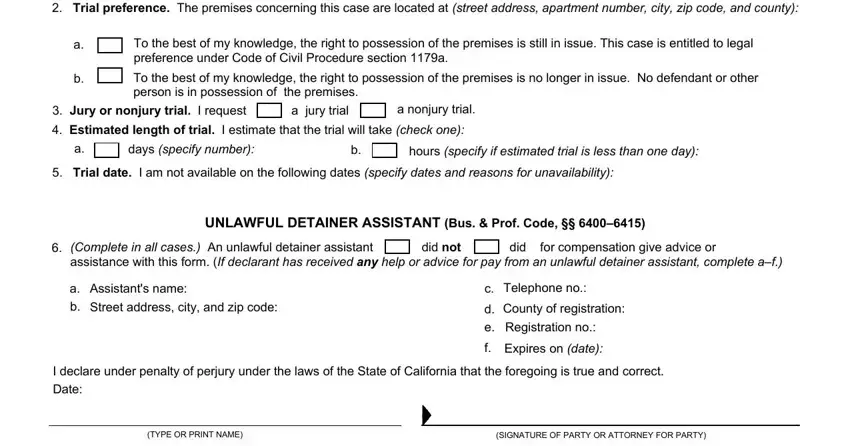
3. This third section is considered relatively straightforward, PLAINTIFF, DEFENDANT, CASE NUMBER, PROOF OF SERVICE BY MAIL, Instructions After having the, I am over the age of and not a, I served the, and b placing the envelope for - each one of these blanks is required to be completed here.
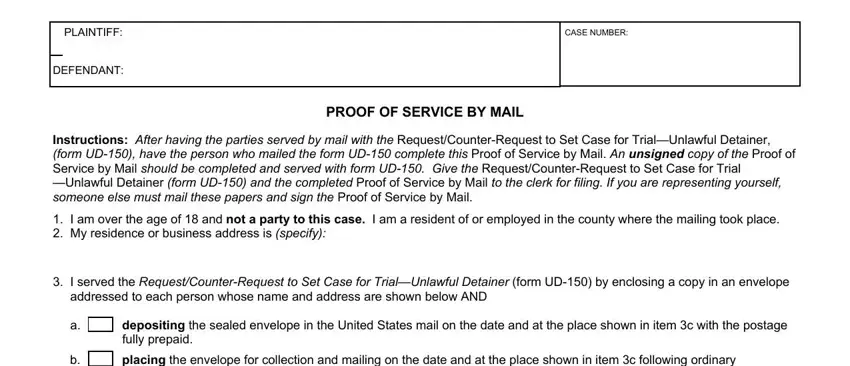
When it comes to CASE NUMBER and I am over the age of and not a, make certain you take a second look in this section. Both these are the most significant fields in this form.
4. All set to proceed to this next part! Here you'll have all these b placing the envelope for, c Date mailed, Place mailed city and state, I declare under penalty of perjury, TYPE OR PRINT NAME, SIGNATURE OF PERSON WHO MAILED, NAME AND ADDRESS OF EACH PERSON TO, Name, and Address number street city and zip form blanks to fill in.
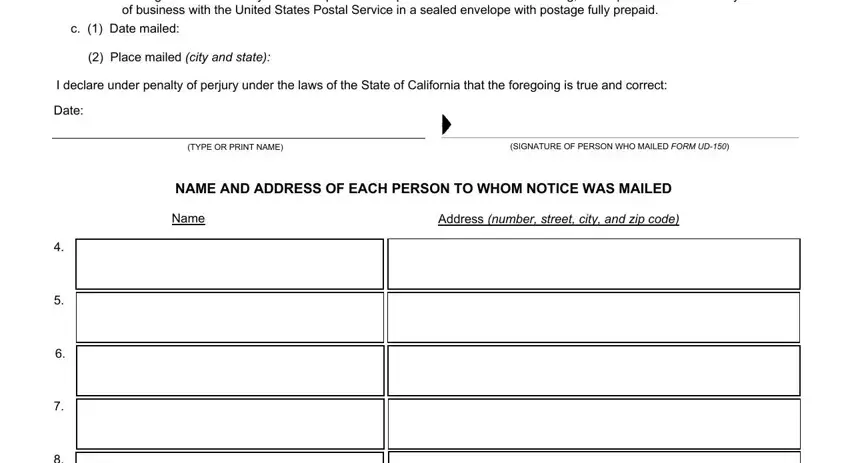
5. As a final point, this last portion is what you will have to complete before submitting the form. The blank fields at this point include the following: List of names and addresses, UD New January, REQUESTCOUNTERREQUEST TO SET CASE, FOR TRIALUNLAWFUL DETAINER, and Page of.
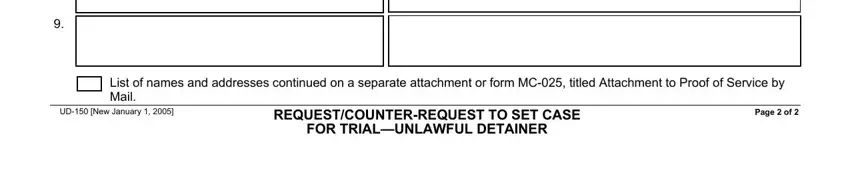
Step 3: Just after proofreading the fields, press "Done" and you are good to go! Sign up with FormsPal today and easily obtain ud form 150, ready for downloading. Every last change you make is conveniently saved , allowing you to customize the pdf later on when required. When you work with FormsPal, you can certainly complete documents without worrying about information leaks or data entries being distributed. Our protected platform helps to ensure that your personal information is stored safely.