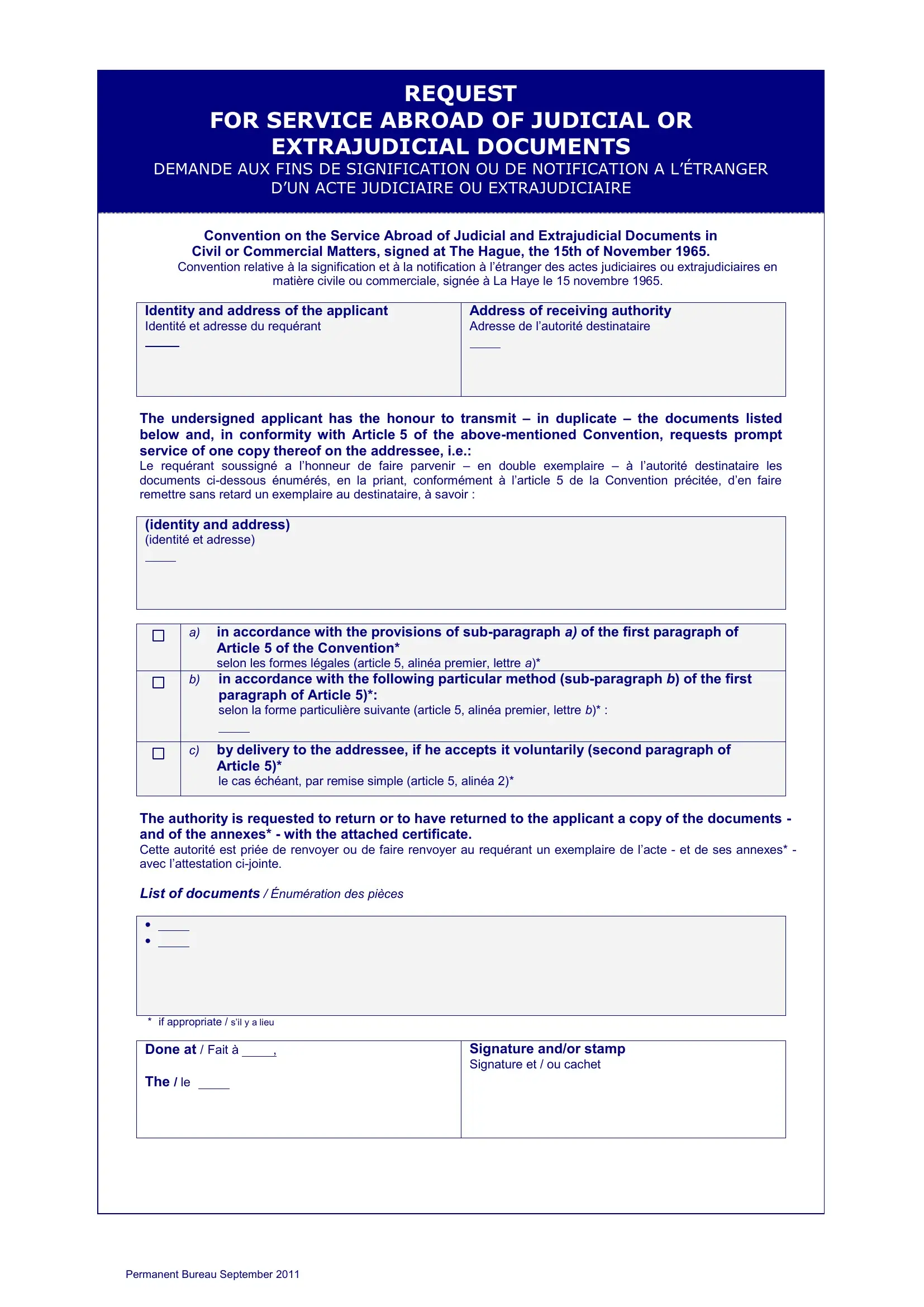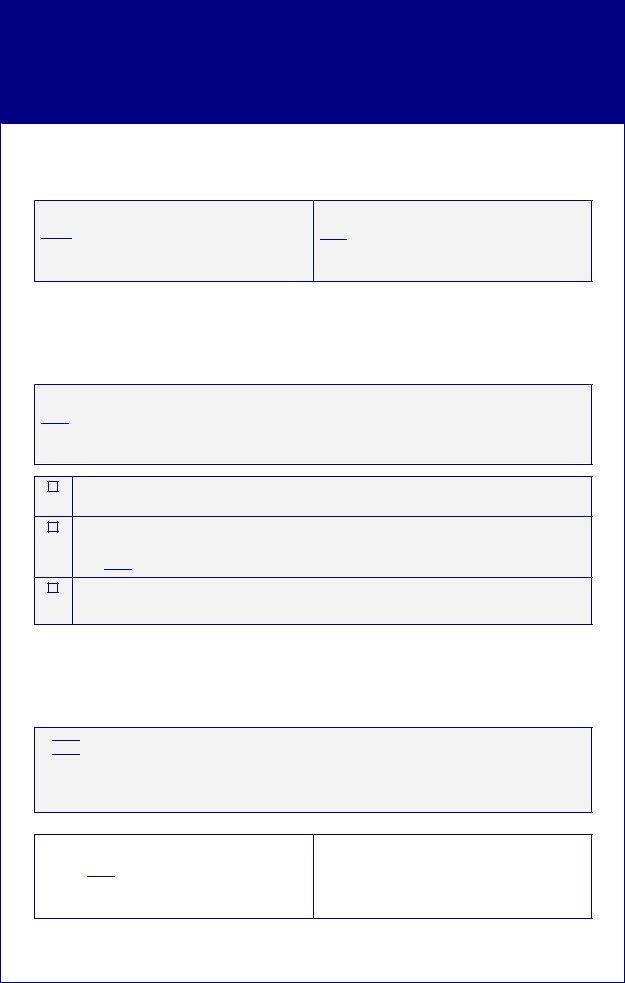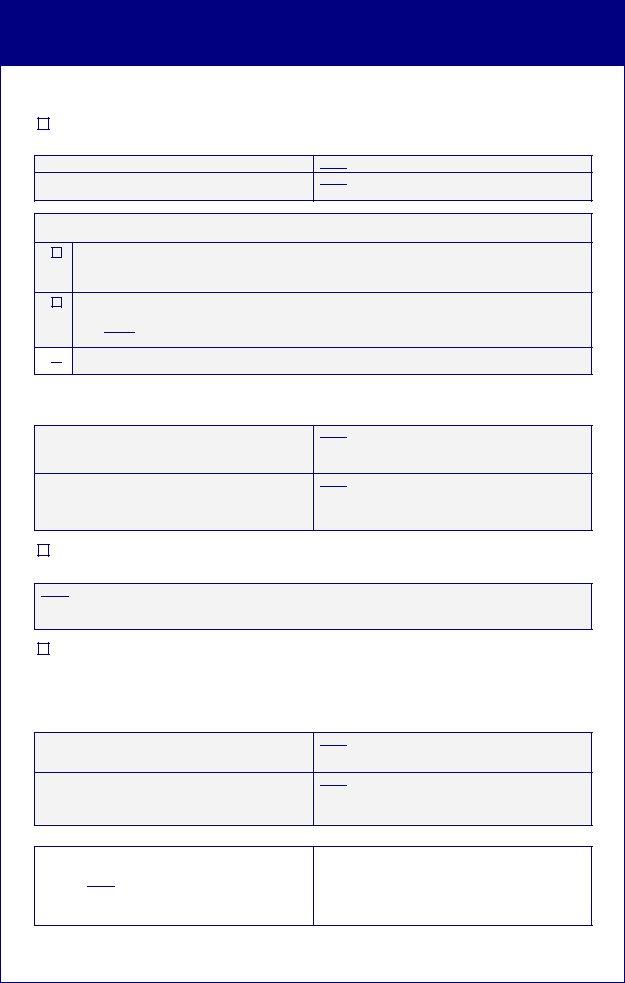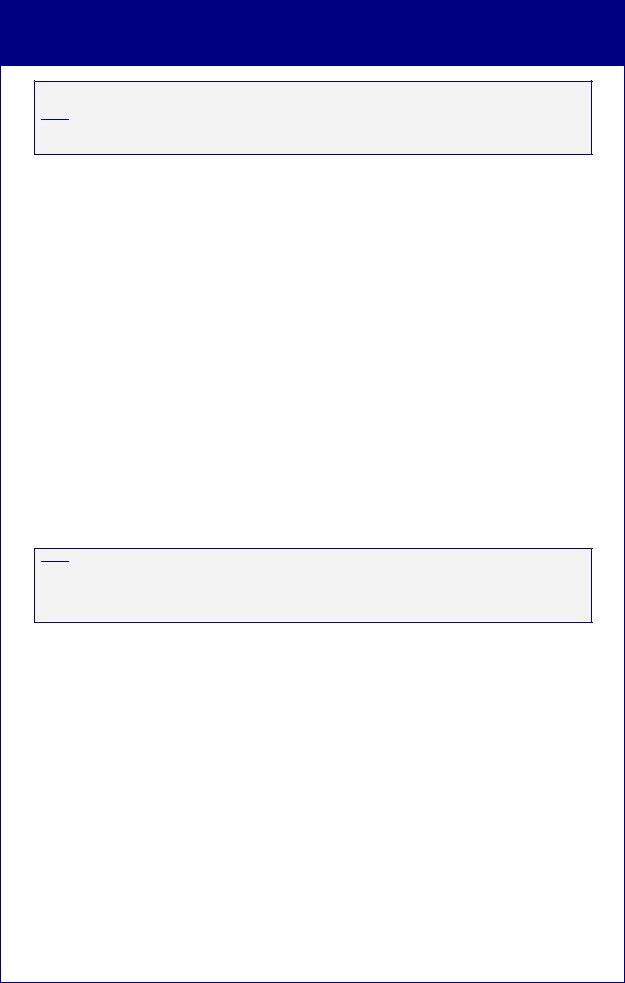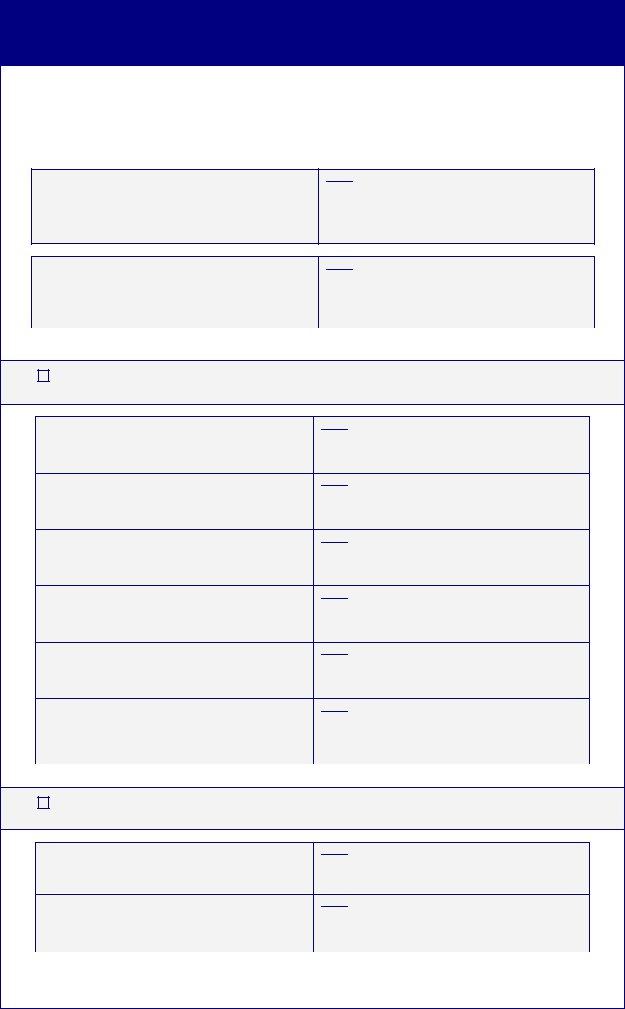Whenever you would like to fill out form usm94, you don't need to download and install any sort of applications - just try our PDF editor. Our editor is consistently developing to present the best user experience attainable, and that's because of our commitment to continuous development and listening closely to comments from customers. Starting is simple! All that you should do is follow the following basic steps directly below:
Step 1: First of all, access the pdf tool by clicking the "Get Form Button" above on this page.
Step 2: With this online PDF tool, you are able to accomplish more than simply fill in forms. Edit away and make your docs appear professional with customized text added, or optimize the file's original content to excellence - all that comes along with an ability to incorporate stunning images and sign the file off.
It is actually an easy task to finish the pdf with our practical guide! Here's what you must do:
1. To start off, once filling out the form usm94, start in the form section containing subsequent blank fields:
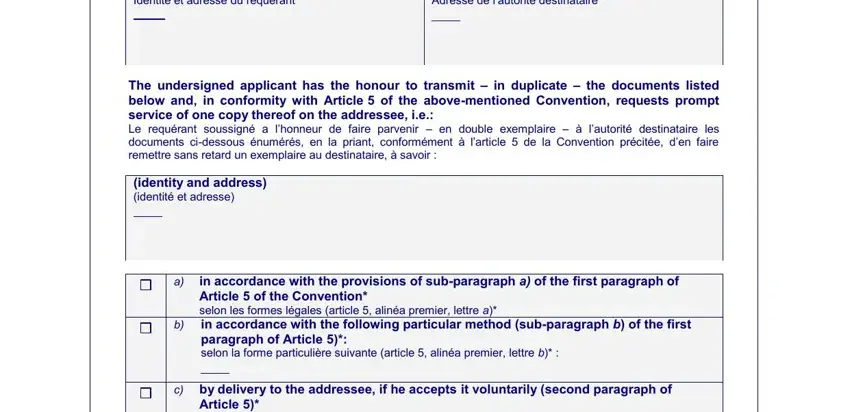
2. Once your current task is complete, take the next step – fill out all of these fields - The authority is requested to, if appropriate sil y a lieu, Done at Fait à The le, Permanent Bureau September, and Signature andor stamp Signature et with their corresponding information. Make sure to double check that everything has been entered correctly before continuing!
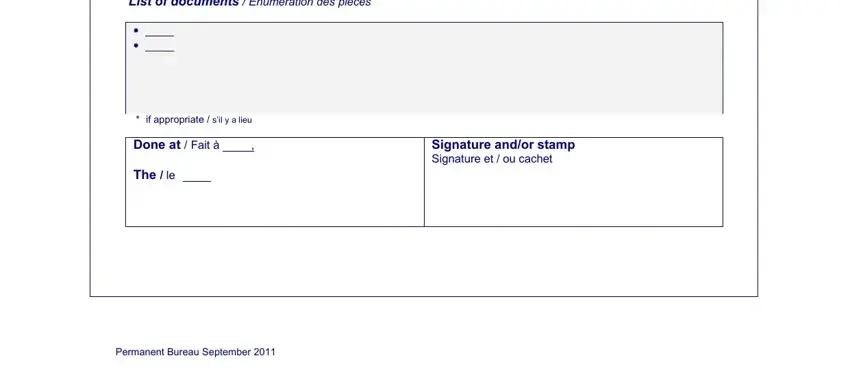
3. This next section should also be quite simple, The undersigned authority has the, that the document has been served, que la demande a été exécutée, the date le date at place, à localité rue numéro, in one of the following methods, in accordance with the provisions, in accordance with the following, c by delivery to the addressee if, par remise simple, The documents referred to in the, Identity and description of person, Relationship to the addressee, that the document has not been, and que la demande na pas été exécutée - every one of these fields needs to be completed here.
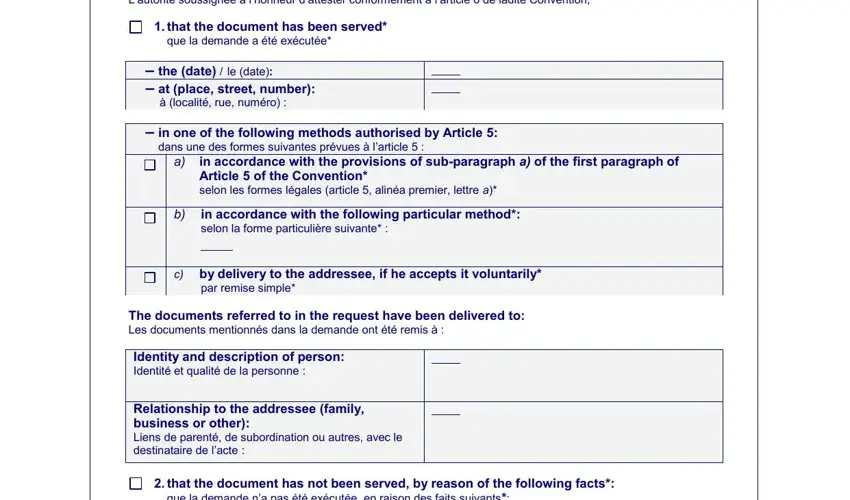
People who use this form often make some mistakes when filling out the date le date at place in this section. Make sure you revise whatever you enter here.
4. It's time to begin working on the next section! Here you'll get all these que la demande na pas été exécutée, In conformity with the second, Annexes Annexes, Documents returned Pièces, In appropriate cases documents, and Signature andor stamp Signature et blanks to fill in.
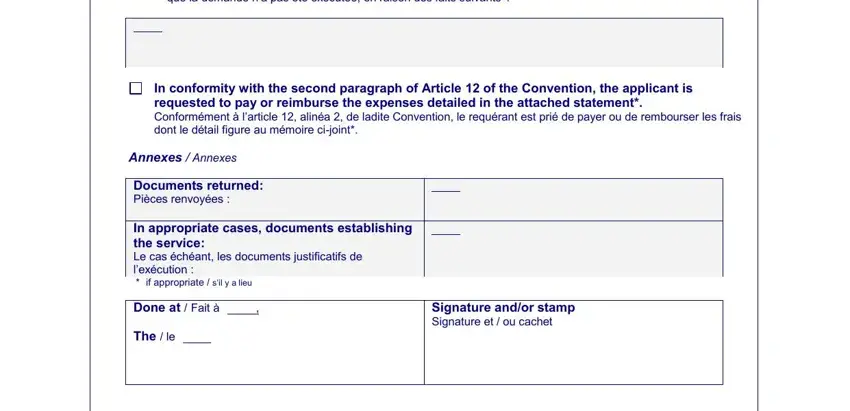
5. To conclude your form, this particular segment incorporates a few additional fields. Filling out Identity and address of the, IMPORTANT, THE ENCLOSED DOCUMENT IS OF A, TRÈS IMPORTANT, and LE DOCUMENT CIJOINT EST DE NATURE will conclude the process and you'll certainly be done in a tick!
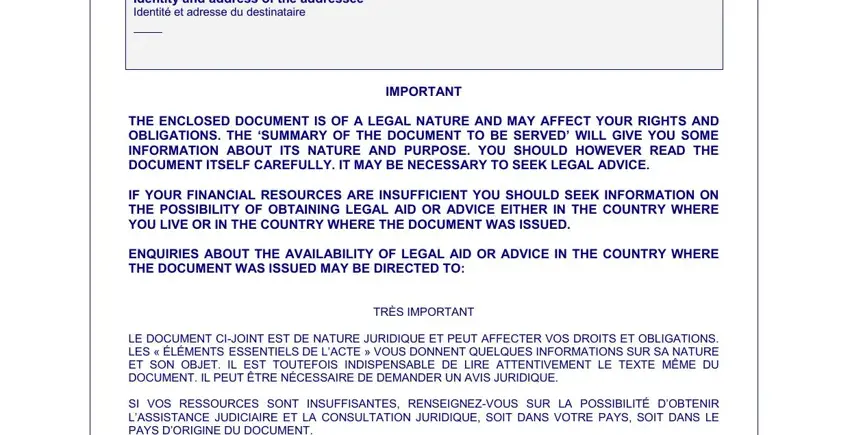
Step 3: Confirm that the information is correct and then click "Done" to progress further. Join FormsPal now and immediately get access to form usm94, prepared for download. All alterations you make are saved , helping you to customize the pdf later on if required. We don't share or sell any information that you provide when filling out forms at our site.