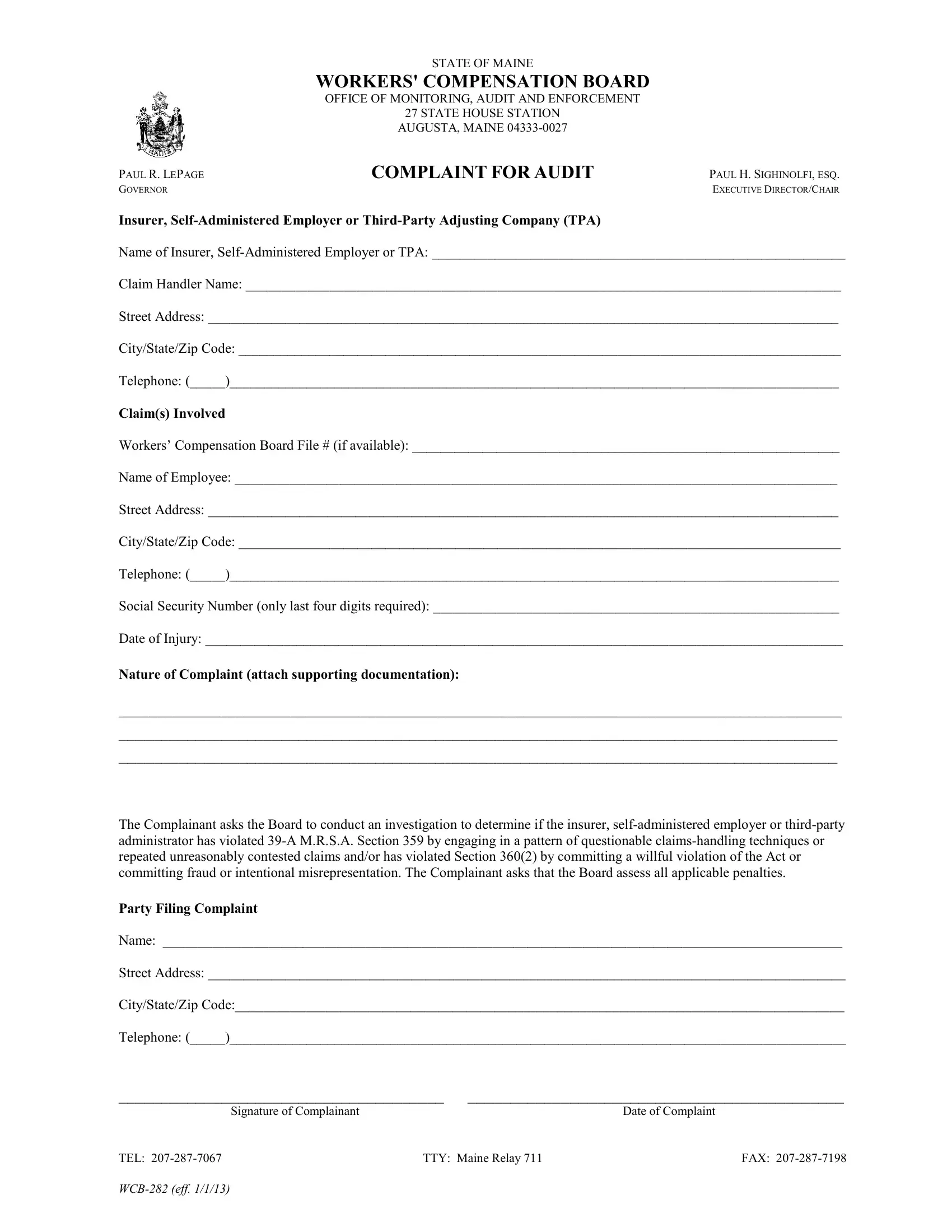It is possible to fill in Form Wcb 282 easily by using our online PDF editor. FormsPal expert team is relentlessly endeavoring to improve the tool and make it much better for people with its handy functions. Enjoy an ever-evolving experience today! To get the ball rolling, go through these basic steps:
Step 1: Hit the "Get Form" button above. It's going to open our pdf editor so that you can begin completing your form.
Step 2: After you start the editor, you will get the form ready to be filled out. Apart from filling out different blank fields, you could also perform many other actions with the PDF, namely writing your own text, editing the original textual content, inserting illustrations or photos, signing the document, and more.
Concentrate while completing this form. Ensure that all necessary blanks are filled out properly.
1. When filling in the Form Wcb 282, make certain to include all necessary blanks within the associated form section. It will help to speed up the work, making it possible for your information to be handled quickly and correctly.
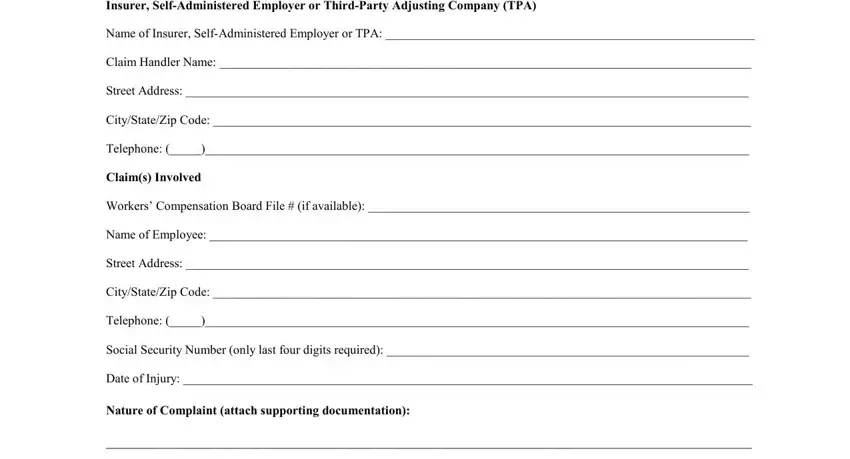
2. Once your current task is complete, take the next step – fill out all of these fields - The Complainant asks the Board to, Signature of Complainant, Date of Complaint, TEL WCB eff, TTY Maine Relay, and FAX with their corresponding information. Make sure to double check that everything has been entered correctly before continuing!
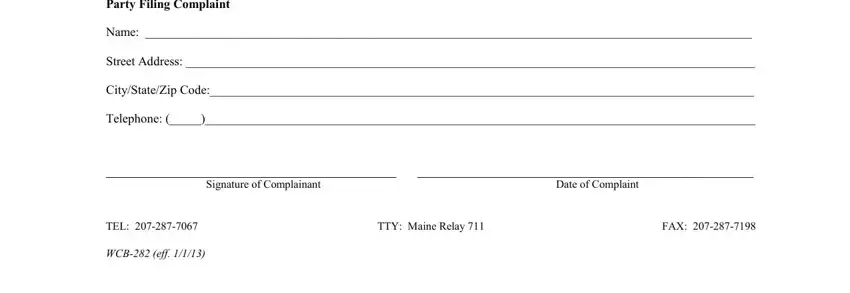
Always be very attentive when filling in FAX and TTY Maine Relay, as this is where a lot of people make some mistakes.
Step 3: Check the information you've inserted in the blank fields and then click on the "Done" button. Join FormsPal right now and easily gain access to Form Wcb 282, set for downloading. All adjustments made by you are preserved , so that you can change the document later as needed. At FormsPal, we do everything we can to make sure your information is maintained private.