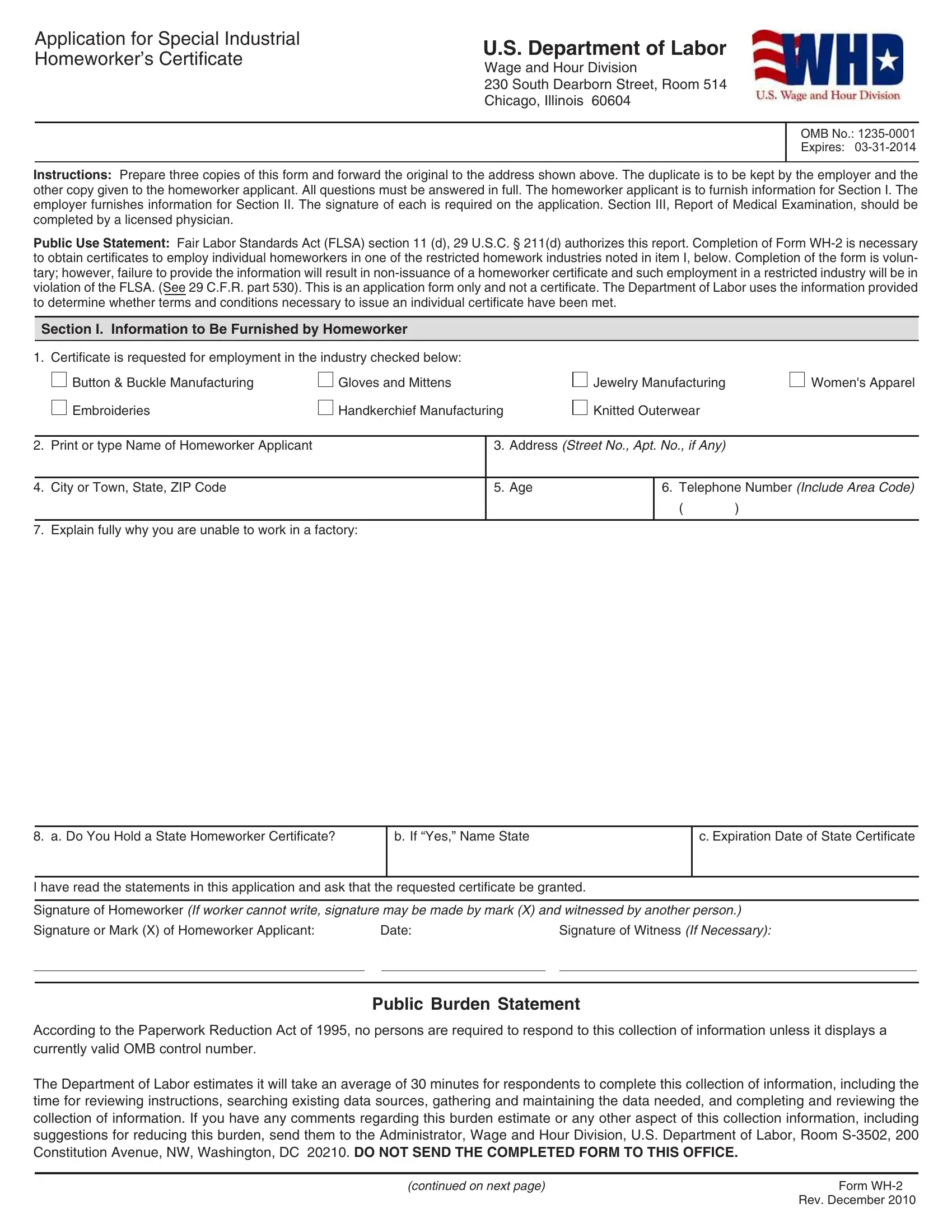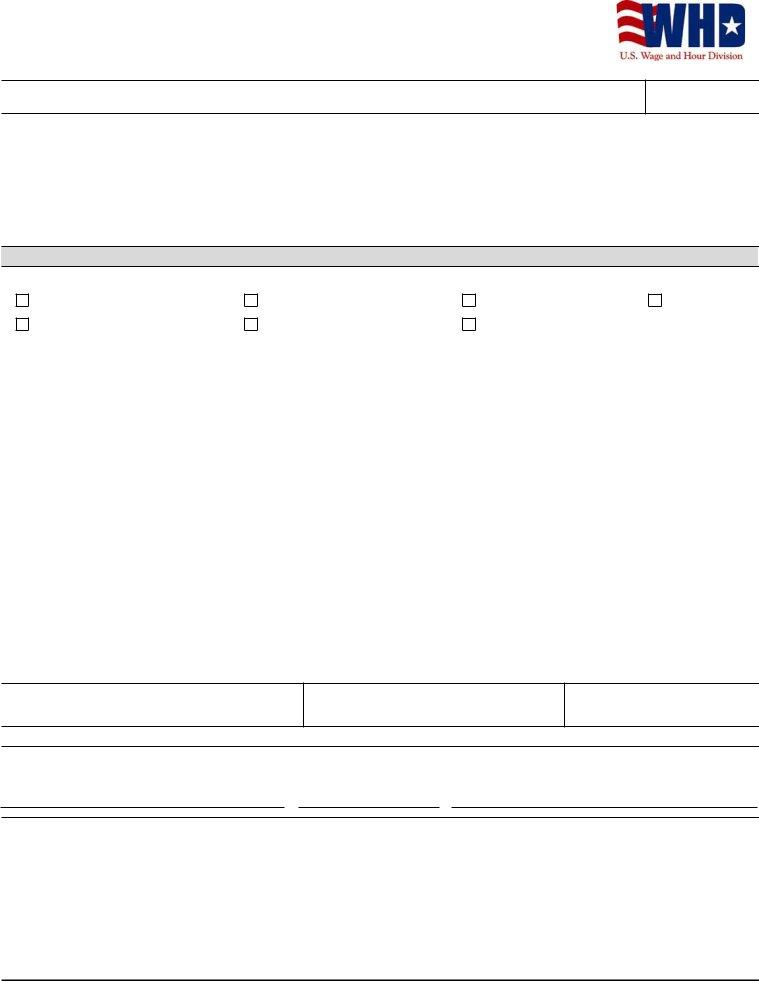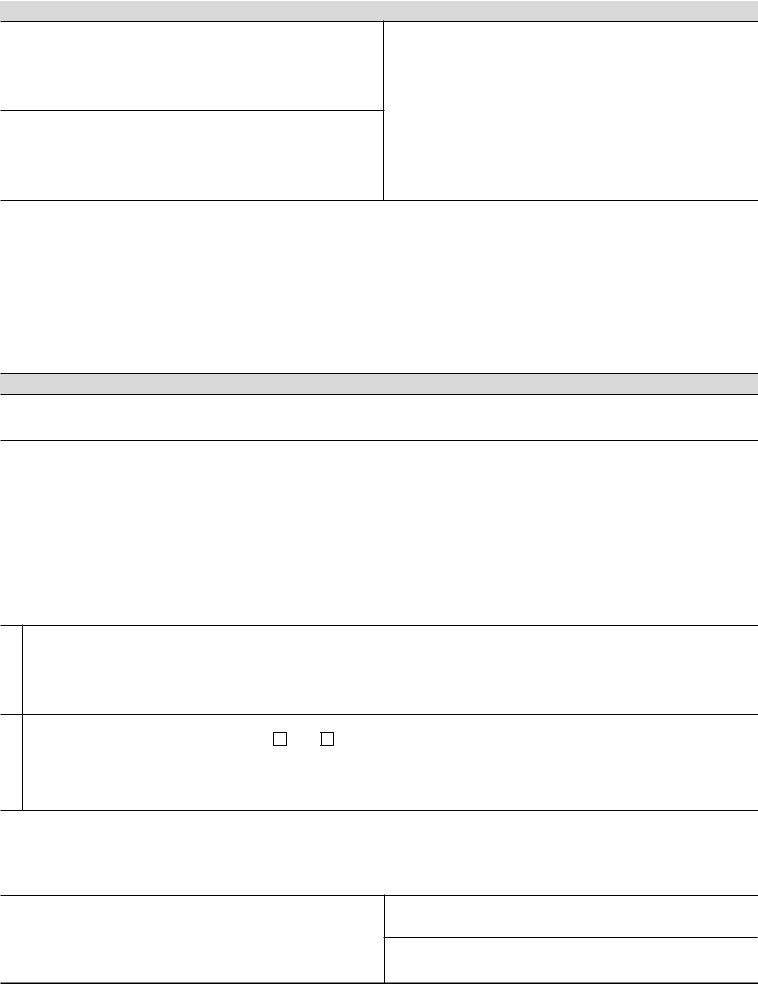When using the online PDF tool by FormsPal, you're able to fill out or alter wh 2 form right here and now. To make our editor better and simpler to utilize, we consistently come up with new features, considering feedback coming from our users. It merely requires a few basic steps:
Step 1: Simply click the "Get Form Button" at the top of this site to open our pdf file editor. There you will find everything that is needed to fill out your file.
Step 2: The editor lets you work with your PDF file in many different ways. Improve it with personalized text, correct original content, and put in a signature - all when it's needed!
It really is easy to fill out the form using this practical tutorial! Here is what you have to do:
1. It is important to fill out the wh 2 form accurately, so pay close attention when working with the parts containing all of these blanks:
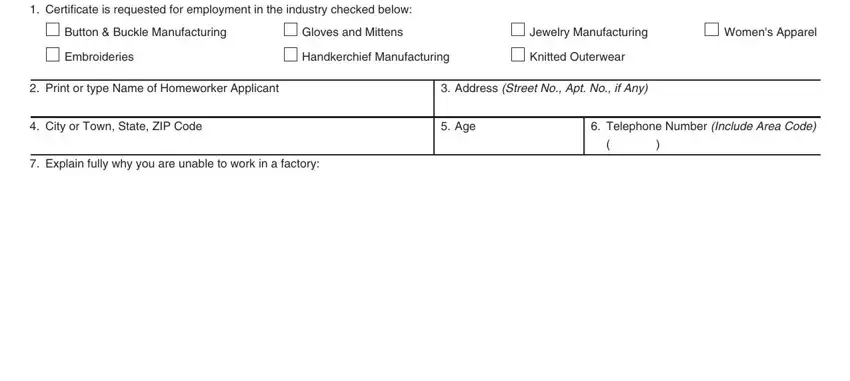
2. The subsequent step is usually to complete these fields: a Do You Hold a State Homeworker, b If Yes Name State, c Expiration Date of State, I have read the statements in this, Signature of Homeworker If worker, Signature or Mark X of Homeworker, Date, Signature of Witness If Necessary, Public Burden Statement, According to the Paperwork, continued on next page, Form WH, and Rev December.
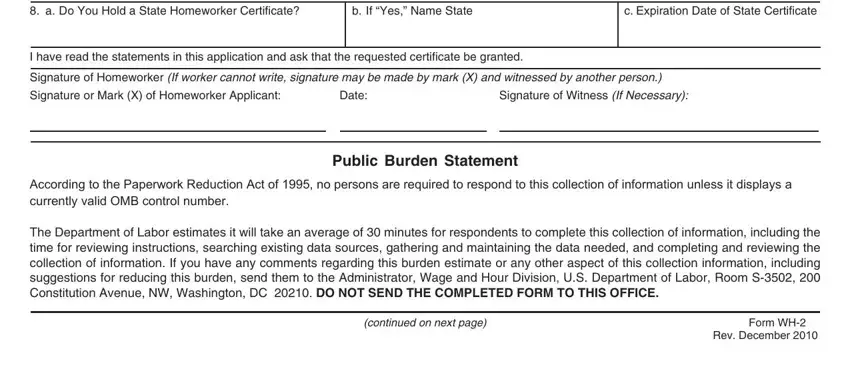
3. In this specific step, check out Name and Address Including ZIP, Name of State Vocational, Supervising Homeworkers Employment, If work is to be distributed to, address enter name and address of, I certify that the answers to the, Telephone Number Including Area, Print or Type Name of Employer or, Signature of Employer or, Title, Date, Section III Report of Medical, Name of Person Examined, and Nature of Disability. All of these will need to be filled out with highest accuracy.
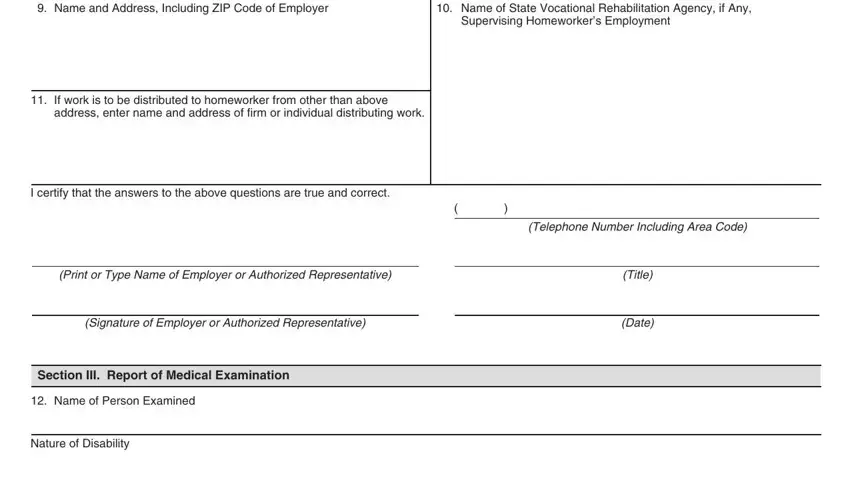
4. It is time to start working on this fourth portion! In this case you'll have all these Application to Work at Home, Application to Work at Home Due to, No If Yes explain nature and, Yes, What Is the Prognosis, Print or Type Name and Address, Signature of Examining Physician, of Examining Physician, Date, Form WH, and Rev December fields to do.
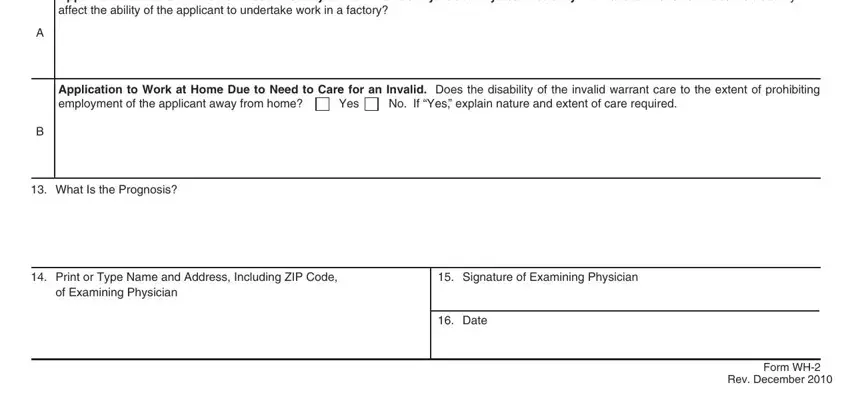
It is possible to make a mistake while filling out your Yes, therefore you'll want to look again before you finalize the form.
Step 3: Before submitting the document, it's a good idea to ensure that blank fields are filled out correctly. When you verify that it's fine, click “Done." Try a free trial plan at FormsPal and get instant access to wh 2 form - with all transformations saved and available from your FormsPal cabinet. FormsPal is focused on the personal privacy of all our users; we make sure all personal data going through our editor remains secure.