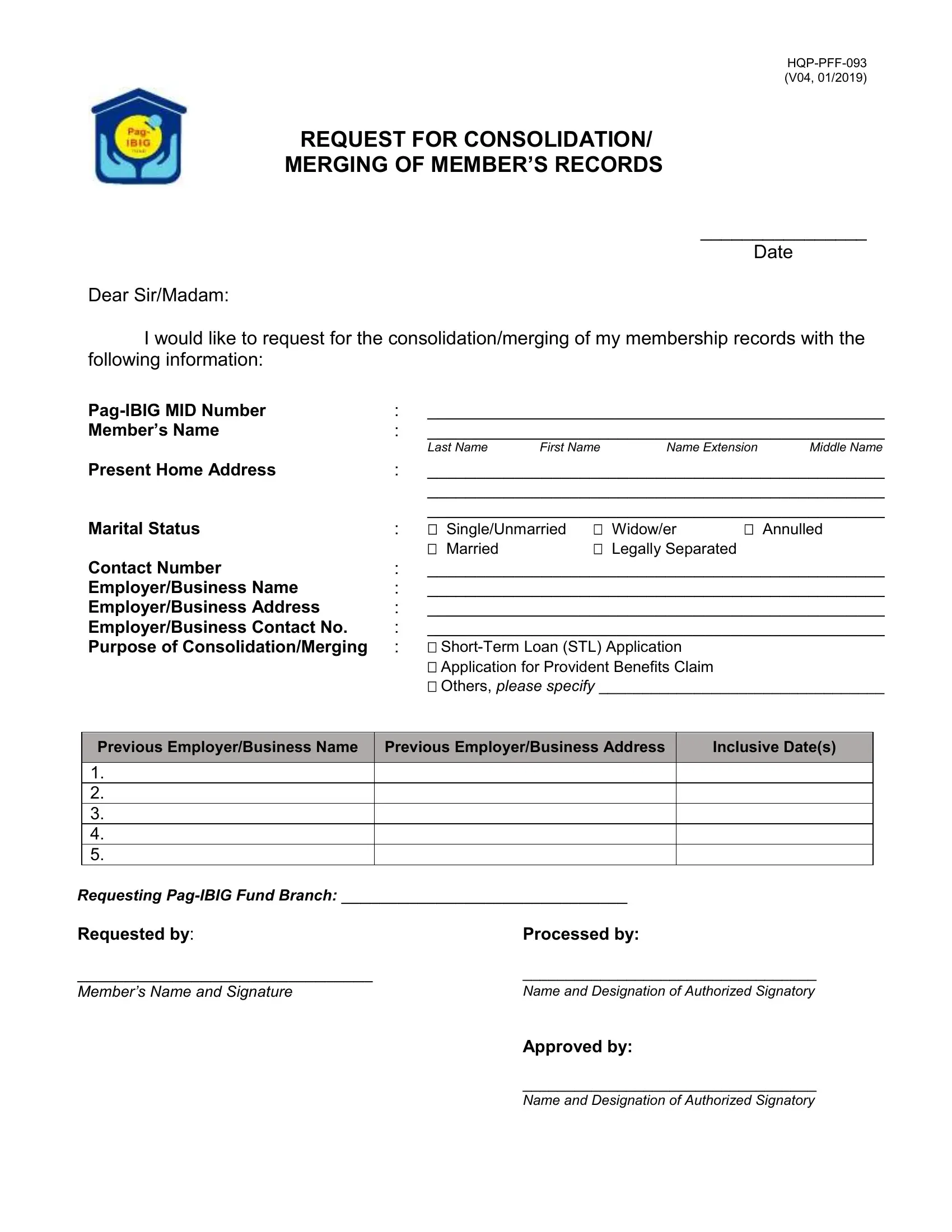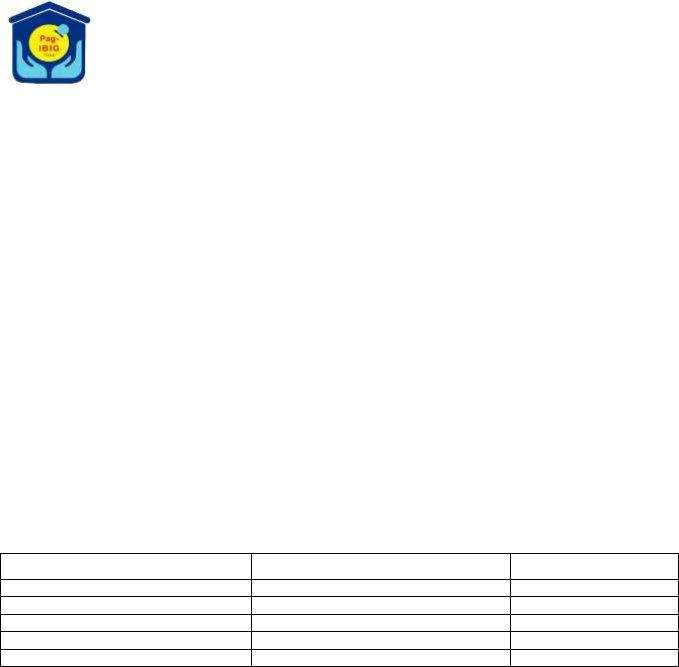pagibig consolidation form 2021 can be completed in no time. Simply open FormsPal PDF editing tool to complete the task right away. To make our editor better and more convenient to utilize, we continuously work on new features, with our users' feedback in mind. With a few basic steps, you can begin your PDF editing:
Step 1: Click the "Get Form" button above. It will open our pdf editor so that you could start filling in your form.
Step 2: This editor will allow you to customize your PDF file in various ways. Change it by adding customized text, correct original content, and add a signature - all at your convenience!
This PDF form will require specific information to be filled in, therefore you need to take the time to type in what is expected:
1. It's vital to complete the pagibig consolidation form 2021 accurately, thus be mindful while filling in the areas including these fields:
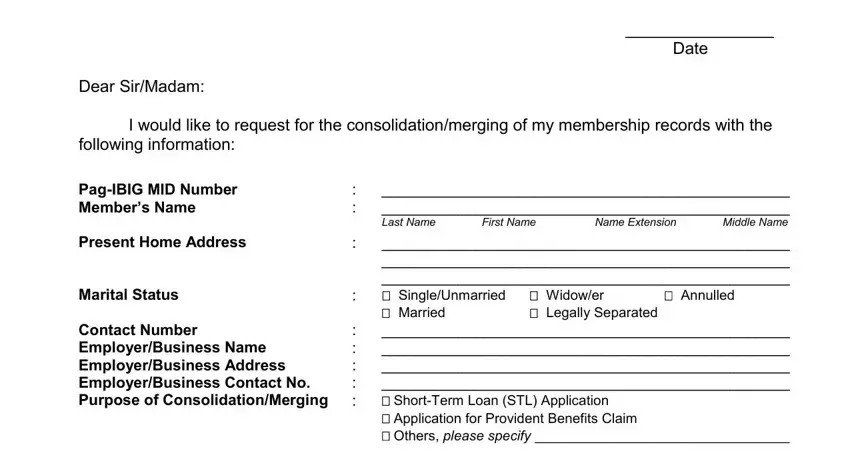
2. Your next stage is usually to fill in these particular blanks: Previous EmployerBusiness Name, Previous EmployerBusiness Address, Inclusive Dates, Requesting PagIBIG Fund Branch, Requested by Members Name and, Processed by Name and Designation, and Approved by Name and Designation.
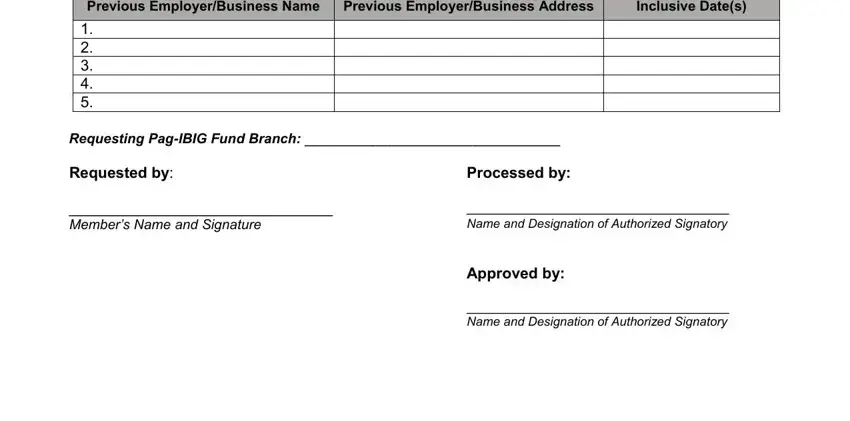
People often make mistakes when filling out Approved by Name and Designation in this part. Be sure to revise whatever you type in here.
Step 3: Right after you've reviewed the information in the blanks, click on "Done" to conclude your FormsPal process. Sign up with us now and instantly gain access to pagibig consolidation form 2021, prepared for downloading. All changes made by you are saved , allowing you to modify the file at a later time if needed. FormsPal guarantees your information privacy by having a secure system that never records or shares any kind of sensitive information involved in the process. Be confident knowing your documents are kept safe every time you use our tools!