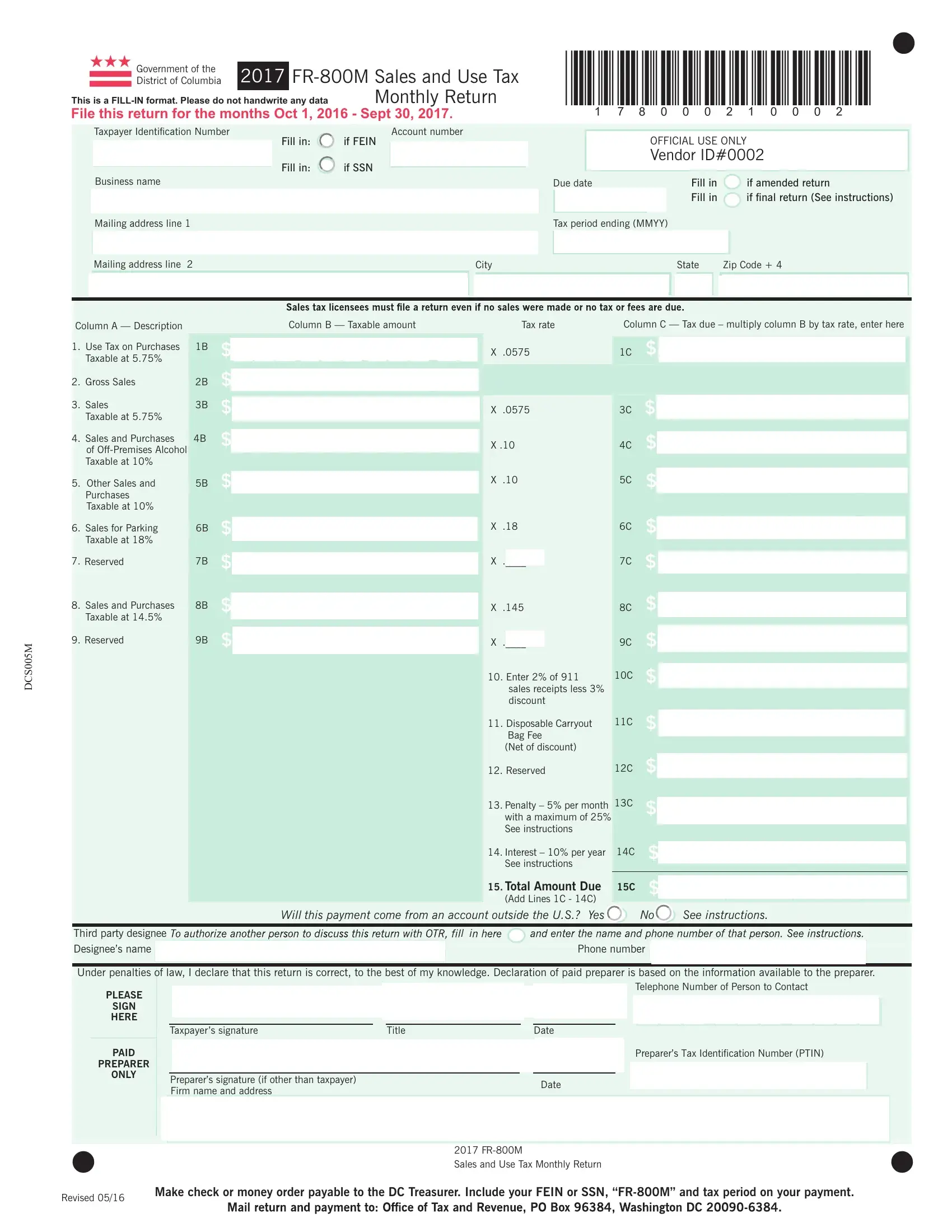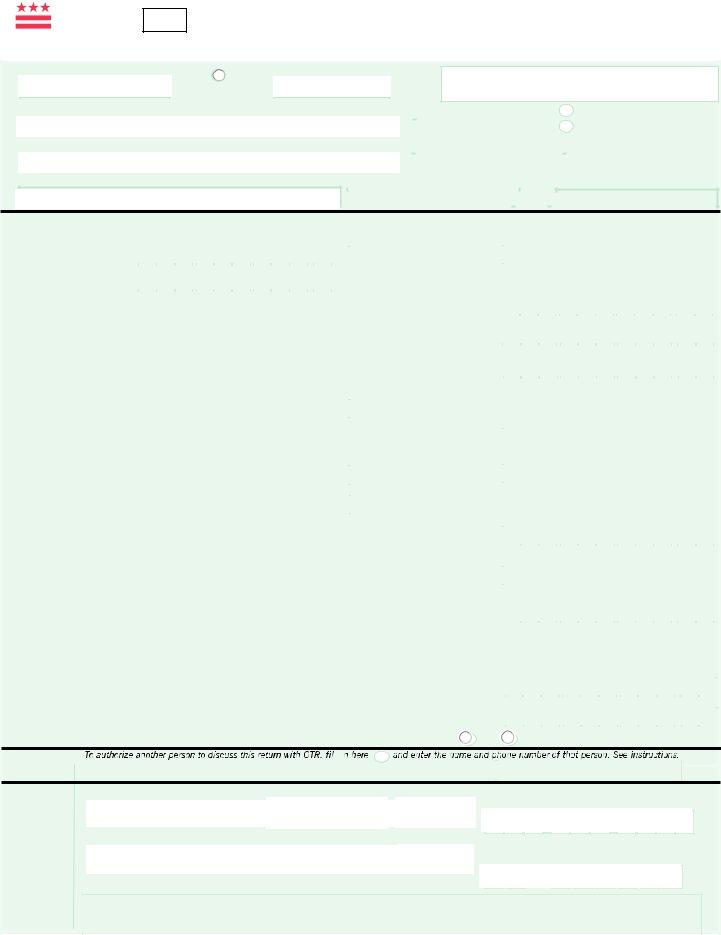If you want to fill out dc form sales tax, there's no need to install any sort of programs - just make use of our PDF editor. Our tool is constantly developing to give the best user experience possible, and that's because of our dedication to continual development and listening closely to customer opinions. This is what you'd need to do to get going:
Step 1: Click the "Get Form" button above on this page to get into our tool.
Step 2: This editor helps you customize your PDF document in a variety of ways. Modify it by including personalized text, correct existing content, and put in a signature - all within a few mouse clicks!
When it comes to blank fields of this particular form, here is what you should know:
1. Whenever submitting the dc form sales tax, be sure to complete all important fields within its relevant section. It will help speed up the work, making it possible for your information to be processed efficiently and accurately.
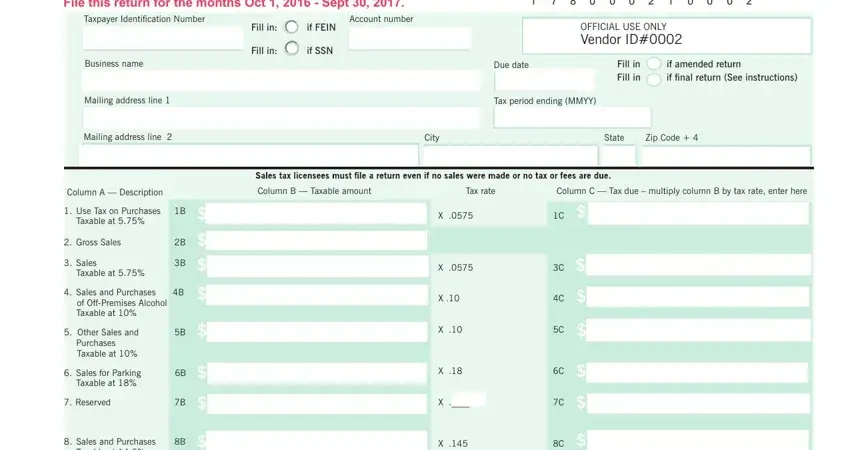
2. Just after the first array of blank fields is filled out, go on to type in the suitable details in these: Taxable at, Reserved, M S C D, Enter of, sales receipts less discount, Disposable Carryout, Bag Fee Net of discount, Reserved, Penalty per month, with a maximum of See instructions, Interest per year, See instructions, Total Amount Due, Add Lines C C, and Third party designee Designees name.
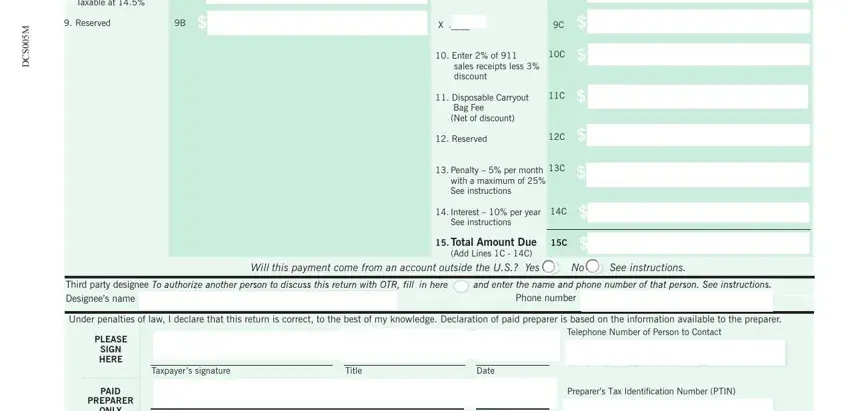
It is easy to make a mistake while filling out the M S C D, and so be sure you look again before you decide to finalize the form.
3. Through this part, review ONLY, Revised, Preparers signature if other than, Date, Make check or money order payable, M R, and F Sales and Use Tax Monthly Return. Each one of these must be filled out with greatest attention to detail.
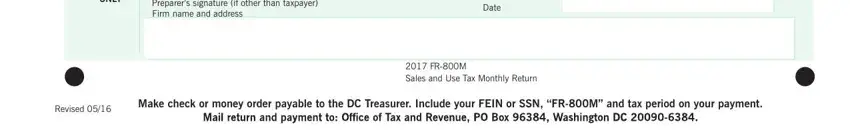
Step 3: Glance through all the details you've typed into the blanks and then click on the "Done" button. Join us now and instantly access dc form sales tax, prepared for download. Every last change made is conveniently saved , enabling you to modify the file later on as required. FormsPal ensures your data confidentiality by using a protected method that never records or shares any kind of private data provided. Rest assured knowing your paperwork are kept confidential any time you use our services!