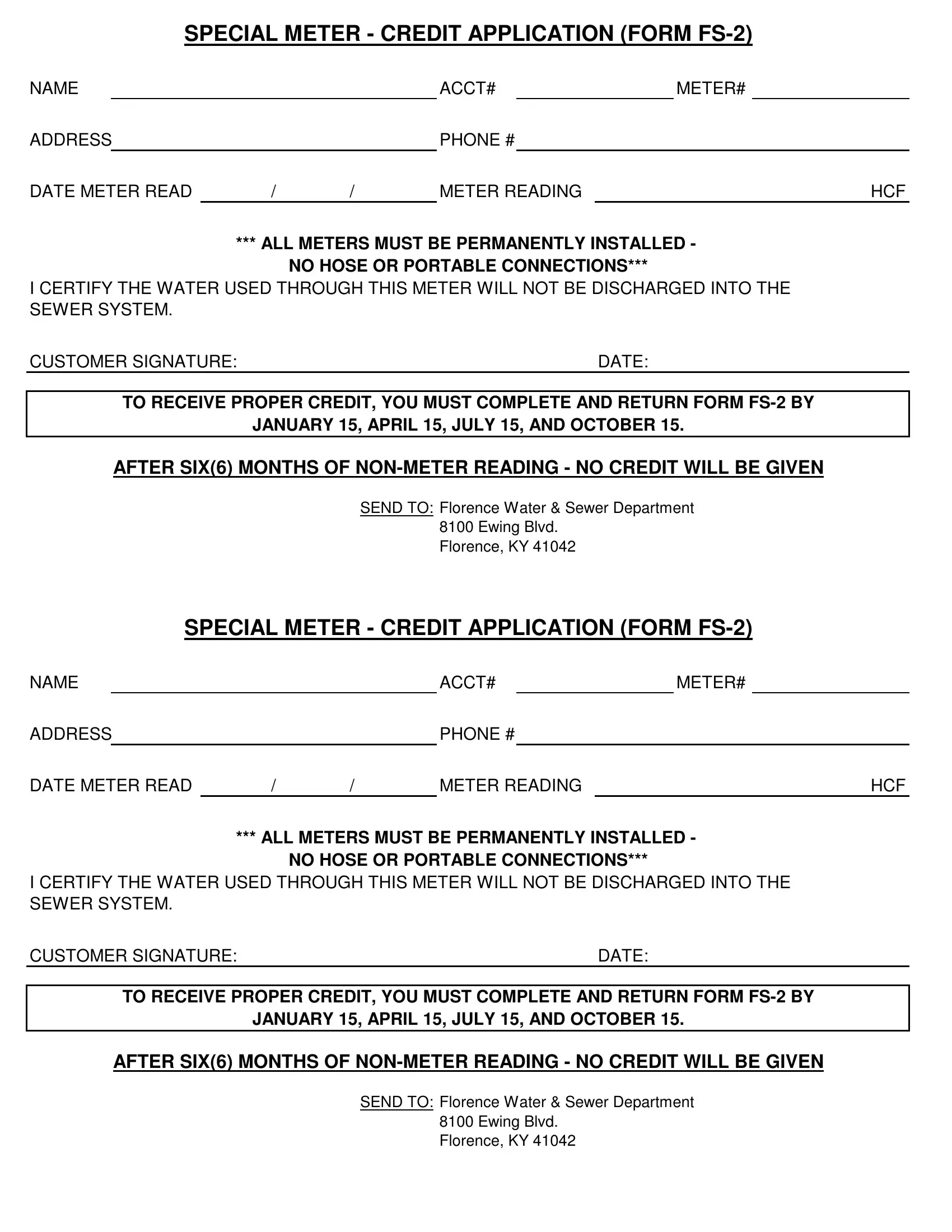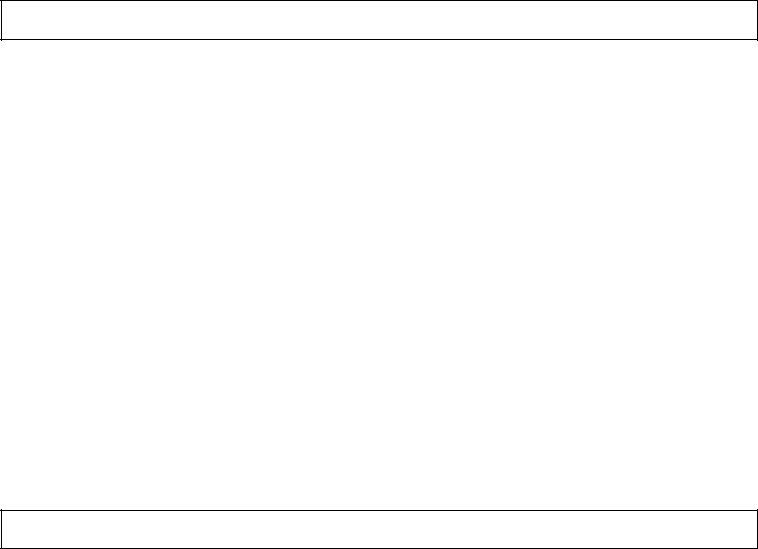When using the online PDF editor by FormsPal, it is easy to fill in or alter ky gov snap form fs 2 here and now. FormsPal team is aimed at making sure you have the perfect experience with our tool by regularly adding new features and enhancements. With all of these improvements, using our tool gets better than ever before! By taking a couple of simple steps, you are able to start your PDF journey:
Step 1: Hit the orange "Get Form" button above. It is going to open up our pdf tool so you could start filling out your form.
Step 2: Using our online PDF file editor, it is easy to do more than simply complete forms. Try each of the functions and make your forms appear sublime with custom textual content added in, or tweak the original input to perfection - all comes along with the capability to add almost any photos and sign the file off.
So as to finalize this PDF form, ensure you type in the required details in every blank field:
1. Before anything else, once filling out the ky gov snap form fs 2, begin with the section that features the following fields:
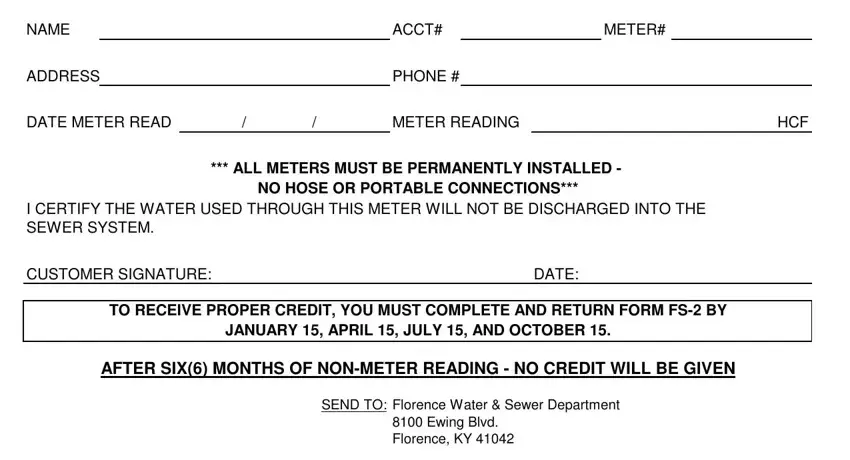
2. Immediately after the previous selection of blanks is completed, go on to type in the relevant information in all these: NAME, ADDRESS, ACCT, PHONE, METER, DATE METER READ, METER READING, HCF, ALL METERS MUST BE PERMANENTLY, NO HOSE OR PORTABLE CONNECTIONS, I CERTIFY THE WATER USED THROUGH, CUSTOMER SIGNATURE, DATE, TO RECEIVE PROPER CREDIT YOU MUST, and JANUARY APRIL JULY AND OCTOBER.
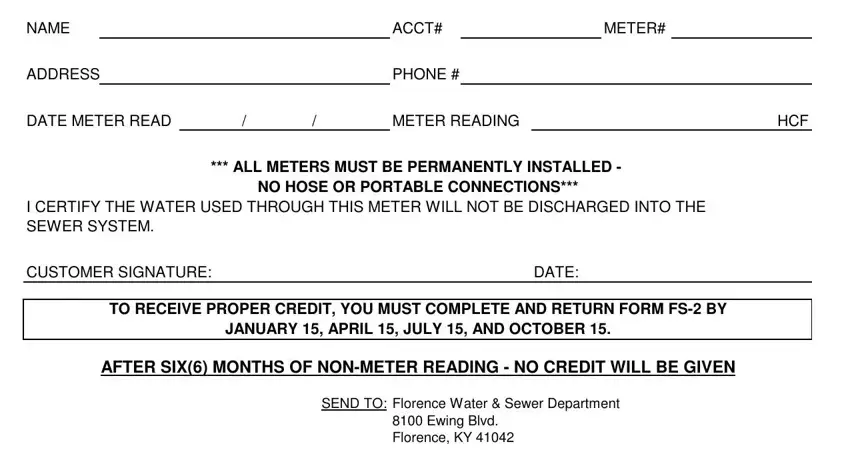
People who work with this PDF frequently get some points incorrect while filling in TO RECEIVE PROPER CREDIT YOU MUST in this section. You should revise what you type in here.
Step 3: Before moving forward, ensure that blanks have been filled in as intended. When you are satisfied with it, click on “Done." Right after setting up a7-day free trial account with us, you will be able to download ky gov snap form fs 2 or send it through email without delay. The PDF file will also be accessible from your personal account menu with your every edit. We don't share or sell any details you use while working with documents at our site.