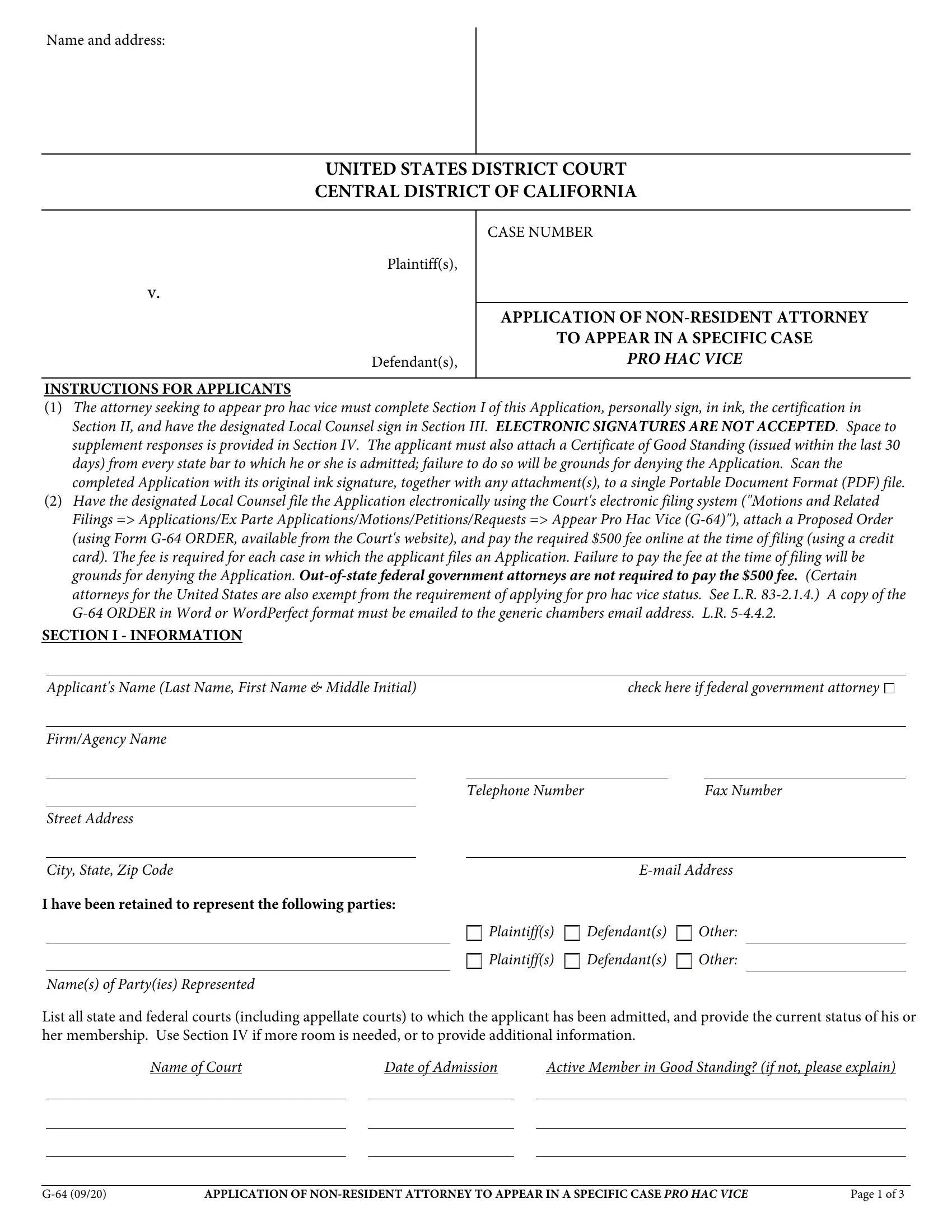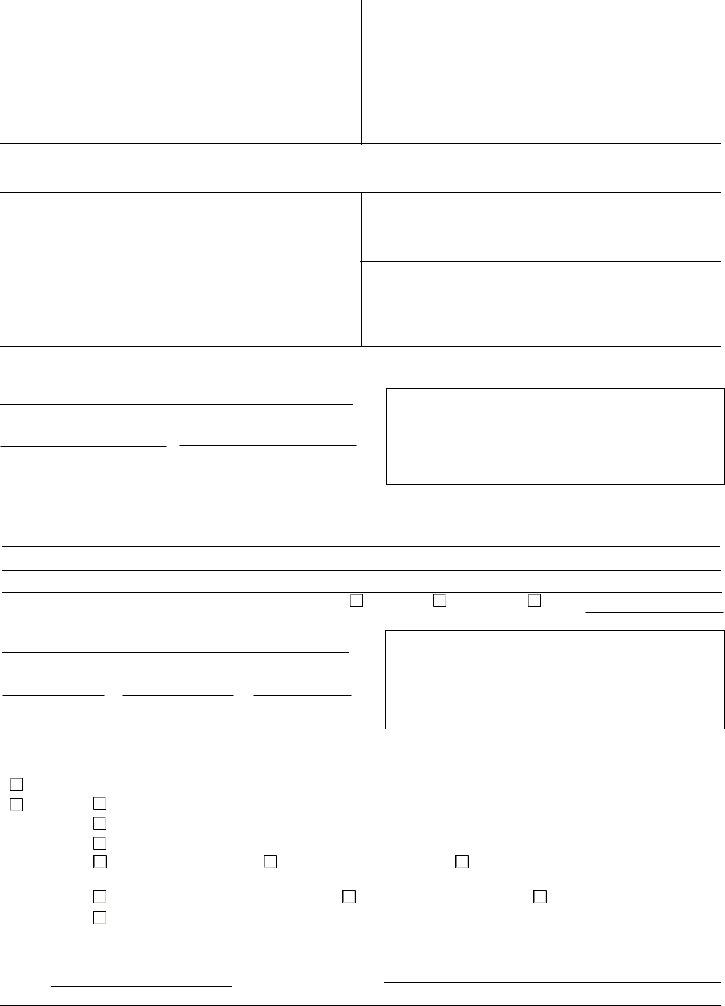g 64 form can be completed online effortlessly. Just open FormsPal PDF editing tool to do the job promptly. To make our editor better and simpler to use, we consistently come up with new features, bearing in mind suggestions from our users. It just takes a couple of simple steps:
Step 1: First of all, access the pdf tool by clicking the "Get Form Button" above on this page.
Step 2: With our state-of-the-art PDF tool, you can actually accomplish more than just fill out blank form fields. Express yourself and make your documents seem professional with custom text added in, or adjust the original input to perfection - all comes along with the capability to insert any photos and sign the document off.
In order to finalize this form, be sure you type in the information you need in every blank field:
1. It is very important fill out the g 64 form accurately, thus take care when filling in the areas containing these specific blanks:
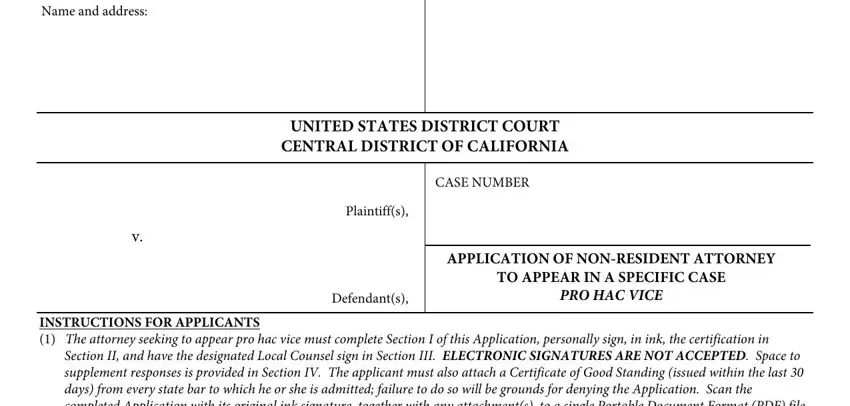
2. Just after filling out the previous section, go to the subsequent stage and enter all required particulars in all these blank fields - SECTION I INFORMATION, Applicants Name Last Name First, check here if federal government, FirmAgency Name, Street Address, City State Zip Code, I have been retained to represent, Telephone Number, Fax Number, Email Address, Plaintiffs, Defendants, Other, Plaintiffs, and Defendants.
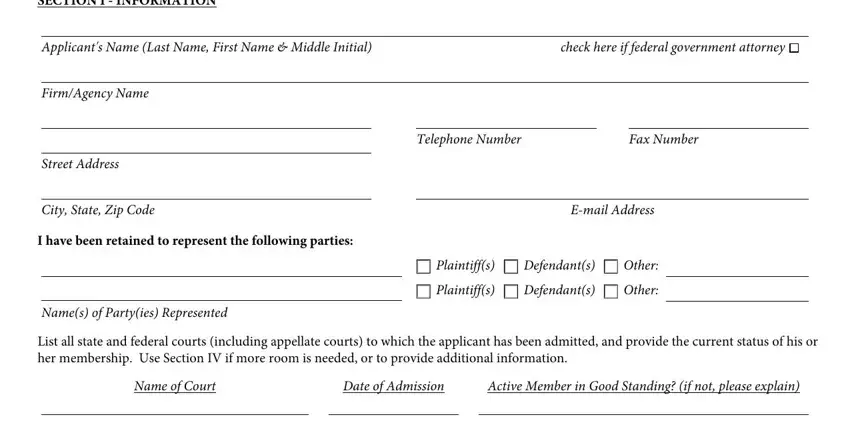
3. This third step is normally easy - fill out every one of the form fields in APPLICATION OF NONRESIDENT, and Page of to finish this part.
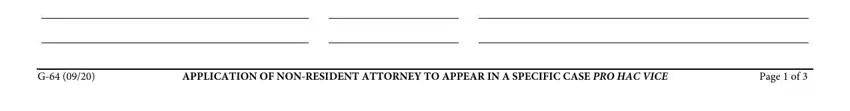
4. This particular paragraph comes with all of the following form blanks to look at: Case Number, Title of Action, Date of Application, Granted Denied, and If any pro hac vice applications.
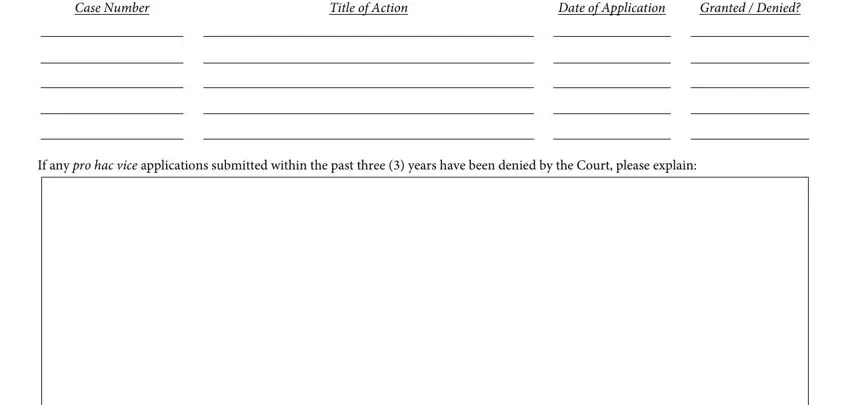
5. Because you come close to the end of the document, there are just a few extra requirements that need to be met. Mainly, Dated, Applicants Name please type or, Applicants Signature, APPLICATION OF NONRESIDENT, and Page of should all be filled out.
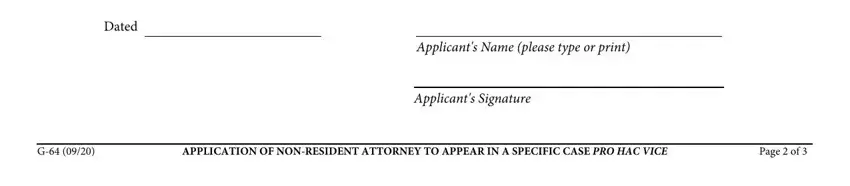
Be really mindful when completing Applicants Name please type or and APPLICATION OF NONRESIDENT, as this is where most people make a few mistakes.
Step 3: Before moving on, ensure that all blank fields are filled out correctly. As soon as you think it is all good, click “Done." Find the g 64 form after you join for a free trial. Easily gain access to the form within your FormsPal cabinet, together with any edits and adjustments automatically synced! With FormsPal, you can certainly complete forms without worrying about information leaks or data entries getting distributed. Our secure software makes sure that your personal details are kept safe.