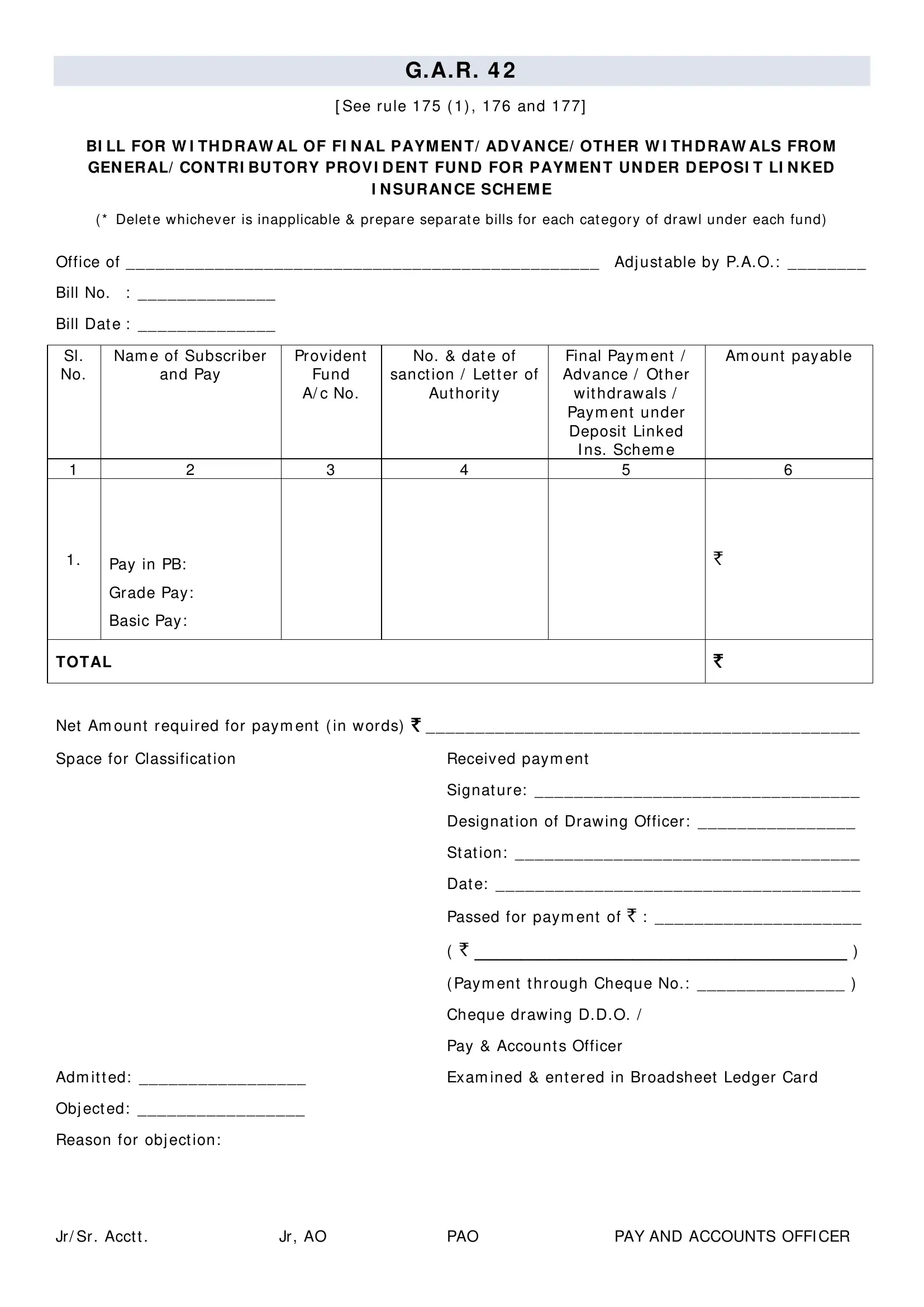When using the online PDF editor by FormsPal, you'll be able to fill out or modify gpf withdrawal form central government employees right here and now. Our editor is consistently developing to provide the best user experience attainable, and that is due to our resolve for continual improvement and listening closely to comments from customers. This is what you would need to do to begin:
Step 1: First of all, open the editor by clicking the "Get Form Button" in the top section of this webpage.
Step 2: When you launch the tool, you will see the document made ready to be filled in. Besides filling in various blank fields, you may also do several other things with the file, specifically writing any words, changing the original textual content, inserting images, affixing your signature to the document, and a lot more.
Filling out this form will require attentiveness. Make certain all mandatory areas are completed accurately.
1. You will need to fill out the gpf withdrawal form central government employees correctly, therefore be attentive when filling in the sections that contain these specific fields:
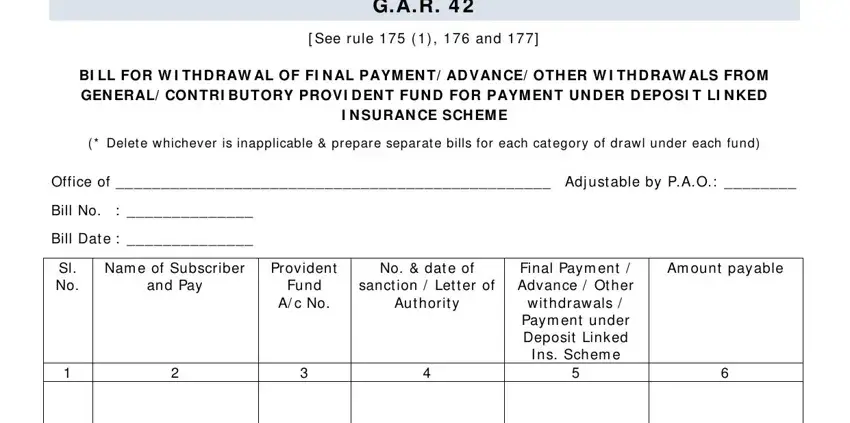
Step 3: Spell-check the details you've inserted in the form fields and then press the "Done" button. Find your gpf withdrawal form central government employees the instant you sign up for a free trial. Conveniently gain access to the pdf form in your FormsPal cabinet, along with any modifications and changes being all kept! FormsPal provides protected document tools devoid of personal information record-keeping or any kind of sharing. Feel comfortable knowing that your data is safe with us!