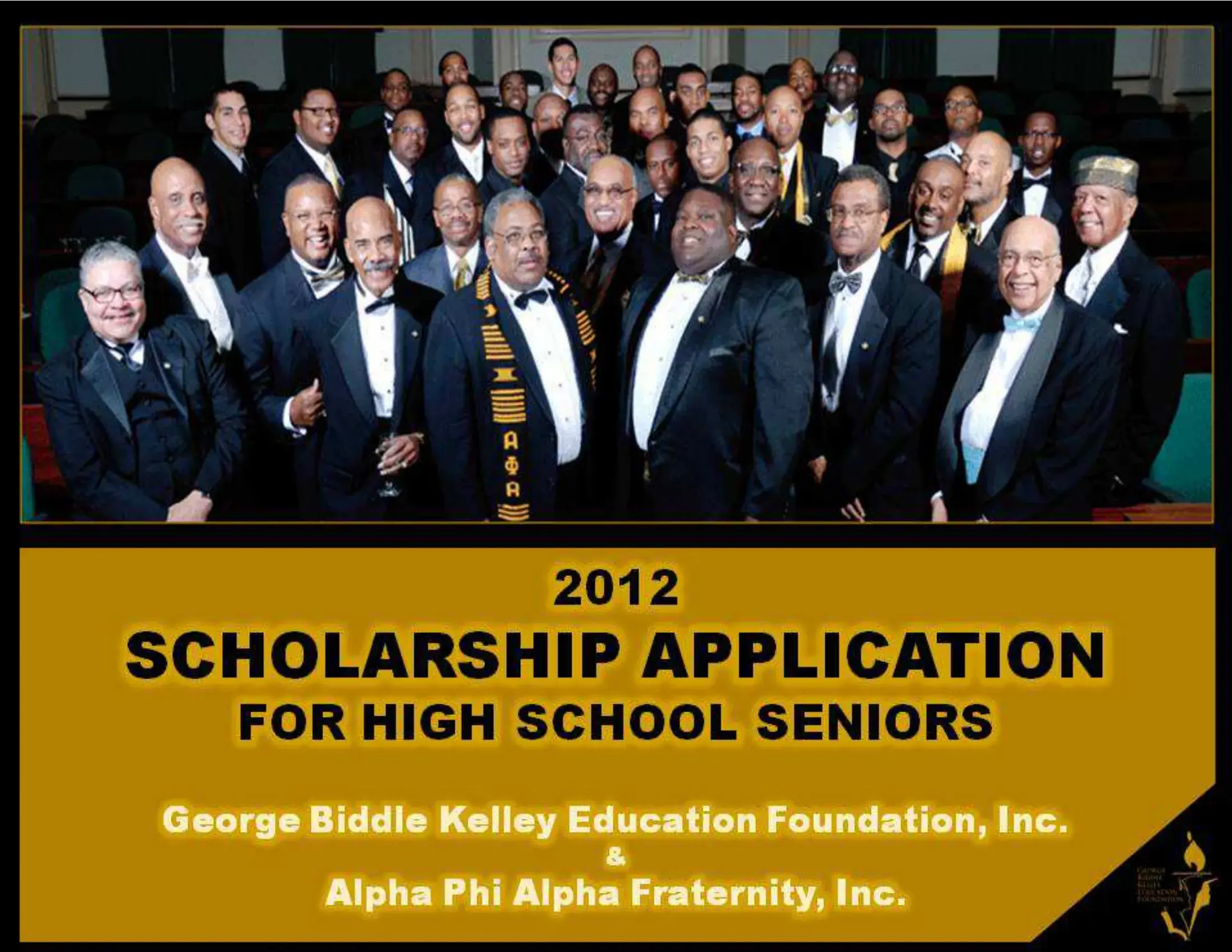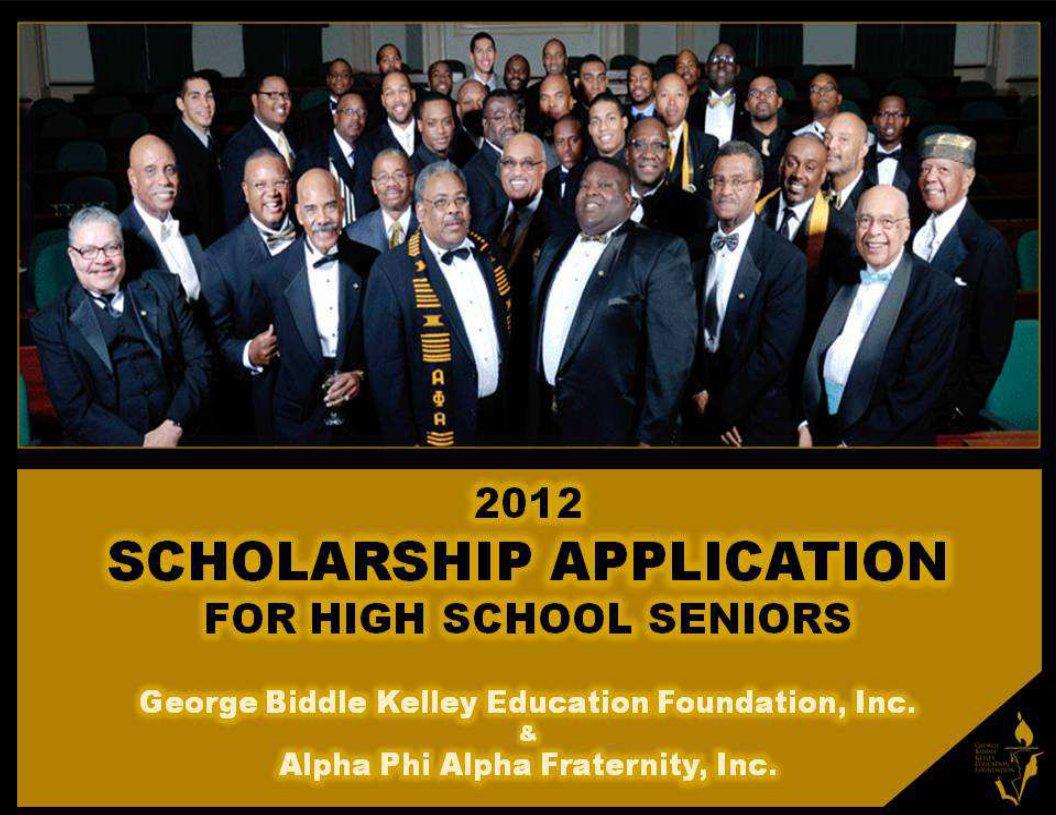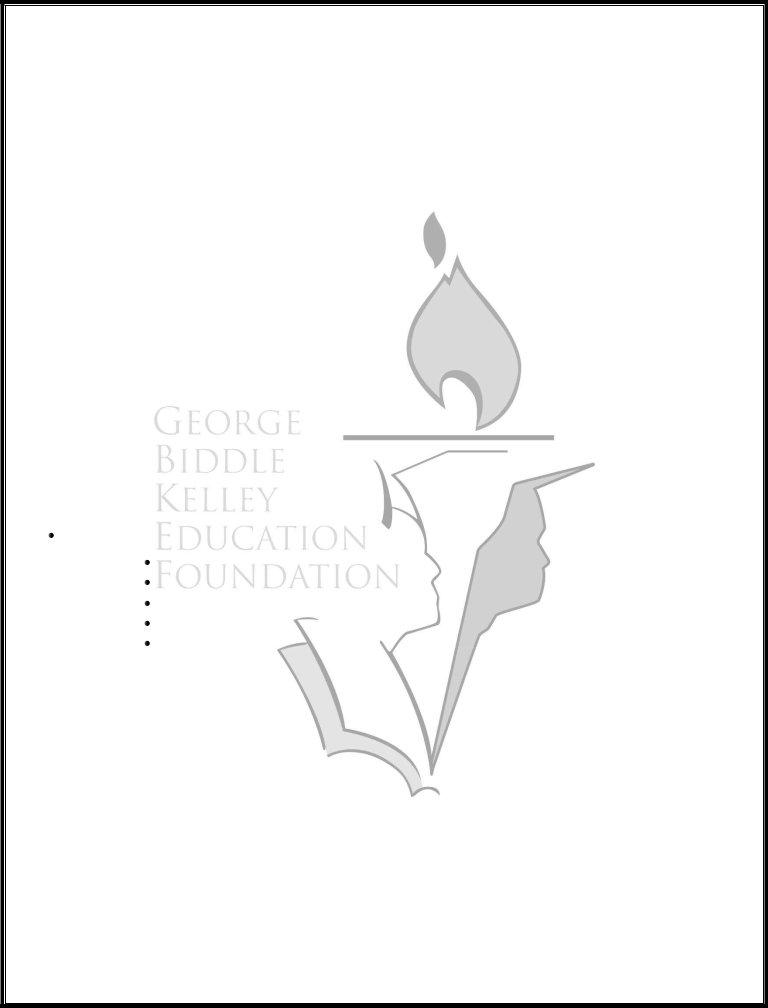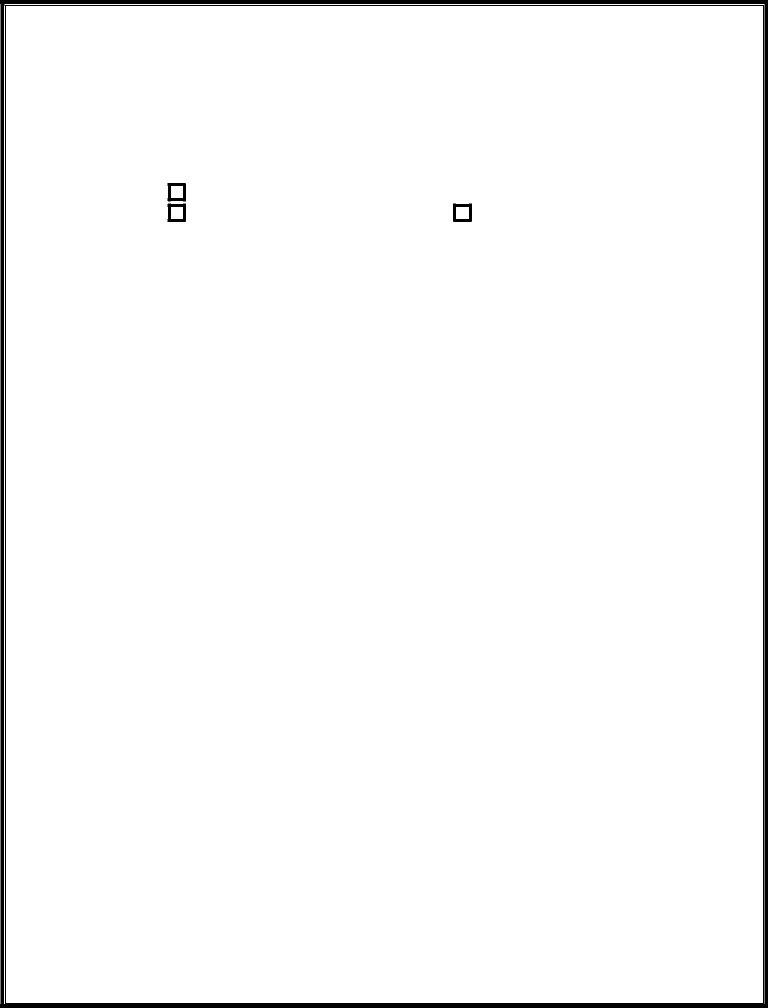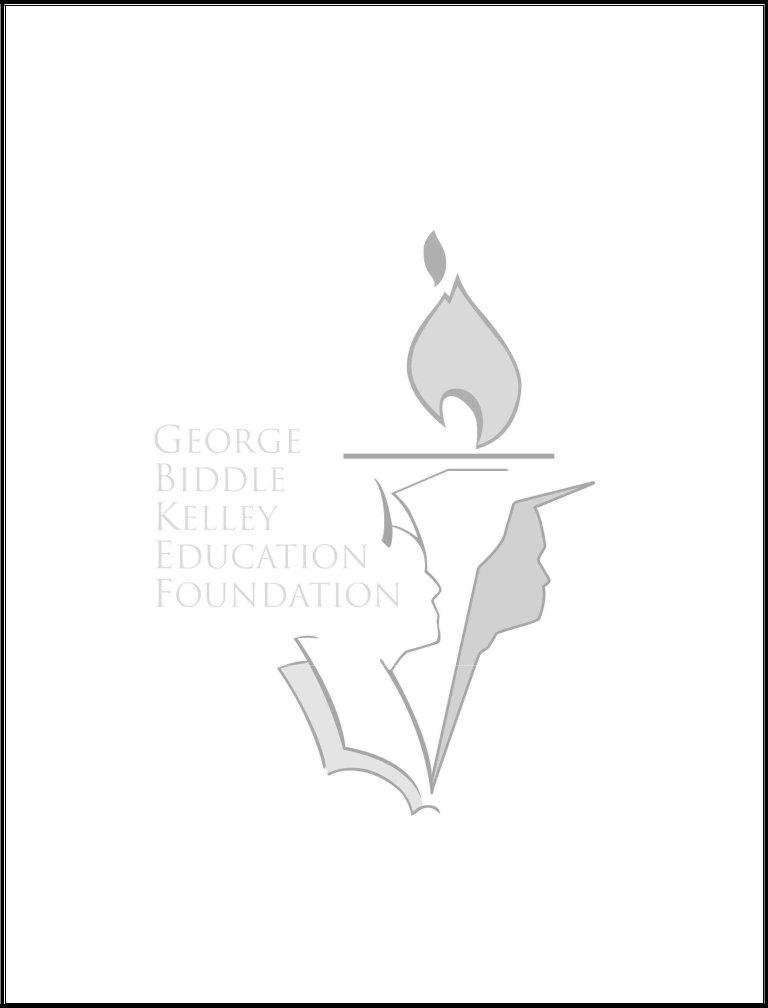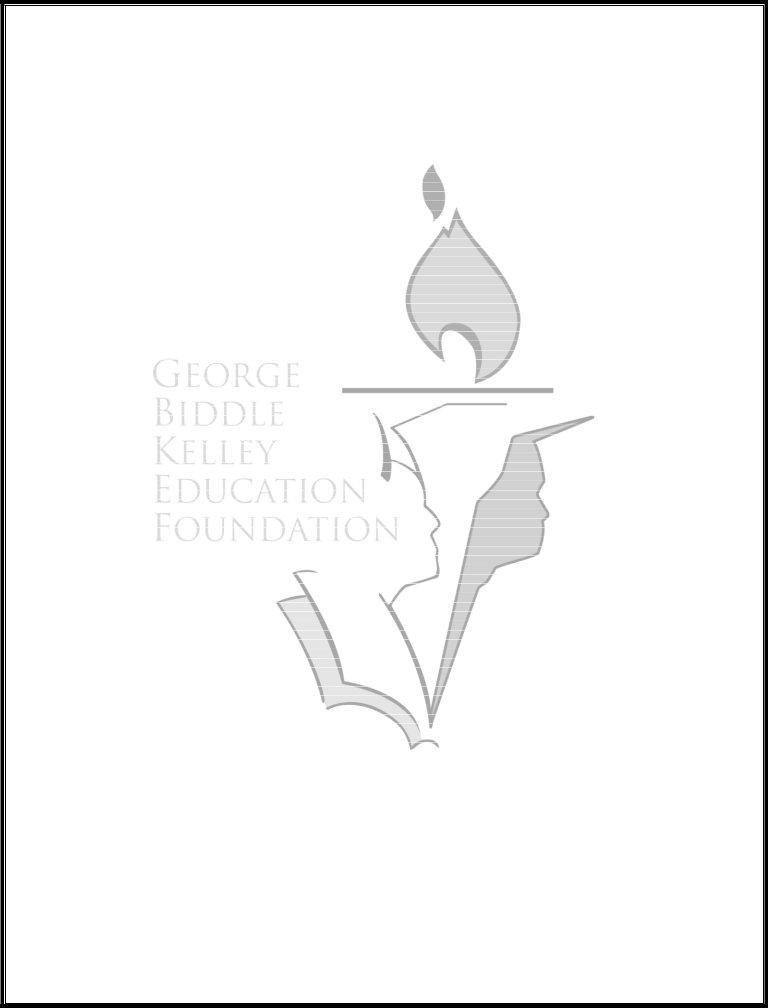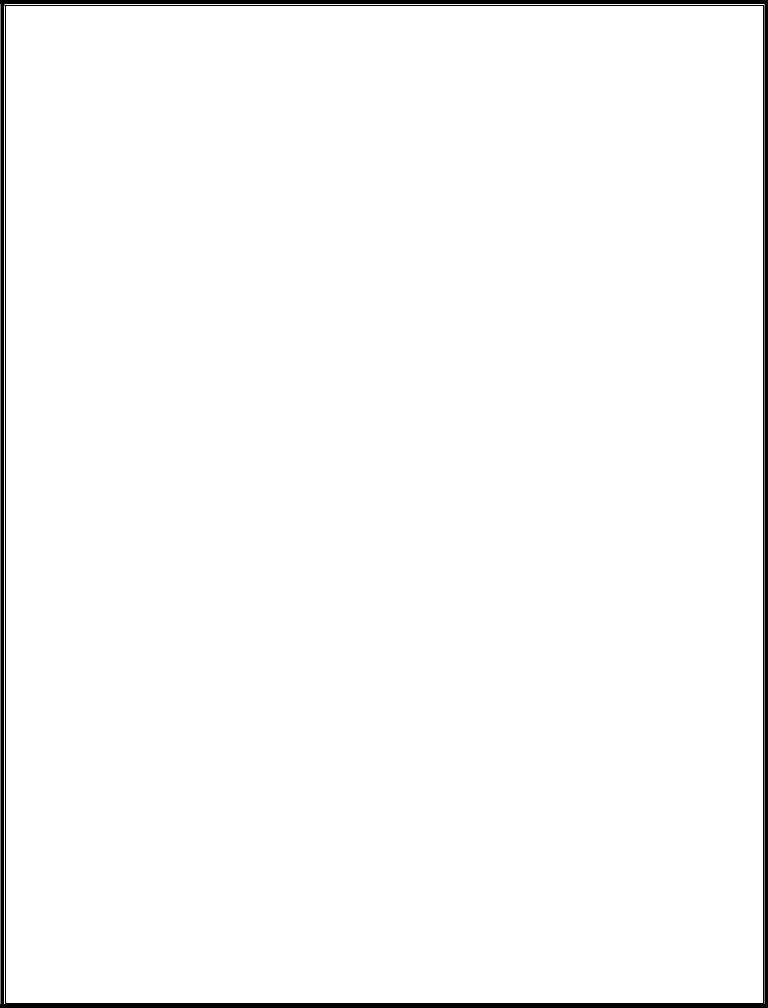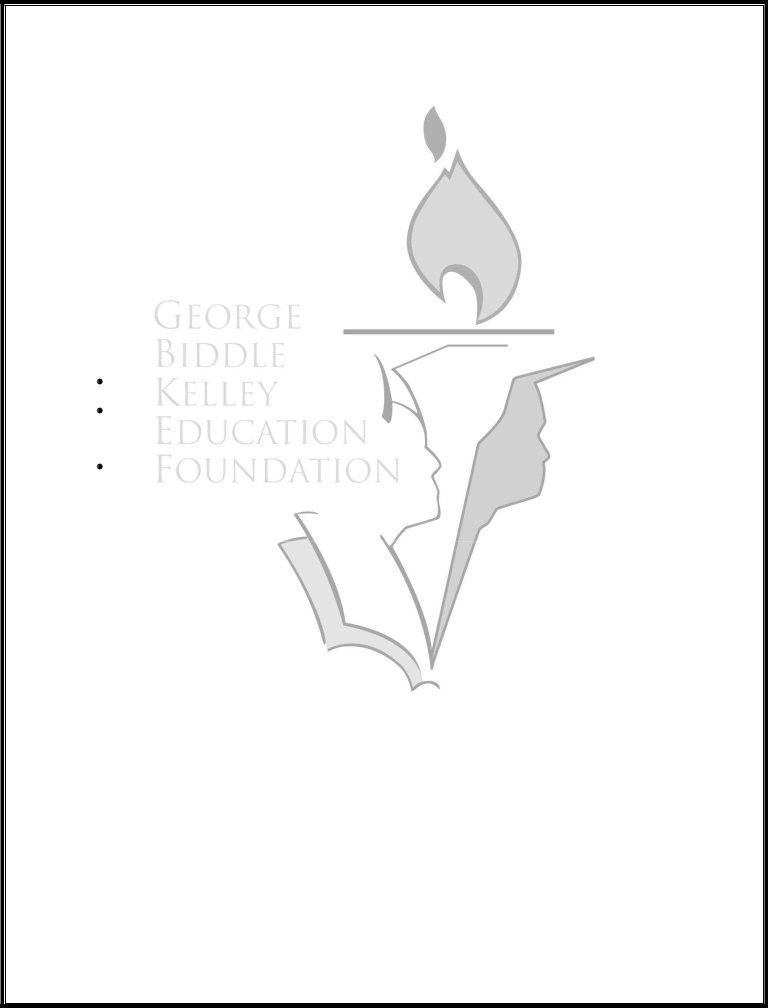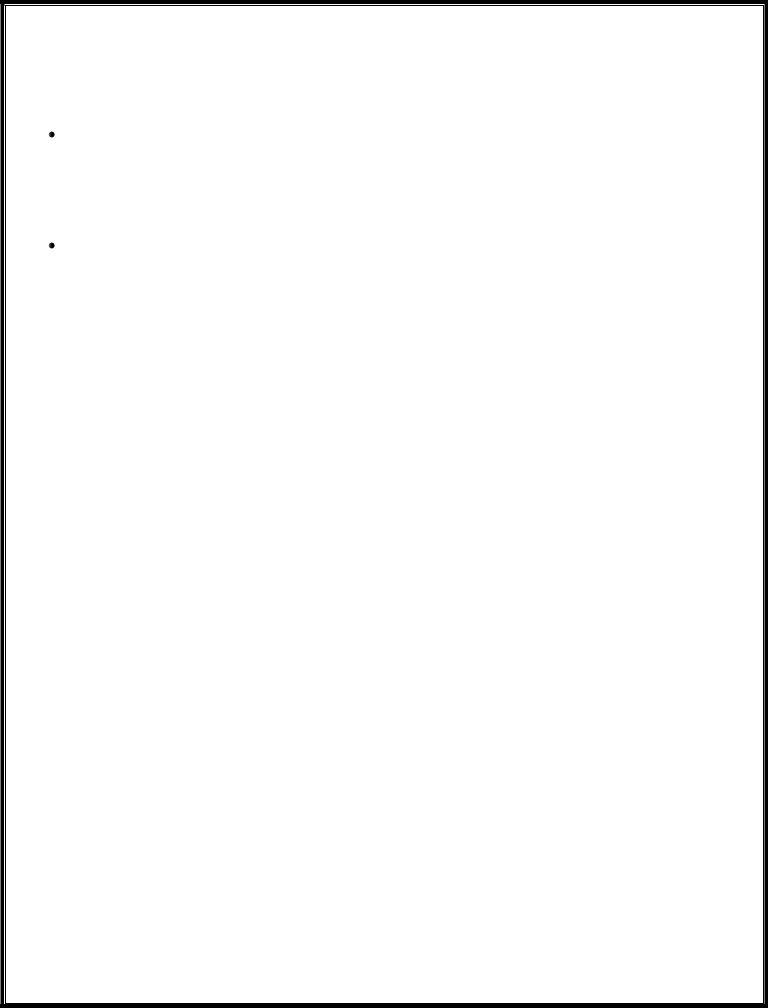Handling PDF documents online is definitely very easy with our PDF editor. Anyone can fill in gbk charitable trust machanic here painlessly. Our team is committed to giving you the perfect experience with our editor by consistently presenting new features and enhancements. With these improvements, working with our tool becomes better than ever before! By taking a few simple steps, you may start your PDF editing:
Step 1: Click the "Get Form" button above. It is going to open up our pdf editor so that you could begin filling out your form.
Step 2: The tool offers the opportunity to modify your PDF form in various ways. Modify it by adding customized text, correct existing content, and put in a signature - all at your disposal!
This form will need specific details; in order to ensure consistency, take the time to consider the subsequent tips:
1. When filling in the gbk charitable trust machanic, make certain to incorporate all of the essential fields in their associated area. It will help to speed up the process, allowing for your information to be processed quickly and accurately.
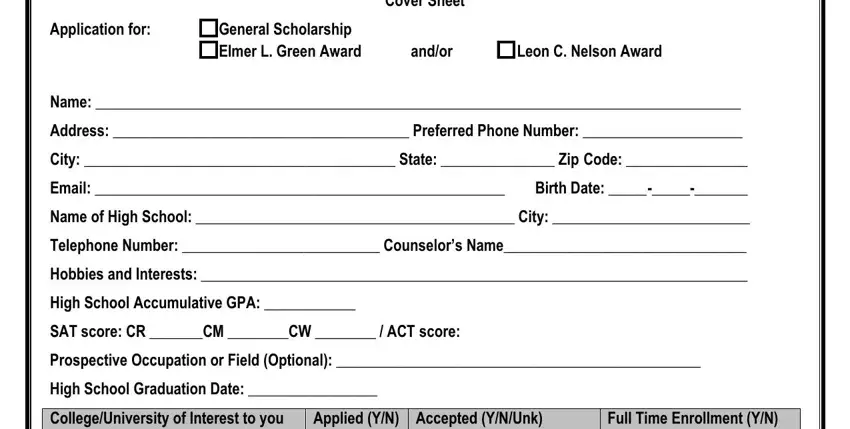
2. Once the last array of fields is complete, you need to put in the required specifics in Do you receive free or reduced, Please check all that apply, Ward of the State, Foster Child, Yearly Family Income, What was your EFC Estimated Family, Other Scholarship or Awards Money, StudentSchool Loans You Will, Total Number of Family Members, First Generation College Student, Number of Family Members Currently, and Date so you can progress to the third stage.
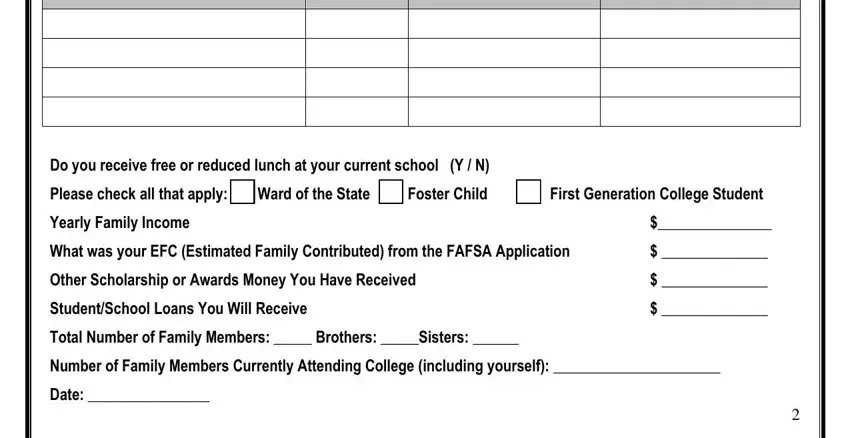
3. Completing Student Name, Please attach a current resume or, as awards and honors you have, School Activity, and Grade Hours per Week Leadership is essential for the next step, make sure to fill them out in their entirety. Don't miss any details!
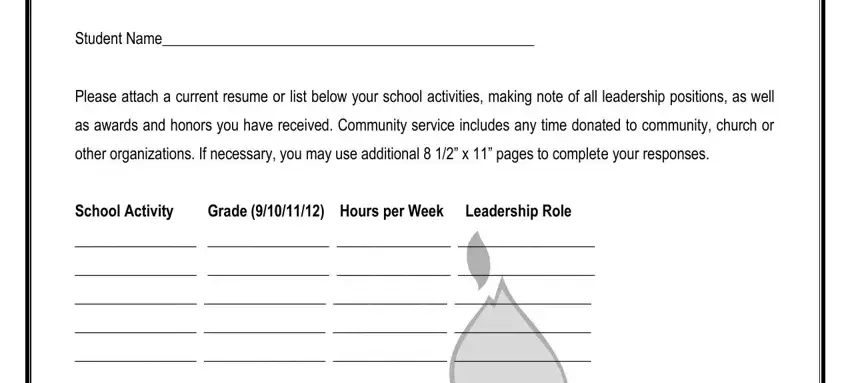
4. The following subsection will require your input in the following parts: Honors Awards Please indicate year, Work Experience, Employer, Position Held, Employment Dates, Community Service, Organizations, Duties, and Dates. Be sure that you provide all needed information to go onward.
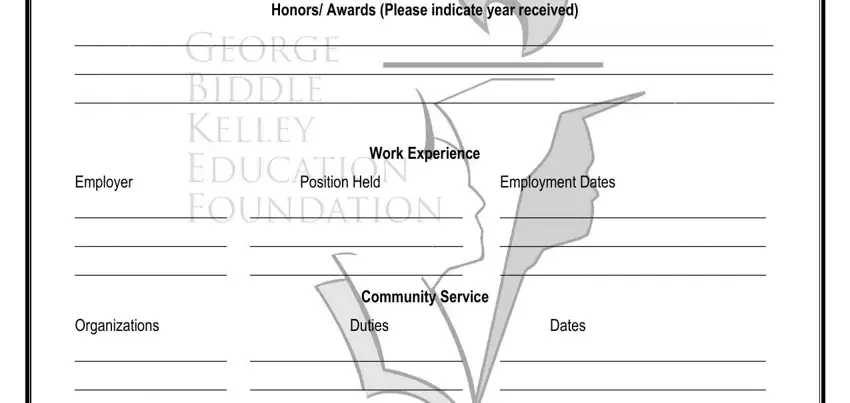
It is easy to make errors while filling out the Dates, for that reason you'll want to take another look before you finalize the form.
5. While you get close to the last parts of your document, you will find just a few more things to do. Particularly, Short Answer Responses, Name, Please provide short answers to, this section, Describe the attributes that make, and What is the greatest obstacle should be filled out.
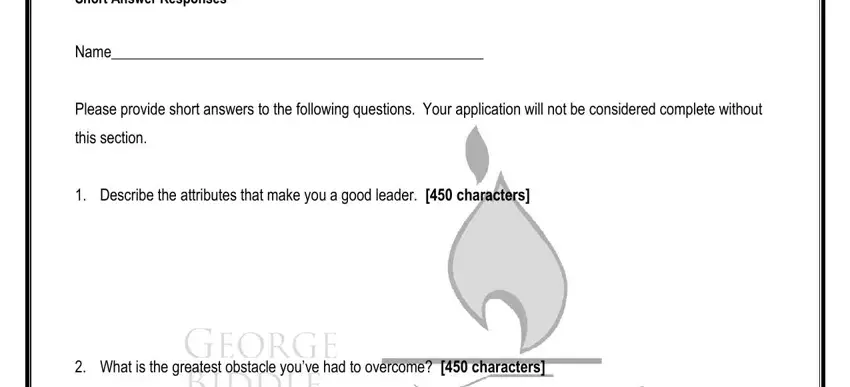
Step 3: Reread the details you've entered into the form fields and click on the "Done" button. Right after getting afree trial account at FormsPal, you'll be able to download gbk charitable trust machanic or email it right off. The PDF will also be readily available through your personal account with all of your edits. Here at FormsPal.com, we aim to make sure that all of your information is stored secure.