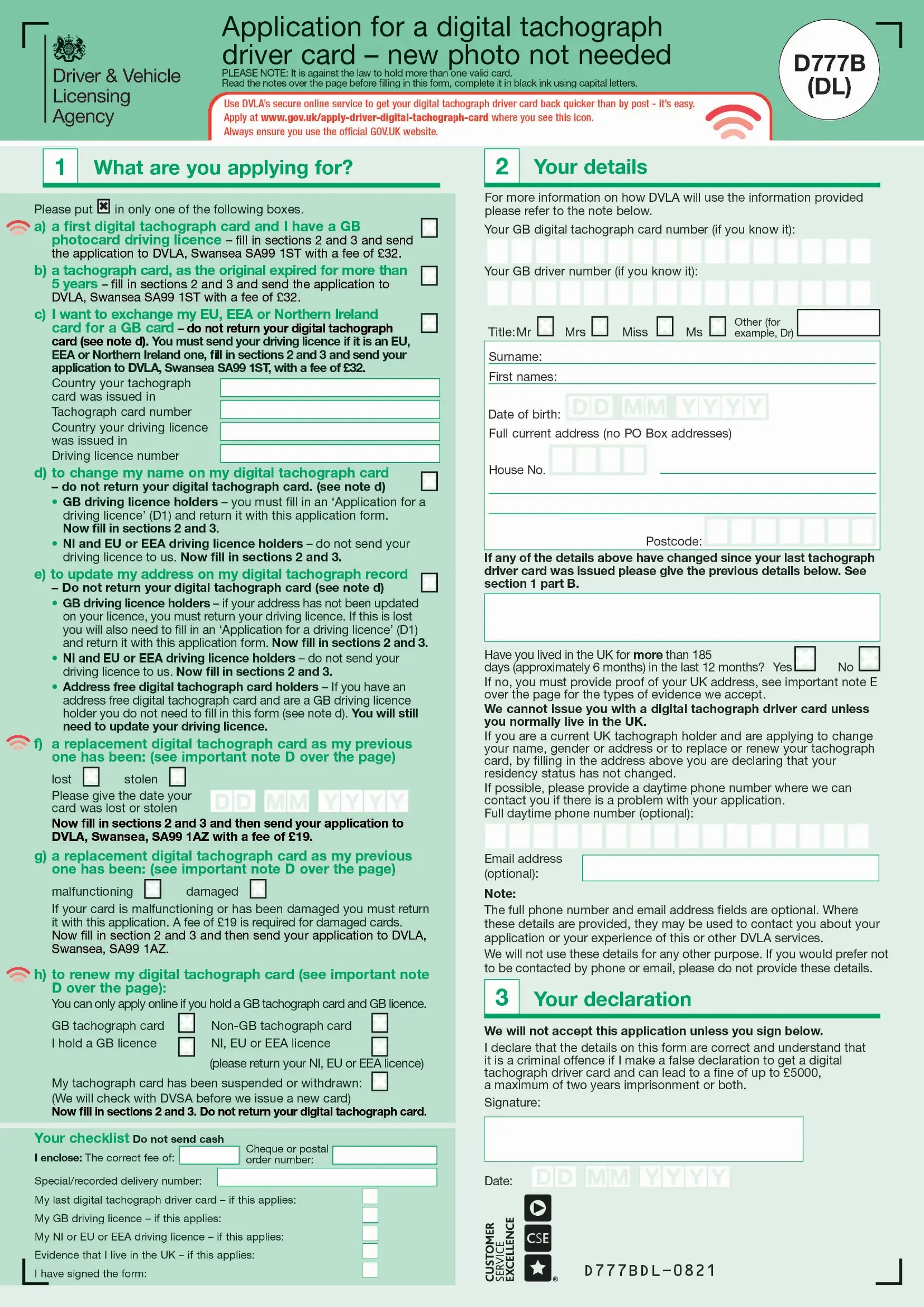Working with PDF documents online is always simple with our PDF editor. Anyone can fill out dvla application completion form online here in a matter of minutes. To make our editor better and easier to work with, we constantly work on new features, bearing in mind feedback coming from our users. To get the process started, consider these easy steps:
Step 1: Access the PDF form inside our editor by clicking on the "Get Form Button" above on this page.
Step 2: With the help of our advanced PDF tool, you can accomplish more than just fill out blanks. Try all of the features and make your forms appear perfect with customized text added, or tweak the file's original input to excellence - all that comes along with an ability to incorporate your personal pictures and sign the PDF off.
This PDF form will involve some specific information; to guarantee accuracy and reliability, you should adhere to the next steps:
1. It is important to fill out the dvla application completion form online correctly, thus be attentive when filling in the sections containing all of these blanks:
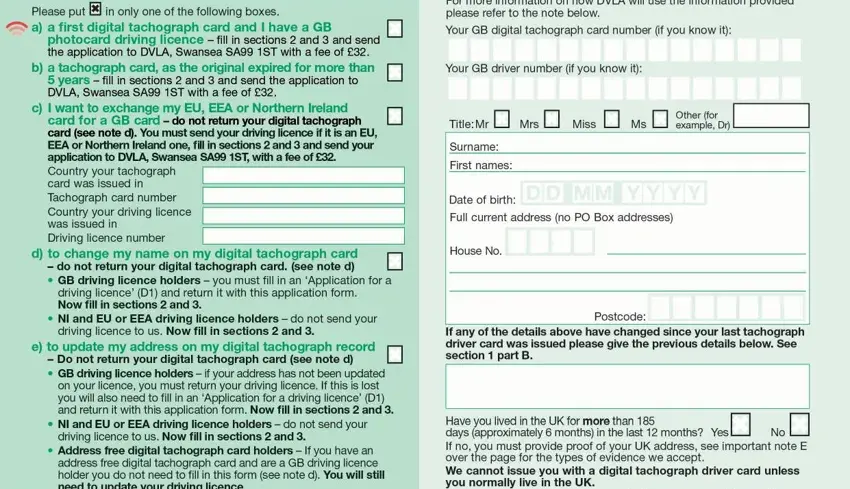
2. Once your current task is complete, take the next step – fill out all of these fields - with their corresponding information. Make sure to double check that everything has been entered correctly before continuing!
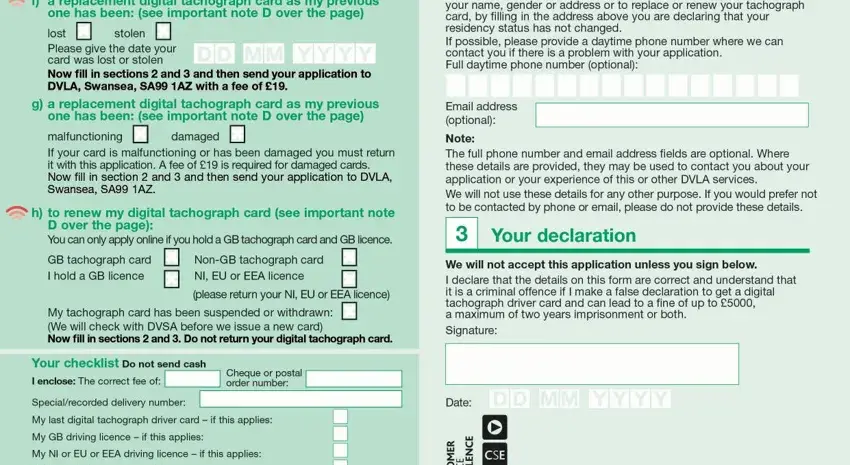
Regarding this field and next field, ensure that you do everything right here. Both these are viewed as the key fields in this document.
3. In this stage, examine . Each of these are required to be filled out with highest accuracy.
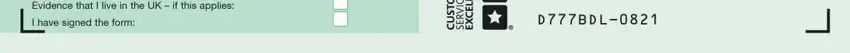
Step 3: Reread all the details you have entered into the blank fields and then click the "Done" button. Obtain the dvla application completion form online the instant you sign up for a free trial. Conveniently get access to the form in your FormsPal account page, along with any modifications and changes all saved! We don't share the details you enter whenever working with documents at our site.