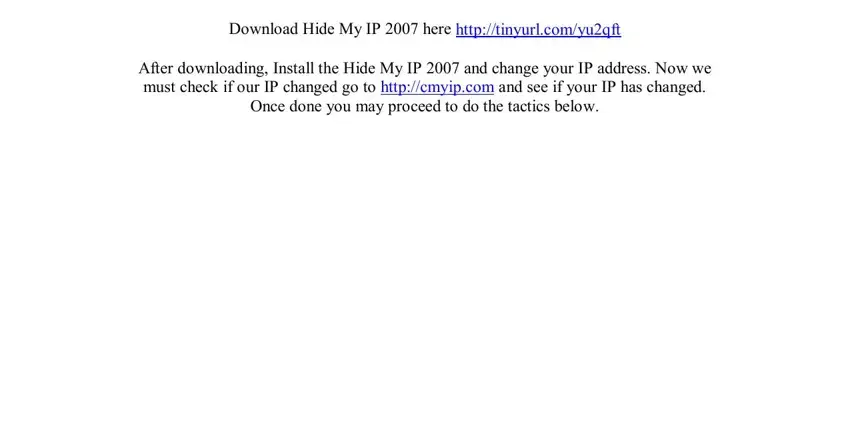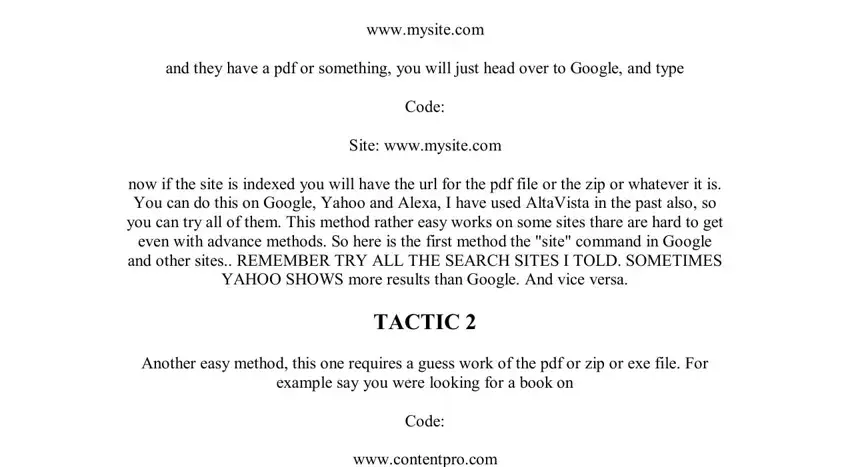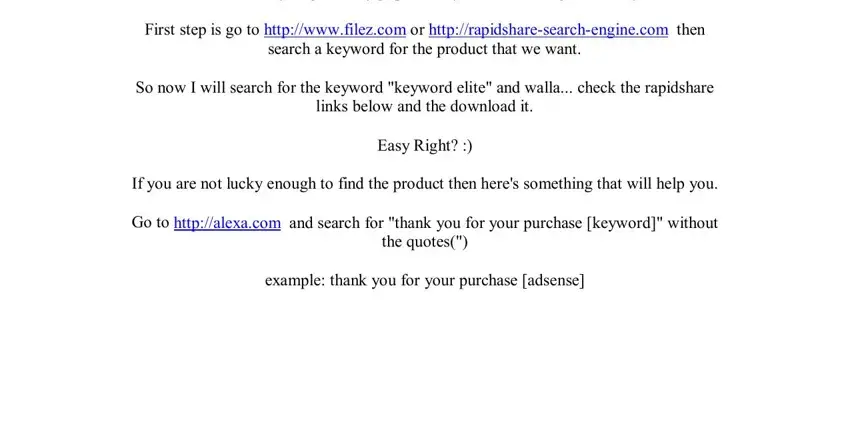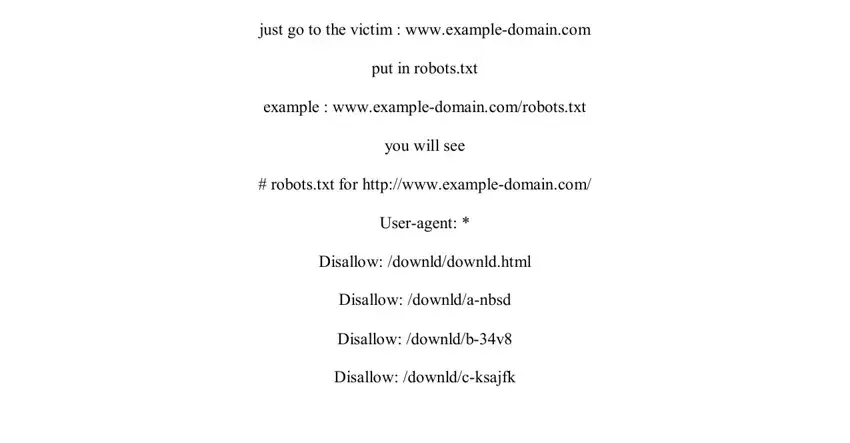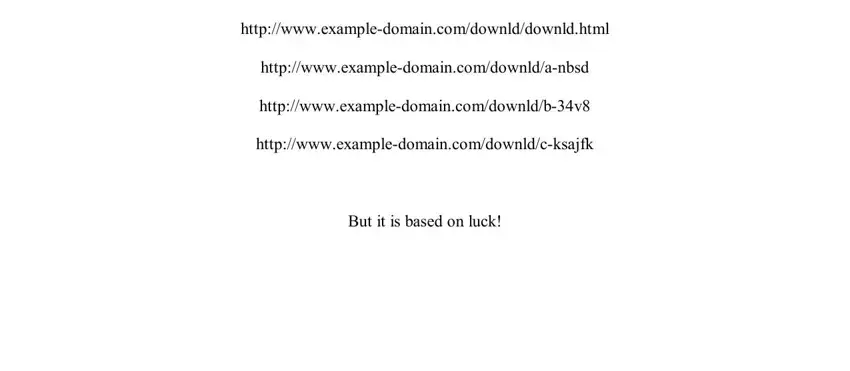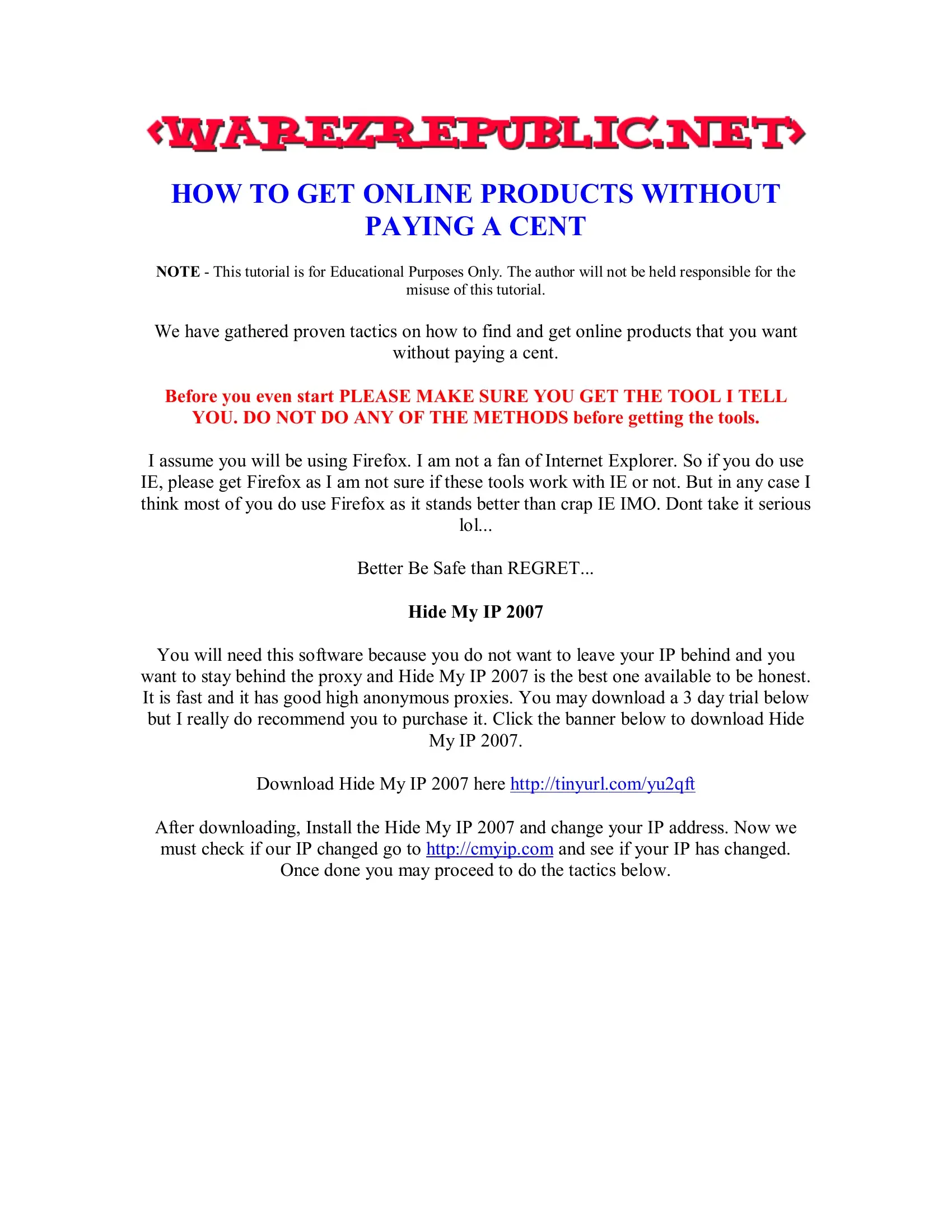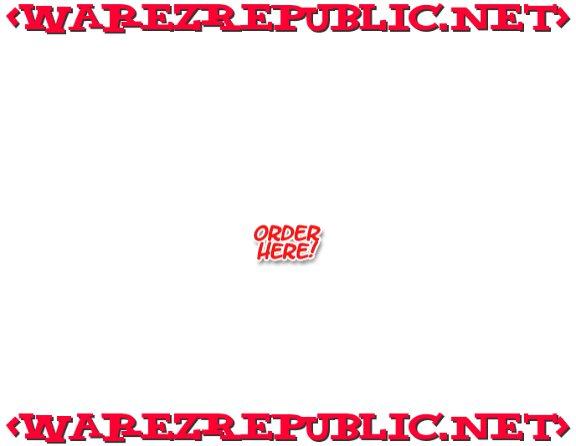HOW TO GET ONLINE PRODUCTS WITHOUT
PAYING A CENT
NOTE - This tutorial is for Educational Purposes Only. The author will not be held responsible for the
misuse of this tutorial.
We have gathered proven tactics on how to find and get online products that you want
without paying a cent.
Before you even start PLEASE MAKE SURE YOU GET THE TOOL I TELL
YOU. DO NOT DO ANY OF THE METHODS before getting the tools.
I assume you will be using Firefox. I am not a fan of Internet Explorer. So if you do use IE, please get Firefox as I am not sure if these tools work with IE or not. But in any case I think most of you do use Firefox as it stands better than crap IE IMO. Dont take it serious lol...
Better Be Safe than REGRET...
Hide My IP 2007
You will need this software because you do not want to leave your IP behind and you want to stay behind the proxy and Hide My IP 2007 is the best one available to be honest. It is fast and it has good high anonymous proxies. You may download a 3 day trial below but I really do recommend you to purchase it. Click the banner below to download Hide My IP 2007.
Download Hide My IP 2007 here http://tinyurl.com/yu2qft
After downloading, Install the Hide My IP 2007 and change your IP address. Now we must check if our IP changed go to http://cmyip.com and see if your IP has changed.
Once done you may proceed to do the tactics below.
TACTIC 1
Rather easy method, but still this works for most of the sites. Its good to have an arsenal
of all the methods so that you can try all of them to get an ebook.
Well the first method is basically the old "site" synxtax used in search engines. So say
you want a product from a site
Code:
www.mysite.com
and they have a pdf or something, you will just head over to Google, and type
Code:
Site: www.mysite.com
now if the site is indexed you will have the url for the pdf file or the zip or whatever it is. You can do this on Google, Yahoo and Alexa, I have used AltaVista in the past also, so you can try all of them. This method rather easy works on some sites thare are hard to get even with advance methods. So here is the first method the "site" command in Google and other sites.. REMEMBER TRY ALL THE SEARCH SITES I TOLD. SOMETIMES
YAHOO SHOWS more results than Google. And vice versa.
TACTIC 2
Another easy method, this one requires a guess work of the pdf or zip or exe file. For
example say you were looking for a book on
Code:
www.contentpro.com
now you gotta guess the pdf file if the site is selling a pdf file just give the pdf file a guess in this case I might go for contentpro.pdf on Google and do a search and all other sites, and see what is the result. If I dont get anything I will do conpro.pdf or contpro.pdf or procontent.pdf, you get the idea. Now in some cases this method alone can find you the ebook or product you are looking for, it has some limitaton but in most cases it works like a magic. Again try it on all sites, try it with dashes, underscores and few other add ons.
TACTIC 3
This method requires you to have some knowledge of p2p sites and softwares. My favourite ones happen to be IRC->DC++->Emule-->Torrent-->Limewire. What you can do is look around these places for the pdf file. You can find some on IRC and sometimes on DC++ or emule or Torrent, I have yet to find some stuff on Limewire but you can always check it out.
TACTIC 4
SEARCH TACTICS
In this tactic we will try to get a very popular Keyword Searching Tool "Keyword Elite".
First step is go to http://www.filez.com or http://rapidshare-search-engine.com then
search a keyword for the product that we want.
So now I will search for the keyword "keyword elite" and walla... check the rapidshare
links below and the download it.
Easy Right? :)
If you are not lucky enough to find the product then here's something that will help you.
Go to http://alexa.com and search for "thank you for your purchase [keyword]" without
the quotes(")
example: thank you for your purchase [adsense]
TACTIC 5
just go to the victim : www.example-domain.com
put in robots.txt
example : www.example-domain.com/robots.txt
you will see
# robots.txt for http://www.example-domain.com/
User-agent: *
Disallow: /downld/downld.html
Disallow: /downld/a-nbsd
Disallow: /downld/b-34v8
Disallow: /downld/c-ksajfk
then you try below links, you might find goodies there http://www.example-domain.com/downld/downld.html http://www.example-domain.com/downld/a-nbsd http://www.example-domain.com/downld/b-34v8 http://www.example-domain.com/downld/c-ksajfk
But it is based on luck!
TACTIC 6
(Google / Yahoo / MSN and Other Search Engine)
:Try Following terms in the various Search Engine-
inurl:"cbreceipt"
inurl:thankyou
site:domain.com
domain.com.robots.txt
Thank you for your order + download
Congratulations on your investment
Topic filetype: pdf (where topic is what you are searching for & no space in front of pdf)
"this order button requires a javascript enabled browser"
thank you "Clk*Bank.com" thank you "ClkBank.com"
"A syntax error has occurred" filetype:ihtml
(password|passcode)(username|userid|user) filetype:csv
intitle:index-of last-modified private
intitle:index.of ws_ftp.ini
To find weak servers try search for: intitle:"the page cannot be found" inetmgr
for chat logs search for: something "has quit" "has joined" filetype:txt
Replace something with the thing you are looking for.
On Yahoo search for: link:domain.com
intitle:nameproduct intext:http://rapidshare This gives links from warez sites.
(Alexa.com)
Try Following Terms in Alexa-
Thank You for Your Purchase!
Thank you for your purchase
Your credit card statement will show a charge
Thank you for your order
Thanks for your order
Thanks for your purchase
Thanks for purchasing…….
Order Confirmation
Order Confirmed
Your credit card or bank statement will show a charge from CLKBANK*com
A charge from CLKBANK
A Charge from paypal
Paypal payment or paypal payment confirmed
Paypal Statement
CLKBANK Download instructions
CLKBANK*com
cbreceipt or cbreceipt click
CLKBANK right click eller CLKBANK click
Download the latest version of adobe acrobat reader
right click save target as
right click save file as
Click here to download
Save target as
Save file as
recieve future updates
username is password is
username: password:
Members eller Members area
charge on your statement will show as "Clickbank"
Tips:
Go to Alexa.com and type in search bar something like this:
site:www.xxxxxxxxxxxxxxxxxx.com yyyyyyy
where xxxxxxxxxxxxxxxxxx is the site you have your eye on and yyyyyyy is something that would limit found pages (for example if you put pdf instead of yyyyyyy you'll get only pages where word pdf mentioned, or you put mp3 or something similar)
If you have time and energy you may type just:
site:www.xxxxxxxxxxxxxxxxxx.com
and you''ll get everything that Alexa has indexed on that site. Than you surf through all of the pages and bingo. You'll eventually find what you are looking for. You may try also typing link without www.
Instead of words pdf or mp3 , you may type thanks, thank you, clickbank or whatever
you think could write on thankyou page...
TACTIC 7
(GOOGLEBOT)
Be a googlebot to bypass membership sites and show the contents of the site without
registering.
Download this firefox plugin http://chrispederick.com/work/user-agent-switcher/
Once the plugin is installed go to Tools tab on firefox the choose User Agent Switcher then Options. A new window will popup. Click User Agents and click the add button.
Use this details to fill the form.
Description: googlebot
User Agent: Mozilla/5.0 (compatible; Googlebot/2.1; +http://www.google.com/bot.html)
App Name: firefox
App Version: 4.8 [en] (Googlebot/2.1; U)
Platform: Win32
Leave Vendor and Vendor Sub blank
TACTIC 8
(I Use this Most of the time)
My very best tool GOOGLE
Go here http://www.google.com/help/features.html you will understand google better.
Also Using Alternative query methods go here to know about this.
http://www.google.com/help/operators.html
I usually use the cache operator.
And lastly use the product search here
http://www.google.com/help/features.html#definitions
TACTIC 9 (Crack The PAYPAL Code) $15.00
A Step by step Tutorial on how to get PAYPAL Products for FREE
THIS IS A MUST HAVE
If you knew this INFO you don’t even have to purchase this EBOOK!
http://CrackThePayPalCode.blogspot.com
Happy Searching!!!
WarezRepublic.net 2008