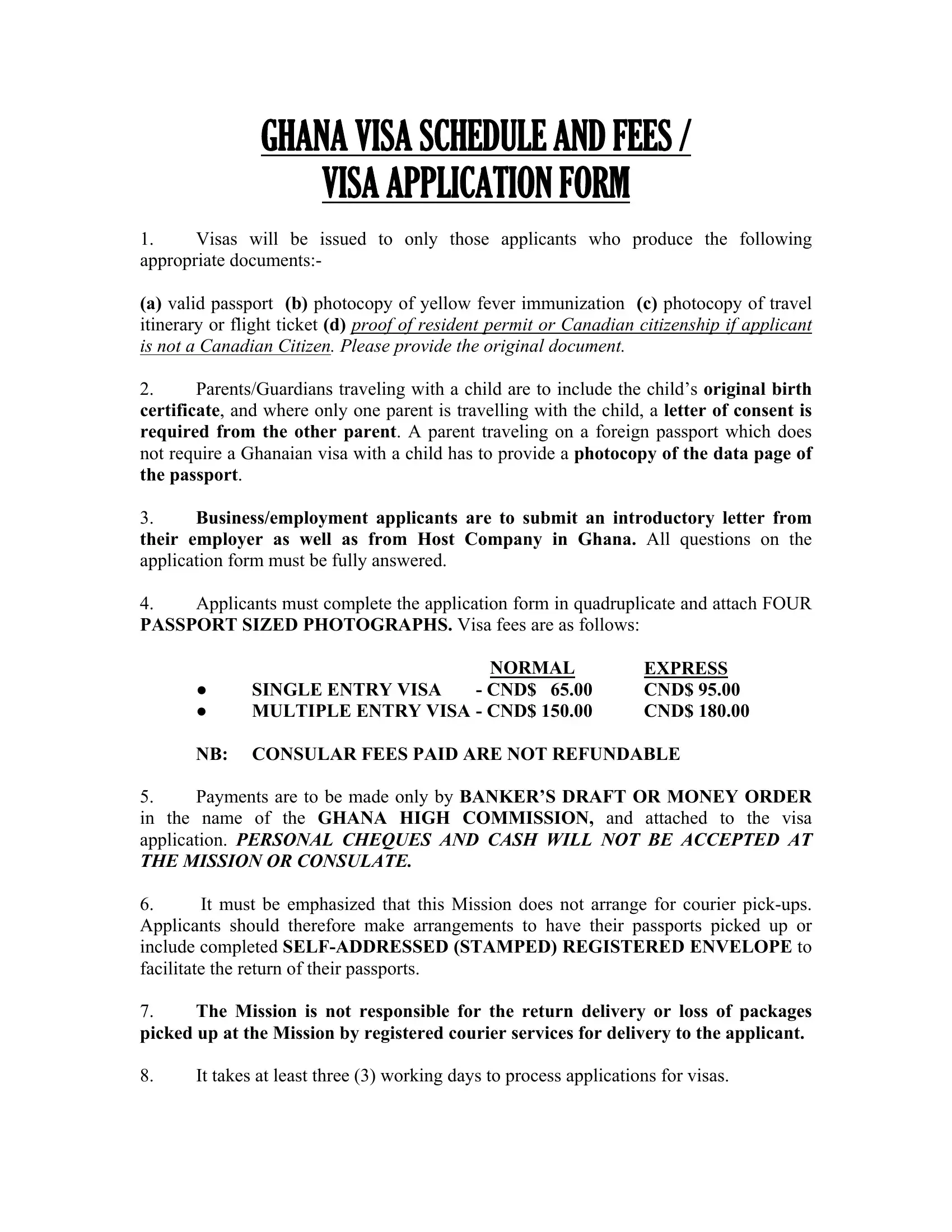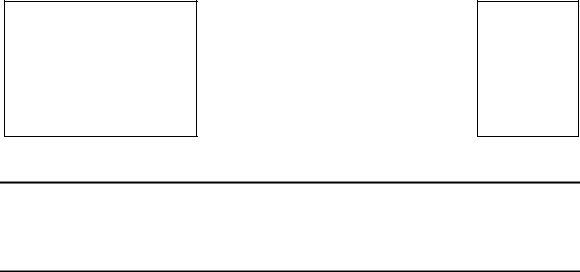Working with PDF forms online is actually quite easy using our PDF tool. You can fill out application visa form ghana here painlessly. To have our editor on the forefront of efficiency, we aim to integrate user-driven capabilities and improvements on a regular basis. We are at all times thankful for any feedback - join us in revolutionizing PDF editing. Getting underway is simple! What you need to do is follow the next basic steps directly below:
Step 1: First, open the pdf editor by pressing the "Get Form Button" at the top of this page.
Step 2: The editor provides the ability to change almost all PDF documents in many different ways. Transform it by adding any text, adjust original content, and include a signature - all close at hand!
This PDF form needs some specific details; to ensure correctness, please be sure to adhere to the subsequent guidelines:
1. When filling in the application visa form ghana, make certain to complete all important blank fields within its associated form section. This will help expedite the process, making it possible for your details to be processed swiftly and properly.
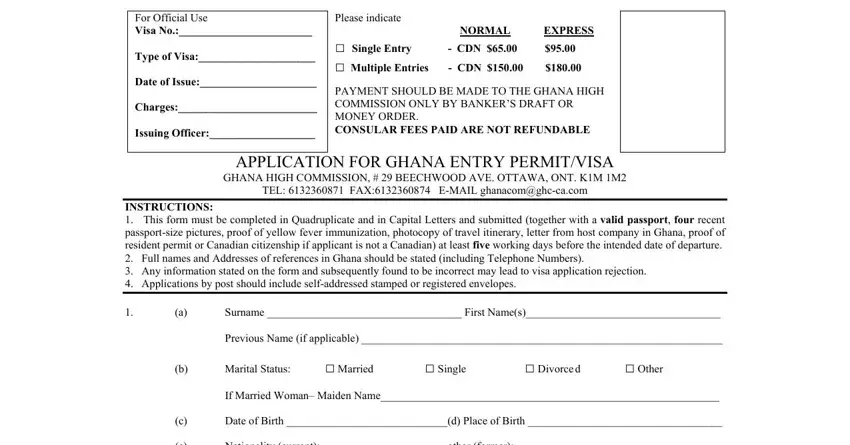
2. When the previous array of fields is completed, it is time to insert the essential specifics in c e, Nationality current other former, Passport No g Date of Issue, Place of Issue i Date of Expiry, ProfessionOccupation, Business School Address in Canada, Tel, Residential Address in Canada, Tel, Have you ever been deported from, Proposed Date of Departure for, Traveling by, Air Sea Land, Return Ticket No c Amount of money, and Purpose of Journey Business so that you can proceed further.
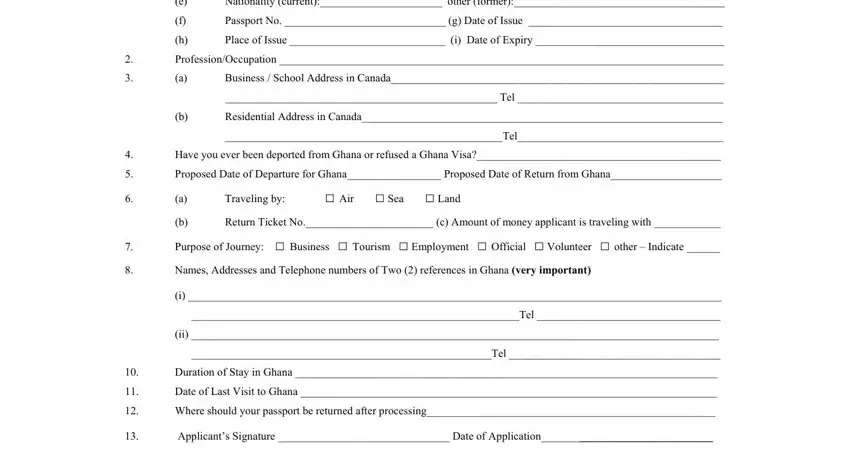
Be extremely mindful when filling in Nationality current other former and Tel, as this is where many people make mistakes.
Step 3: Just after rereading your filled out blanks, hit "Done" and you're done and dusted! Try a free trial plan with us and obtain immediate access to application visa form ghana - downloadable, emailable, and editable from your FormsPal cabinet. We don't sell or share any details that you use when dealing with documents at our website.