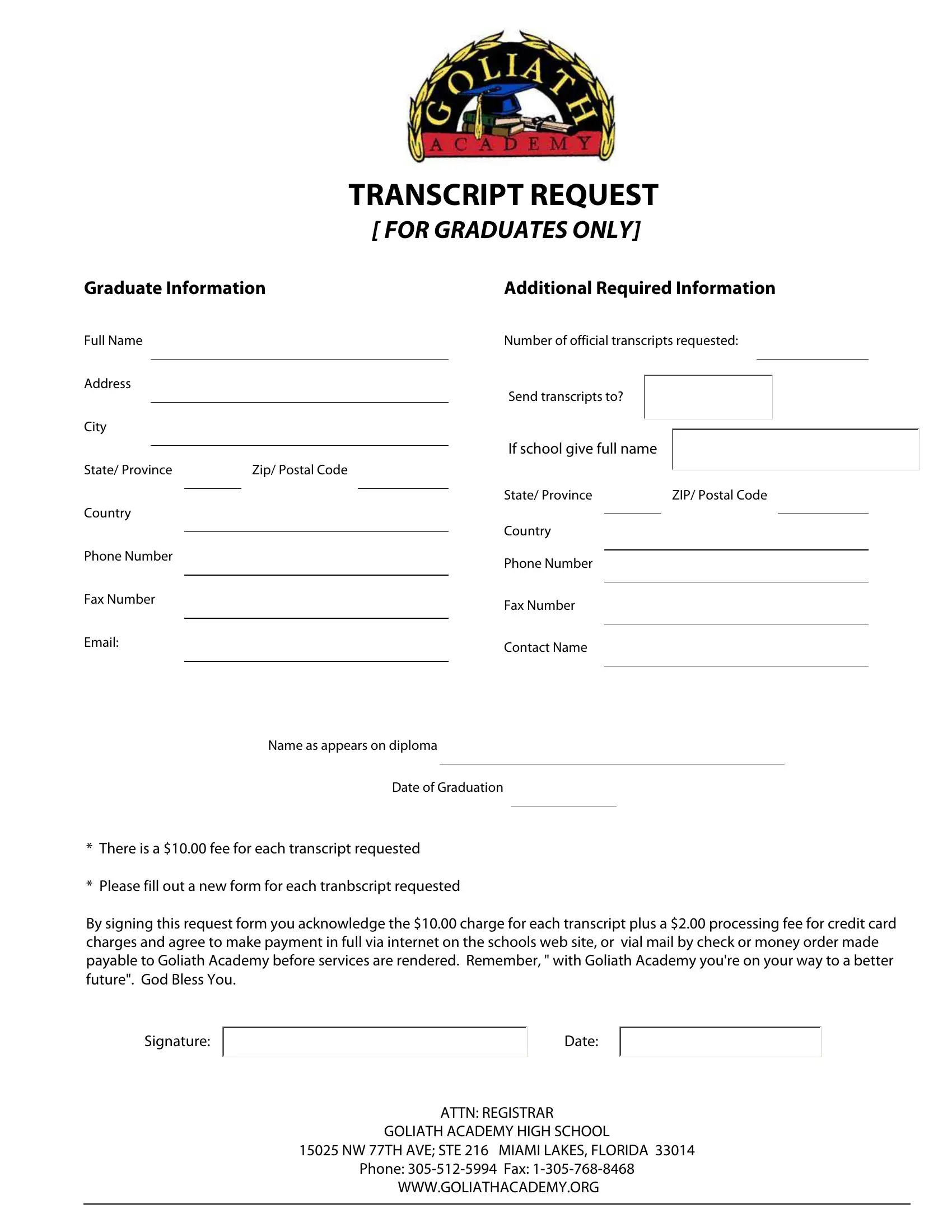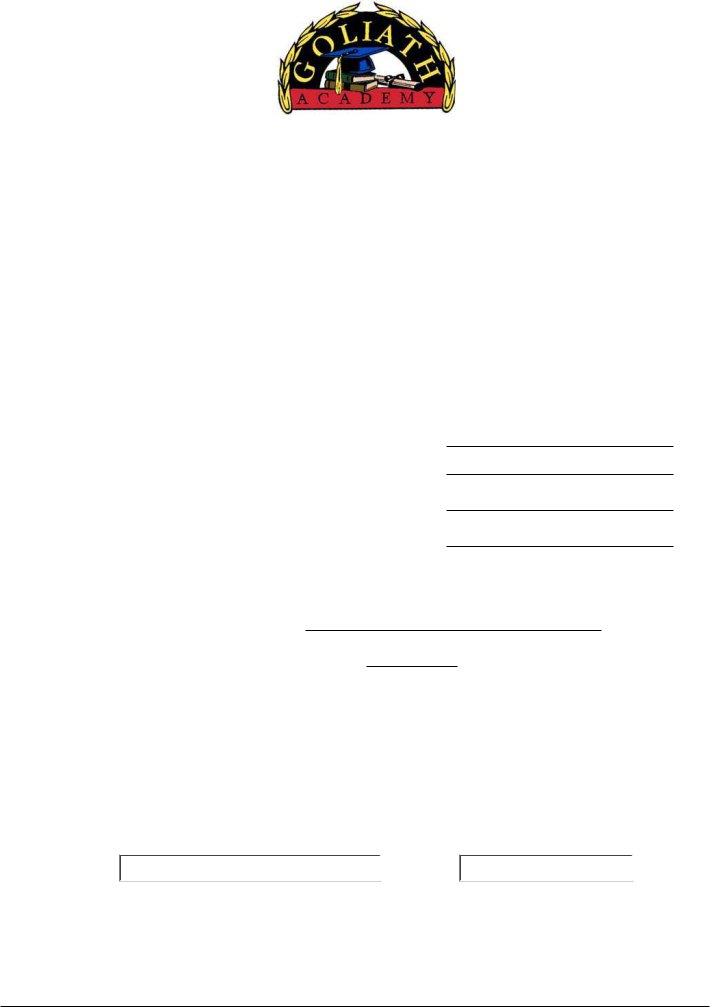Working with PDF documents online is always very easy using our PDF tool. You can fill out registrar goliathacademy org here without trouble. Our team is focused on providing you the absolute best experience with our tool by consistently adding new functions and improvements. Our tool is now even more user-friendly thanks to the newest updates! Now, working with PDF forms is a lot easier and faster than ever. It just takes several simple steps:
Step 1: Click the "Get Form" button in the top part of this webpage to get into our PDF editor.
Step 2: As you launch the file editor, there'll be the document all set to be completed. Aside from filling in various blanks, it's also possible to perform many other actions with the file, including putting on any textual content, editing the initial text, inserting illustrations or photos, placing your signature to the form, and a lot more.
When it comes to blank fields of this specific form, here's what you need to do:
1. Begin filling out the registrar goliathacademy org with a selection of essential fields. Note all the information you need and make sure there's nothing overlooked!
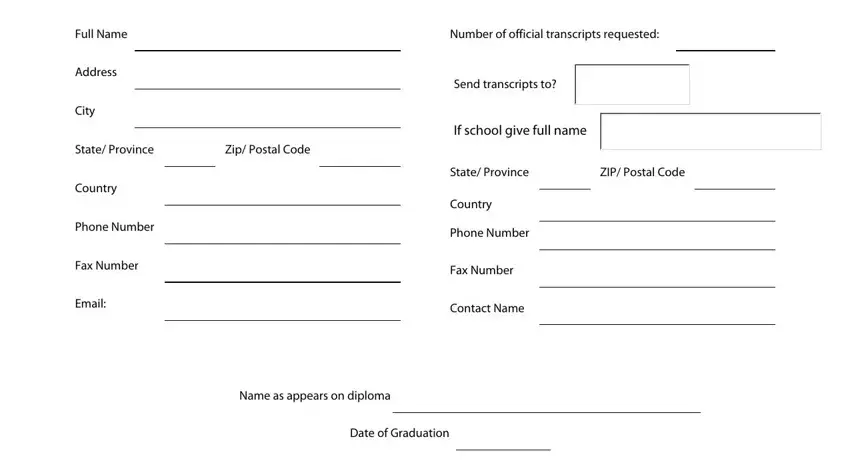
2. The subsequent part is to fill in all of the following fields: Signature, Date, ATTN REGISTRAR, GOLIATH ACADEMY HIGH SCHOOL, NW TH AVE STE MIAMI LAKES, Phone Fax, and WWWGOLIATHACADEMYORG.
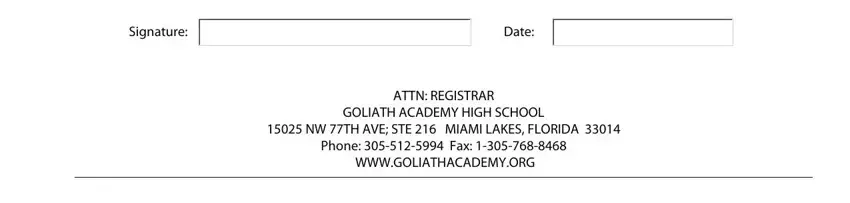
Always be very mindful when filling out Phone Fax and Signature, because this is where most users make a few mistakes.
Step 3: Revise the details you've typed into the form fields and then click on the "Done" button. Sign up with FormsPal right now and immediately get registrar goliathacademy org, set for download. Every modification you make is handily kept , meaning you can edit the form later when required. FormsPal is devoted to the confidentiality of our users; we always make sure that all personal information processed by our system continues to be protected.