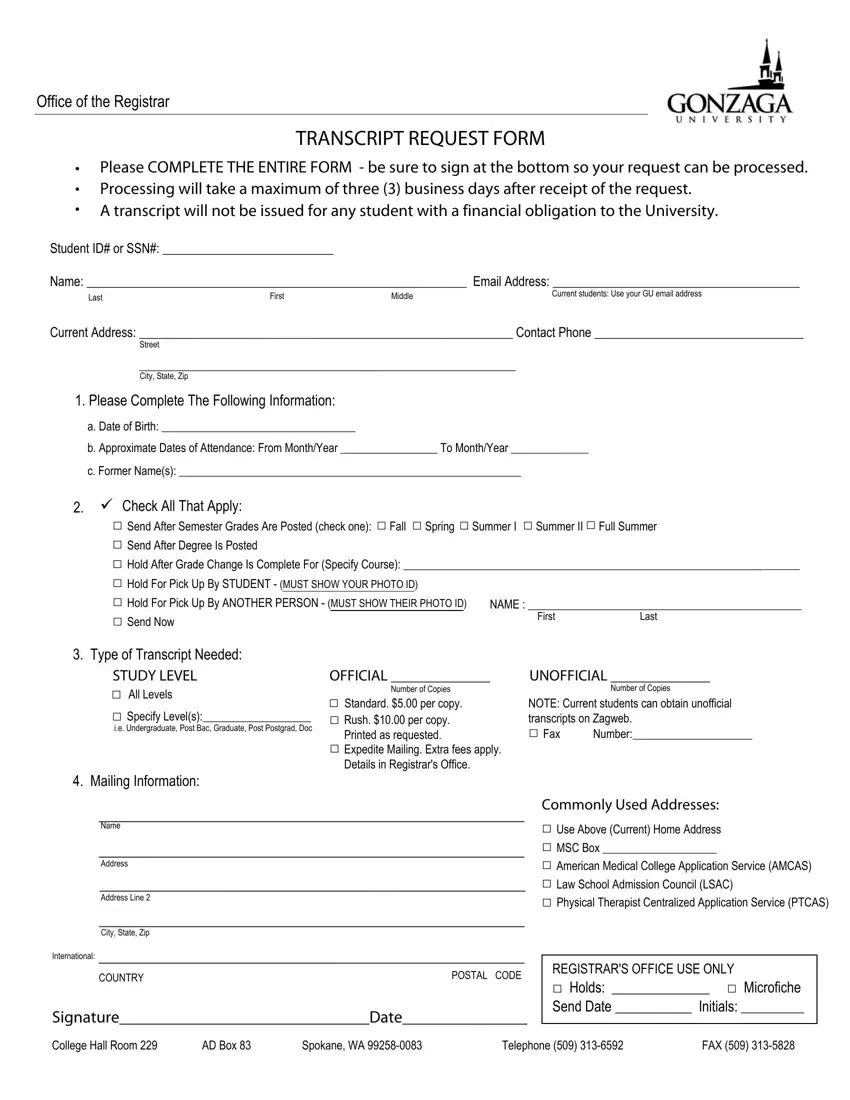Our top computer programmers worked hard to design the PDF editor we're extremely pleased to present to you. This app helps you quickly fill out gonzaga university transcripts and will save you precious time. You just need to try out this particular guide.
Step 1: Choose the "Get Form Here" button.
Step 2: At the moment, it is possible to edit the gonzaga university transcripts. This multifunctional toolbar will let you add, get rid of, alter, highlight, and also undertake many other commands to the words and phrases and fields inside the document.
To be able to fill in the gonzaga university transcripts PDF, enter the information for each of the sections:
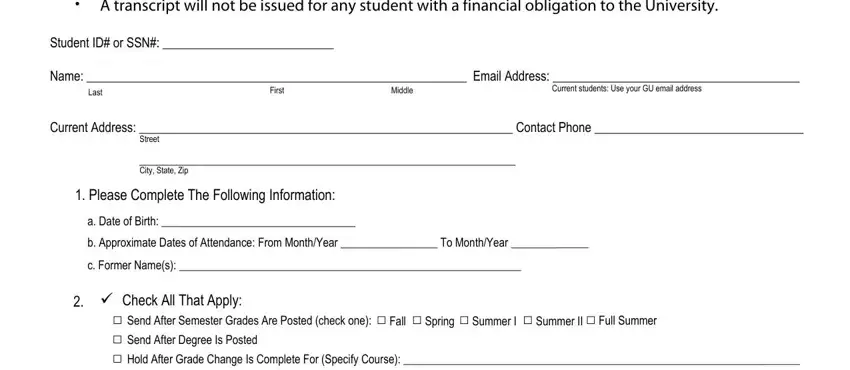
Type in the necessary data in the segment Send After Semester Grades Are, NAME Last, First, Type of Transcript Needed STUDY, Mailing Information, OFFICIAL, Number of Copies, UNOFFICIAL, Number of Copies, Standard per copy Rush per, Expedite Mailing Extra fees apply, NOTE Current students can obtain, Number, Name, and Address Address Line.
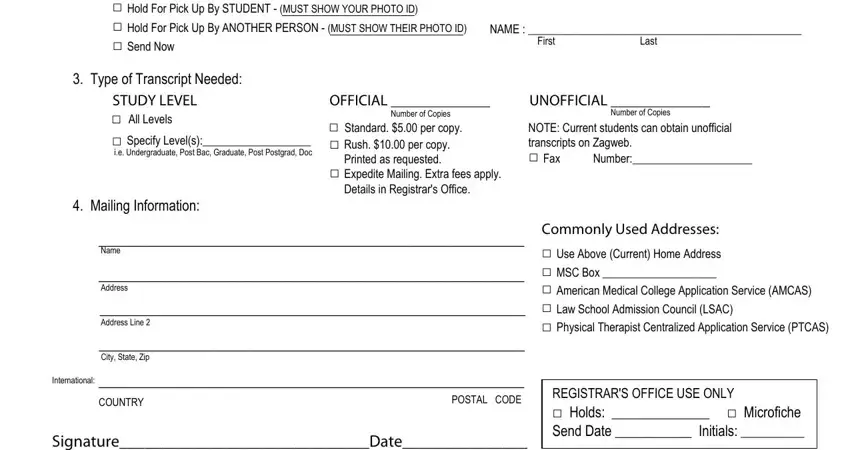
Step 3: Hit the button "Done". Your PDF document may be exported. You can upload it to your pc or send it by email.
Step 4: You should create as many copies of your file as possible to avoid possible issues.