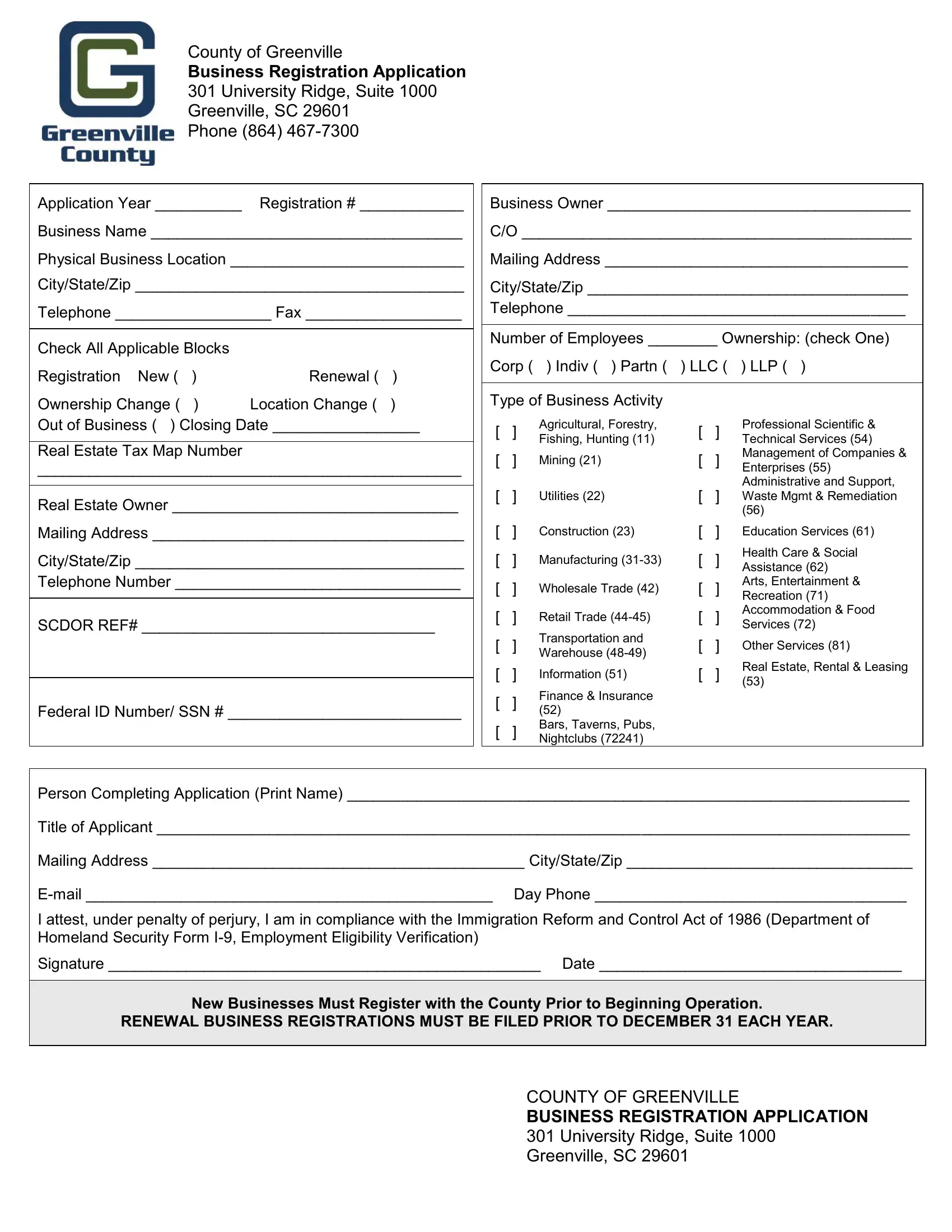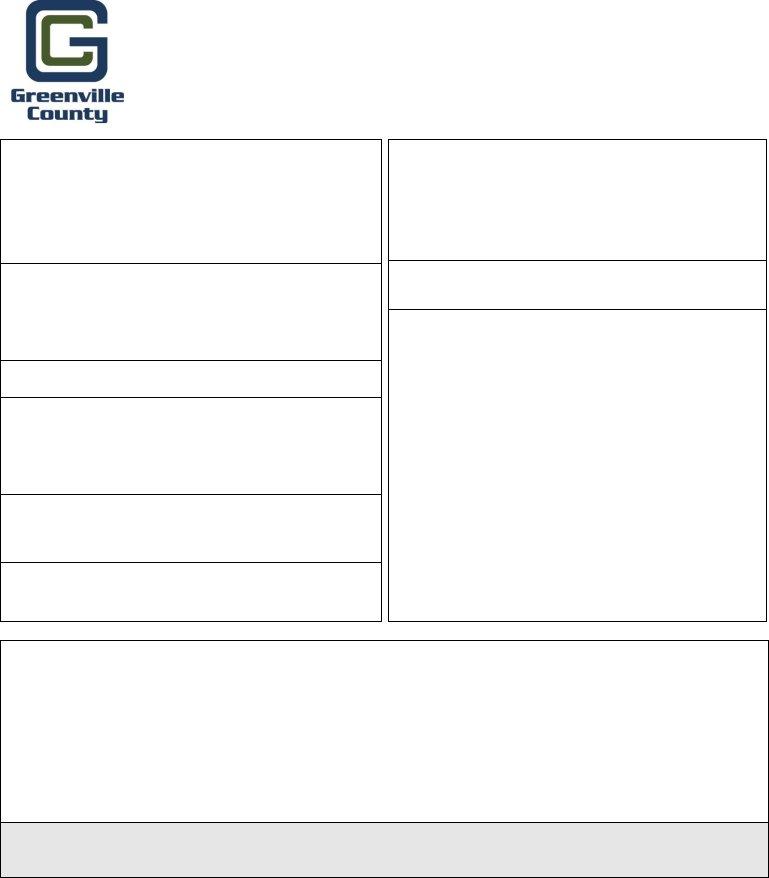Once you open the online PDF editor by FormsPal, it is easy to fill out or change bussines registration in greenville sc right here and now. FormsPal expert team is continuously working to expand the tool and help it become even easier for clients with its extensive features. Take your experience to another level with continually growing and great possibilities available today! To get started on your journey, go through these simple steps:
Step 1: First, open the tool by pressing the "Get Form Button" in the top section of this site.
Step 2: This editor grants the opportunity to work with PDF documents in a range of ways. Improve it by including your own text, adjust original content, and include a signature - all when it's needed!
Completing this PDF requires thoroughness. Make certain each and every field is done properly.
1. You have to complete the bussines registration in greenville sc accurately, thus be careful while filling out the segments containing these specific fields:
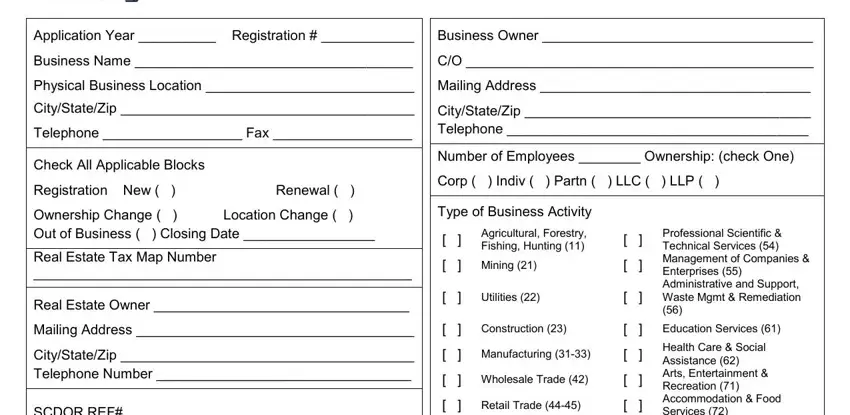
2. The third stage would be to complete the following blank fields: Health Care Social Assistance, Other Services, Real Estate Rental Leasing, SCDOR REF, Federal ID Number SSN, Transportation and Warehouse, Information, Finance Insurance Bars Taverns, Person Completing Application, Title of Applicant, Mailing Address CityStateZip, Email Day Phone, I attest under penalty of perjury, Signature Date, and New Businesses Must Register with.
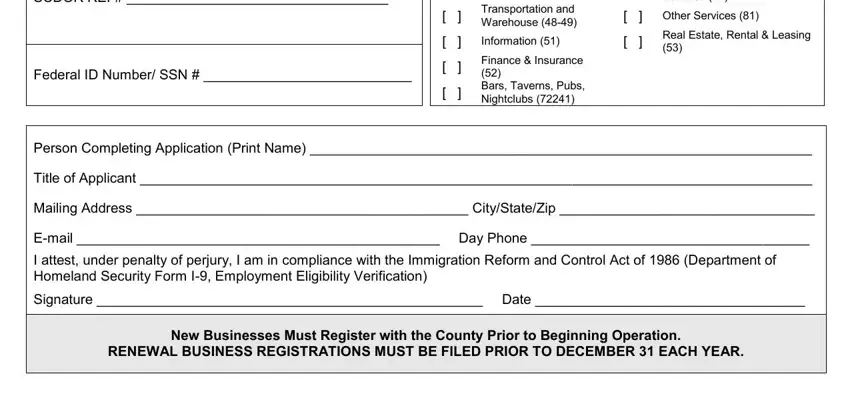
People often get some things wrong when completing Other Services in this area. Be certain to revise whatever you type in here.
Step 3: Soon after rereading your fields you've filled out, hit "Done" and you are done and dusted! Create a free trial subscription at FormsPal and get instant access to bussines registration in greenville sc - available from your FormsPal account page. FormsPal offers protected document editing devoid of data record-keeping or distributing. Be assured that your information is safe with us!