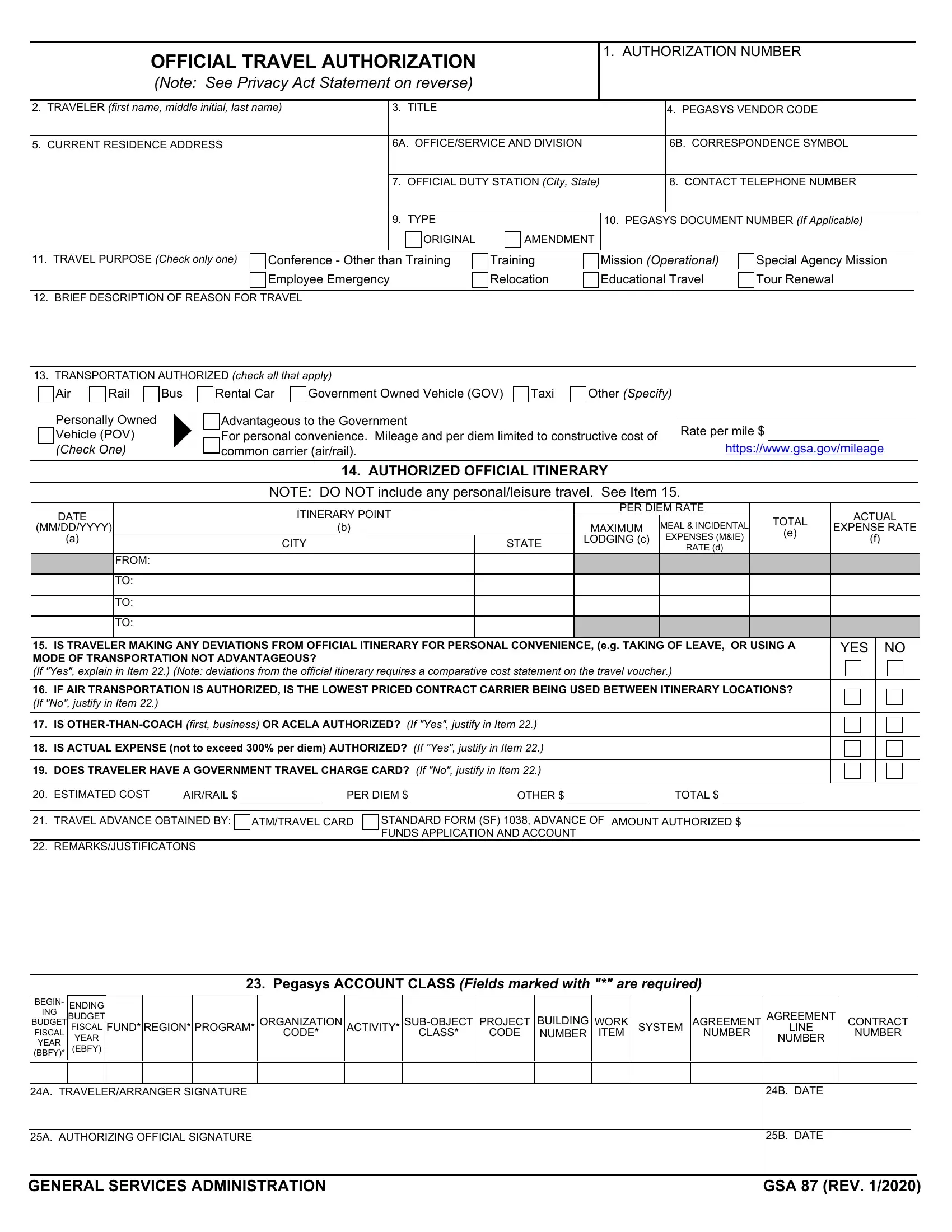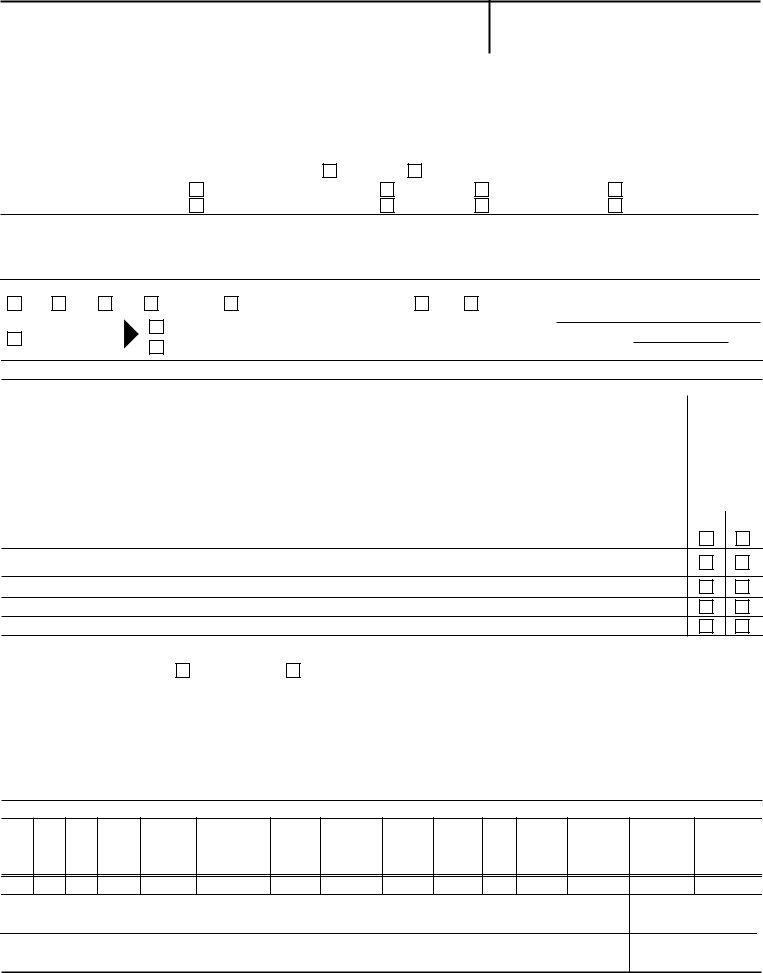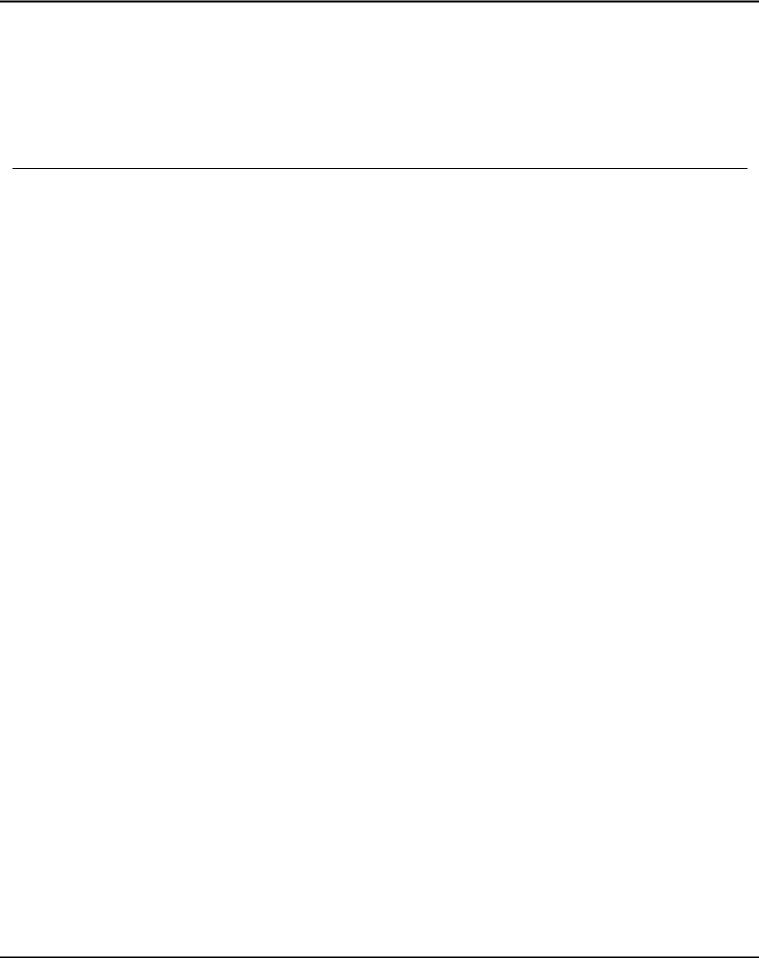Through the online PDF editor by FormsPal, you can easily fill out or alter gsa87 right here. Our expert team is relentlessly endeavoring to improve the editor and insure that it is even better for people with its multiple functions. Capitalize on present-day progressive opportunities, and discover a myriad of emerging experiences! It just takes a couple of easy steps:
Step 1: Click on the "Get Form" button in the top part of this webpage to access our PDF tool.
Step 2: As you access the PDF editor, you will get the document ready to be filled in. Other than filling out different blanks, it's also possible to perform other things with the file, such as adding any words, changing the original text, adding graphics, putting your signature on the document, and much more.
Filling out this document requires focus on details. Ensure all mandatory blanks are completed correctly.
1. The gsa87 needs certain details to be inserted. Make sure the next blanks are filled out:
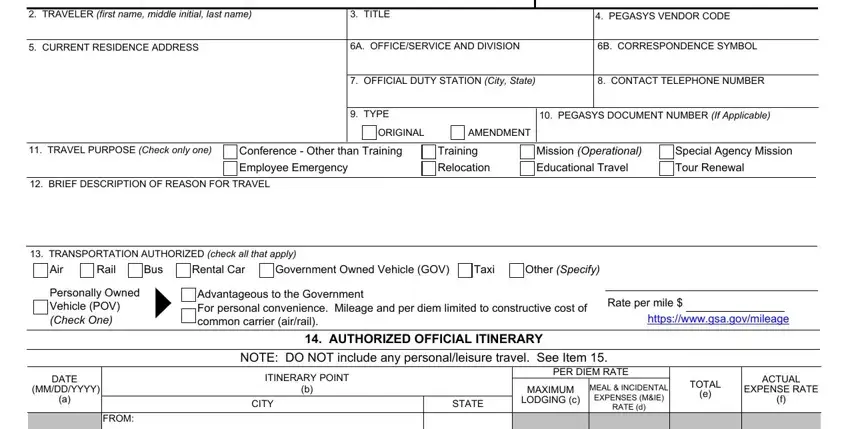
2. When this part is done, proceed to enter the relevant information in these: IS TRAVELER MAKING ANY DEVIATIONS, YES, IF AIR TRANSPORTATION IS, IS OTHERTHANCOACH first business, IS ACTUAL EXPENSE not to exceed, DOES TRAVELER HAVE A GOVERNMENT, ESTIMATED COST, AIRRAIL, PER DIEM, OTHER, TOTAL, TRAVEL ADVANCE OBTAINED BY, ATMTRAVEL CARD, STANDARD FORM SF ADVANCE OF FUNDS, and AMOUNT AUTHORIZED.
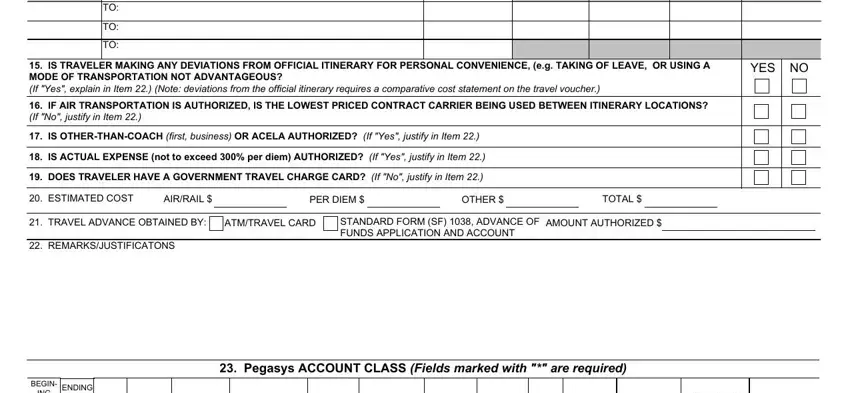
3. Within this stage, look at BUDGET FISCAL YEAR BBFY, ENDING BUDGET FISCAL YEAR EBFY, NUMBER, A TRAVELERARRANGER SIGNATURE, A AUTHORIZING OFFICIAL SIGNATURE, B DATE, B DATE, GENERAL SERVICES ADMINISTRATION, and GSA REV. Every one of these need to be filled in with highest accuracy.
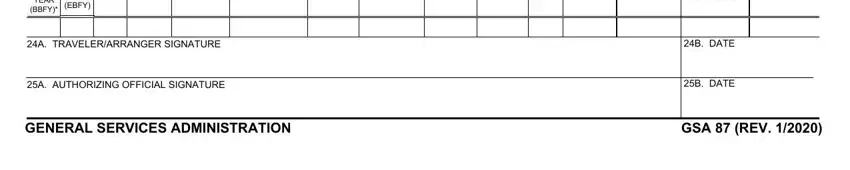
It's simple to get it wrong while filling in your A AUTHORIZING OFFICIAL SIGNATURE, and so make sure to take another look prior to when you finalize the form.
Step 3: You should make sure your information is right and simply click "Done" to complete the task. Get the gsa87 as soon as you register online for a free trial. Quickly use the document inside your personal account page, together with any edits and changes conveniently kept! FormsPal provides risk-free document tools without data recording or distributing. Feel safe knowing that your details are safe here!