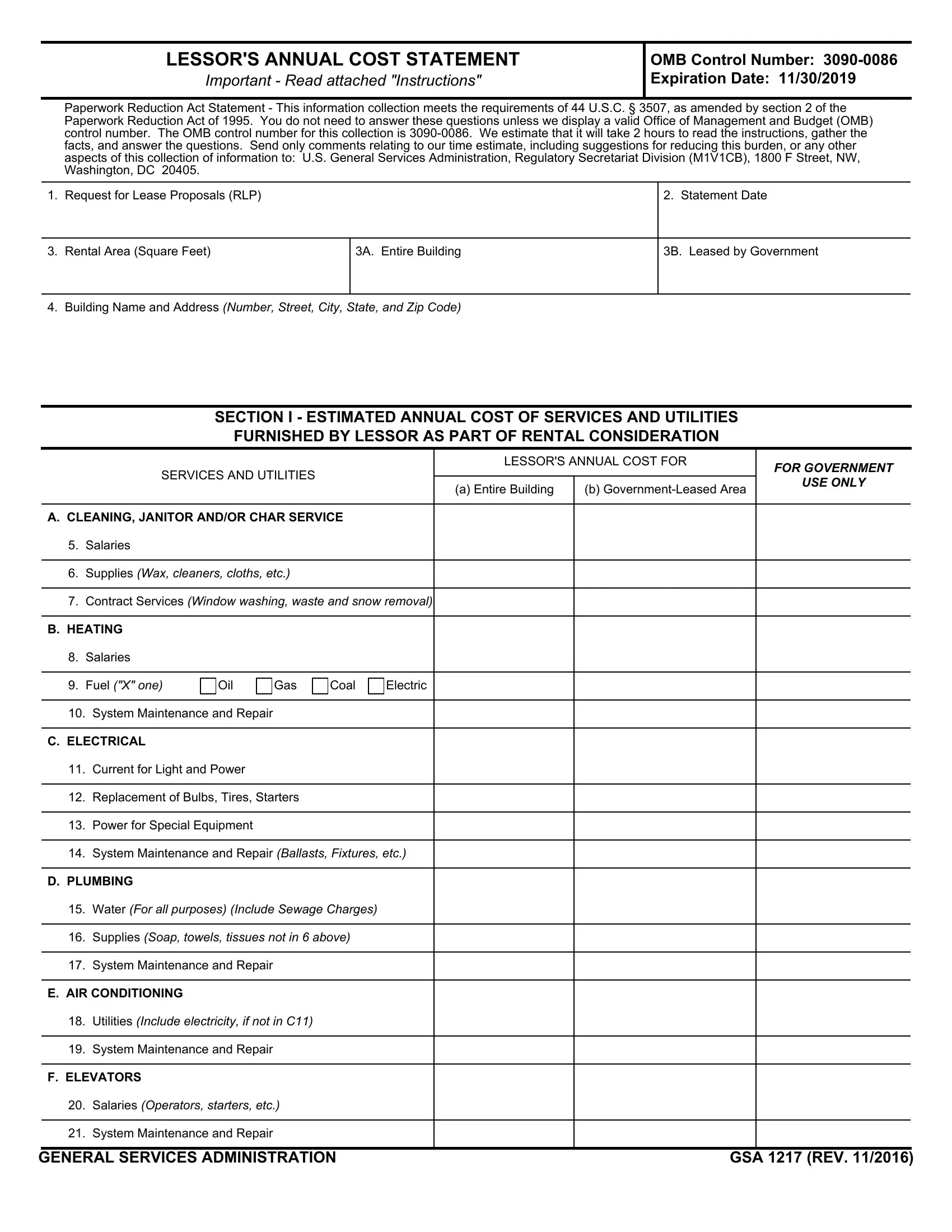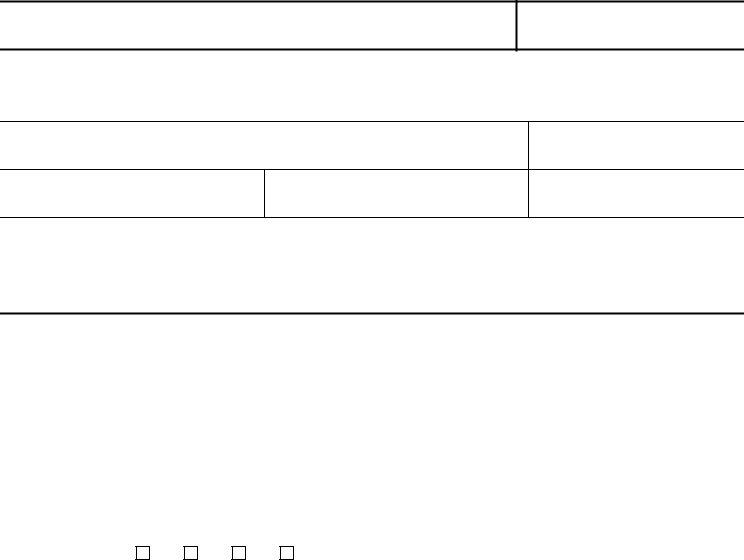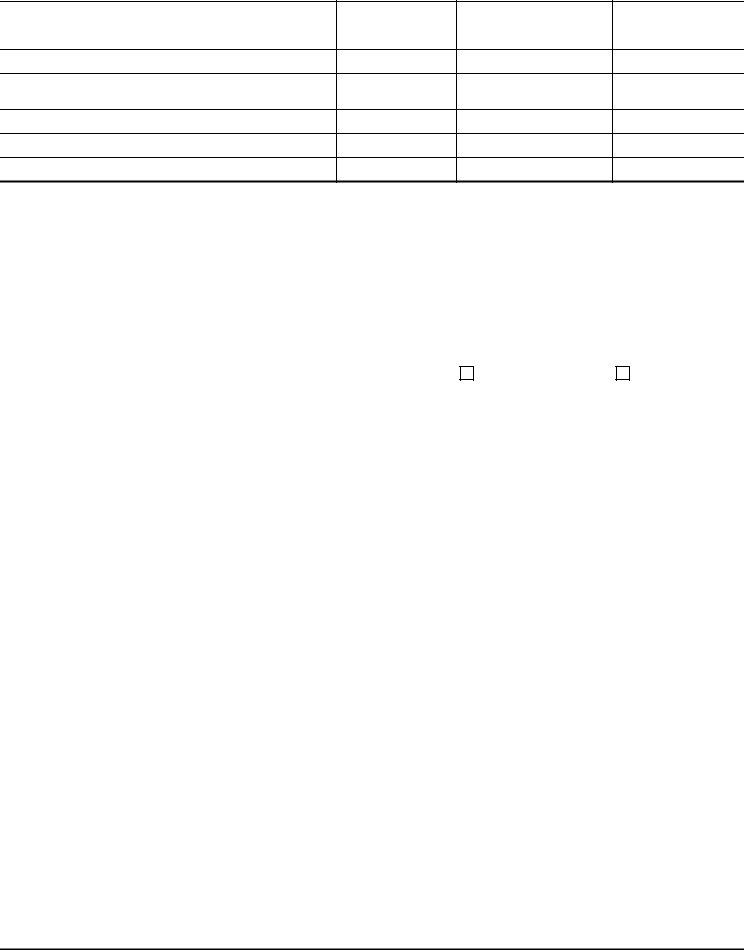With the online PDF editor by FormsPal, you'll be able to fill out or alter gsa form statement here. Our editor is continually evolving to give the best user experience achievable, and that is because of our dedication to constant enhancement and listening closely to testimonials. To start your journey, consider these easy steps:
Step 1: Hit the orange "Get Form" button above. It is going to open up our tool so that you can start filling in your form.
Step 2: This editor allows you to work with PDF forms in various ways. Change it by writing customized text, correct what's originally in the document, and add a signature - all possible within minutes!
This form will involve some specific information; in order to ensure accuracy and reliability, remember to take heed of the next suggestions:
1. It's very important to fill out the gsa form statement correctly, so be mindful when filling in the sections that contain all these blank fields:
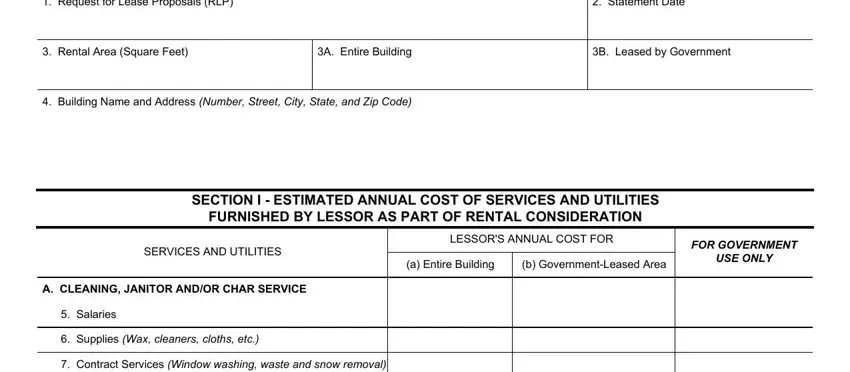
2. After filling out the last part, go on to the subsequent part and fill out the necessary details in these blank fields - B HEATING, Salaries, Fuel X one, Oil, Gas, Coal, Electric, System Maintenance and Repair, C ELECTRICAL, Current for Light and Power, Replacement of Bulbs Tires, Power for Special Equipment, System Maintenance and Repair, D PLUMBING, and Water For all purposes Include.
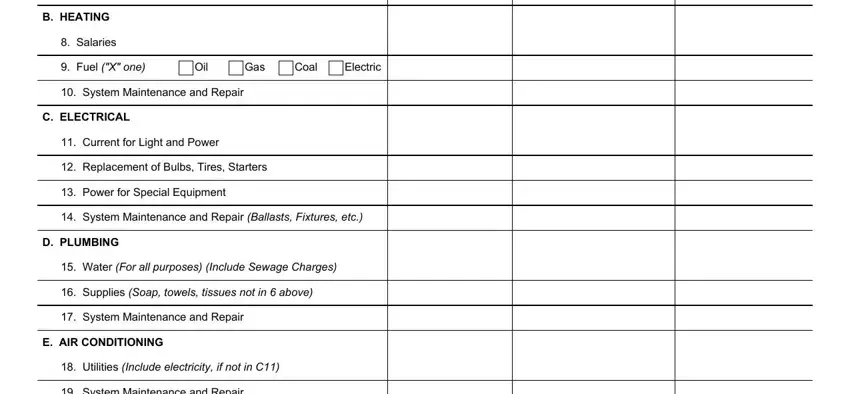
3. This next stage is generally straightforward - fill in all the empty fields in System Maintenance and Repair, F ELEVATORS, Salaries Operators starters etc, System Maintenance and Repair, GENERAL SERVICES ADMINISTRATION, and GSA REV to complete this part.
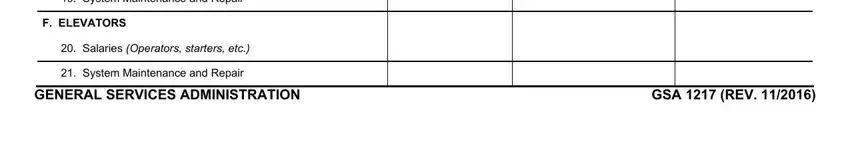
4. It is time to proceed to this fourth part! Here you have all of these G MISCELLANEOUS To the extent not, Building Engineer andor Manager, Security Watchperson guards not, Social Security Tax and, Lawn and Landscaping Maintenance, Other Explain on separate sheet, TOTAL, SECTION II ESTIMATED ANNUAL COST, Real Estate Taxes, Insurance Hazard Liability etc, Building Maintenance and Reserves, Lease Commission, Management, TOTAL, and LESSORS CERTIFICATION The amounts empty form fields to complete.
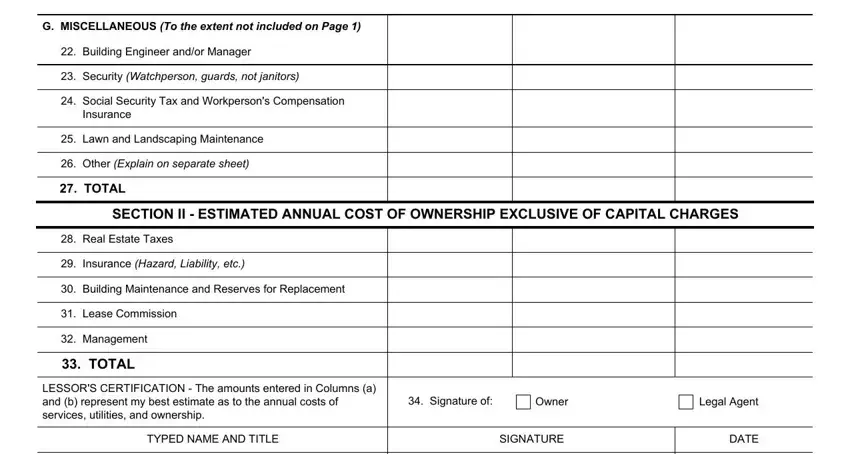
5. This form must be finalized within this area. Below you can see a comprehensive set of blanks that must be completed with appropriate details to allow your form submission to be accomplished: .
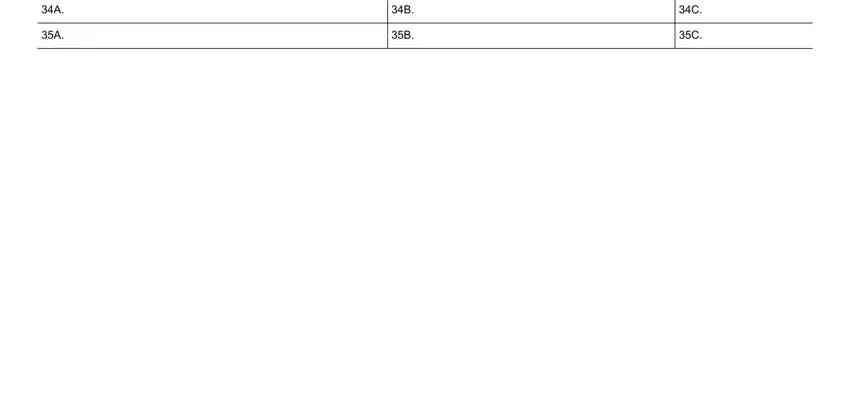
You can potentially make a mistake while filling out the this field, consequently make sure to take a second look prior to when you finalize the form.
Step 3: Soon after proofreading the form fields, press "Done" and you're done and dusted! Join us today and easily get gsa form statement, all set for downloading. All alterations you make are kept , which enables you to edit the pdf at a later stage as required. Whenever you work with FormsPal, you can fill out forms without being concerned about information incidents or records being distributed. Our secure system makes sure that your personal data is stored safe.