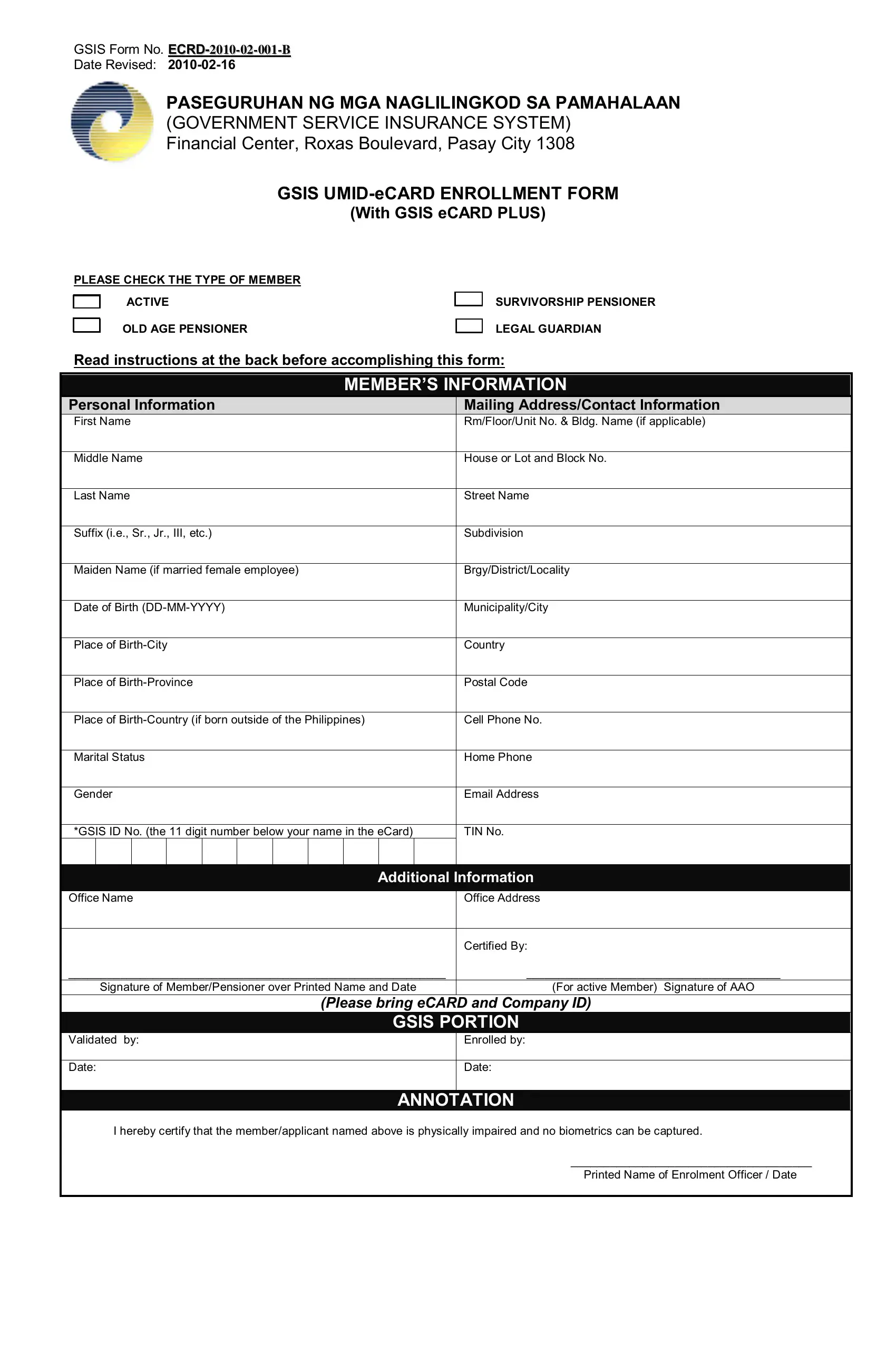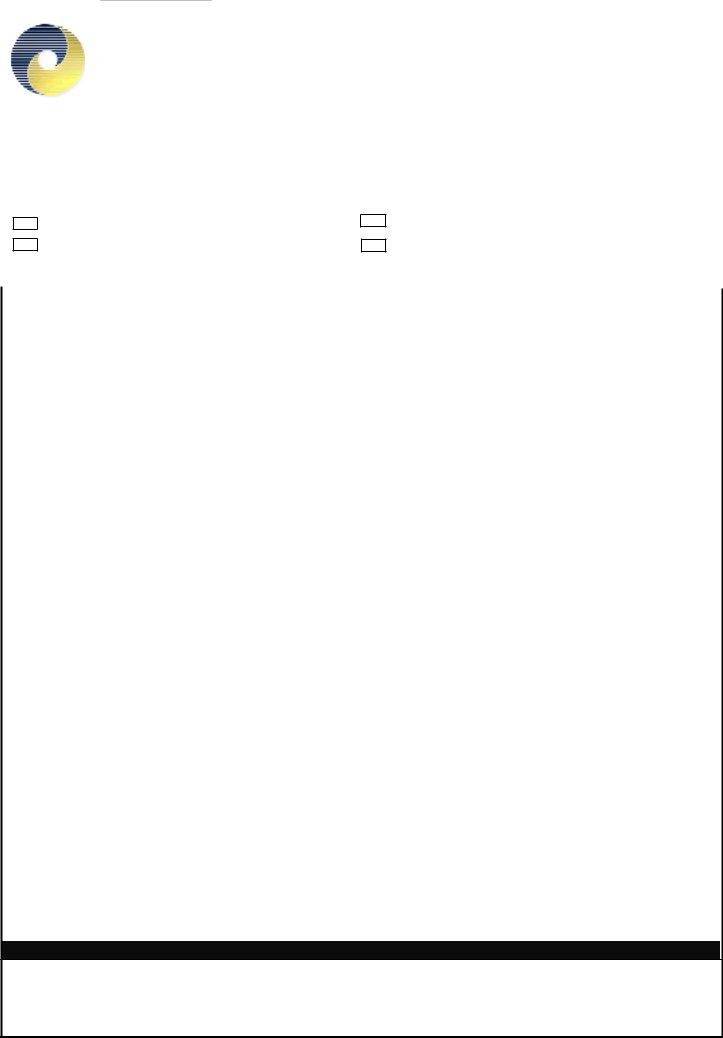With the help of the online editor for PDFs by FormsPal, you're able to complete or alter gsis ecard customer information record right here and now. To make our tool better and easier to work with, we constantly develop new features, with our users' feedback in mind. Getting underway is simple! What you need to do is follow the next easy steps below:
Step 1: Access the form inside our editor by clicking on the "Get Form Button" above on this webpage.
Step 2: With this state-of-the-art PDF tool, you'll be able to accomplish more than merely complete forms. Try all of the functions and make your docs look perfect with custom textual content added in, or optimize the file's original input to excellence - all comes with the capability to incorporate your personal pictures and sign it off.
This PDF will need specific info to be filled out, hence be sure to take the time to type in precisely what is requested:
1. The gsis ecard customer information record will require particular details to be inserted. Be sure that the following blank fields are filled out:
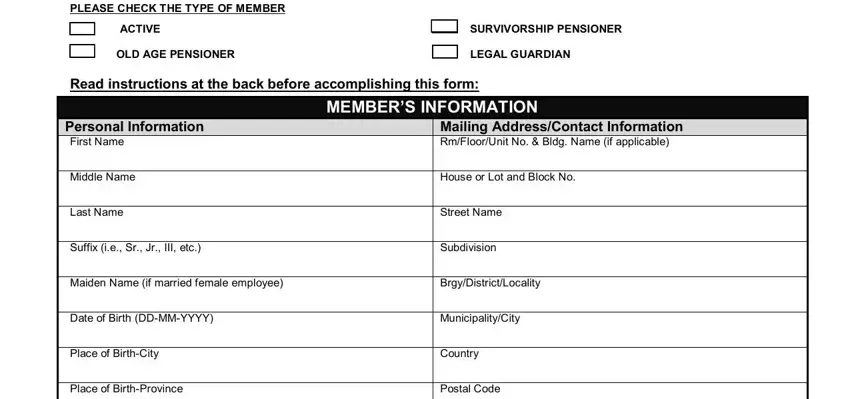
2. The next stage is usually to submit the next few blank fields: Place of BirthCountry if born, Cell Phone No, Marital Status, Gender, Home Phone, Email Address, GSIS ID No the digit number below, TIN No, Office Name, Additional Information, Office Address, Signature of MemberPensioner over, For active Member Signature of AAO, Please bring eCARD and Company ID, and Certified By.
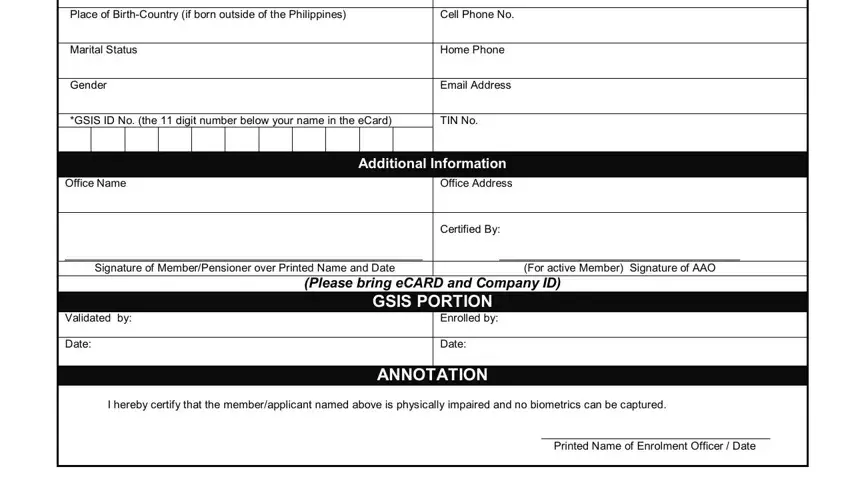
As to For active Member Signature of AAO and Email Address, be certain that you don't make any errors in this current part. These two are viewed as the most important ones in the document.
Step 3: Be certain that the details are right and then click on "Done" to continue further. After registering afree trial account here, you will be able to download gsis ecard customer information record or send it through email right away. The PDF will also be accessible through your personal account page with your edits. FormsPal ensures your information confidentiality by having a protected method that in no way records or shares any type of private data used. Feel safe knowing your paperwork are kept safe each time you work with our service!