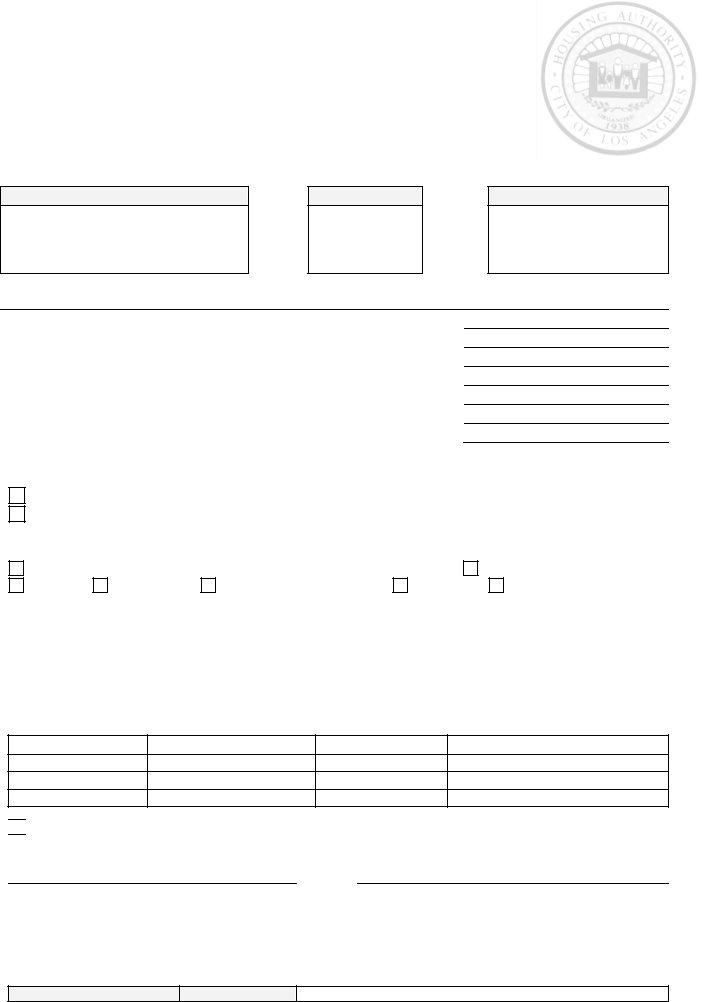Working with PDF forms online is always a breeze with our PDF editor. Anyone can fill in HACLA Rent Increase Form here with no trouble. FormsPal is dedicated to providing you with the absolute best experience with our editor by consistently adding new capabilities and upgrades. With these updates, working with our tool gets better than ever before! Here's what you would want to do to begin:
Step 1: Press the "Get Form" button above on this page to open our tool.
Step 2: Using our online PDF tool, you are able to accomplish more than simply fill out blanks. Try each of the functions and make your forms look high-quality with custom textual content added, or fine-tune the original input to excellence - all that comes along with the capability to incorporate stunning images and sign the file off.
In order to fill out this PDF form, make certain you type in the right information in each and every blank field:
1. You need to complete the HACLA Rent Increase Form accurately, so be attentive while working with the sections containing these particular blank fields:
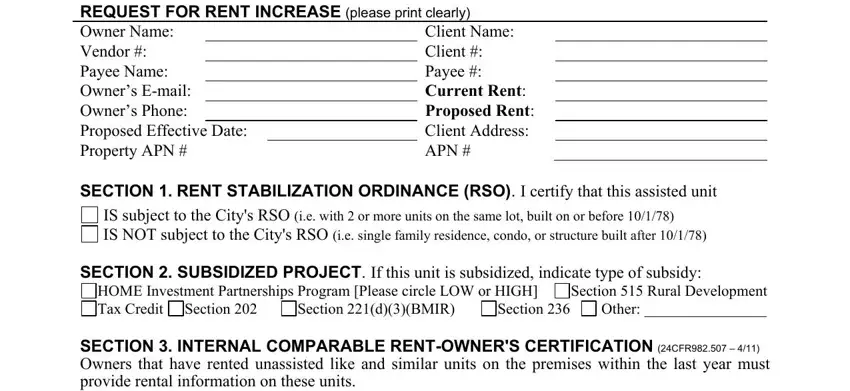
2. The third stage is usually to fill in the following fields: Date Rented, Rent, of Bedrooms, AddressUnit, By checking this box I certify, this bedroom size within the last, OwnersAgent Name please print, Telephone Number Daytime, Date, PLEASE KEEP A COPY OF THE, OFFICE USE ONLY, V S E W SP, MGR CODE MGR EXT, and HAPP.
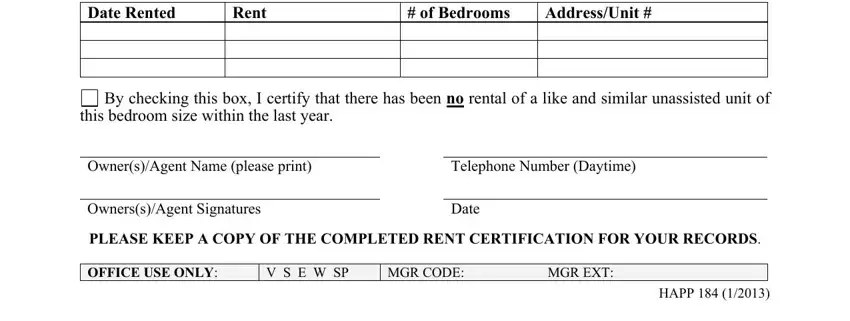
A lot of people frequently make mistakes while filling out V S E W SP in this part. You should definitely read again everything you type in right here.
Step 3: As soon as you have glanced through the details provided, click on "Done" to conclude your form at FormsPal. Join us now and instantly get access to HACLA Rent Increase Form, ready for download. Every change made is conveniently saved , which enables you to change the pdf at a later stage when required. We don't sell or share any information that you enter whenever dealing with documents at our website.