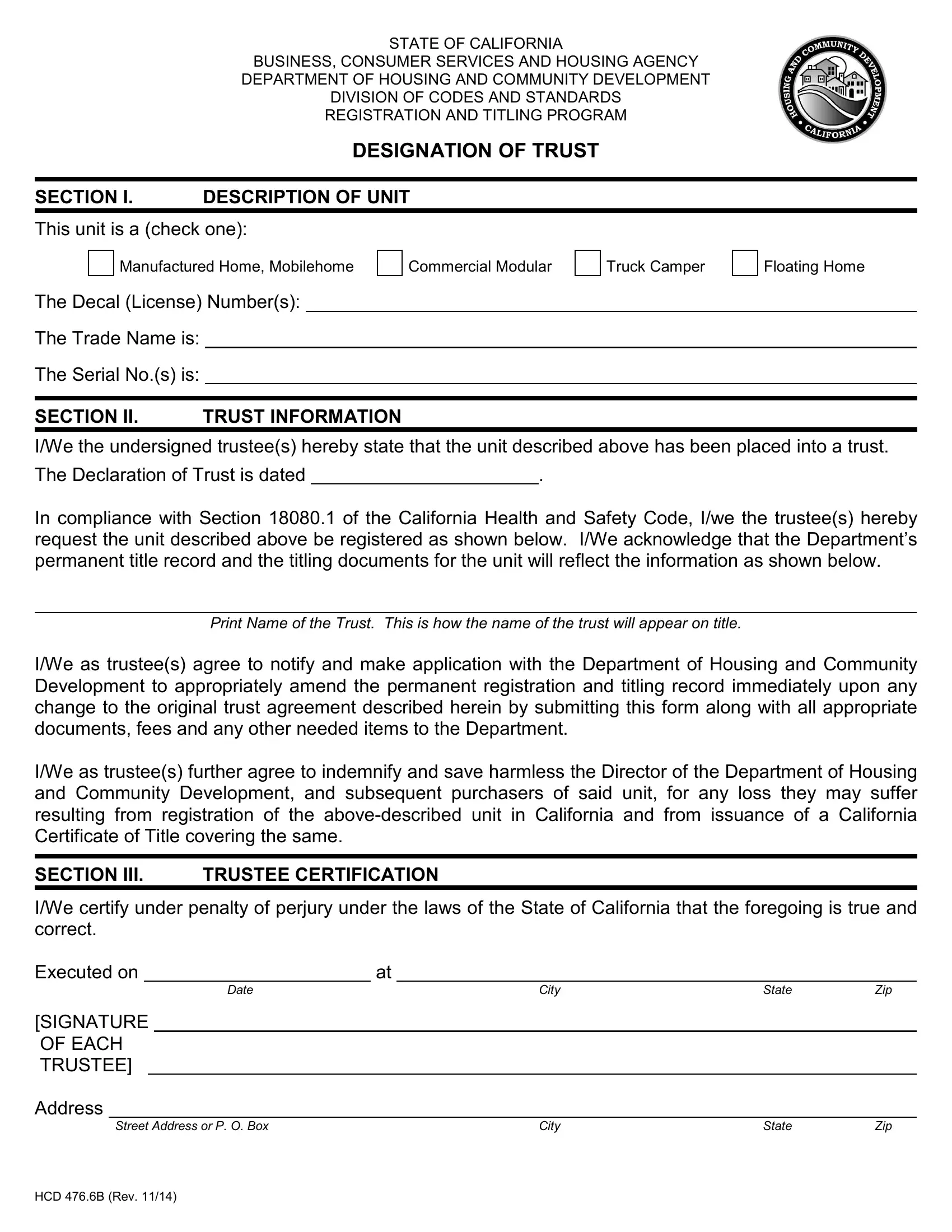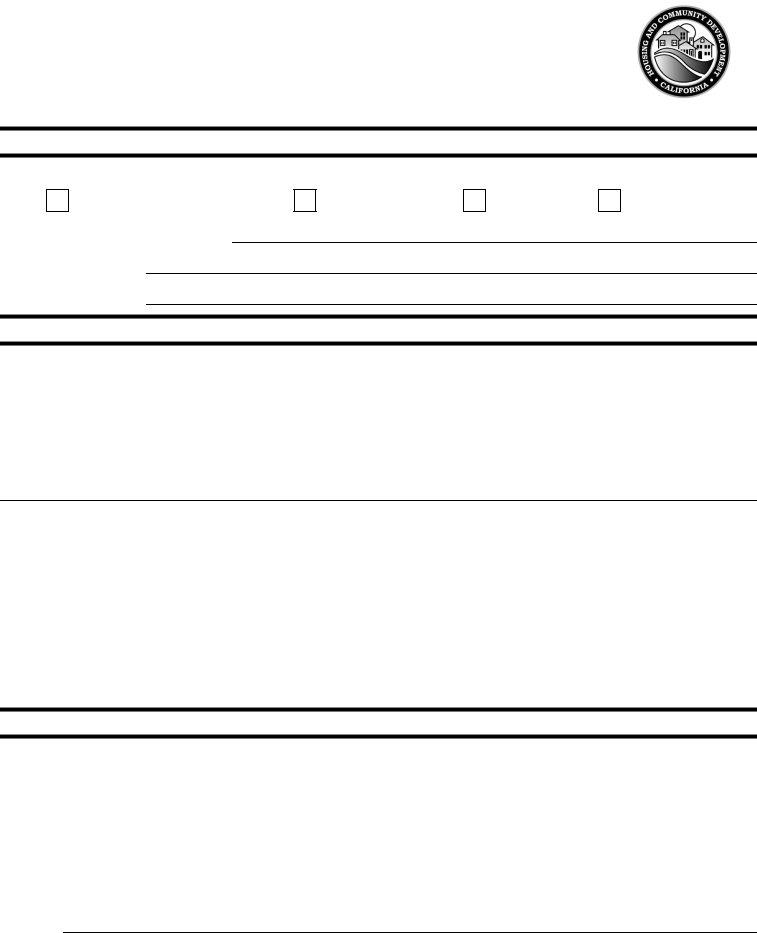You could complete hcd designation effectively with our online tool for PDF editing. FormsPal team is ceaselessly working to improve the editor and insure that it is much faster for clients with its extensive features. Unlock an ceaselessly innovative experience today - check out and find new possibilities along the way! This is what you would want to do to start:
Step 1: Just click the "Get Form Button" in the top section of this site to access our pdf editing tool. There you'll find all that is required to fill out your document.
Step 2: With the help of our handy PDF file editor, you are able to accomplish more than just fill out blank form fields. Express yourself and make your forms look great with custom text added, or fine-tune the file's original input to perfection - all supported by the capability to insert your personal graphics and sign it off.
This form will require specific info to be filled in, so you need to take your time to type in what's required:
1. The hcd designation involves certain information to be typed in. Ensure the subsequent fields are complete:
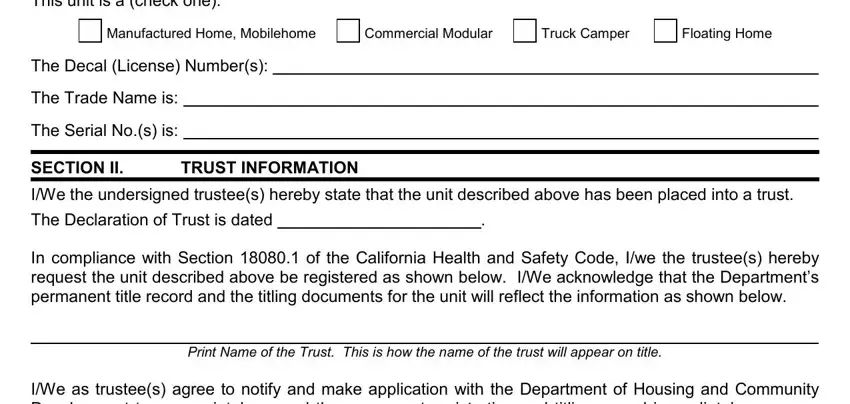
2. When the previous array of blanks is completed, go to enter the suitable details in these - IWe as trustees agree to notify, City, Date, SIGNATURE OF EACH TRUSTEE Address, Street Address or P O Box, City, HCD B Rev, State, Zip, State, and Zip.
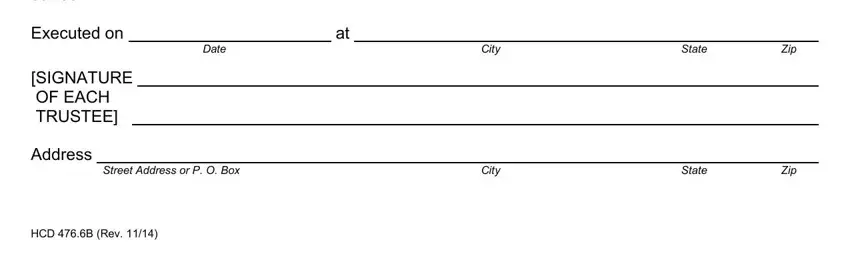
You can easily make errors when filling in the SIGNATURE OF EACH TRUSTEE Address, so be sure you go through it again before you'll finalize the form.
Step 3: Go through everything you have entered into the form fields and then press the "Done" button. Join us right now and immediately get access to hcd designation, ready for download. All modifications you make are kept , which enables you to customize the form at a later time when required. FormsPal guarantees protected document completion devoid of data recording or sharing. Rest assured that your information is safe with us!