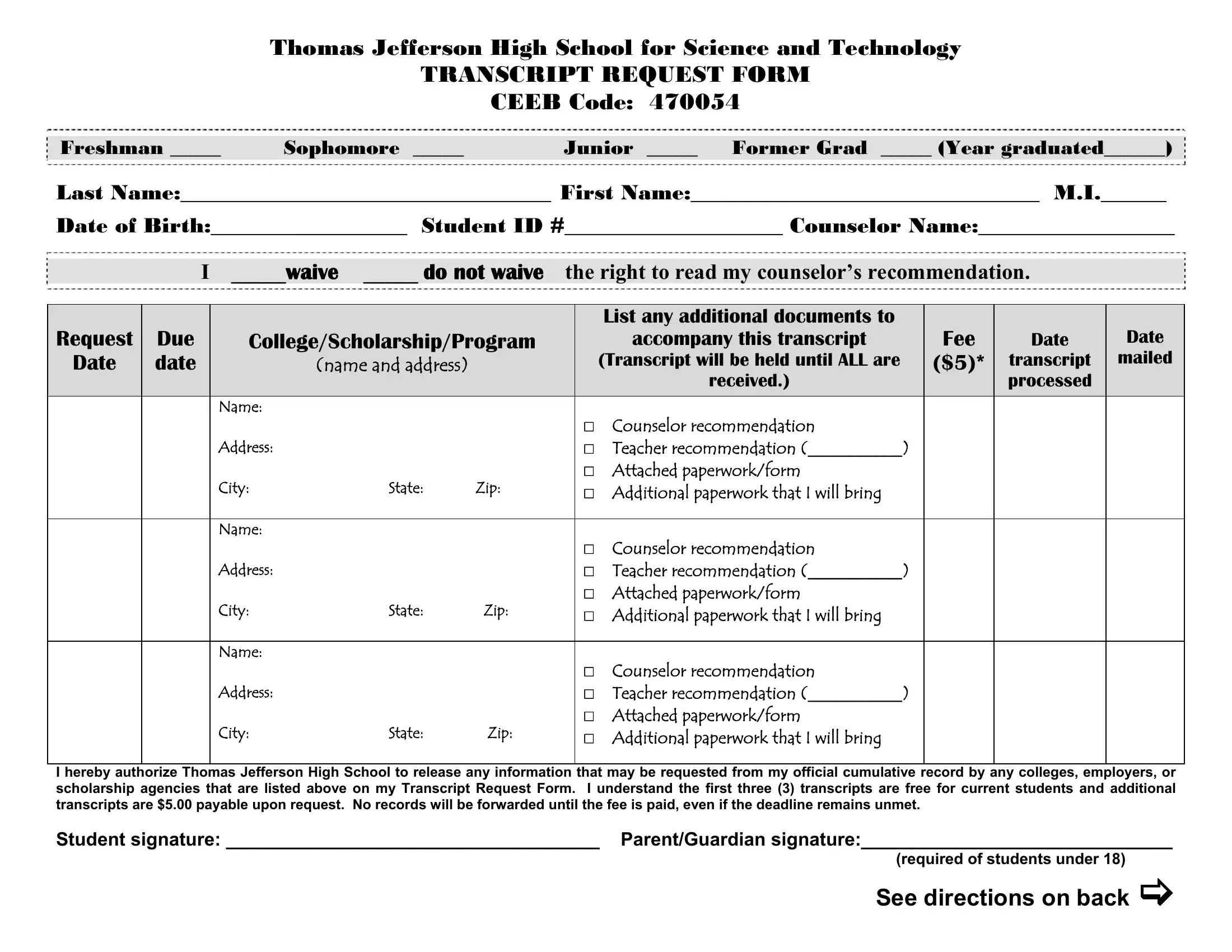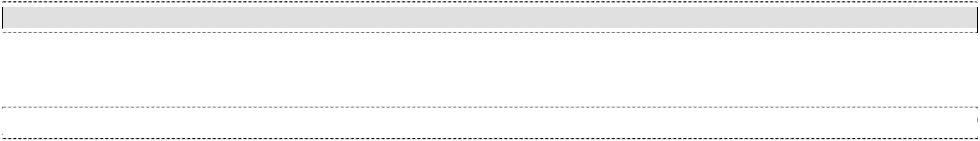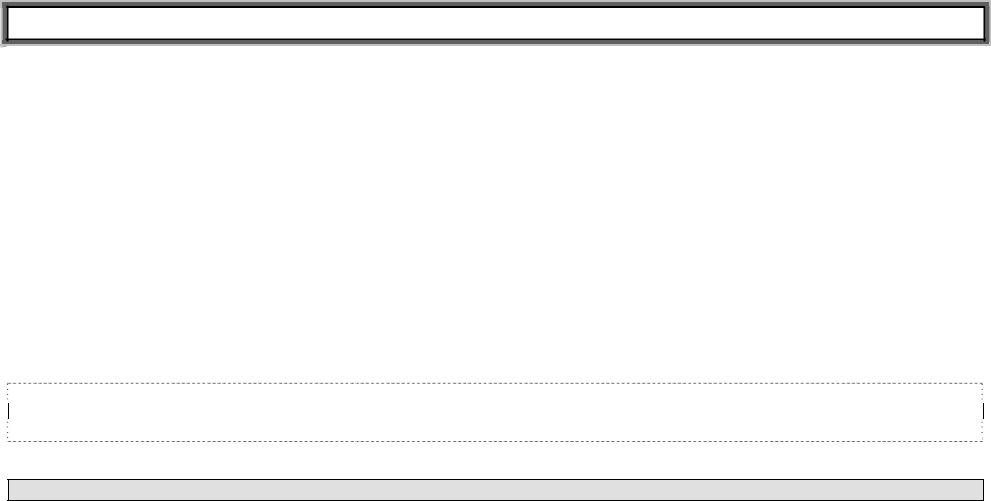If you want to fill out tjhsst form, it's not necessary to download and install any sort of programs - just use our online PDF editor. To have our tool on the cutting edge of efficiency, we strive to implement user-driven capabilities and improvements on a regular basis. We are routinely looking for suggestions - assist us with revampimg PDF editing. This is what you'd need to do to begin:
Step 1: Click the "Get Form" button above on this webpage to get into our tool.
Step 2: With our online PDF editor, you may accomplish more than just fill out blanks. Try all the features and make your forms look faultless with custom text incorporated, or modify the file's original content to perfection - all that comes with an ability to incorporate any kind of photos and sign the document off.
This document requires specific info to be filled out, so ensure that you take the time to type in precisely what is requested:
1. The tjhsst form will require specific information to be inserted. Be sure the following blank fields are completed:
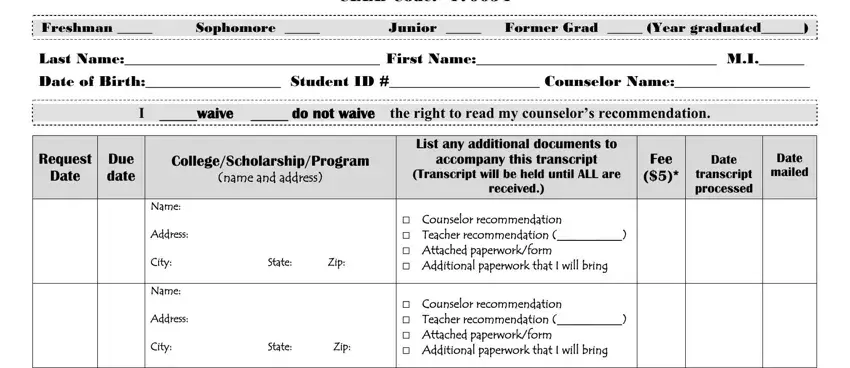
2. Given that the last segment is completed, you need to include the required specifics in Name Address City State Zip Name, Counselor recommendation Teacher, I hereby authorize Thomas, required of students under, and See directions on back so that you can move on further.
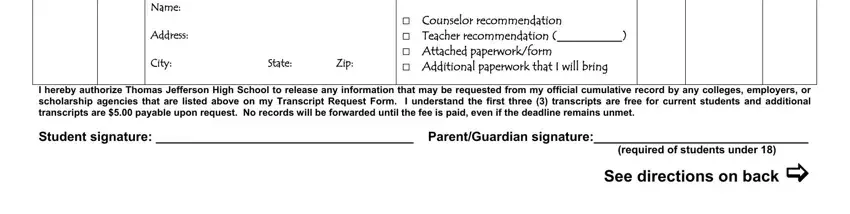
In terms of required of students under and Name Address City State Zip Name, be sure you get them right in this section. The two of these are considered the key ones in this page.
Step 3: Go through what you have entered into the blanks and then click on the "Done" button. After registering afree trial account with us, you will be able to download tjhsst form or send it through email without delay. The PDF file will also be available from your personal cabinet with all your changes. FormsPal offers secure form completion devoid of personal data record-keeping or distributing. Feel at ease knowing that your data is safe with us!