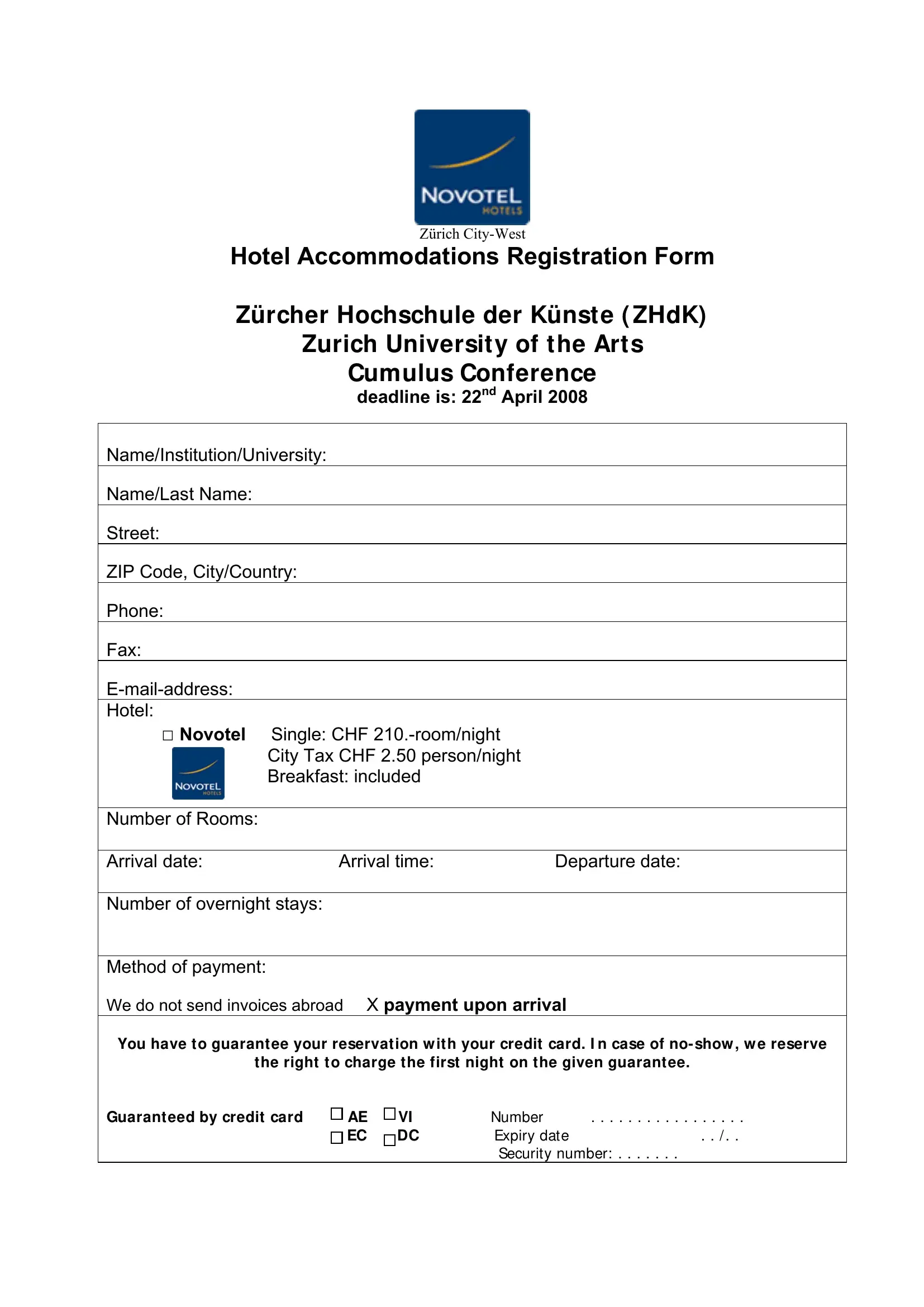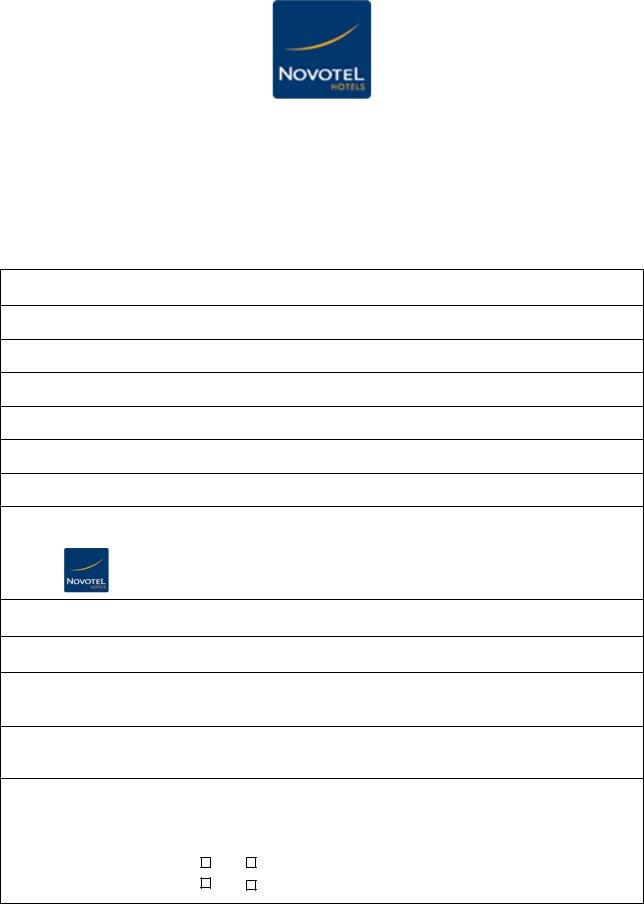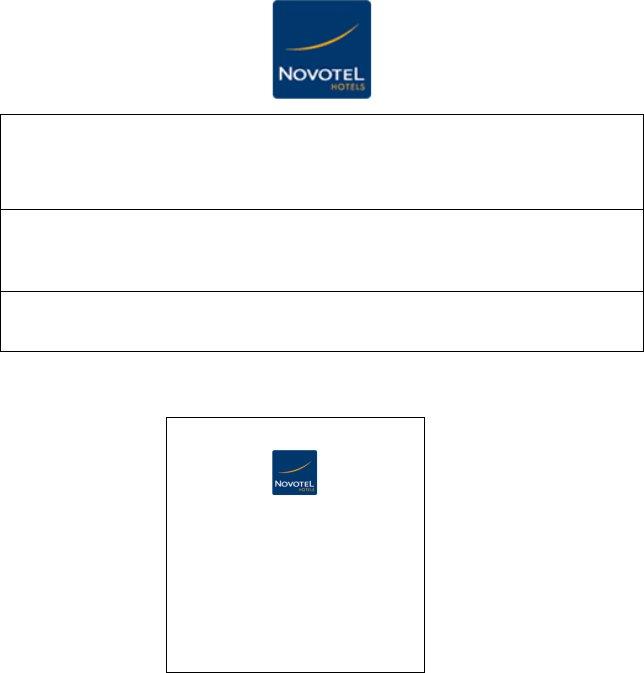It is possible to fill out hotel guest registration form pdf effectively with our PDFinity® online tool. Our development team is always working to expand the tool and enable it to be even better for users with its multiple functions. Capitalize on present-day progressive possibilities, and find a trove of emerging experiences! To start your journey, go through these easy steps:
Step 1: Just press the "Get Form Button" above on this webpage to start up our pdf form editing tool. Here you will find all that is needed to fill out your file.
Step 2: As soon as you launch the tool, you will notice the form made ready to be filled in. Besides filling in different fields, you may also perform other things with the PDF, namely adding your own words, changing the original text, adding graphics, signing the form, and much more.
This PDF will need particular information to be typed in, thus you should definitely take the time to type in precisely what is required:
1. Complete your hotel guest registration form pdf with a number of essential blanks. Get all of the necessary information and ensure there's nothing overlooked!
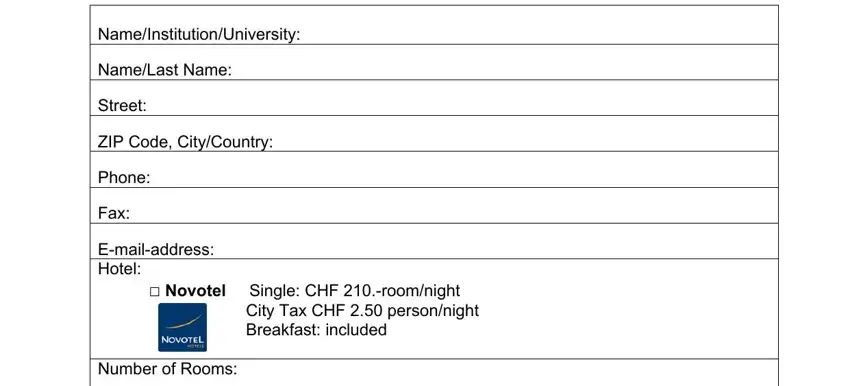
2. The next stage is usually to complete these blank fields: NameInstitutionUniversity NameLast, You have to guarantee your, the right to charge the first, and Guaranteed by credit card AE VI.
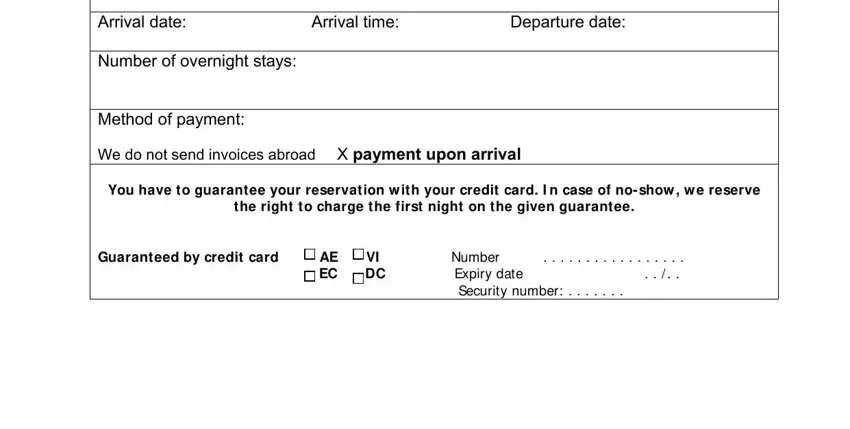
Be extremely attentive when completing Guaranteed by credit card AE VI and You have to guarantee your, because this is where many people make errors.
3. The next step is normally hassle-free - fill in all the empty fields in Name of cardholder, and NOVOTEL Zürich City West to complete this part.
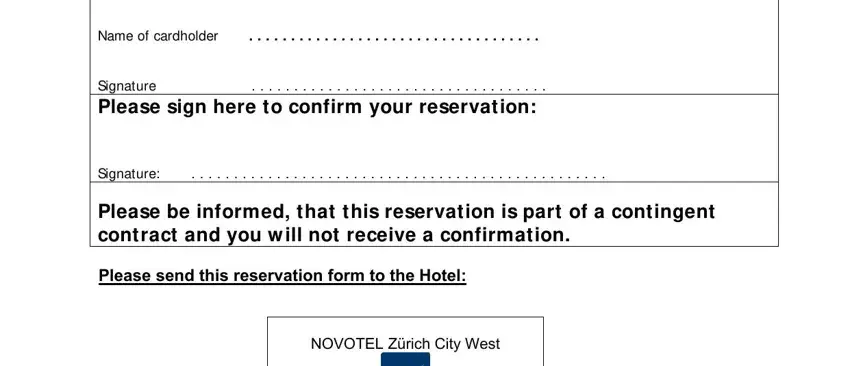
Step 3: Before submitting the form, make sure that all form fields are filled in right. The moment you believe it is all fine, click on “Done." Join FormsPal now and immediately use hotel guest registration form pdf, set for downloading. Each and every edit made is conveniently kept , letting you modify the file later on when necessary. We do not share any information that you enter while dealing with forms at our website.