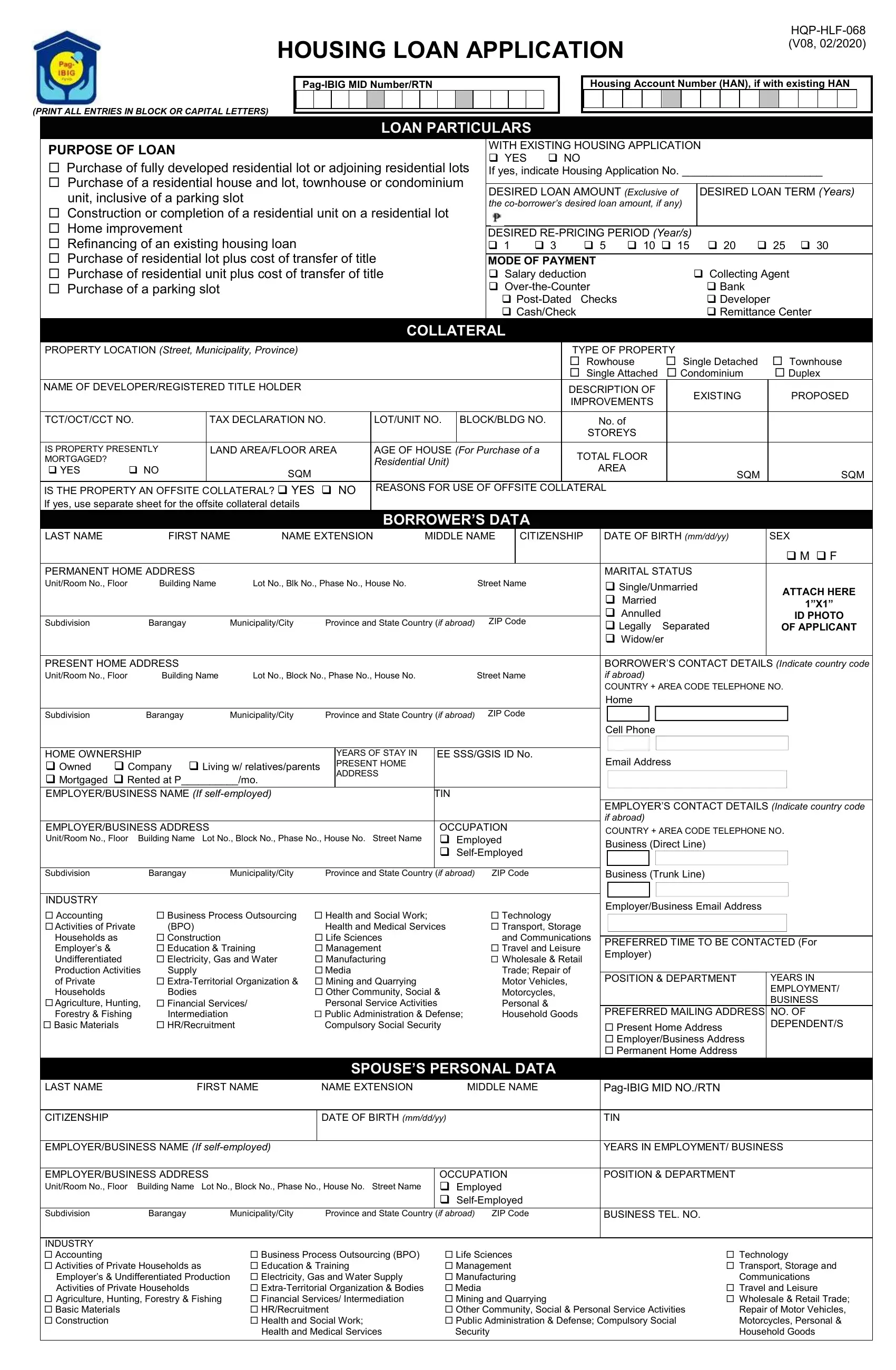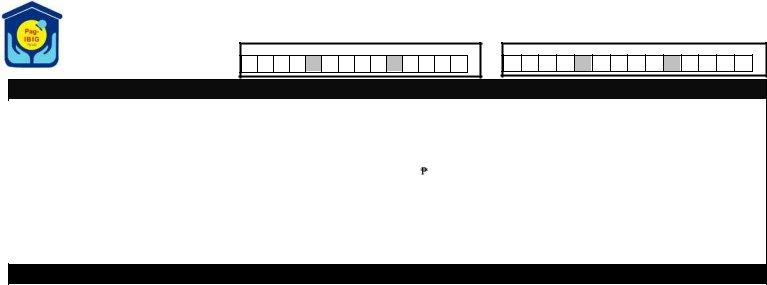With the online editor for PDFs by FormsPal, you're able to fill out or change borrowers validation sheet form pdf right here. FormsPal team is devoted to making sure you have the best possible experience with our editor by constantly presenting new features and improvements. Our editor has become even more useful thanks to the latest updates! So now, editing PDF documents is easier and faster than ever before. To get the process started, take these basic steps:
Step 1: Press the "Get Form" button above. It'll open up our pdf editor so that you can begin completing your form.
Step 2: As you open the file editor, you will see the form ready to be filled in. Other than filling out different blank fields, you may as well perform many other things with the Document, namely putting on custom words, editing the original textual content, adding images, putting your signature on the PDF, and a lot more.
Completing this document will require attentiveness. Ensure each blank field is done properly.
1. The borrowers validation sheet form pdf usually requires specific information to be entered. Make sure the following fields are filled out:
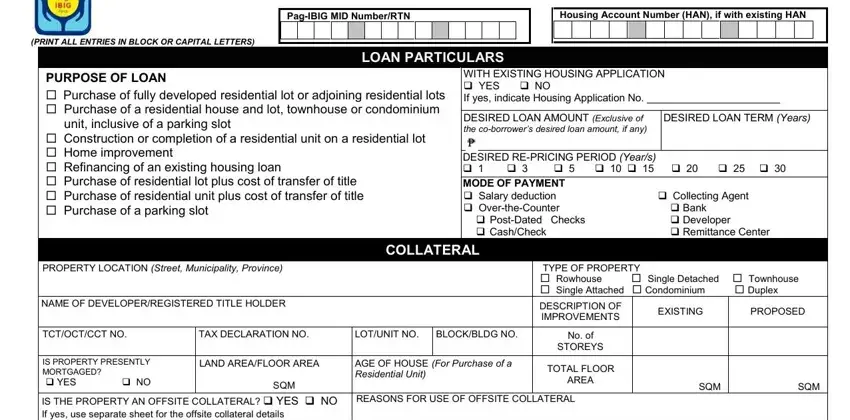
2. Once your current task is complete, take the next step – fill out all of these fields - LAST NAME FIRST NAME NAME, CITIZENSHIP, BORROWERS DATA, Subdivision Barangay, PRESENT HOME ADDRESS UnitRoom No, Subdivision Barangay, HOME OWNERSHIP Owned Company, YEARS OF STAY IN PRESENT HOME, EE SSSGSIS ID No, TIN, EMPLOYERBUSINESS ADDRESS UnitRoom, OCCUPATION Employed SelfEmployed, Subdivision Barangay, Business Process Outsourcing, and BPO with their corresponding information. Make sure to double check that everything has been entered correctly before continuing!
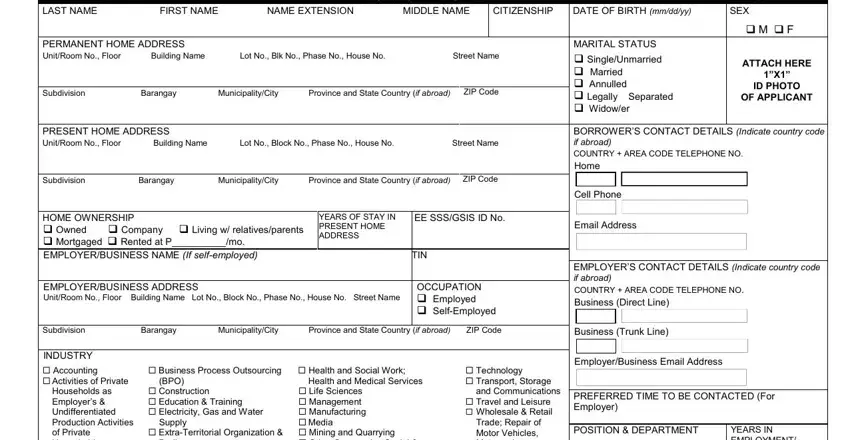
3. Completing INDUSTRY Accounting Activities, Employers Undifferentiated, Agriculture Hunting Forestry, Business Process Outsourcing BPO, Life Sciences Management, Security, Technology Transport Storage and, Communications, Travel and Leisure Wholesale, Households as Employers, Bodies, Agriculture Hunting, Financial Services, Forestry Fishing, and Basic Materials is essential for the next step, make sure to fill them out in their entirety. Don't miss any details!
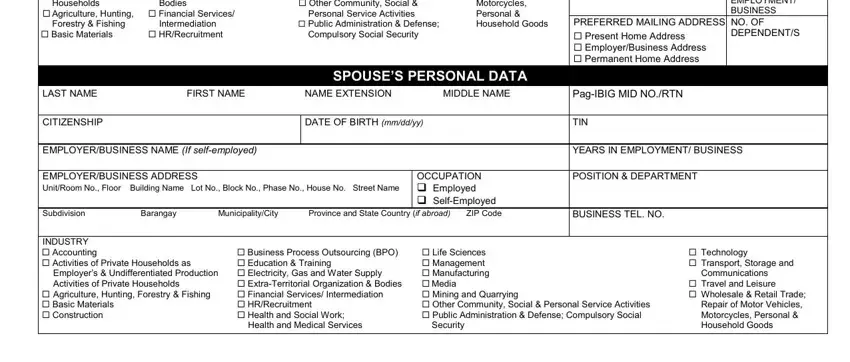
4. This particular subsection comes with all of the following empty form fields to fill out: BANK, BRANCHADDRESS, TYPE OF ACCOUNT, ACCOUNT NO, DATE OPENED, AVE BALANCE, BANK ACCOUNTS Indicate your most, CREDIT CARDS OWNED Indicate your, CARD TYPE, eg VisaMastercard, CARD EXPIRY, mmyyyy, CREDIT LIMIT, REAL ESTATE OWNED, and TYPE OF PROPERTY.
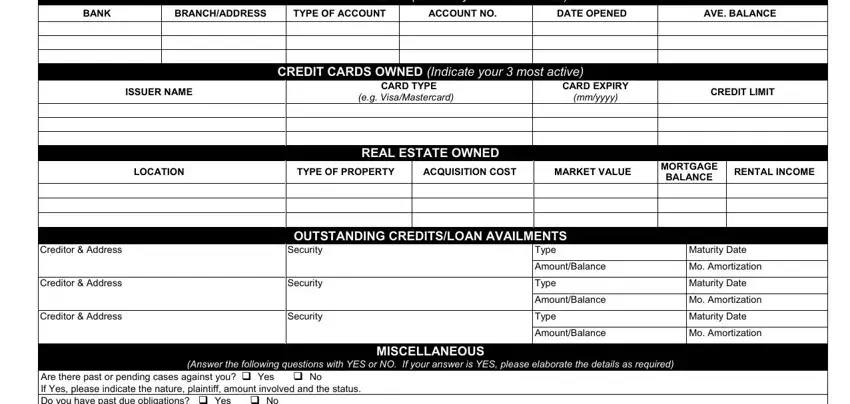
Lots of people generally get some things incorrect when filling in CREDIT LIMIT in this part. You should definitely go over everything you type in right here.
5. To finish your form, this final subsection has several additional fields. Typing in Are there past or pending cases, BANKFINANCIAL INSTITUTION, ADDRESS, PURPOSE, SECURITY, HIGHEST, AMOUNT OWED, PRESENT BALANCE, LOAN AND CREDIT REFERENCES, NAME OF SUPPLIER, ADDRESS, TRADE REFERENCES For SelfEmployed, NAME, CHARACTER REFERENCES, and ADDRESS is going to wrap up the process and you're going to be done in a snap!
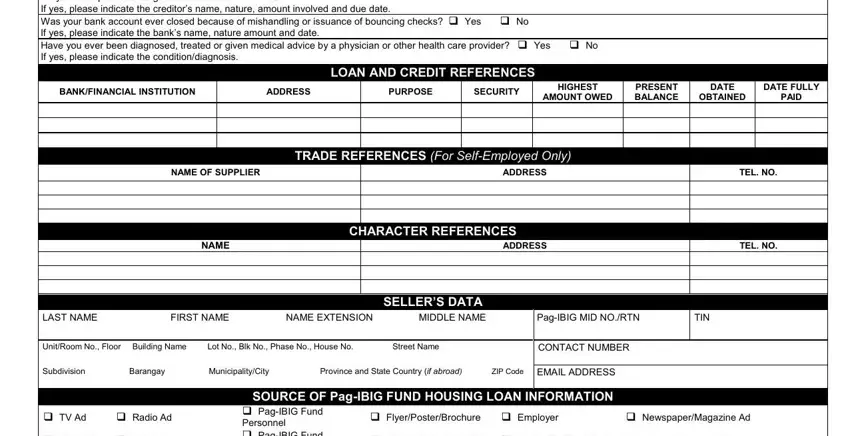
Step 3: Before obtaining the next step, make sure that blank fields have been filled in properly. As soon as you’re satisfied with it, click “Done." Go for a free trial account at FormsPal and gain immediate access to borrowers validation sheet form pdf - with all transformations preserved and available from your personal cabinet. FormsPal ensures your information privacy with a secure system that in no way saves or shares any sort of personal information involved in the process. You can relax knowing your documents are kept confidential whenever you use our editor!